Discord Messages Failed to Load? Here is How To Fix
Discord can sometimes be annoying and give us error codes. Overall this application runs smoothly but just like all the other applications, it can also have bugs. One of the most common errors that are addressed by many people is that sometimes the discord messages fail to load.
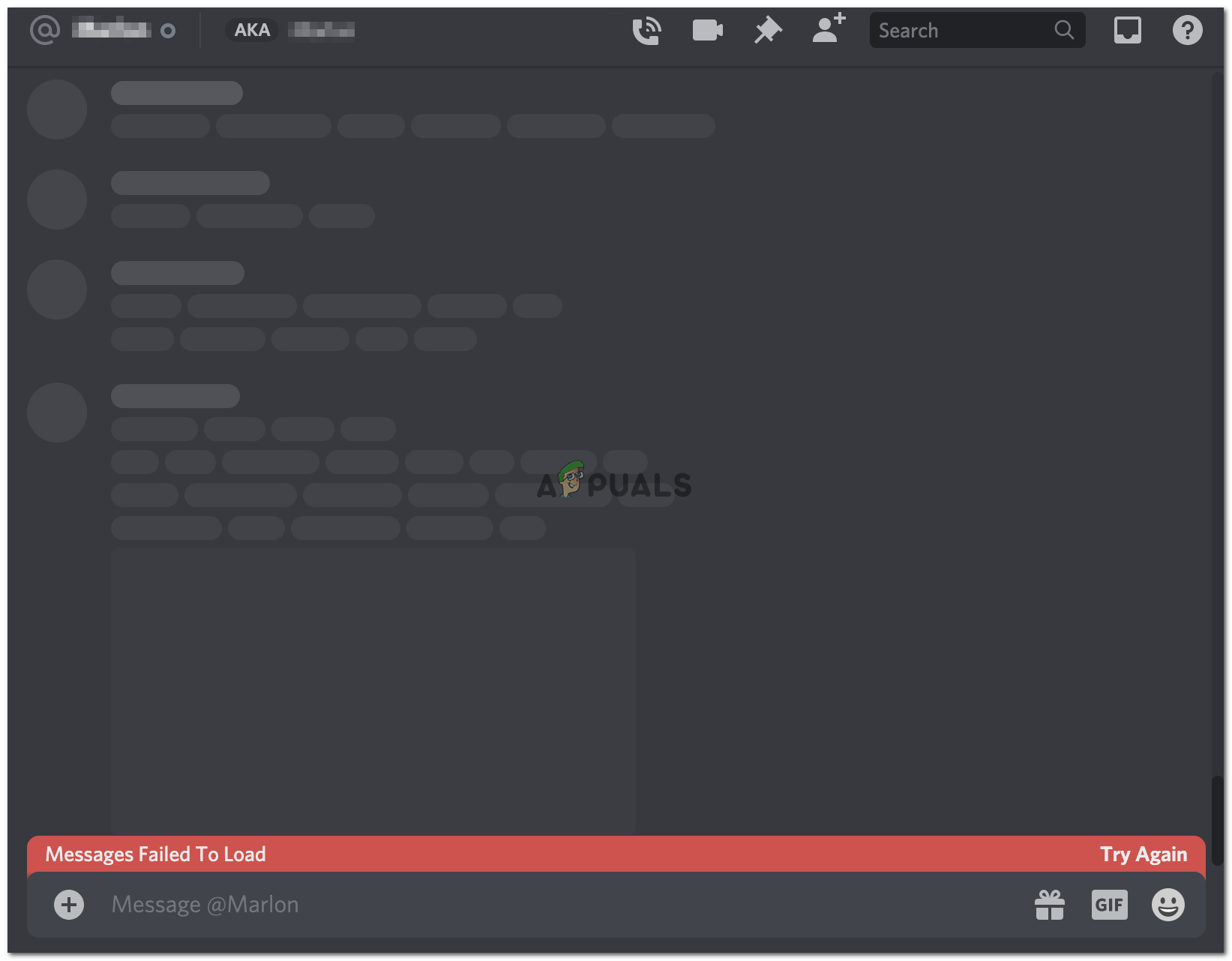
This error prevents you from sending messages to other people and receiving messages from people. This makes this application useless as the most used feature gets removed. Most of the time it means that the platform is experiencing some issues, but it can sometimes also mean that you need to check your peripherals.
We can start from the simplest methods and make our way to the slightly complex ones.
Restart Discord
We can start our procedure with the simplest method. Restarting the application can solve this problem in an instant. No application is made perfect, this application can have a minor problem that can be fixed by simply restarting the application.
This can be done by closing the application from the task manager. If you close the application from the top-right cross, the application is going to be minimized and when you open it again it will continue from where you left off.
Make the application is completely closed before moving on.
Check Internet Connection
Discord needs a stable connection to run properly. An unstable internet connection can result in messages not loading, VC being robotic, and many others. You can prevent this by making sure that your internet connection is stable
You can do this by contacting your ISP and checking with them if your internet connection is up and running. Sometimes if the internet connection is down, it means that it is down for maintenance. Your ISP can make it sure for you.
Check for Updates
Like every other application, discord also gets frequent updates. These updates contain bug fixes, features, and many more. If there is an update discord fails to respond. This is because it needs the latest version of the application to function properly.
When discord gets an update the icon usually shows up on the top right of the screen. You can just click on that icon, the update will be installed and discord will restart.
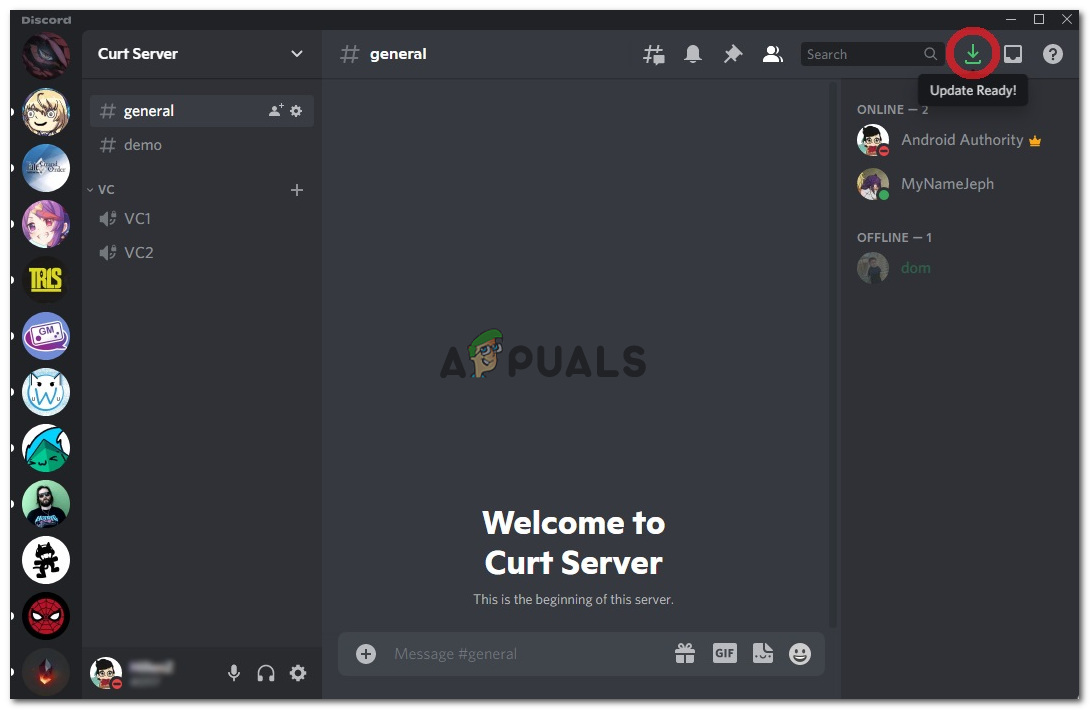
Check Discord Servers
Discord servers sometimes get downtime for maintenance. This usually happens if there are bugs that need to be fixed. This downtime is usually scheduled on their social media. You can follow their social media and check if there is downtime.
To make sure if the servers are down or not you can click here and confirm it yourself. Discord also has its own website where they show updates on when the servers are down and when they are up. You can find out by clicking here.
Change Text Channels
Discord servers usually have different text channels just like voice channels. You can navigate between them. Different text channels are for different topics, this depends on the server’s main focus. Sometimes the channels can crash or have other problems.
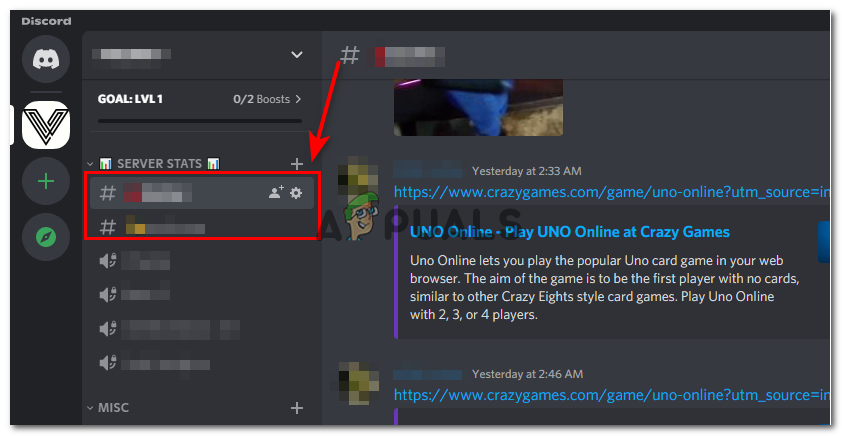
You can troubleshoot this by changing channels. If the messages load there then that means that the channel is the problem.
Wait For Ban to Lift
Discord servers usually have rules. These rules should be followed or else you can get banned. If you do get banned, the ability to see chat, to type, and to join VC is taken from you temporarily. Sometimes you don’t get notified, but you have to make sure.
Spamming, sending inappropriate messages, and many other rules are common in servers. Make sure that you are not banned. If you aren’t you can move on to the next step. Another thing you can do is that check if you have permission on that server.
You can also try a different account and the same server. There is a possibility that your account is permanently banned. You can check by using a different account. Open the server or chat that was not loading before, if it starts loading then it means that your account has been banned and you have to use a new account.
Use a Different Platform
Discord is available on almost all platforms except consoles. You can operate discord on your mobile, PC, browser, and MAC. All of these platforms can have the same account simultaneously. This can help us in this situation. We just need to make sure that whatever platform we are using it has the same account as your PC.
Once that is done you can open the same chat or server whose messages were not loading and try again. If the messages start to load then it means that it is your PC’s fault.
Use VPN
VPN otherwise known as Virtual Private Network can help us in this situation. Discord can be banned in your country. Discord is banned in Oman, Iran, Egypt, mainland China, United Arab Emirates, and North Korea.
If this is your situation then you can use a VPN. This tricks the application into thinking that you are from a different country. This results in the problem being fixed.
Re-install the Application
The last thing we can do is re-install the application. This is going to get rid of all the problems with corrupted files. If none of the above methods work this is the last option we have left. This is not going to get rid of all your data as the data is stored in your account.





