What is red dot on Discord icon? How do I get rid of it?
Quite recently, some users have been complaining about a Red dot on the Discord icon. This dot is not an indication of an error or a glitch, it is intentional and is displayed to highlight a notification or a message.

Although it is useful in a lot of scenarios, it can be a bit irritating for some people. Therefore, in this article, we will teach you a simple method to permanently disable this red dot from appearing on your icon. This method can always be reversed to get this feature back so there is no permanent damage to worry about. Make sure to follow each step carefully in order to avoid conflict.
How to Disable the Red Dot on Discord Icon?
After receiving numerous reports from multiple users, we decided to investigate the Red dot and its functionality. Fortunately, we discovered a convenient method in the discord settings which makes it go away permanently. In order to disable the Red Dot:
- Launch the Discord application and sign in to your account.
- Click on the “Settings” cog next to your username in the bottom left-hand corner of the screen.
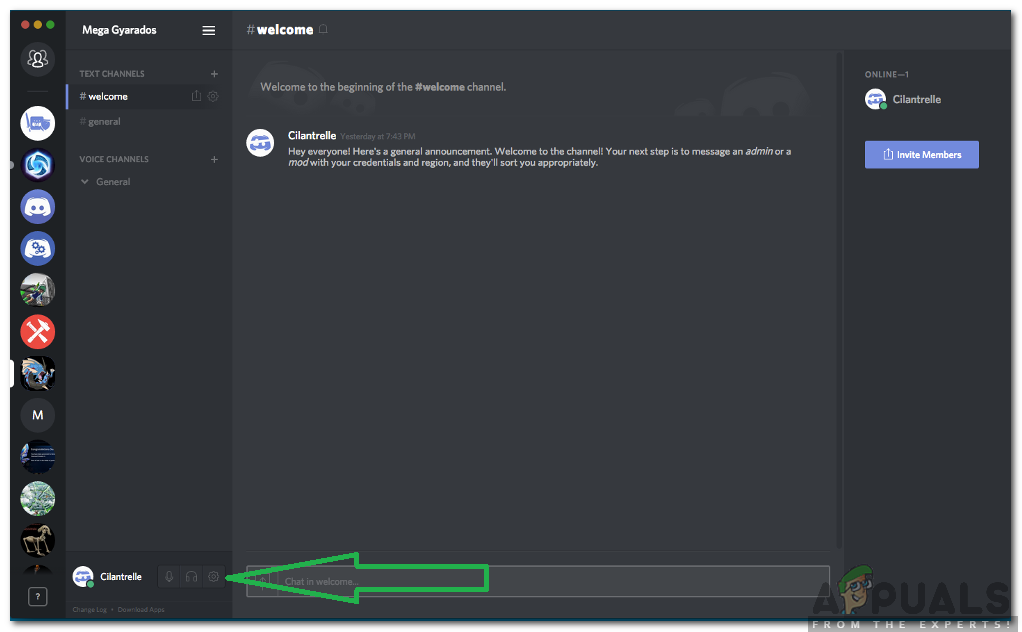
Clicking on the settings cog next to the username in the bottom left-hand corner - Click on the “Notifications” option in the left pane.
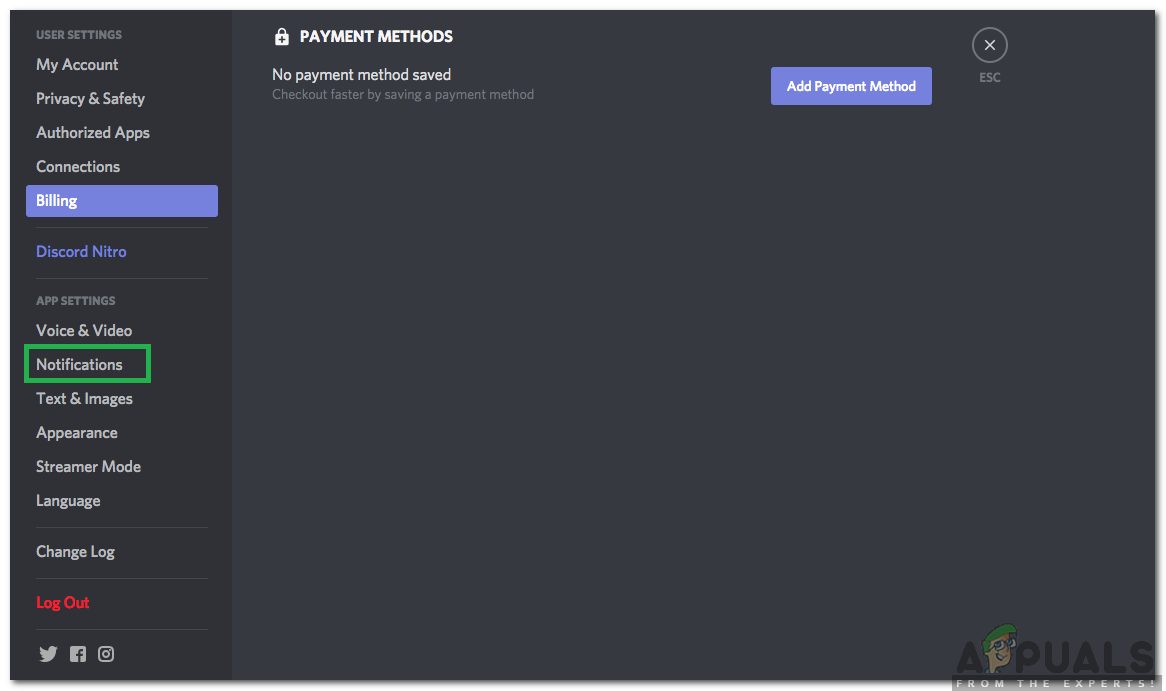
Clicking on the Notifications option in the left pane - Click on the toggle in front of the “Enable Unread Message Badge” to turn it off.
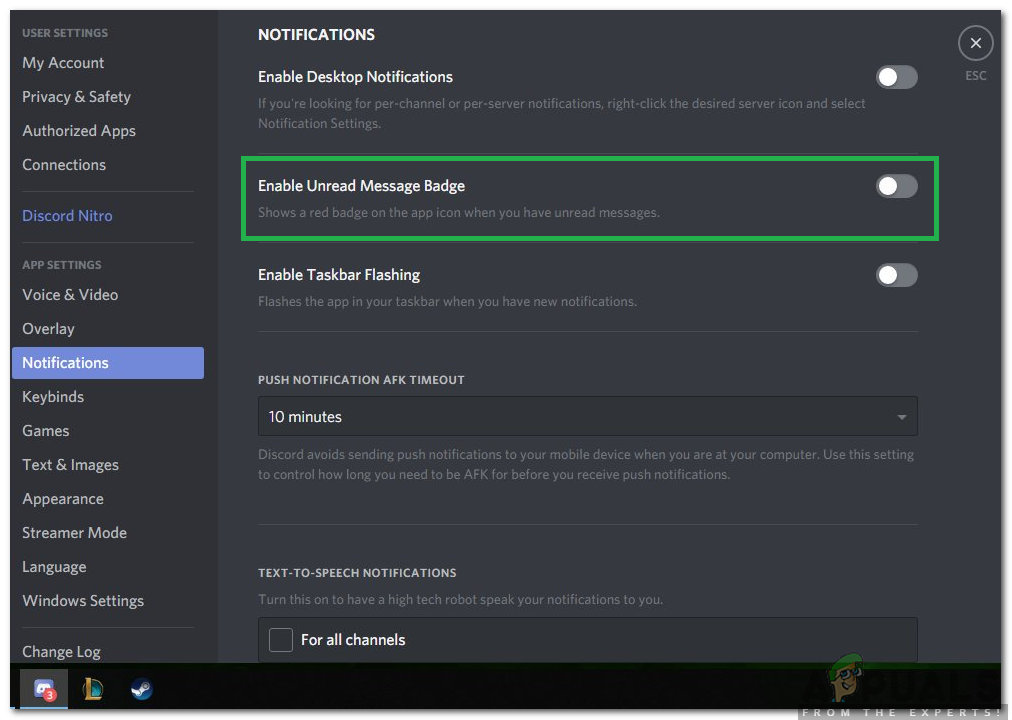
Clicking on the toggle button in front of the “Enable Unread Messages” option - Click on the “X” on the top right of the screen to close Discord.
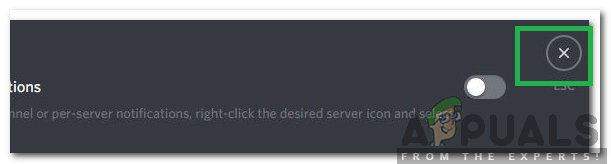
Clicking on the “X” in the top right corner to close Discord - Launch Discord again and check to see if the issue persists.
Note: The Red Dot will now be permanently disabled but this method will also prevent you from being aware of unread messages, enable the “Unread Message Badge” if you want to have the red dot functionality.





