Fix: Discord ‘Sending messages in channel temporarily disabled’
The “Sending Messages to this Channel has temporarily been disabled” appears when you cannot send messages through on Discord. The issue usually appears when Discords servers are experiencing connectivity issues.
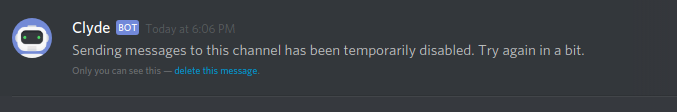
The error is triggered because of the following reasons.
- Faulty Discord Servers: In some cases, the main servers that Discord uses to power their service might be under maintenance or they might be down temporarily due to which this error is being shown while messaging. Servers are often put under maintenance to improve certain features and to protect against threats. This can also prevent Discord from connecting and you might not even able to log in to your account.
- Internet Connection: It is also possible that the internet connection that you are using to connect to the servers might be unstable or it might not be connecting properly due to which this error may arise. The connection can also face issues if the computer hasn’t been configured to use the correct DNS servers and we might need to change the DNS Settings.
While there isn’t much you can do to address the issue if Discord is experiencing the outage, but it is worth trying the following:
1. Check Service Status
The most important step towards troubleshooting this issue is to determine the root cause behind it and we can do so by checking the status of Discords’ servers. This will help us to check if this error is limited to only your computer or the whole community is facing it. In order to do that:
- Open your browser and launch a new tab.
- Click here to navigate to the status check website.
- Check for the “All Systems Operational” message and if it present it means that the issue is at our end and you can proceed with the steps below.
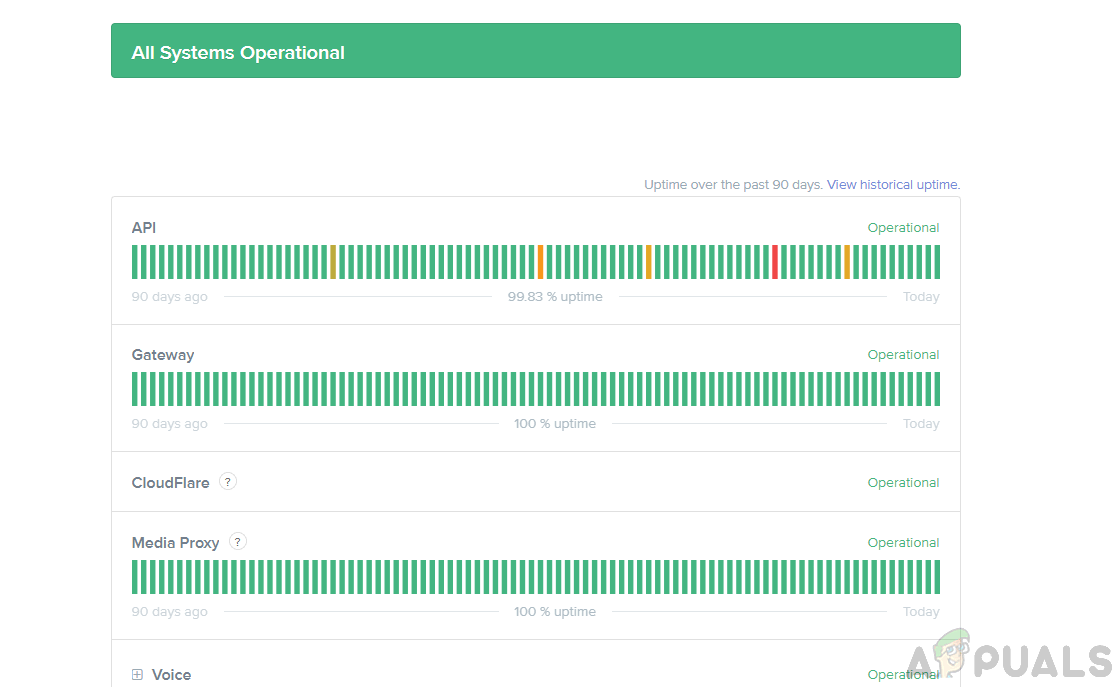
All Systems Operational Error - If the message isn’t present and the servers are facing issues, wait for the issues to be cleared by the Discord team and then check if the issue persists.
2. Change Internet Connection
In some cases, the internet connection that you are using might be preventing you from being able to establish a connection with the Discord servers. It is also possible that your internet connection might be unstable due to which some important features of Discord might not work. You can connect your computer to a mobile hotspot connection and check if that fixes the issue for you. If it does, it means that you need to sort out your internet connection.
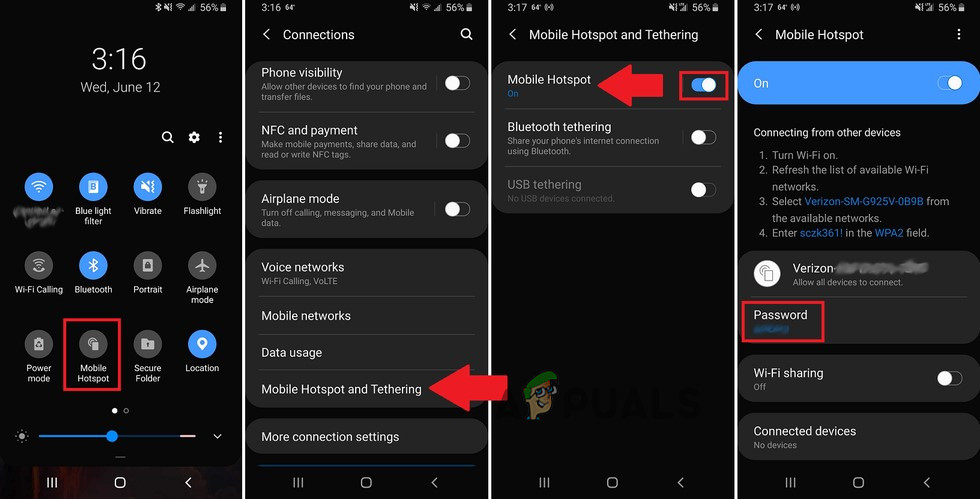
3. Reconfigure DNS Settings
Certain DNS settings can also prevent the connection from being established because the computer might be using wrong DNS servers to connect to Discord. We can reconfigure these settings and see if that fixes our issue. For that:
- Press “Windows” + “R” to open the Run prompt.
- Type in “ncpa.cpl” and press “Enter”.
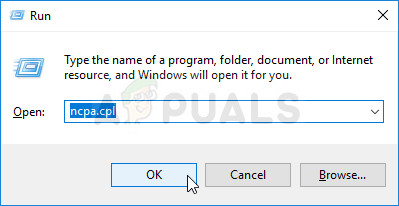
Opening Networking Settings in Control Panel - Right-click on the internet connection that you are using and select “Properties”.
- Double-click on the “Internet Protocol Version 4(IPV4)” option and check the “Use the Following DNS Server Addresses” option.

Double-clicking on the IPv4 option - Type in “8.8.8.8” in the “Preferred DNS Server” option and “8.8.4.4” in the “Alternate DNS Server” option.
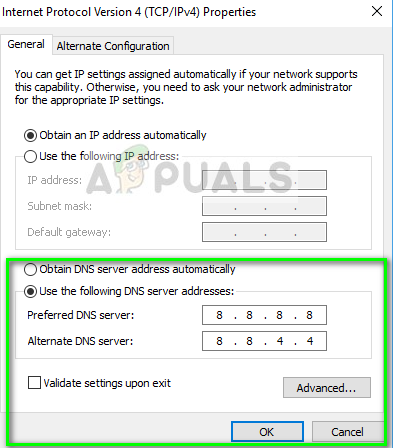
Changing DNS Settings - Click on “OK” to save these settings and try to chat on Discord.
- Check to see if the issue persists.





