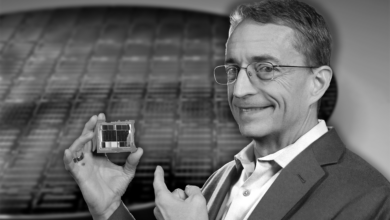Custom Water Cooling: Is it Worth It?
There is no denying that the world of PC gaming and PC building is one of the most amazing ones. Simply for the reason that you can make your PC just the way you want as there are limitless ways of customizing everything to the last detail. Sure, this gives way to confusion as well but if you are good enough with dealing with it and you have been in the market for a few years, you will know how to deal with such things.
The topic that is up for debate today is about custom water-cooling and whether or not it is worth it. However, in order to understand this, first, we must take a look at what custom-water cooling really is. Considering how most of us are not really aware of these terms, it is just better to explore what it is in the first place. Let’s have a look.
What is Custom Water-Cooling?
As opposed to the cheaper, and more accessible closed-loop liquid cooling, custom water-cooling, or open loop liquid cooling is the more advanced form in which you can decide what components you want to cool using water. This requires you to purchase the pump, radiator, reservoir, CPU, and GPU water block separately, and then connect all of them together using hard or soft tubing.
As the process suggests, it definitely is tricky, especially for newcomers, and since you are basically playing with liquid here, the chances of spills are there too. So, why do people go for it? Well, there are two major reasons; open loop liquid cooling performs better than closed-loop liquid cooling, and not just that, you have aesthetics that look out of this world.
There are, obvious benefits of custom water-cooling as well and we are going to shed some light on those as well.
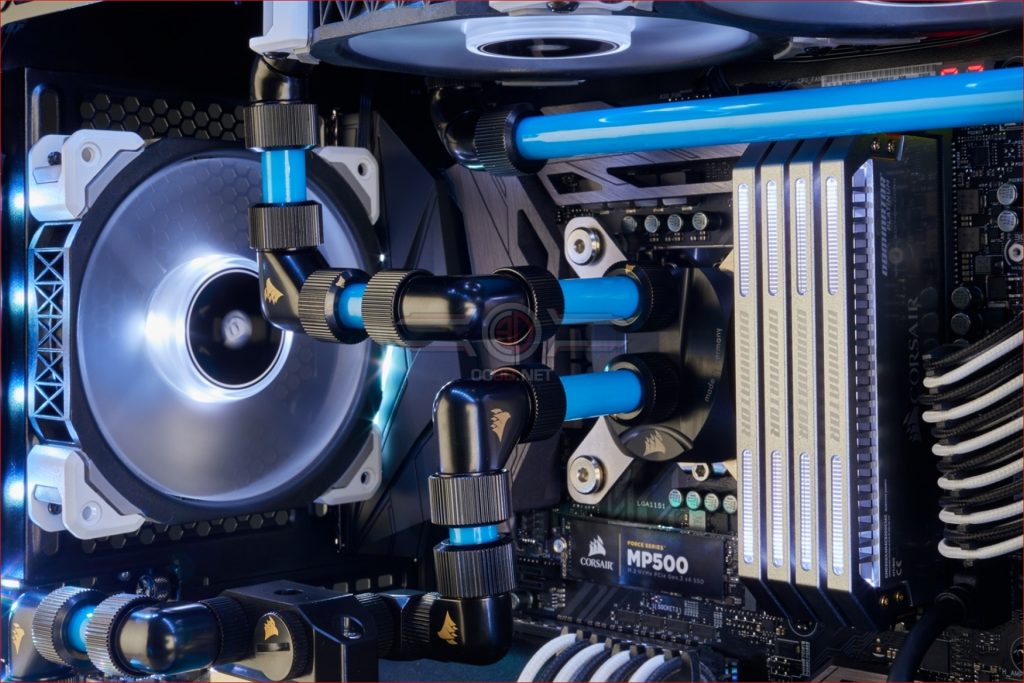
The Advantages of Custom Water-Cooling
There are countless benefits that you can get from custom-water cooled PCs. Sure, they are expensive as compared to going with the off the shelf, closed-loop liquid cooling but the benefits certainly outweigh these factors. Let’s have a look at these, shall we?
Great Overclocking Potential
With custom water-cooling, you are going to get amazing overclocking potential, something that a closed loop liquid cooler will not be able to give you the same potential mainly because of the limited potential. However, with custom water-cooling, you do not have to worry about that.
If you wish to, you can even put your GPU under water-cooling, something that is not easily possible when you are looking at the closed loop liquid cooling.

Great Aesthetics
Sure, the closed loop liquid coolers do look good as they are low profile, and all you have are a couple of tubes, and a wicked looking water block but when it comes to custom water-cooling, the aesthetics can go as far as your imagination takes you.
Everything from cleverly bent hard tubing to the coolant of your choice, as well as some of the most gorgeous CPU and GPU blocks, and fittings that are now available in the fan favorite RGB as well can be customized to your liking. This is one of the most comprehensive ways of making your PC truly yours. Something that you can never achieve with other ways of cooling your computer.
Low Temperatures
Dealing with an overheating computer is never an easy task. There are a lot of factors that increase the risk as well. After all, increased heat can result in the reduced lifespan of the components, and more importantly, can cause critical failures among components as well.
This is where the custom water-cooling really shines. If you are using good radiators/pump combination, and you have a positive airflow, you are going to get great temperatures even on full load. I know it might sound like a lot of work but what you must know is that this work gets paid off when you get amazing temperatures on your computer.
The Disadvantages of Customer Water-Cooling
Now that we have looked at the advantages, we should also take a look at some of the disadvantages that accompany custom water-cooling. Most of them are subjective, so that certainly is one thing to keep in mind.
Cost
While you can get a well closed-loop liquid cooler for a lot cheaper, when it comes to custom-cooling, things are different. If you are trying to build a high-end loop, you might end up spending upwards of $500, or even more.
There are simply a lot of different parts that go into making the proper loop that can work as well.
 Complicated
Complicated
The one thing that you must absolutely know is that when it comes to custom water-cooling, the process can be complicated for the beginners. The best way to tackle this situation is to make a list of all the parts that go into the custom loop and see how things pan out. Below, you will get a complete rundown of the parts that you will need to make a custom water loop.
- Fittings
- Tubing (hard or soft)
- Radiator.
- Pump.
- Reservoir
- CPU block.
- GPU block.
Believe it or not, all these parts are compulsory with the exception of either the CPU block or a GPU block. It is not necessary to have both of the components cooled at the same time, but it is just something most people prefer.
There is Risk Involved
Another thing that you must know is that there is risk involved in custom water-cooling, and the risk is related to leaks. Now, the most important thing that you must know is that if you are good with liquid cooling, you can avoid the leaks from happening altogether, and you can even run leak tests on these loops, but the whole idea that a single leak can ruin the entirety of your PC is certainly there and that is why people stay away from it.
Is Custom Water-Cooling Worth It?
All of this brings us to our original question. Is custom water-cooling worth it? Well, if you are looking for a short answer, then yes, it most certainly is. However, before you go to the websites and start ordering parts, you must know that you need to know how to set up a custom loop, and you need to know how to do the leak testing and other similar tasks. And if all of this sounds complex then go ahead and check these low profile CPU coolers that can be installed in a jiffy, might not perform well, but hey you aren’t risking anything here.
As long as you are educating yourself on all these factors, we really do not think you can mess things up. Still, to be careful and to avoid any discrepancies, we would also suggest you check all the tutorials you can get your hands on to know what you should do and what you should not do.