How To Change Netflix Plan on Desktop & Mobile [Guide]
- Netflix has three plans: Standard With Ads ($7/month), Standard ($15.5/month, extra member fee), and Premium ($23/month, extra member fee), varying in features like ads, resolution, and device access.
- Plans can be changed via Netflix's website (not through the app). The process involves logging into an adult profile, selecting 'Account', and choosing 'Change Plan' under 'Plan Details'. Mobile app users need to visit the website for plan changes.
- Users often switch plans to increase device access, avoid ads, add more users, or improve media quality.
Netflix has a variety of plans available for its users differing by the number of screens, media resolution, and screen casting ability. In this guide, we are going to cover the different plans available and how you can change your existing plan. So, without further ado, let’s dive straight into it.
Table of Contents
Different Plans Available On Netflix
In the United States, there are three Netflix plans:
1. Standard With Ads
- You’ll see ads and some movies not available.
- Unlimited mobile games.
- At a time, account can be used on two devices.
- Watch in Full HD.
- Download movies and seasons on two devices.
- No option to add extra members.
- Price: $7/month
2. Standard
- No ads and all movies are available.
- Unlimited mobile games.
- At a time, account can be used on two devices.
- Watch in Full HD.
- Download movies and seasons on two devices.
- Option to add one extra member.
- Price: $15.5/month + $8 (if an extra member).
3. Premium
- No ads and all movies are available.
- Unlimited mobile games.
- At a time, account can be used on four devices.
- Watch in Ultra HD.
- Download movies and seasons on six devices.
- Option to add two extra members.
- Netflix Spatial audio.
- Price: $23/month + $8 (for each extra member).

Reasons For Changing Netflix Plan
There can be a variety of reasons you might want to change your Netflix plan, we have compiled the most common ones.
- You want to use Netflix on more devices than your account supports.
- You opted for the standard ads version but do not want to see any ads.
- You want to add more users to your account.
- You are dissatisfied with the quality of media that comes with your subscription.
How To Change Netflix Plan
Now that you’re caught up to speed with all the different plans, let’s see how to actually change yours. Netflix is widely used through their website, as well as their application. Hence, we are going to provide steps for both platforms.
↪ Netflix Website
The process for changing the subscription on the website is very simple. Just follow these steps:
- Visit Netflix and login to your account. In case of multiple profiles, open an adult profile.

Adult profile - On the top-right corner of your screen, click on the profile icon.
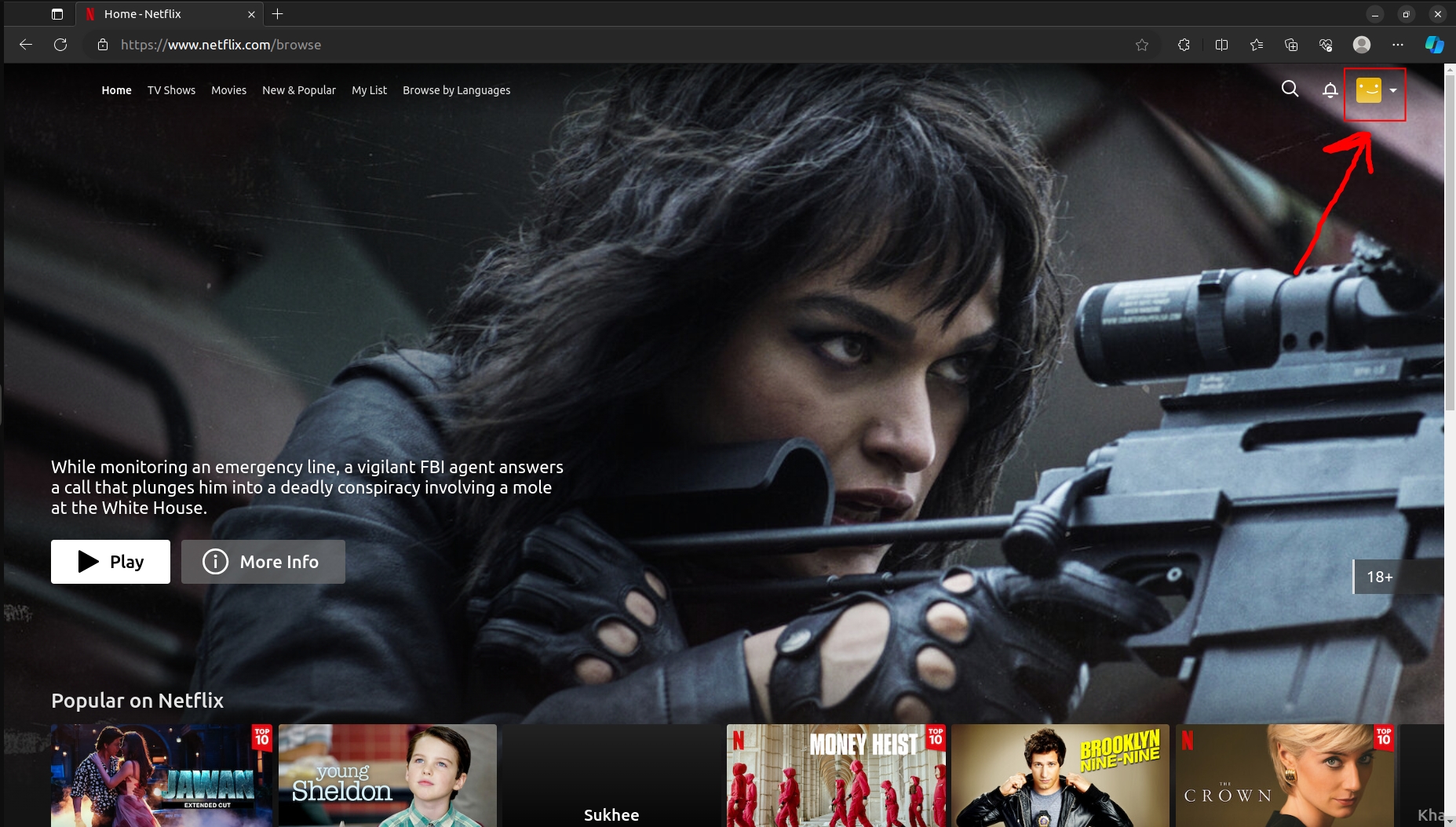
Profile Icon - In the menu box that opens up, select the Account option.
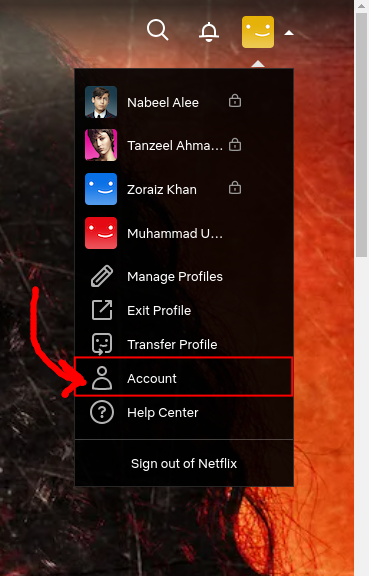
- Under Account, scroll down until you reach Plan Details, and click on Change Plan.
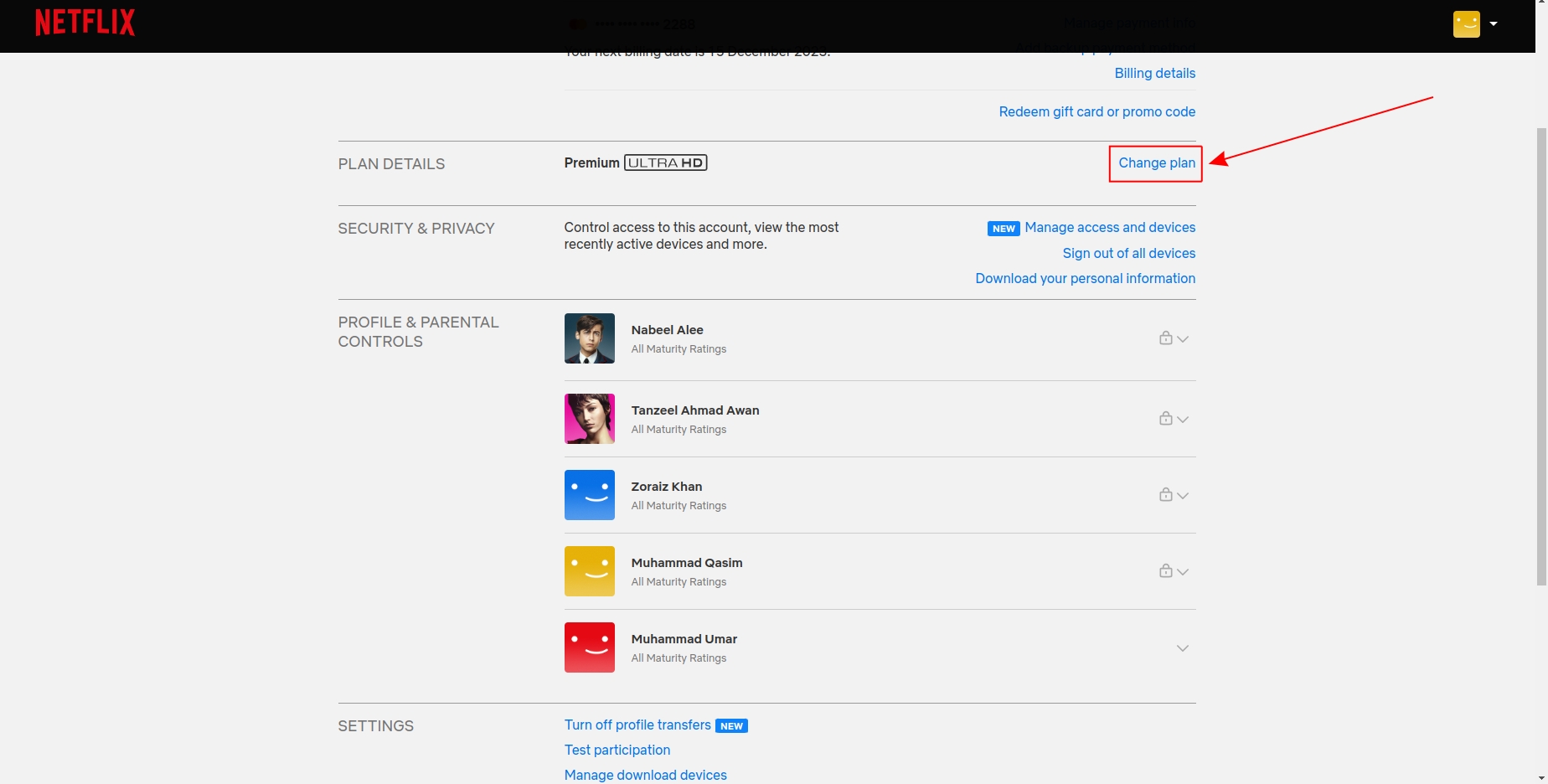
Change Plan Option Once in Plans, click on the plan you want to change to. After that click on Continue.
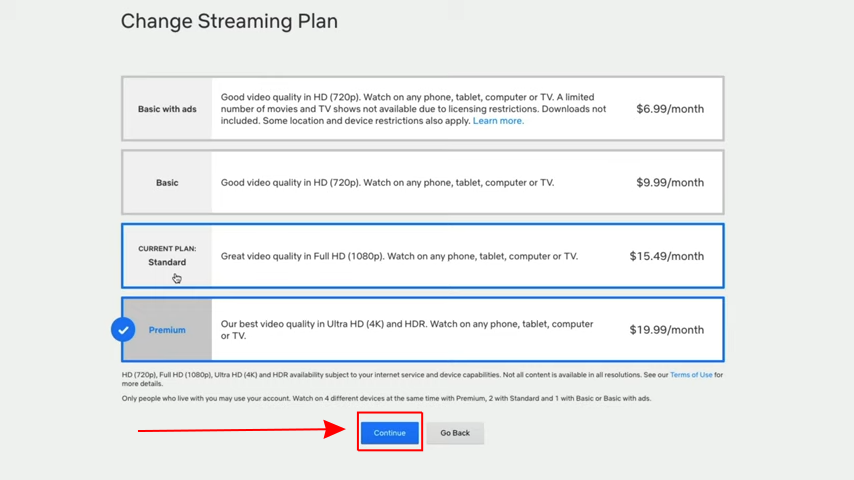
Once you click on Continue, you will asked to confirm the change and the change will take place.
↪ Netflix App on Mobile
You cannot change your Netflix plan through the mobile application. Once you reach Account settings, you will be asked to visit Netflix’s website to update your payment details, change your plan, or manage other settings.
Hence, directly visit Netflix’s website, log in to your account, and follow the above process. The only thing you can do with your mobile application is to cancel your subscription.
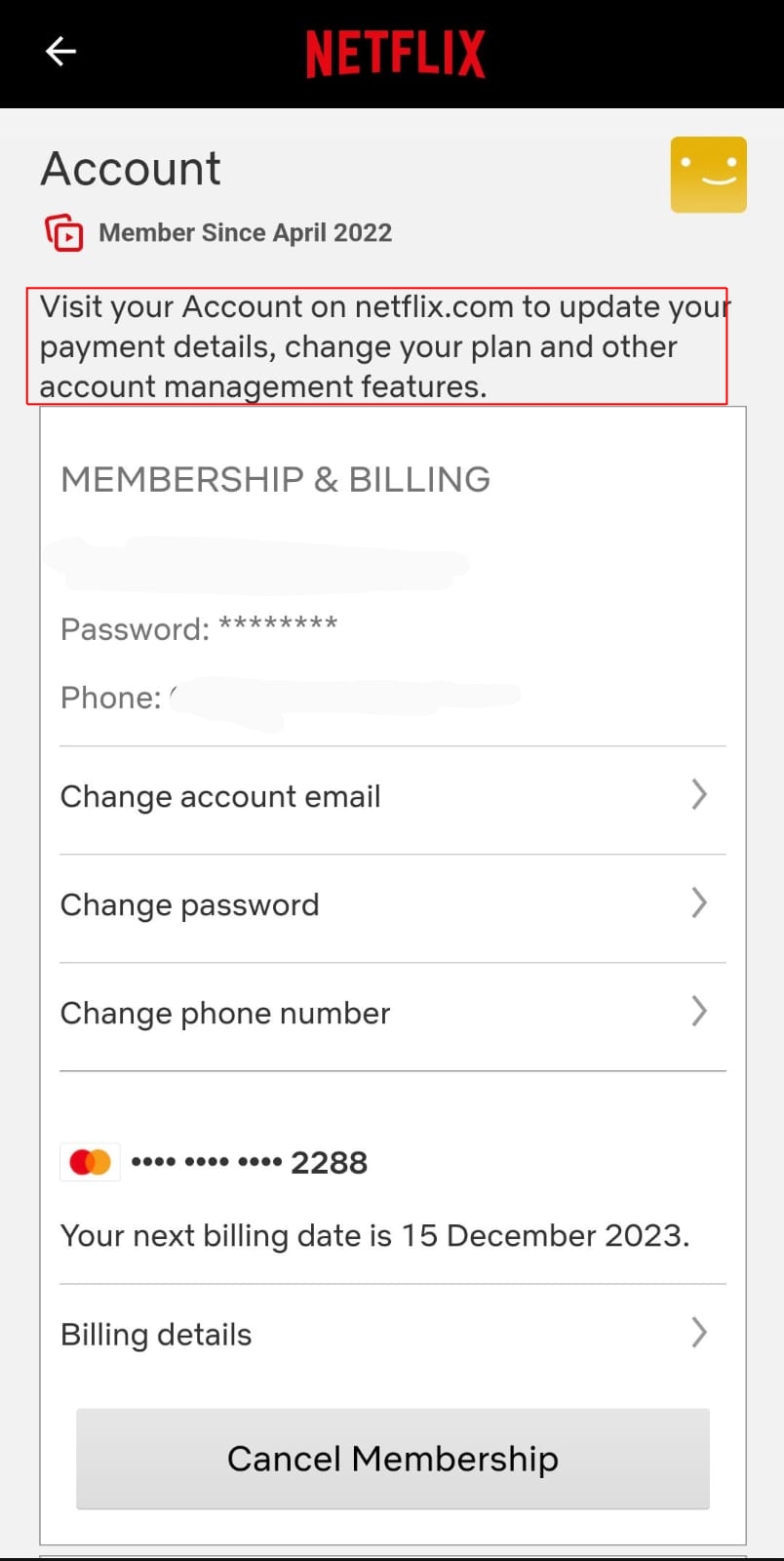
Netflix vs. Competitors Plans
While you are at it, you might want to consider the plans offered by other streaming services as well. Of course, this would mean canceling your subscription here and making a new account on the other platform. However, their plans might be more suited to your requirements and you might just find the perfect alternative to Netflix.
↪ Hulu
Hulu has 2 main streaming plans. The first plan is the ad version which costs around $8/month or $80 per year. The second plan is ad-free and costs $18/month.
↪ Amazon Prime
Amazon Prime’s membership is $15/month or $139/year. However, there is a discount for students bringing down the cost to $7.5/month or $69/year.
↪ Apple TV+
Apple TV+ ad-free subscription costs $7/month. In case you buy a new Apply product such as an iPhone, iPad, Apple TV, or MAC, you get a free three-month service.
↪ HBO Max
Now known as just “MAX“, the base version includes ads costs $10/month or $100/year. The ad-free version costs $15.99/month or $149.99/year. The ultimate ad-free version costs $19.99/month or $199.99/year.

Go through the pros and cons of each of these platforms, including the type of content available, and if you find any suitable package feel free to switch.
READ MORE: How to Stream Movies for Free on Redbox ➜
Conclusion
There you go, the complete method of changing your Netflix plan and all the other options you have at your disposal. The world of streaming is only getting crazier. In case of any queries or suggestions feel free to drop them down below.
FAQs
In the United States, Netflix offers three plans: Standard With Ads, Standard, and Premium.
No, you cannot change your Netflix plan directly through the mobile app. Visit Netflix’s website, log in, and follow the same process as on the website.
Netflix does not allow you to do things such as change/cancel a subscription through a children’s profile, so this has to be done through an adult profile.
The price change takes effect from the next billing date.
 Reviewed by
Reviewed by 




