How to Cancel Nintendo Online Membership?
Nintendo Online is the official subscription service for Nintendo Switch users. By subscribing, you get access to online multiplayer gaming, the Nintendo Switch Online app, and a library of classic NES/SNES games. When you sign up, your subscription is set to renew automatically each month or year, depending on your plan. In this guide, we’ll show you step-by-step how to cancel or disable automatic renewal for your Nintendo Online Membership.

Nintendo Online offers two types of subscriptions: Individual and Family Membership. An Individual Membership is for a single user, while a Family Membership can be shared by up to eight users. This service is similar to PlayStation Plus and Xbox Live.
How to Cancel Nintendo Online Membership on Your Switch Console
The quickest way to cancel your Nintendo Online Membership is directly through your Switch console via the Nintendo eShop. Since your account is already signed in on your Nintendo Switch, you can easily access your subscription settings.
- From the main screen of your Switch console, go to Nintendo eShop and log in to your account.
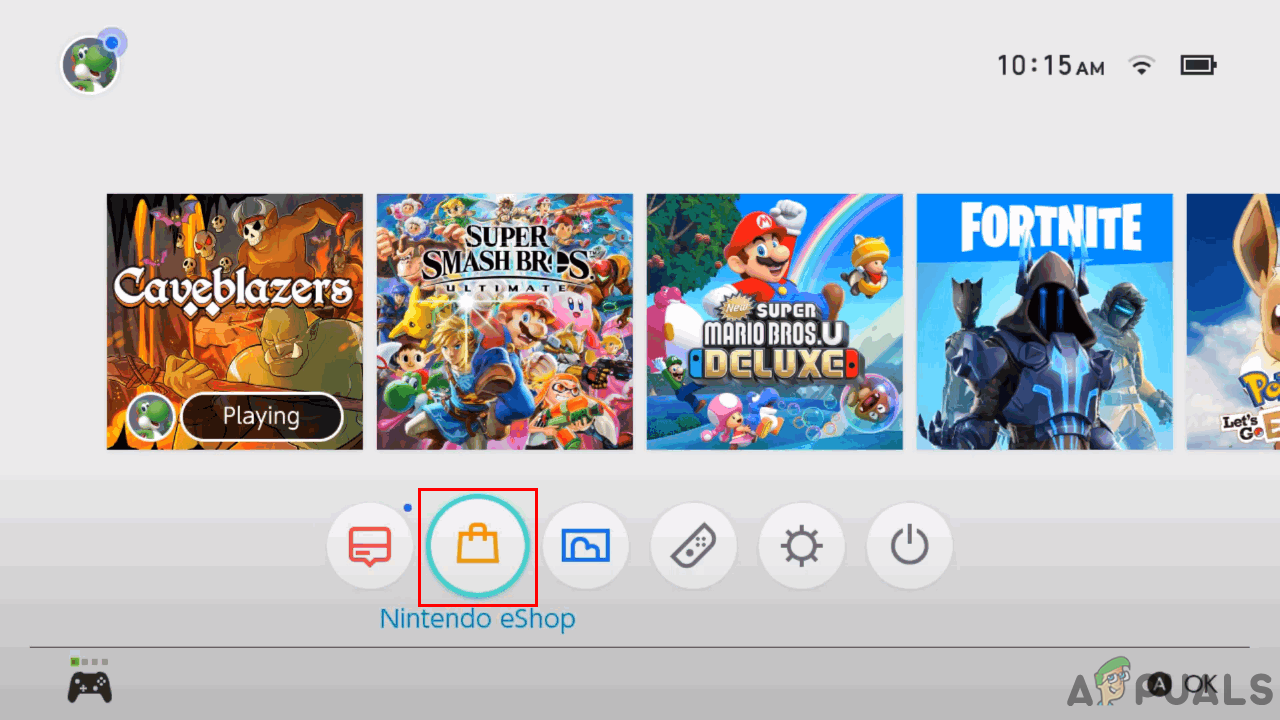
Opening Nintendo eShop - Next, select the account icon in the top-right corner and open it.
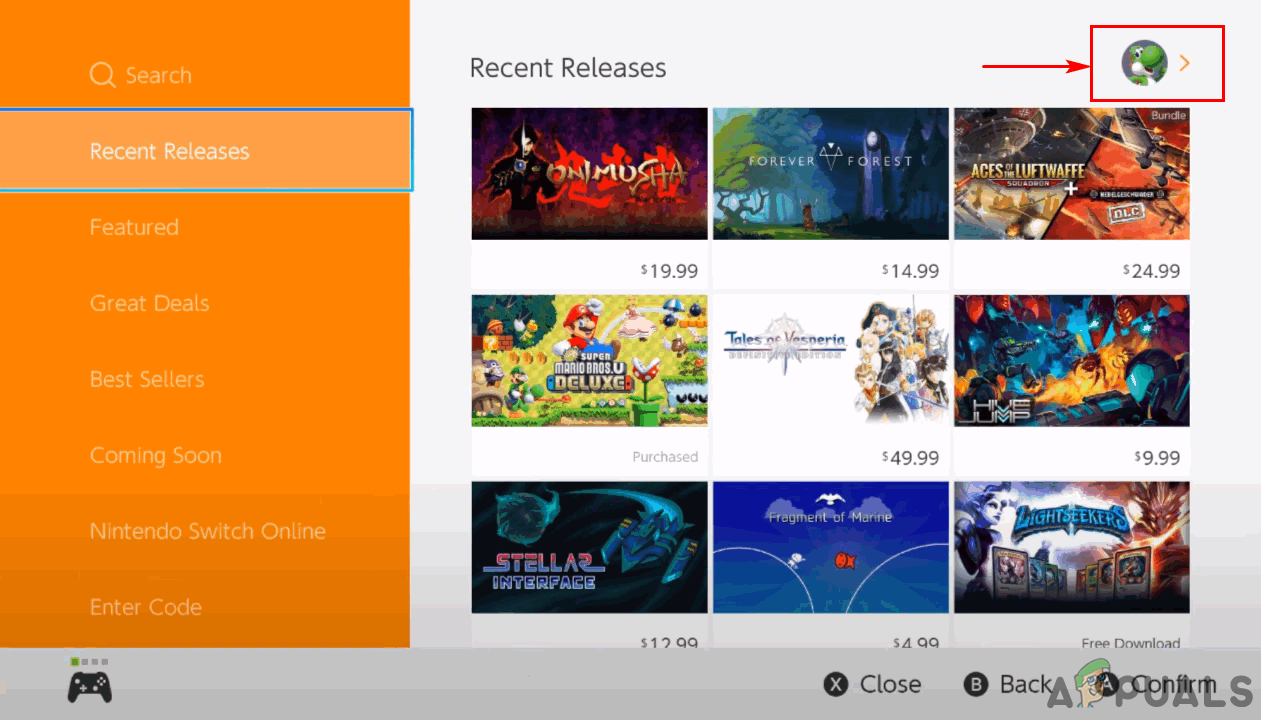
Opening Account Settings - On the left side, choose Your Subscriptions. Scroll down and click on Turn Off Automatic Renewal.
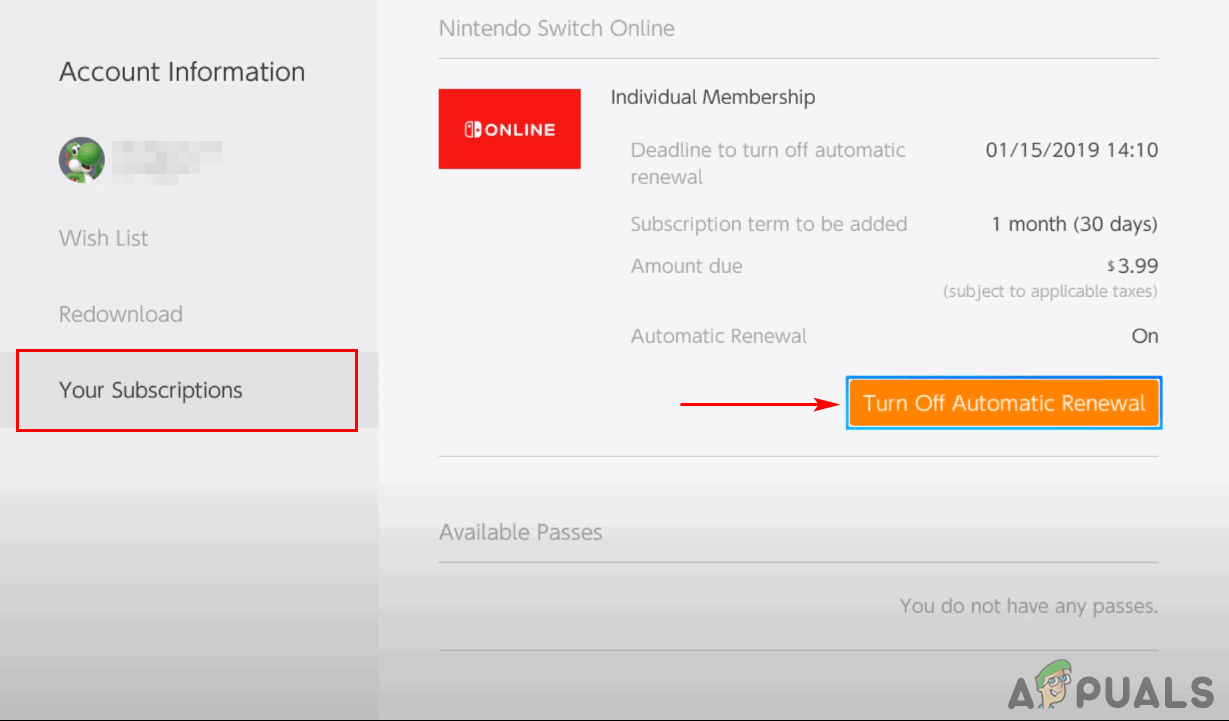
Turning Off Automatic Renewal - The expiration date for your current subscription period will appear. Click the Turn Off button, and automatic renewal will be disabled.
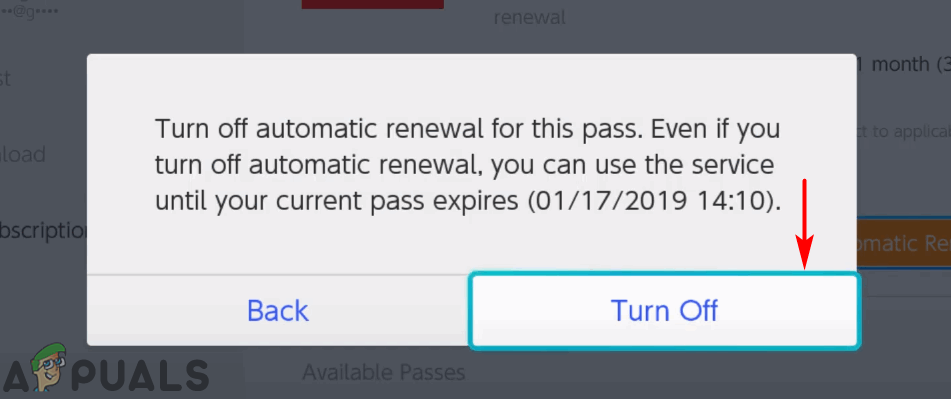
Confirming to cancel the membership - And that’s it! You have now cancelled the automatic renewal for your Nintendo Online Membership.
How to Cancel Nintendo Online Membership Using a Web Browser
You can also cancel your Nintendo Online Membership through any web browser. This method is very similar to using the Switch console, but you’ll use the official Nintendo website instead.
- Open your web browser and go to the Nintendo website. Log in to your account and click on your account icon.
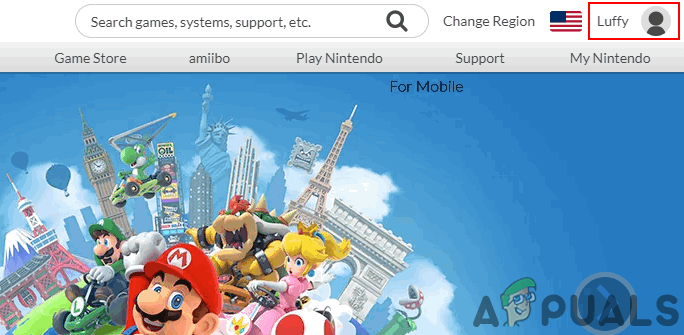
Opening the Nintendo official page and logging into your account - A side window will appear; then click on the Settings button.
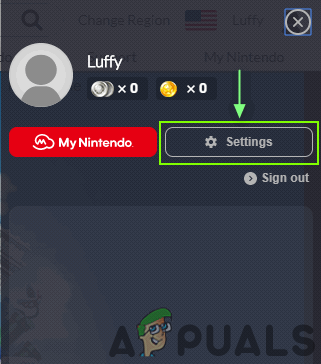
Opening Account Settings - On the right side, select the Shop menu option.
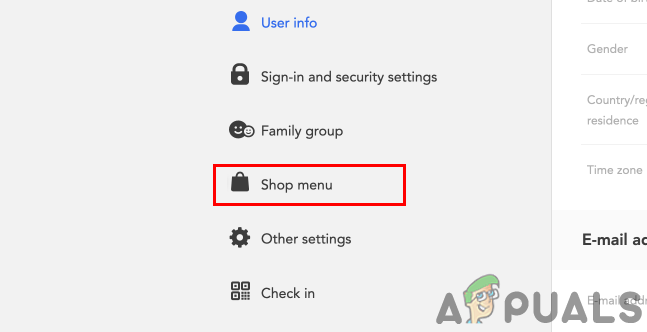
Selecting Shop menu settings - Scroll down the page and click on Your Subscriptions.
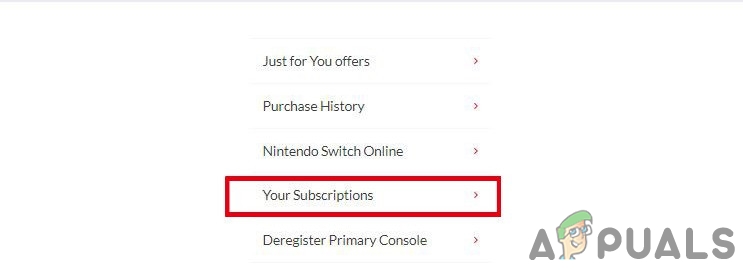
Opening Subscription page - Find your Online Membership, and click on Turn Off Automatic Renewal.
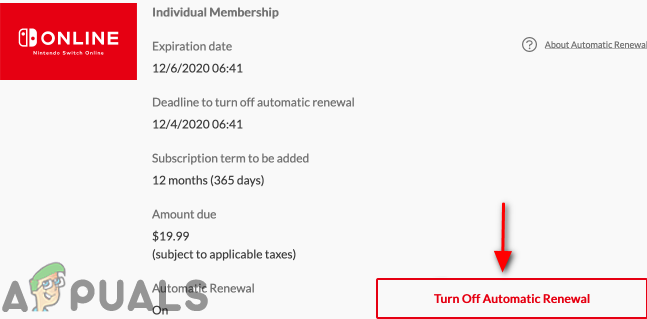
Turning Off the Automatic Renewal for the Nintendo Online Service - Your membership benefits will remain active until the expiration date of your current subscription period. After that, your membership will be cancelled unless you renew manually.





