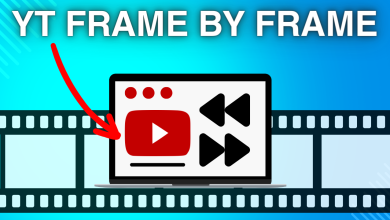List of 7 Best YouTube to MP3 Converters for High-Quality Audio
A quick search online will net you multiple results for YouTube to MP3 converters, but which one should you trust? Some converters even carry identical names, making it near impossible to distinguish between them. On top of that, there are security concerns at hand as most of these sites run rampant with adware or, even worse, malware.
To make the whole process convenient for you, we have compiled 7 of the best YouTube to MP3 converters. We’ll also tell you how you can convert any video into a high-quality MP3 file without any hassle. So, without further ado, let’s jump into it.
Preliminary Precautions when using YouTube to MP3 converters
There are many inauthentic and shady MP3 converters available on the internet. Using these may seem easier but they could result in a breach of your personal data. Sensitive information stored within your device can easily get leaked. Alternatively, such converters can also inject malware and virus into your device.
To keep your data safe while using converters, you need to stay vigilant. The first rule of thumb is to only download converters that are trusted and reliable. With some due diligence, you can easily identify shady converters from authentic ones by looking at their website.
Most malware-riddled converters will have an unresponsive and crappy-looking website. Authentic and genuine converters will have a properly laid out website which sensible menus that are easy to navigate.
Also, there are many converters with the same name; ensure you open the correct website of the one you are looking for. Better yet, you can click on the name of our recommended converters, and it will take you directly to the correct website.
Best YouTube to MP3 Converter – Ranked
There were many options to consider. However, after analyzing each of them and seeing what they offer, we have boiled this list down to only 7 converters. All these converters get the job done without any hiccups, so you can use any one of them.
1. Wondershare UniConverter
Wondershare is an authentic platform known for its video editing and sharing tools. However, their UniConverter is a lesser-known but equally trusted tool that can be used to convert YouTube videos to MP3 files. Wondershare UniConverter is available on both Windows and macOS with seamless integration and workflow.
Pricing
Great tools are seldom free, and the Wondershare UniConverter also follows in that vain. Though you do get a trial which will get you up and running with a few initial YouTube to MP3 conversions. After that, you will need to buy the tool.
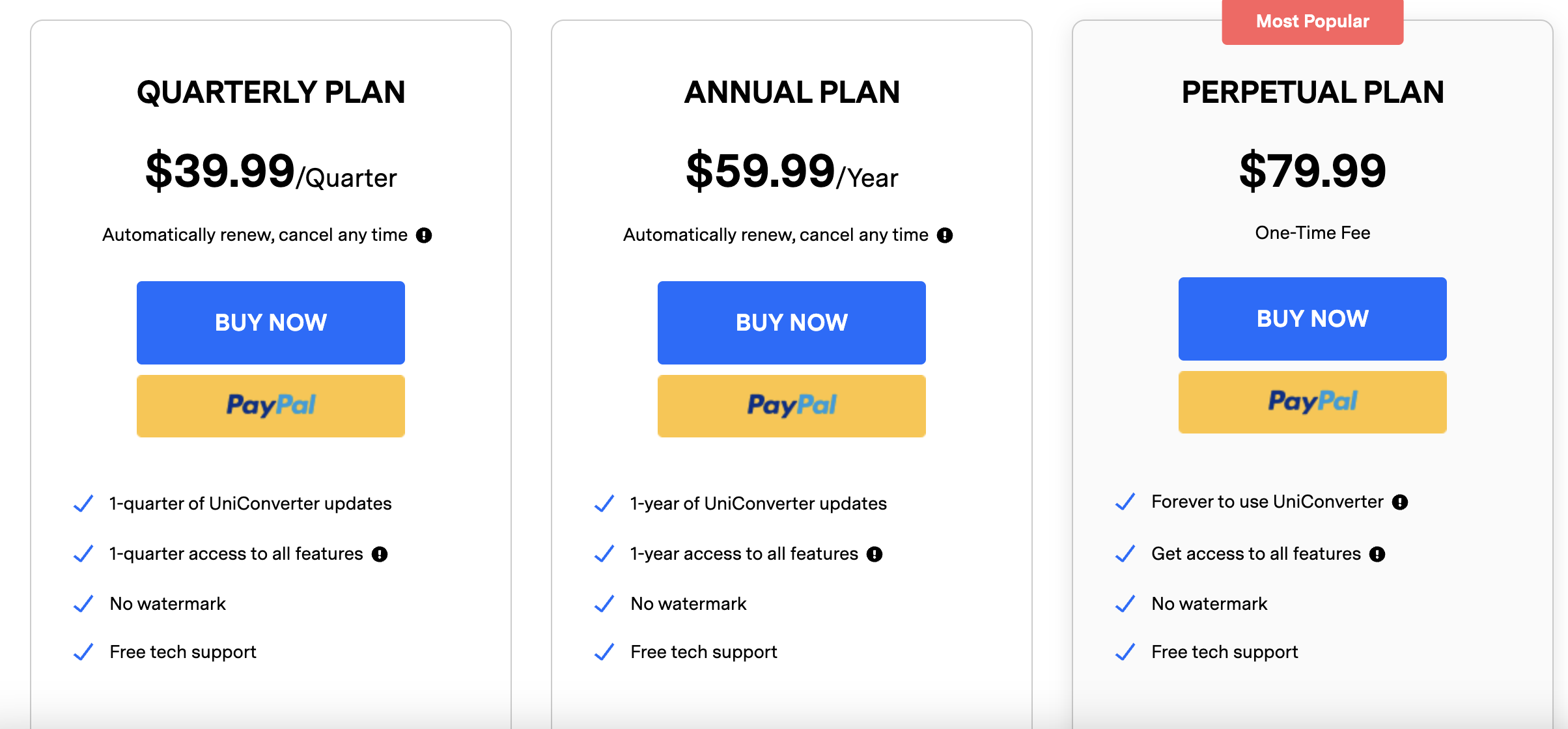
Pricing starts at $39.99 for a quarterly plan and $59.99 for a yearly plan. For folks looking for a one-time payment option, Wondershare UniConverter is also available with a lifetime plan that will run you $79.99. Despite that, the pricing is on the steep side compared to other tools.
Features
The Wondershare UniConverter is jam-packed with useful features. It comes with 320kbps high-quality audio encoding with fast conversion speeds. The tool also supports more than 10,000 video and audio sites, including YouTube. Therefore, it has got you covered on all fronts.
2. Any Video Converter Free
Any video converter is a simple and reliable tool that gets the job done every time. It offers a simple and intuitive two-step process for converting YouTube videos to MP3. You simply copy the URL of the target video you want to convert to MP3. Hence, making it a great option for the less tech-savvy folks.
What’s the Catch
Free tools usually come with a catch but not the Any Video Converter Free. This tool works without ruining your device with malware or throwing countless ads at your face.
It offers basic features and functionality, which are enough to convert a YouTube video to MP3 with high-quality audio. Besides, you won’t expect this tool to perform advanced and complex processes for you anyway.
You also need to be vigilant when installing the software because if you don’t pay attention, it forces you to download other applications, such as ByteFence. To avoid this, opt for custom installation and uncheck the options for these extra applications.
3. MP3 Studio
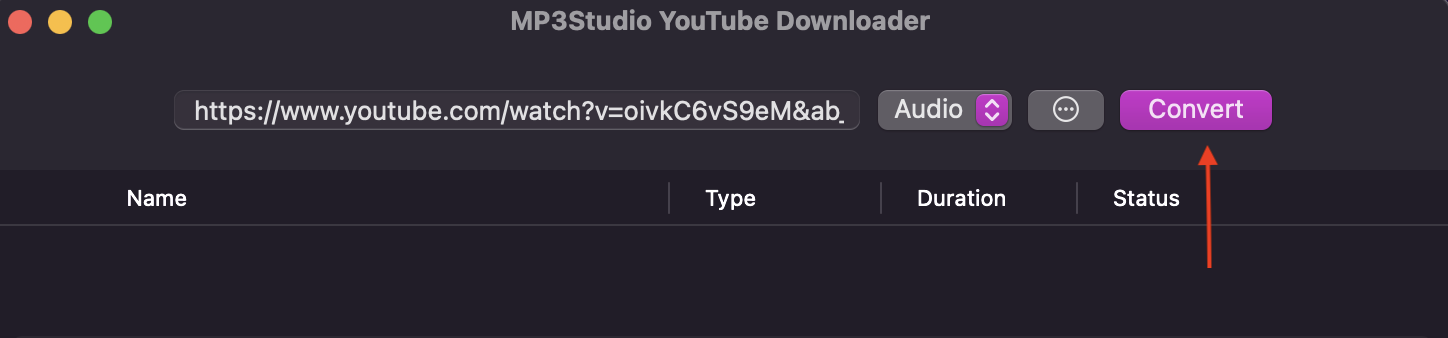
MP3 studio is a lightweight and fast tool that allows users to convert any YouTube video to MP3 in a convenient and hassle-free manner. The application has a modern and sleek interface with well laid out menus which makes using MP3 Studio a breeze.
Convenient and Simple
MP3 Studio is very user-friendly. You simply copy the URL of the YouTube video you want to convert to MP3 and paste it into the application. Once that is done, you play with the settings to get the output you want or simply press the convert button to start the process right away.
Is MP3 Studio free?
You can download the free version of the MP3 Studio. However, it is limited to only three YouTube to MP3 conversions. Once those are expired, you have to go premium to use the tool.
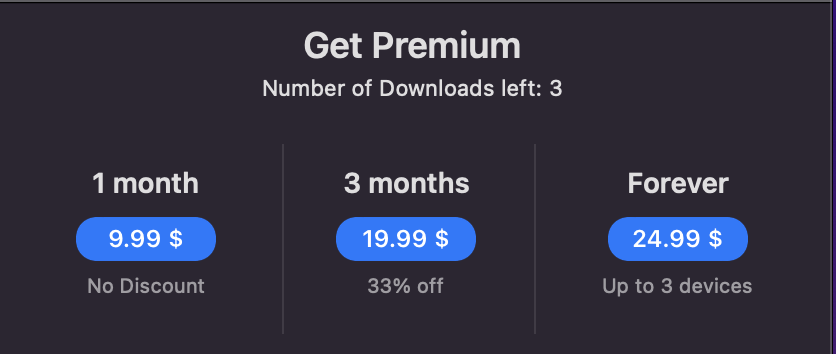
The premium version of MP3 Studio cost $9.99 for one month and $19.99 for three months, or you can avail the lifetime license for $24.99, which supports upto three devices, which is perfect because the tool is available on Android, MacOS, and Windows.
4. VideoProc Converter
VideoProc Converter is a specialized tool explicitly made for video conversions. The tool uses hardware acceleration to speed up the process of video conversions, which makes it a great tool for people with a high-power computer or Mac.
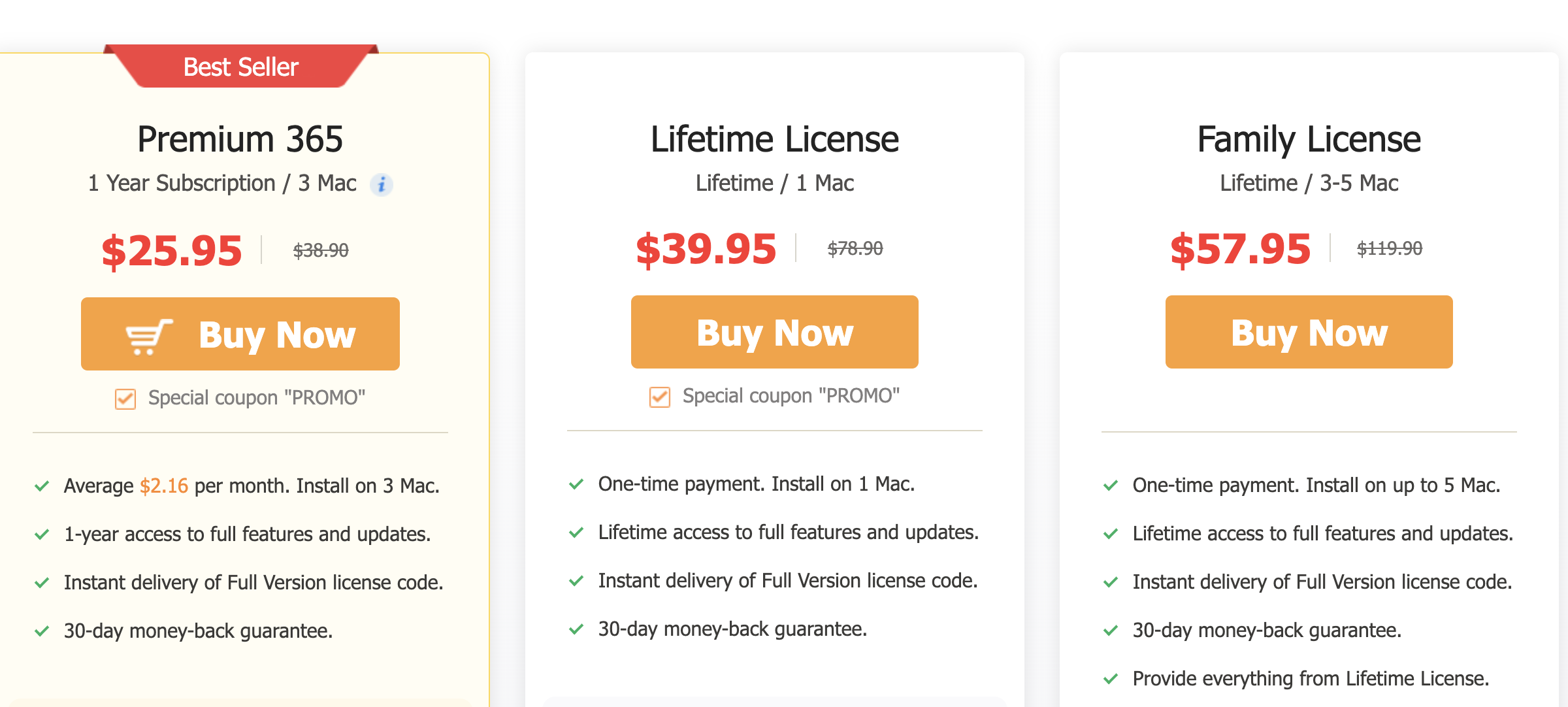
VideoProc Converter has a free and a paid version. The free version supports videos with lengths of only up to five minutes which limits the tool’s functionality. Pricing starts at $25.95 a year for the premium version. Lifetime access to VideoProc Converter is available for $39.95 for one device and $57.95 for up to 5 devices.
Less intuitive than other tools
Although the VideoProc Converter is a great tool with blazing fast speeds, it is not for less tech-savvy people. The tool has a complex layout which is a chore to navigate. Also, the process for converting a YouTube video to MP3 is not as straightforward as other tools. While you could get accustomed to the process and learn to use the tool, if you are not willing to put in the effort, this is not the tool for you.
5. 4K YouTube to MP3
The 4K YouTube to MP3 converter is a specifically-crafted tool for the purpose of converting YouTube videos to MP3. The tool supports multiple audio outputs, including the popular OGG and M4A formats for lossless audio encoding.
Premium feature at low cost
The 4K YouTube to MP3 converter has many handy features, such as the option to tweak the bitrate of the audio. It’s easy-to-use, features a clean interface and offers custom URL import and exports, though at a cost.
There are two pricing options. For starters, you can pay $10 and get a one-year access to the tool or fork out $15 for lifetime access. These two options plans only support three files to be converted simultaneously. You can, however, step up to the Pro option, which let’s users convert an unlimited amount of YouTube videos to MP3 at the same time, along with netting you permission for commercial use.
No ads across the board
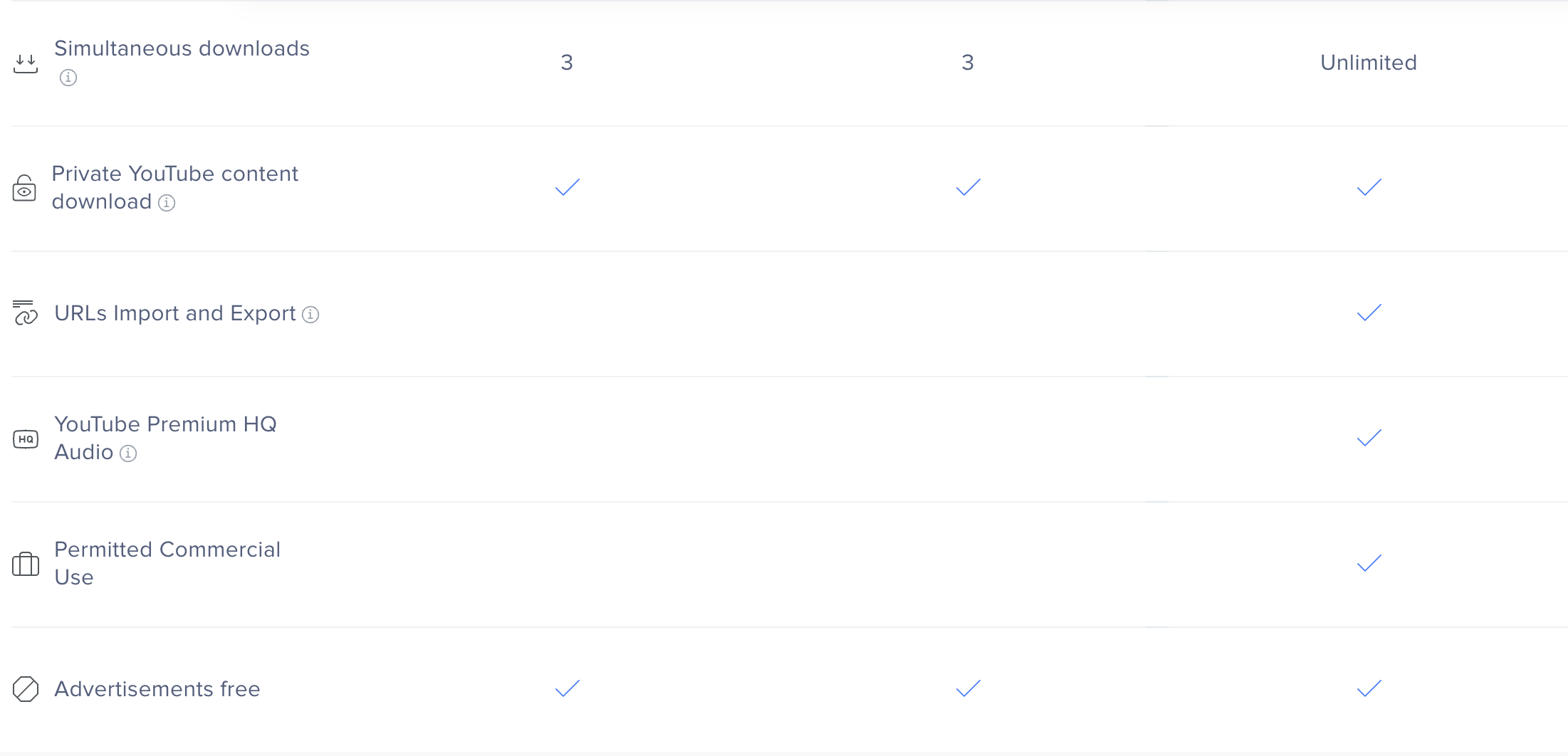
All three standard versions of the 4K YouTube to MP3 converter are completely ad-free. Usually, in this price bracket, you see the lower-tier subscriptions offer a lot of features in exchange for ads, and you have to step up to the premium option to get the best of both worlds. But not with this converter.
6. Snap Downloader
Snap downloader is a versatile multifunctional tool that gets the YouTube to MP3 conversion process right. It uses a fast and intuitive interface that lets users swiftly get the output audio file they want. Besides YouTube, Snap Downloader also boasts support for 900+ websites.
The main highlight of Snap Downloader, which makes it stand out in the sea of other converters, is its ad-free trial version.
The trial version gives users access to the tool for 48 hours. Every feature of Snap Downloader is unlocked in the trial version, including the bulk download option. So, if you only want to convert a large number of YouTube videos to MP3 once and never use the tool again, then the Snap Downloader trail is just the thing you need.
Pricing
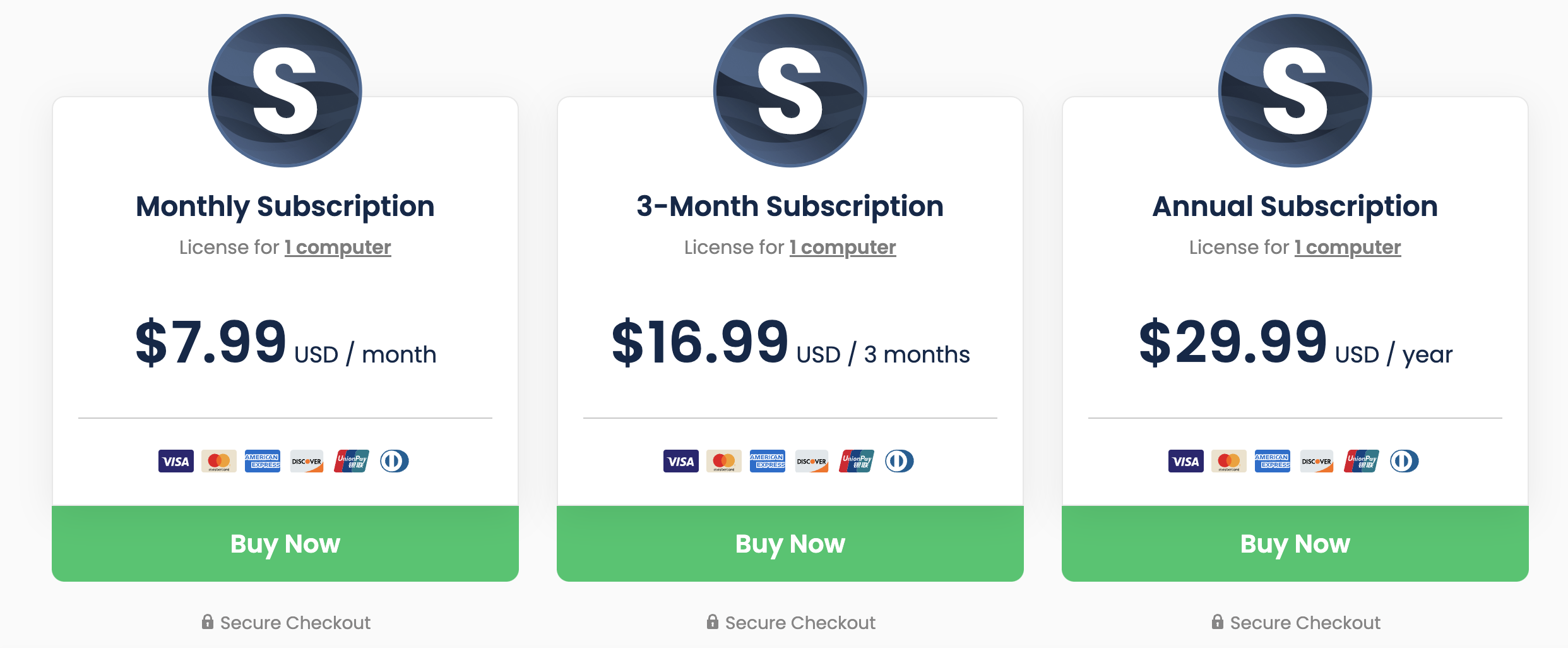
If the thought of having such a versatile tool sounds appealing, then you can buy Snap Downloader. The pricing for the tool is similar and contains many subscription tiers. The base subscription for one, three, and twelve months costs $7.99, $16.99, and $29.99, respectively.
Then there are the two-lifetime subscription tiers. The personal license, which includes only one device access and costs $39.99, while the family plan, which has support for three devices, costs $69.99.
7. ClipGrab
Last but not least, we have ClipGrab. A fine converter tool that can fit the bill of converting YouTube videos to high-quality MP3 files. ClipGrab is a simple, no-fluff converter that operates in a similar fashion to MP3 Studio. You simply copy the URL of the YouTube video you want to convert into an MP3 file, and the tool does the rest.
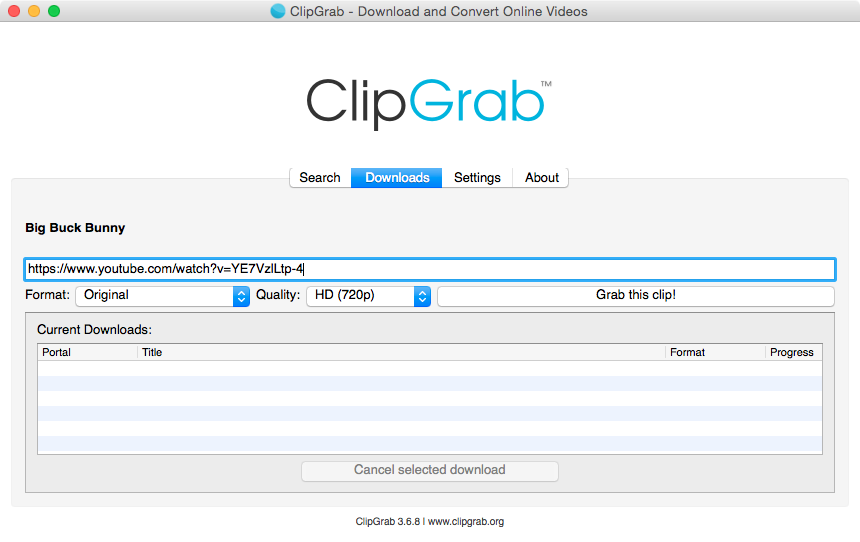
Not sure, get ClipGrab
ClipGrab is entirely free – no strings attached or hidden payments. The tool offers limited functionality but covers all the basics, and you should have no problem performing quick and easy MP3 conversions with it.
ClipGrab makes money from in-app ads, and the tool also comes bundled with other software. You can rectify the latter by unchecking the option for installing extra software programs when installing ClipGrab.
Is it illegal to convert YouTube videos to MP3?
There are many practical reasons for converting YouTube videos to MP3. For instance, you might want to download some YouTube music, a particular podcast, etc., as an MP3. However, downloading published content without artist permission is against YouTube’s terms of service, so make sure you’re not breaking that.
Using unauthorized content is also against United States media regulations, and it breaches the DMCA infringement code of conduct. That being said, the regulators are not very active in the crackdown against downloaded content without permission as long as you are not using it for commercial purposes.
So, if you only want to convert YouTube videos to MP3 for your personal consumption, then there should not be a regulatory problem as long as you are ethically okay with it.
 Reviewed by
Reviewed by