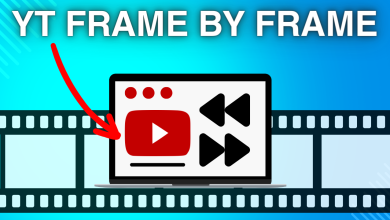Guide: Download Music from YouTube on Mobile & PC
- YouTube has strict guidelines on downloading content, emphasizing respect for copyright and artist rights, highlighting the need for using legal methods like YouTube Music Premium.
- Use YouTube Music Premium or other legitimate services for downloading music, prioritizing copyright adherence and artist support.
- Choose reliable and safe methods for downloading music, considering the quality of the download and the security of the device being used.
Have you ever discovered an incredible song or a catchy background track on YouTube and wished to download it directly to your device? You’re certainly not alone in wanting to enjoy YouTube music offline. However, downloading from YouTube is not as straightforward as it might seem.

Fortunately, you can download your favorite YouTube music as MP3s using trustworthy applications. This guide will explain YouTube’s downloading policies, how to use YouTube Music Premium, downloading options for your computer, other software solutions, online converters, and mobile downloads. With these tips, you can enjoy your YouTube tracks anytime, anywhere.
YouTube’s Music Downloading Policies
Before downloading music from YouTube, it’s crucial to understand their terms. Not all music videos are available for download due to strict copyright laws that protect artists and creators. YouTube prohibits downloading audio unless explicitly permitted by YouTube or if you have consent from the content owner. Following these guidelines is vital to respect artists’ rights.
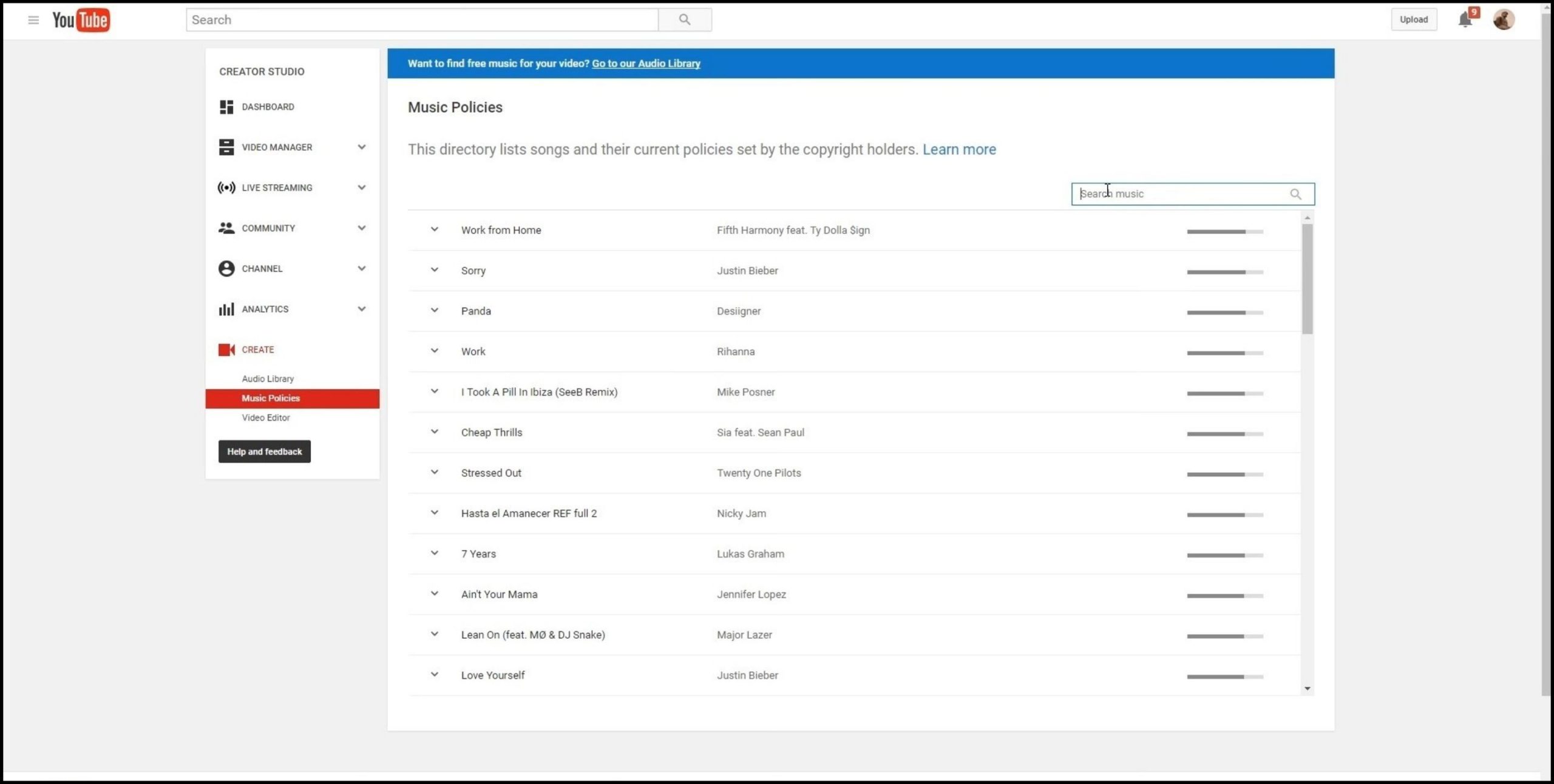
Download Music From YouTube With YouTube Premium
YouTube Premium is a subscription service that enables users to watch videos without advertisements. With YouTube Premium, you can also download music using YouTube Music for offline listening.
This is the most legitimate method to download music from YouTube without violating their policies. By subscribing, you support both the platform and the artists. To download your favorite tracks via YouTube Music, follow these steps:
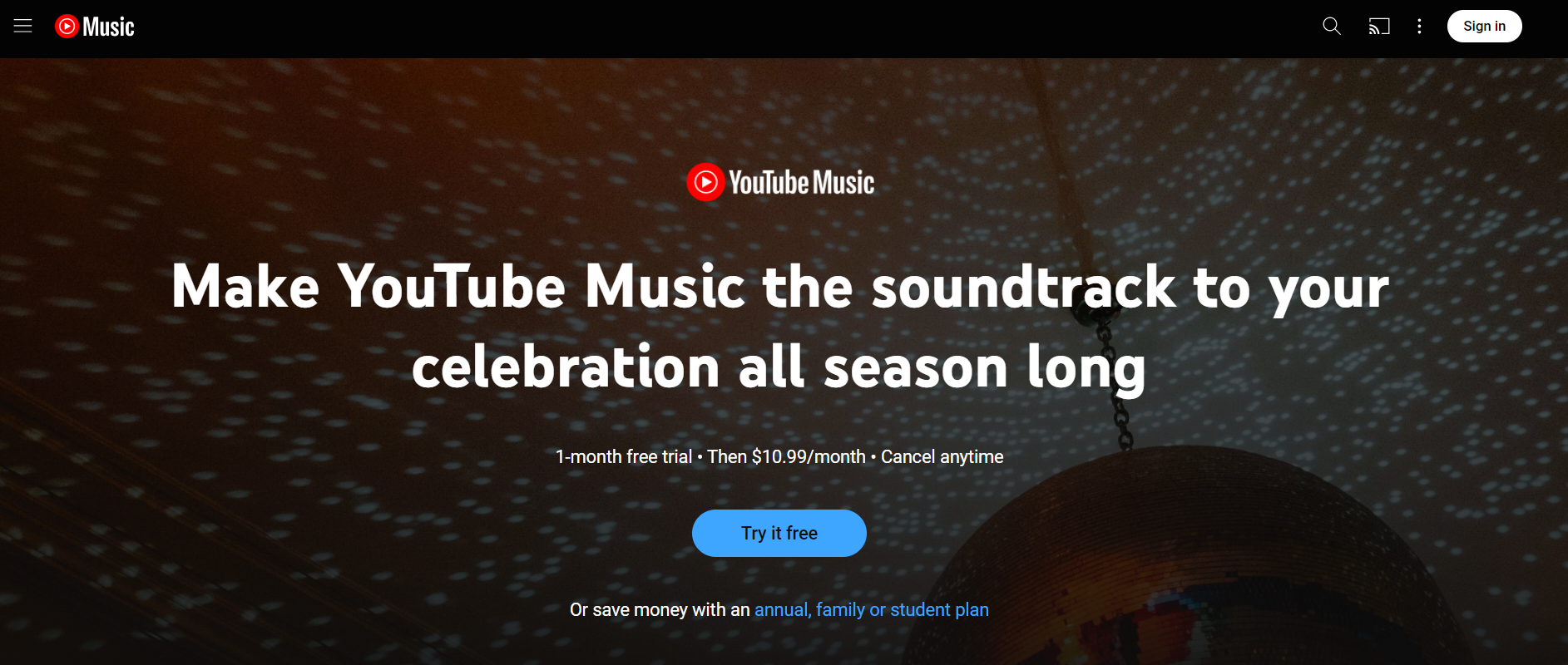
- Open the YouTube Music app on your device. Ensure you are subscribed to the Premium plan. Locate the song you want to download.
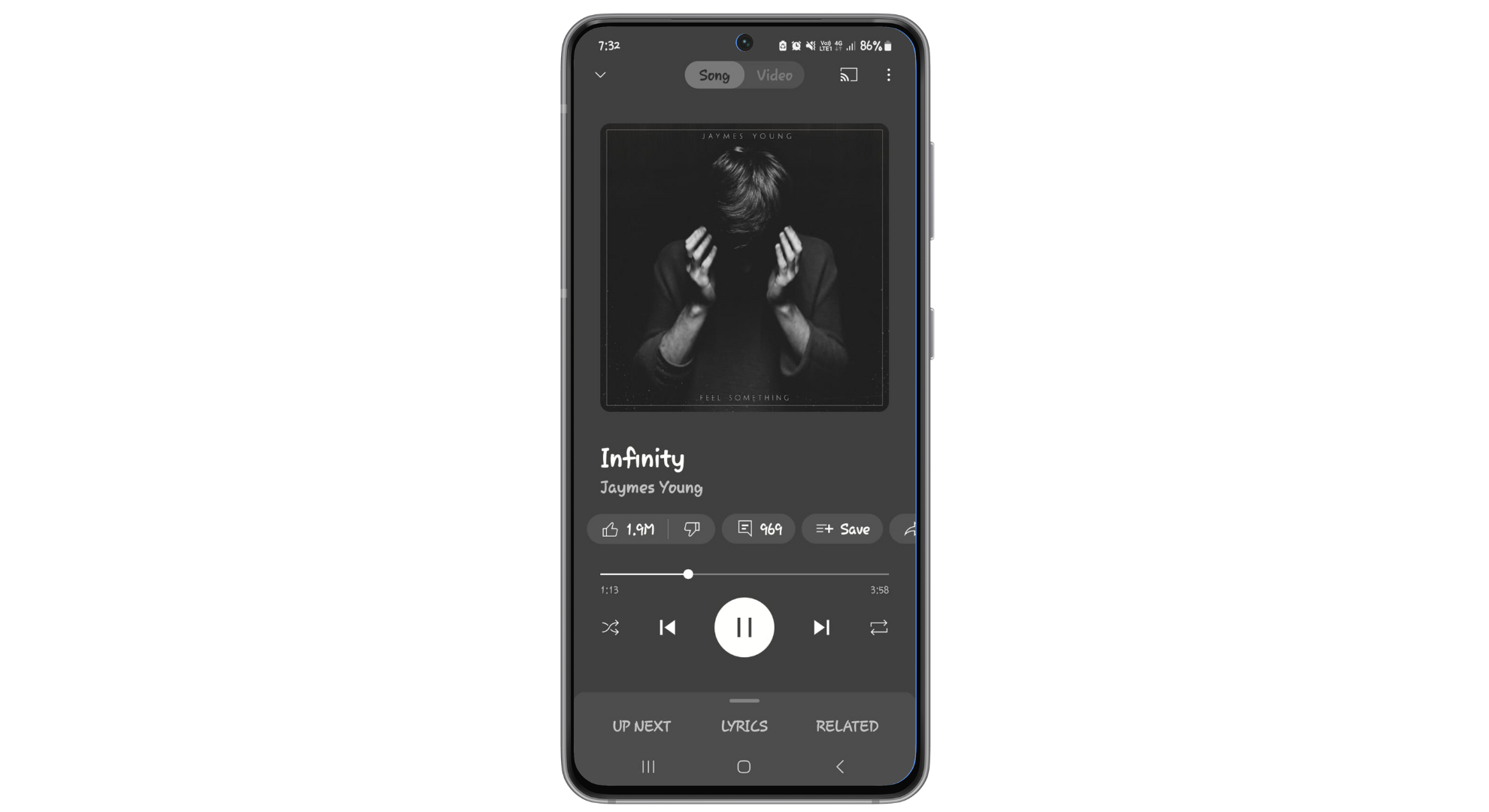
Find and play your favorite music - Tap the three dots beside the song and select the “Download” option.
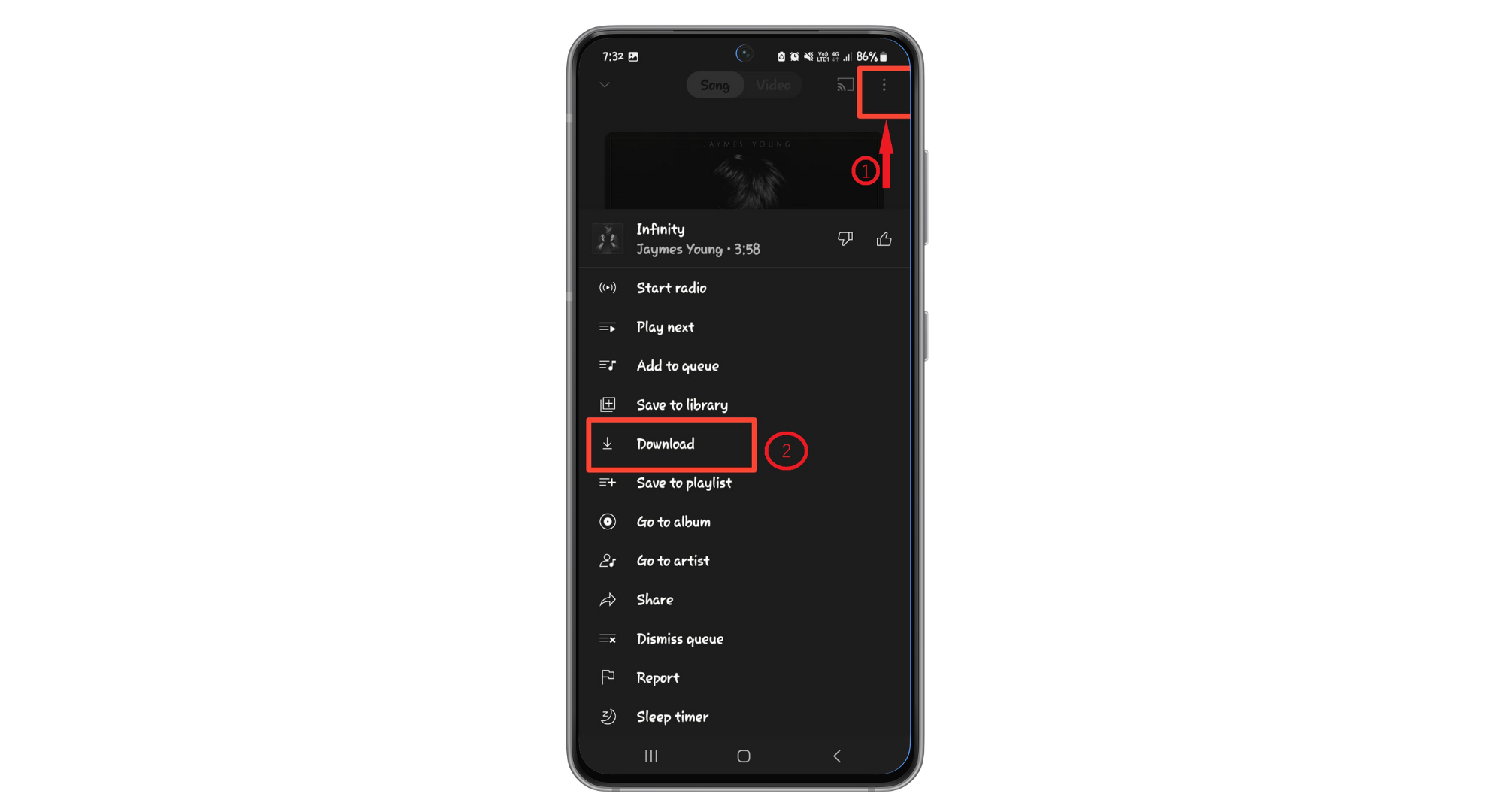
Tap on Download
The music will begin downloading immediately, allowing you to listen offline even when not connected to the internet. Note that the downloaded music is only accessible via the YouTube Music app.
Download Music From YouTube on Mobile

Google and Apple do not support apps on their stores that allow downloading YouTube audio. Some third-party tools offer this functionality, but they often require modifying your phone’s settings.
This may involve jailbreaking your iPhone or permitting Android apps from external sources, which can compromise your phone’s stability and security.
↪ Download Music from YouTube on Android
Despite restrictions on official app stores, there are ways to download music from YouTube on your Android device.
NOTE: This method is less recommended due to potential risks from downloading apps from unknown sources. Always exercise caution with APK files to prevent harm to your mobile device.
VidMate
VidMate is an Android app that allows users to download HD videos from platforms like YouTube, Facebook, and Twitter. You can find the VidMate APK for Android online. VidMate lets you download videos from YouTube and convert them to MP3 files with ease.
Here’s how to use VidMate:
- Search for the video using the VidMate app, or copy the YouTube link and paste it into VidMate’s search field before tapping “Go.”
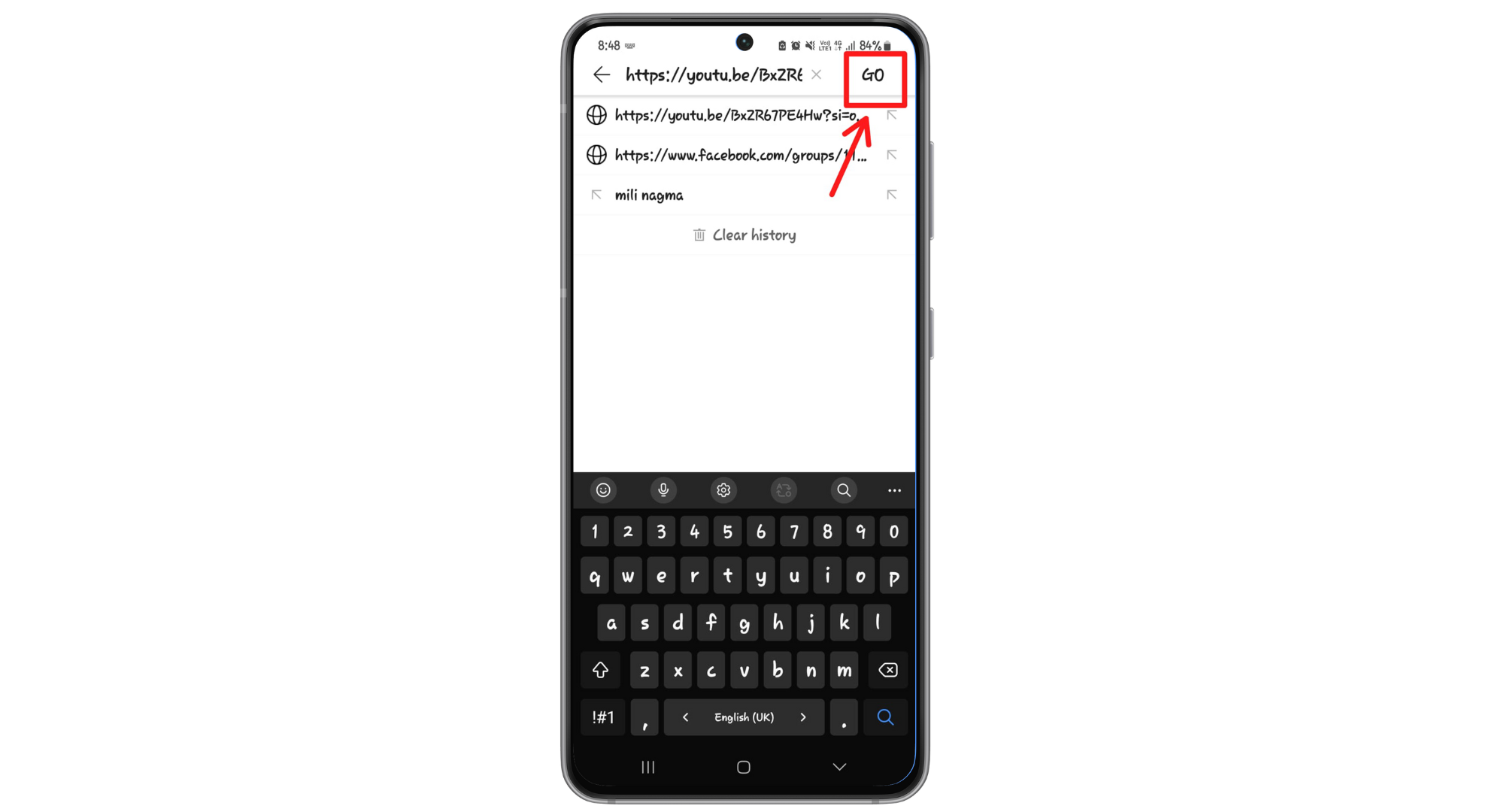
Tap on Go after adding the URL - Select the “Download” button.
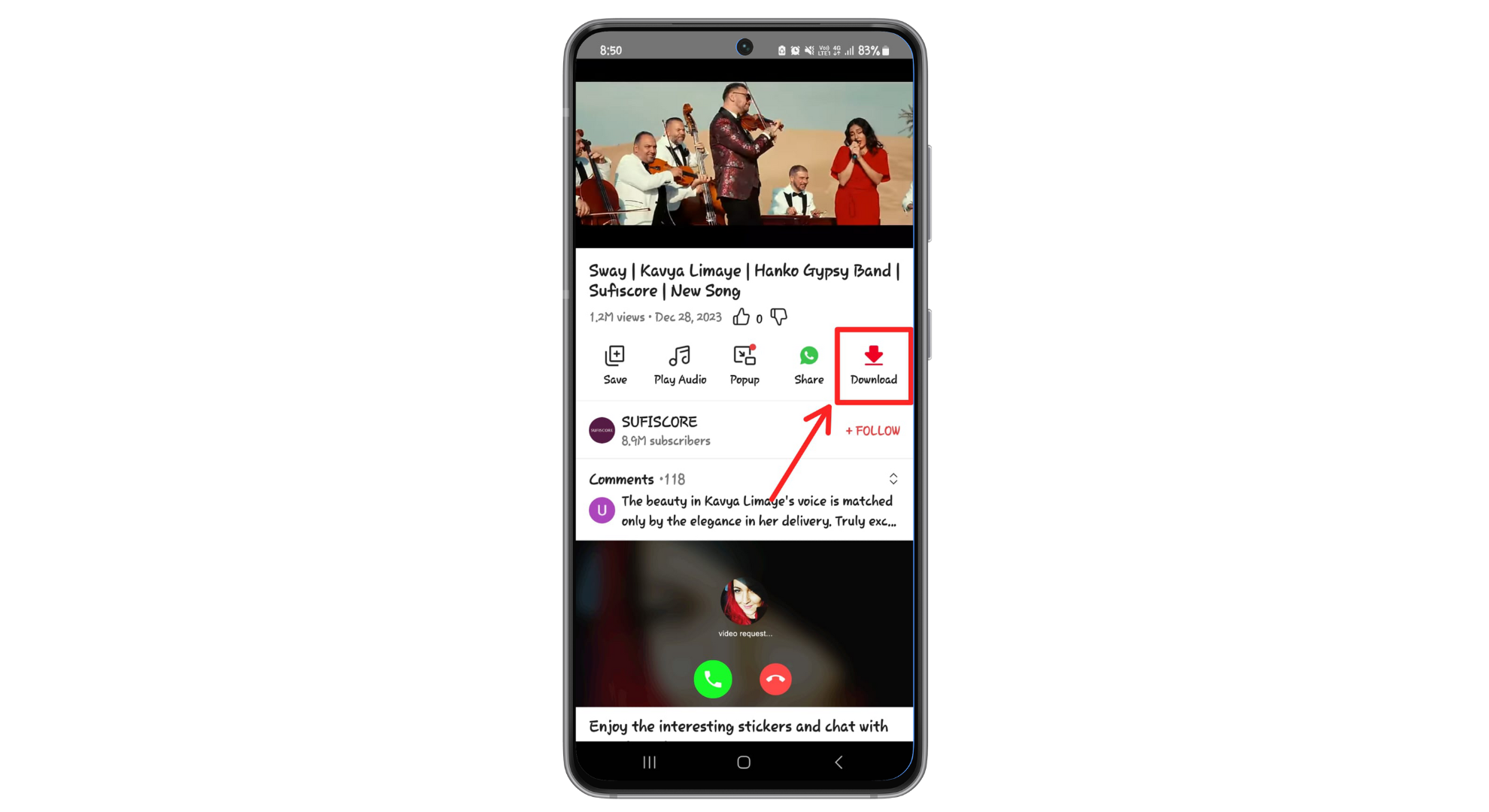
Tap on Download Button - Choose to save the video as music or in different video resolutions. Pick your preference and press “Download” again.
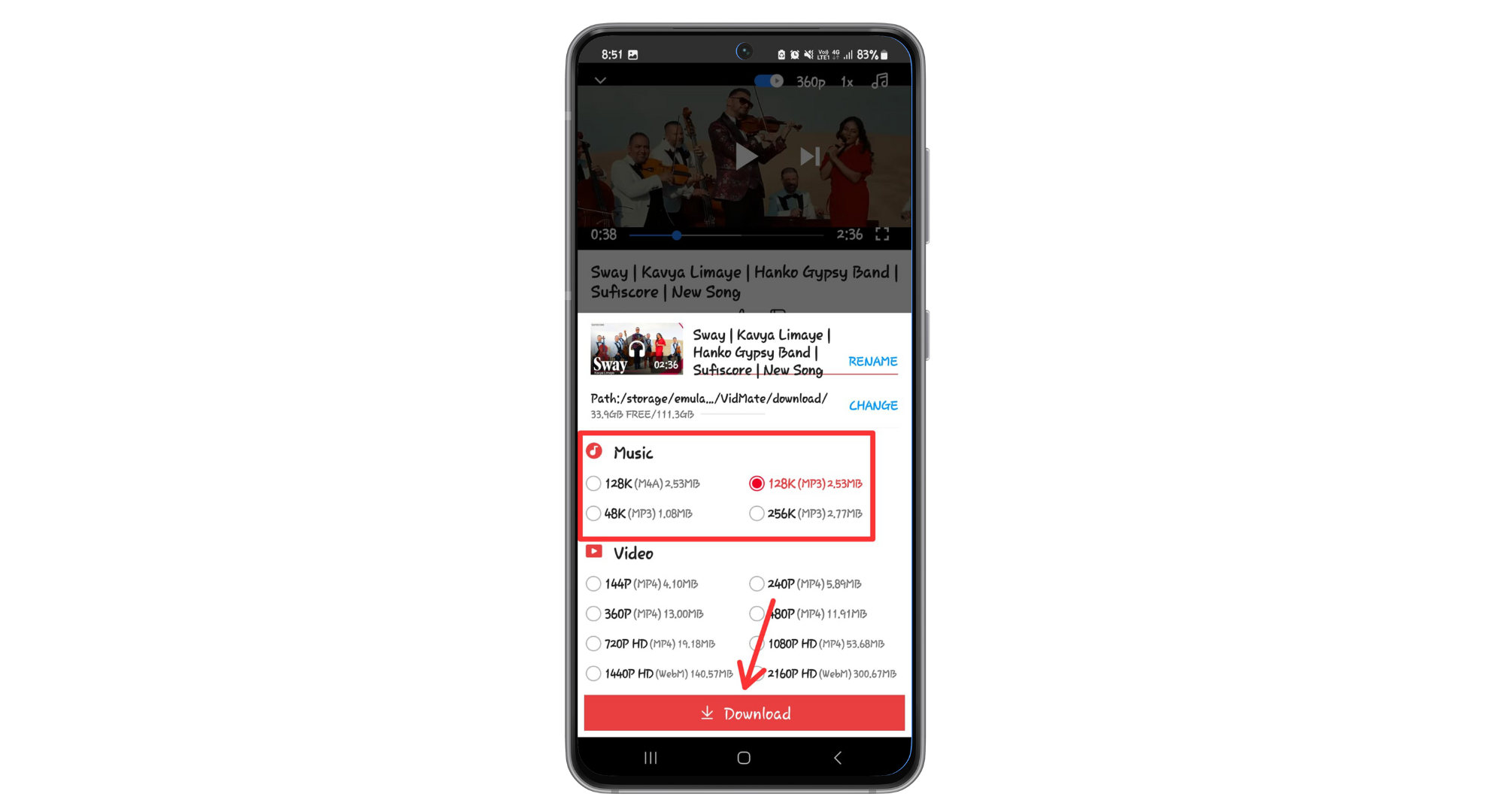
Tap on Download again
With VidMate, you have the option to download either the entire video or just the MP3 audio. The downloaded music will be saved on your phone, accessible anytime.
↪ Other option for Android devices
In addition to VidMate, other reliable options are available for downloading music from YouTube on Android devices. Here’s a trusted recommendation:
SnapTube
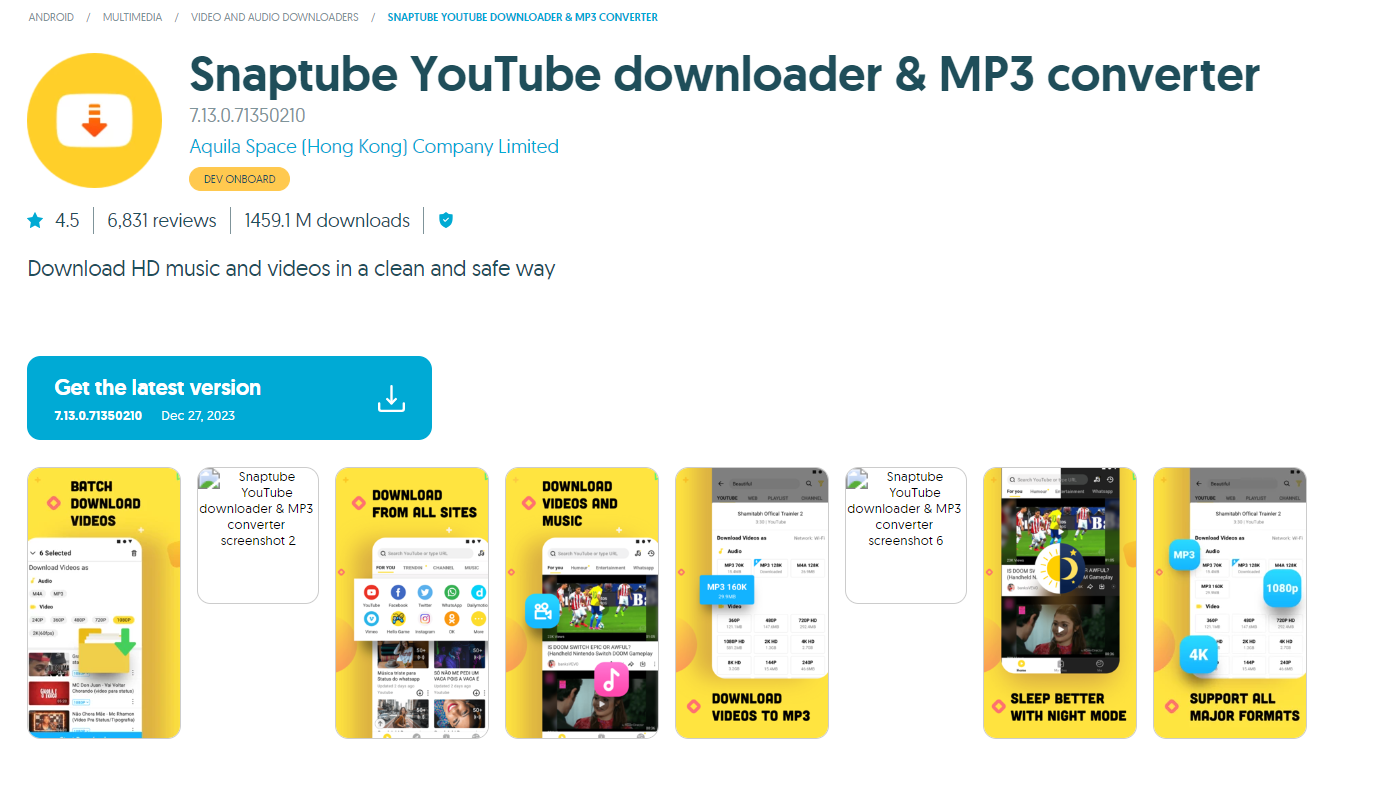
SnapTube is a fast, user-friendly Android app for downloading MP3s from YouTube. It categorizes videos by most viewed, daily recommendations, and popular, simplifying the search process. Enter the video’s name in the search bar to find it.
With SnapTube, you can download videos for offline viewing. It offers various search and download quality options, helping to conserve space on your Android device.
↪ Download Music From YouTube on iPhone

Downloading music from YouTube on an iPhone is more challenging than on Android due to iOS and App Store restrictions on apps that enable direct downloads. Furthermore, iPhones often block apps installed via IPA files.
The most reliable method to download music from YouTube on an iPhone is by subscribing to YouTube Music Premium, which legally permits offline song downloads. Although web browsers like Safari can convert videos into audio files, you should be aware of potential downsides like lower audio quality, security risks, and intrusive ads.
Download Music from YouTube on Desktop
Downloading music from YouTube onto your computer can be challenging, as many websites offering conversion services are unreliable or unsafe due to intrusive ads and harmful links. Instead, consider using “4K YouTube to MP3,” a reliable desktop program.
This program is user-friendly and available for both macOS and Windows platforms. Here’s how to use it:
- Visit the 4K Download website, find “Get 4K YouTube to MP3,” and download it for your operating system (Windows, macOS, or Ubuntu).
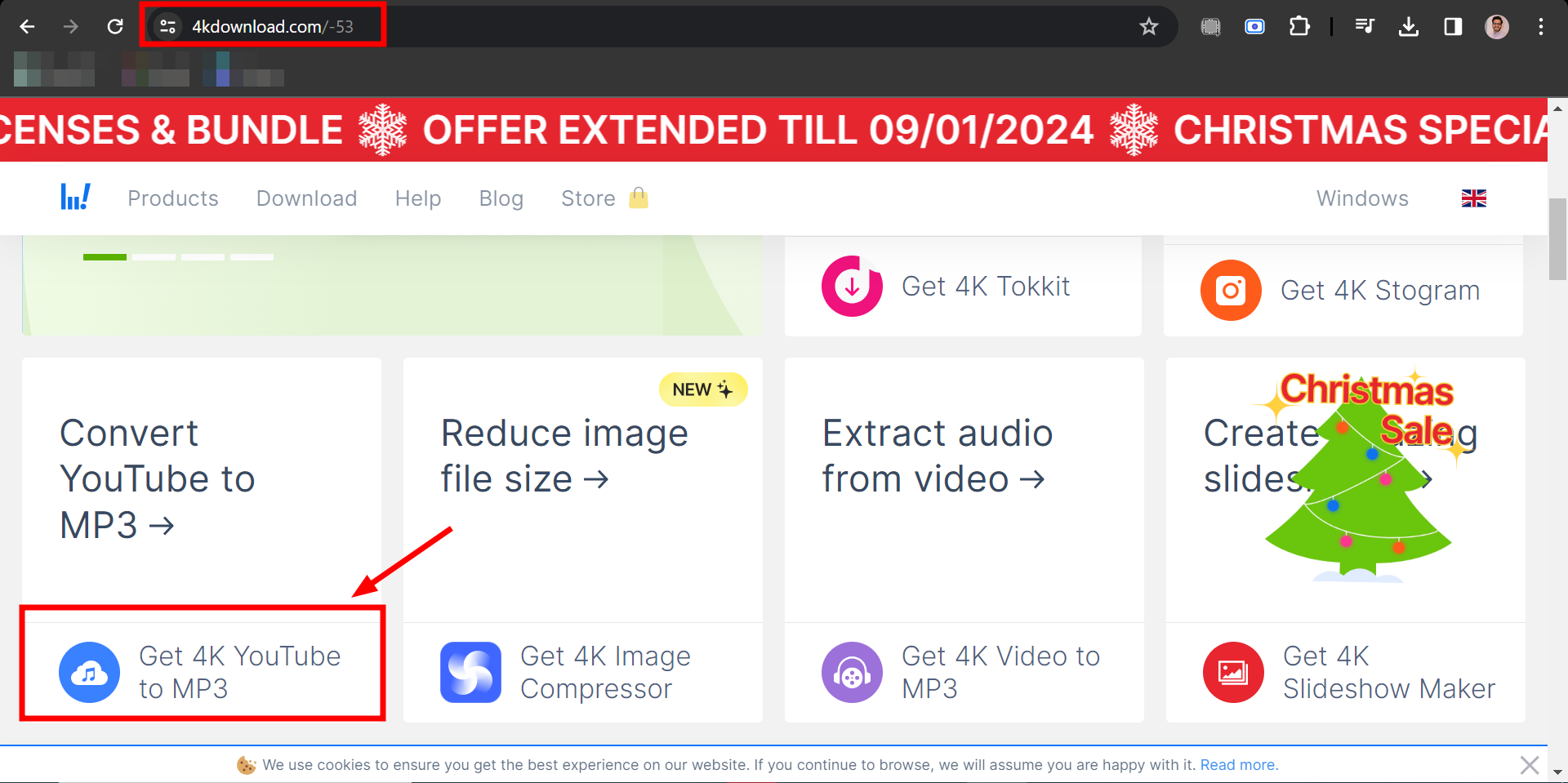
Go to the 4K Download website look for Get 4K YouTube to MP3 - Open the installer after downloading and follow the on-screen instructions. Allow the program to open after installation.
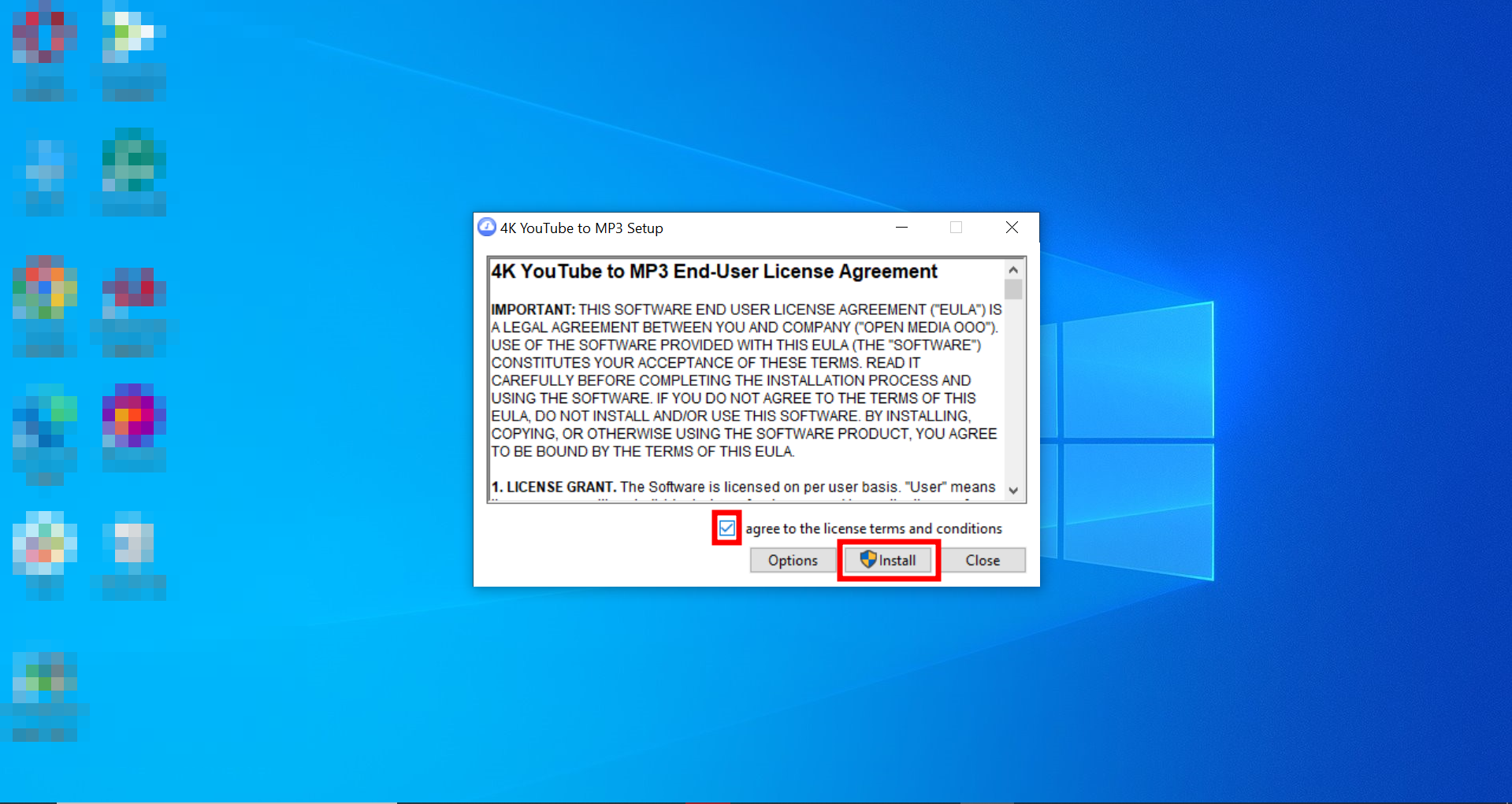
Open the installer and follow the instructions - Identify a YouTube video that’s free to use, and copy its URL from your browser or use the Share button underneath the video.
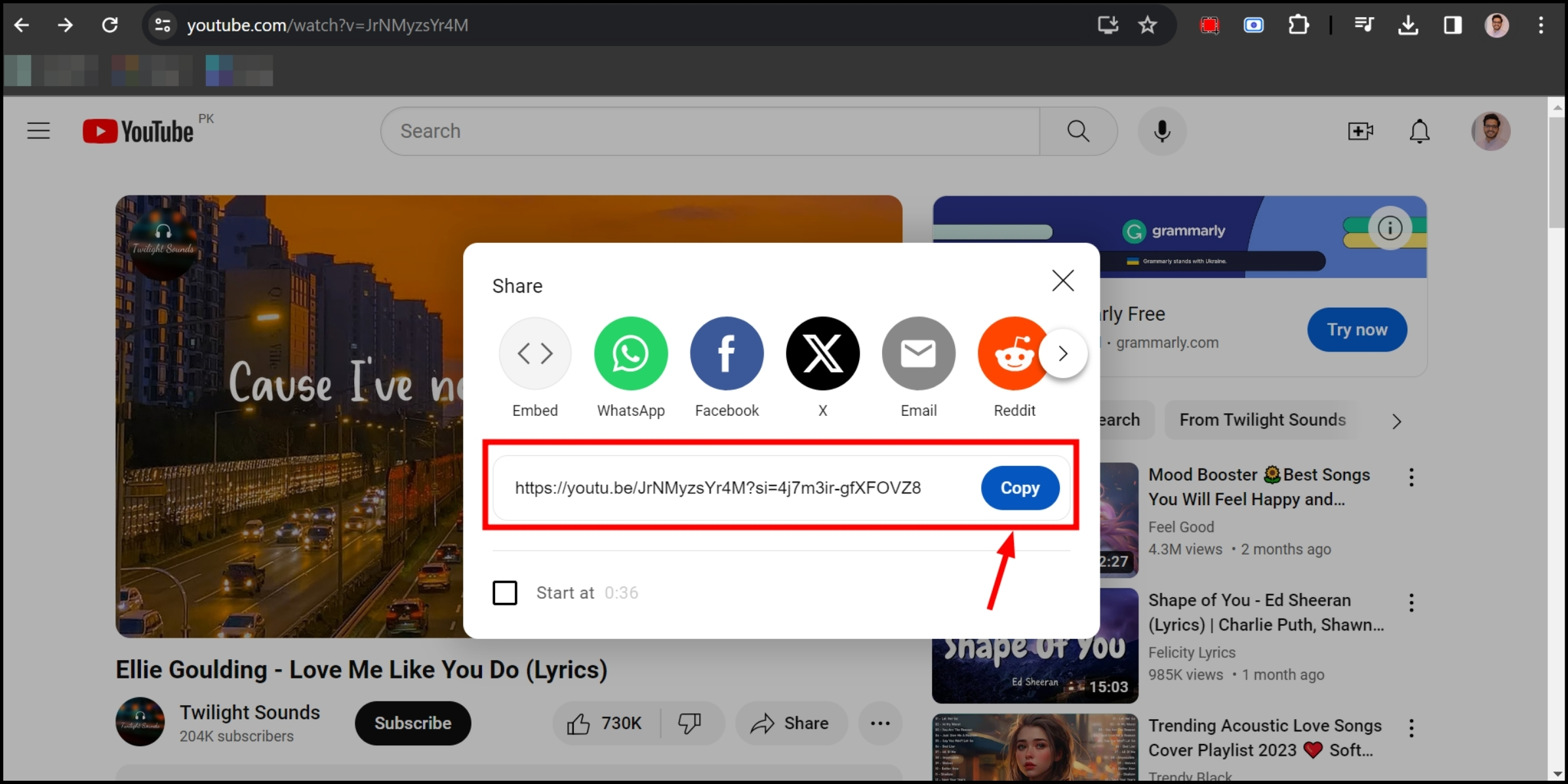
Copy the URL of the music video - Launch the “4K YouTube to MP3” application and click on “Paste Link.”
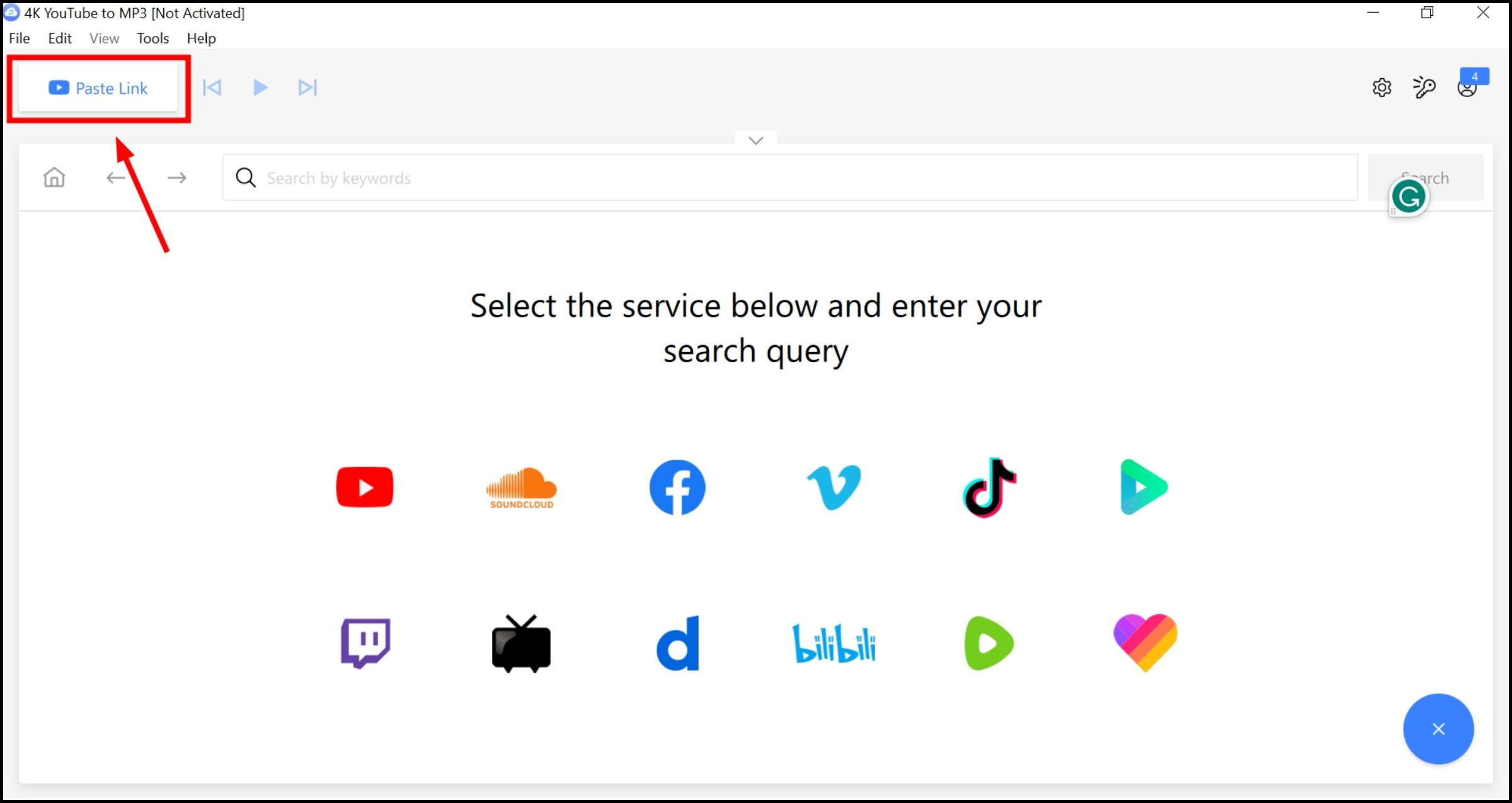
Click Paste Link - This action will initiate the conversion of the video to MP3 format, followed by the download.
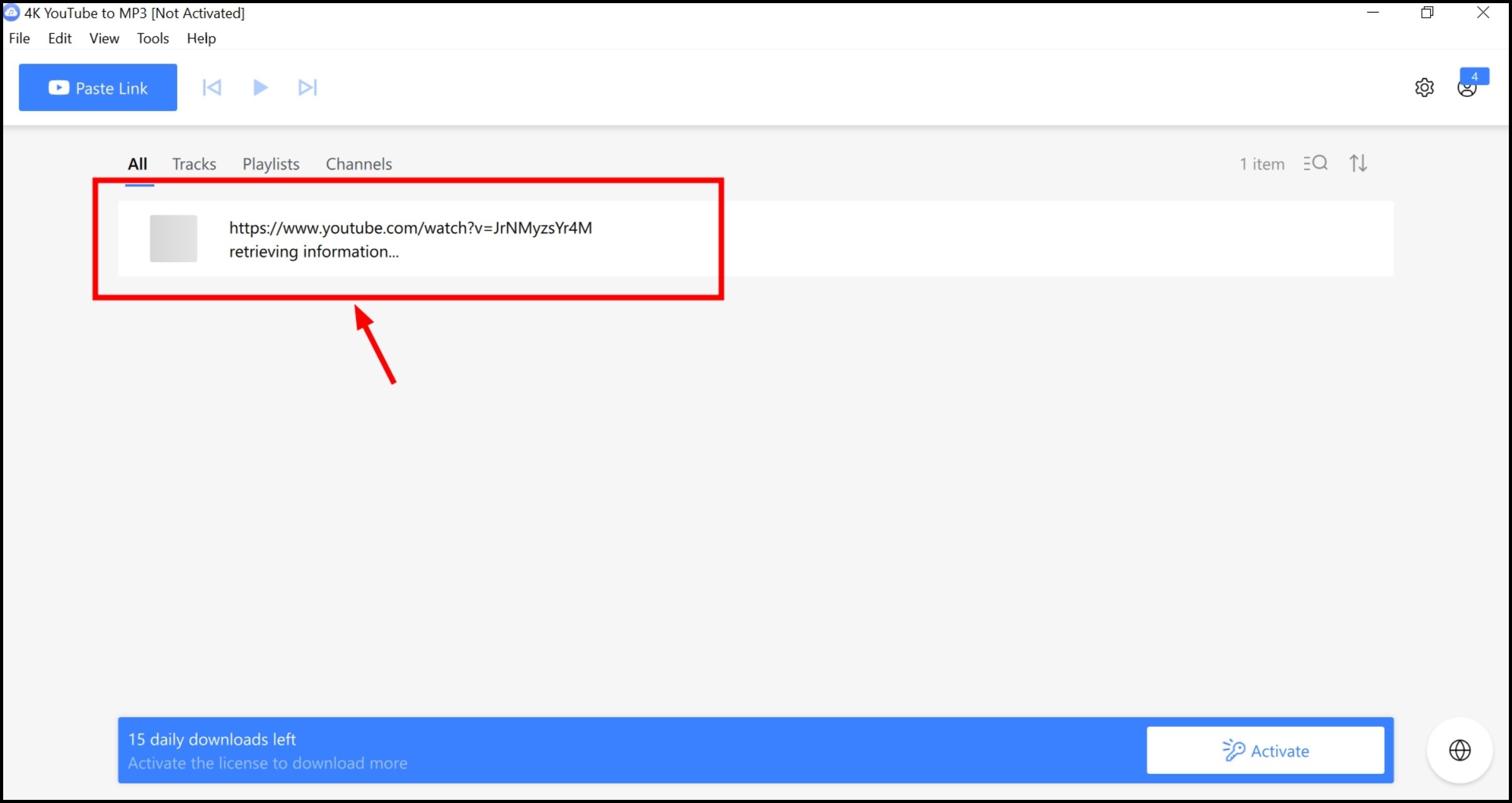
This will start the process - Once the download is complete, you can play the MP3 in the program or locate the file on your computer by selecting “Show in folder.”
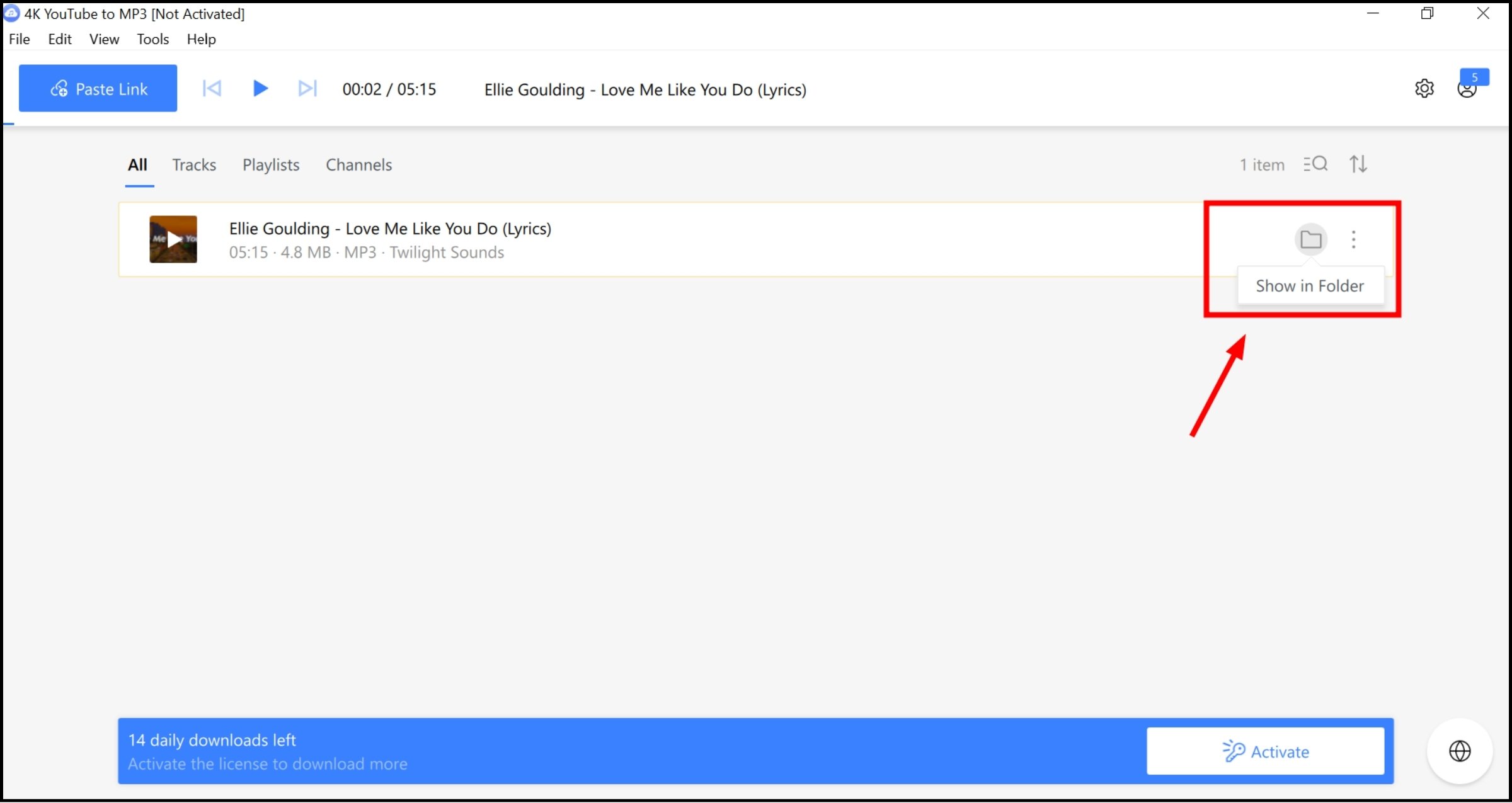
Click Show in folder - You can adjust the audio quality and format in the Preferences section. Select different qualities and formats like MP3, MP4, or OGG, and specify where to store your downloads.
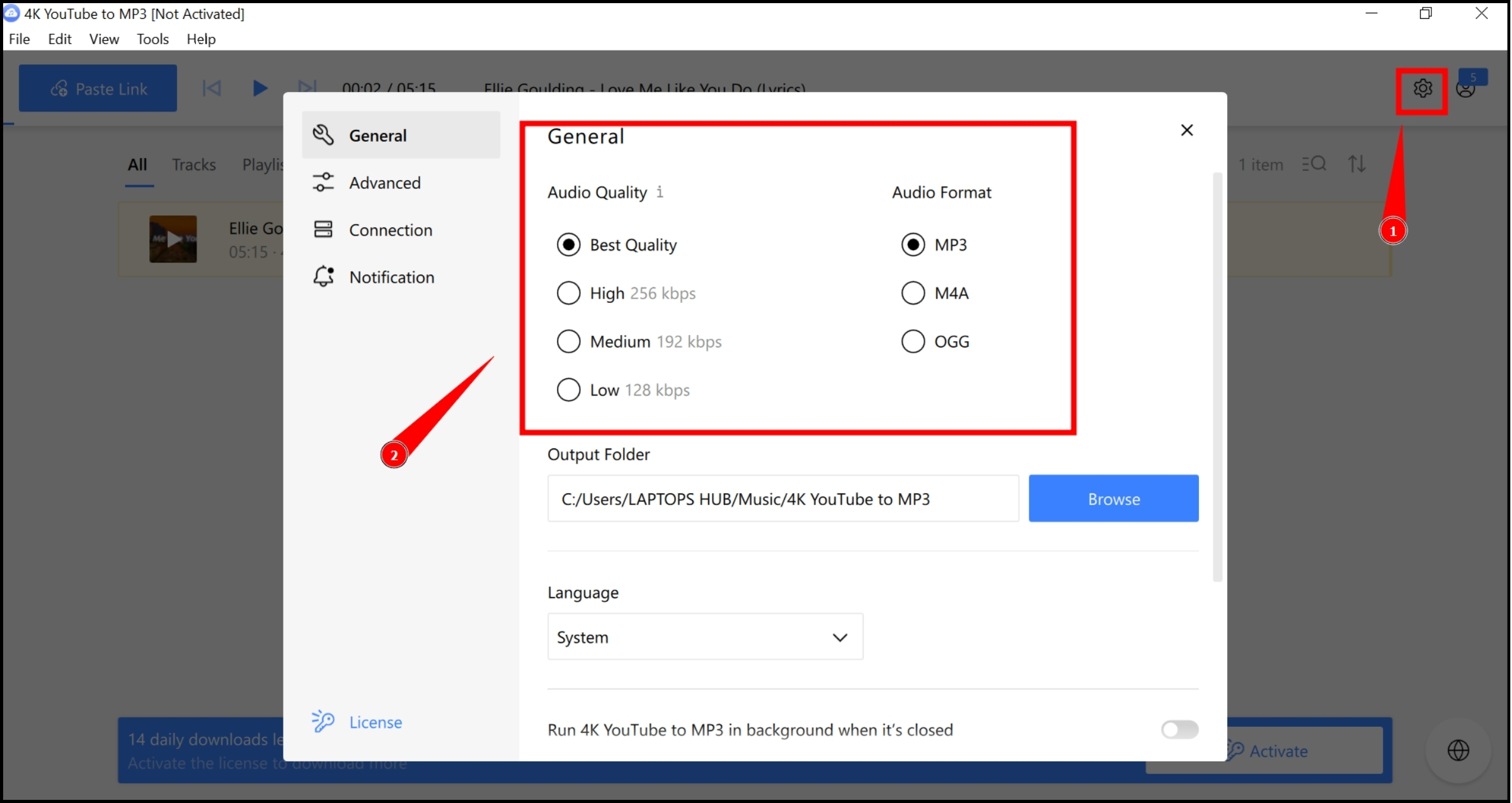
You can change the audio quality and format in the Preferences area
↪ Other software options
For alternatives to 4K YouTube to MP3, consider these software programs. They provide similar capabilities for converting YouTube videos into audio files on your computer.
1. Cisdem Video Converter
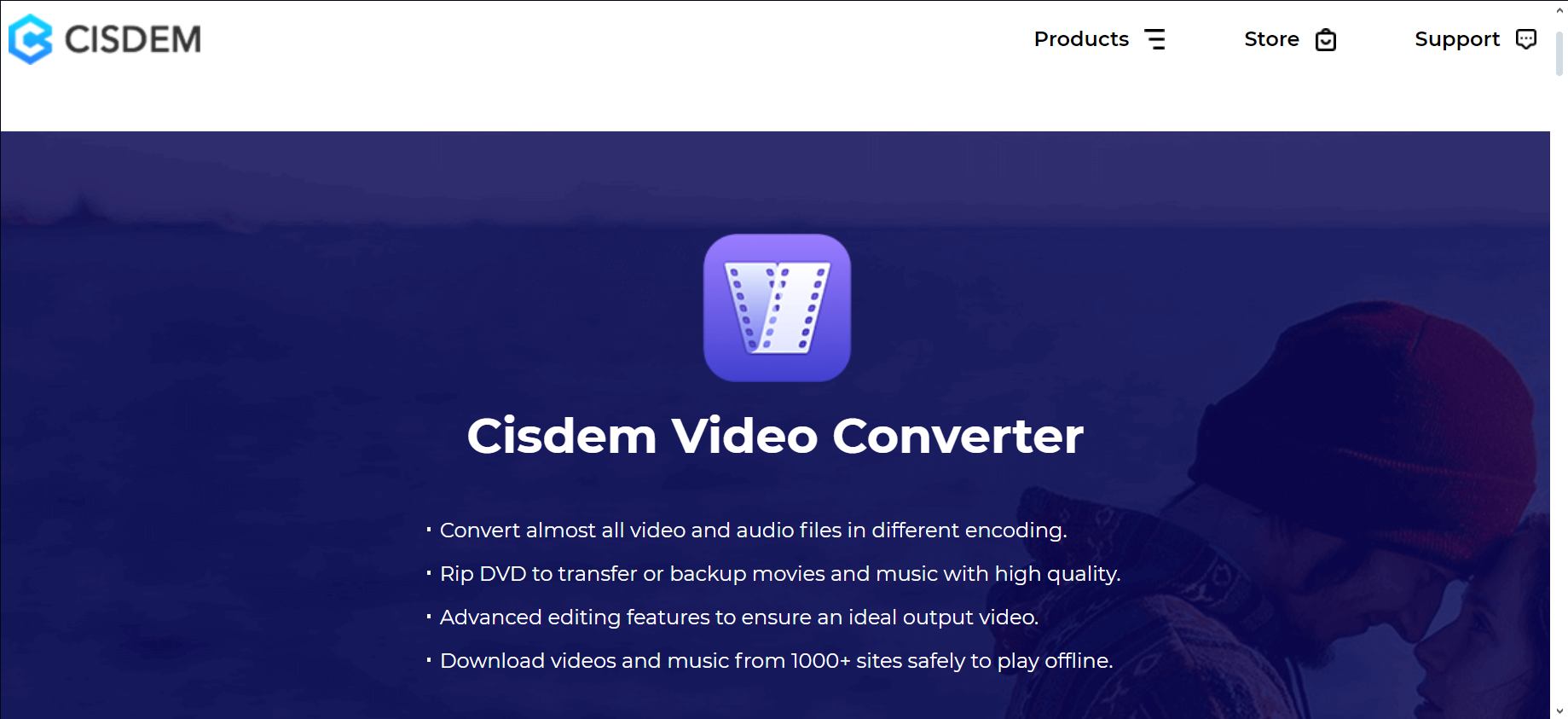
Cisdem Video Converter is well-suited for both Windows and Mac users looking to download music from YouTube. It supports video and audio downloads from over 1000 websites, including YouTube, offering a wide range of accessible content.
This software is proficient in converting downloads into various audio formats such as MP3, M4A, and FLAC without compromising quality. Its straightforward interface makes it a favorite among those seeking an uncomplicated way to download and transform YouTube music for offline enjoyment.
2. Macsome YouTube Music Downloader
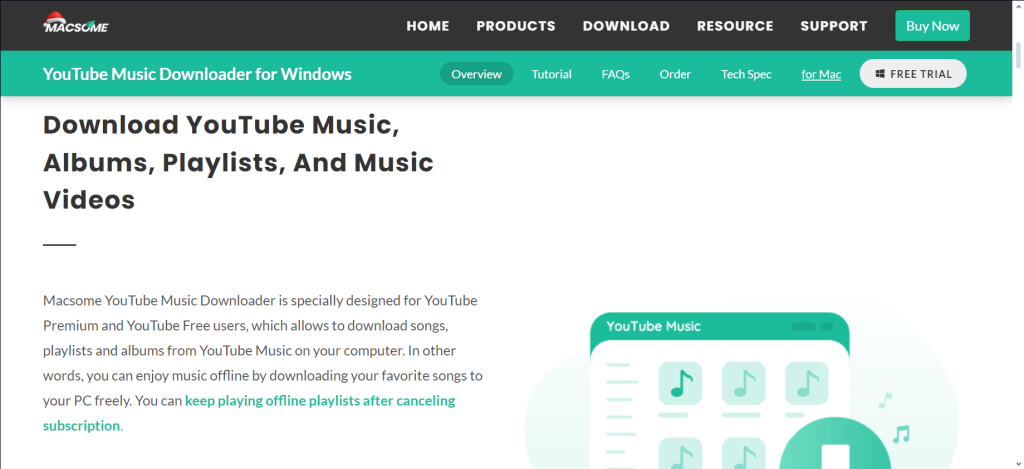
Macsome YouTube Music Downloader is a convenient desktop application perfect for downloading and converting YouTube Music into popular audio formats like MP3, FLAC, WAV, AAC, AIFF, and ALAC. Remarkably, it doesn’t require a premium subscription to be effective. It retains essential ID3 tags and lyrics, ensuring a comprehensive offline listening experience.
Known for its speedy conversion capabilities and built-in music player, Macsome is a complete solution for those eager to enjoy YouTube music offline across different devices. It’s a practical, user-friendly tool for music enthusiasts.
Download Music from YouTube with Online Music Converter
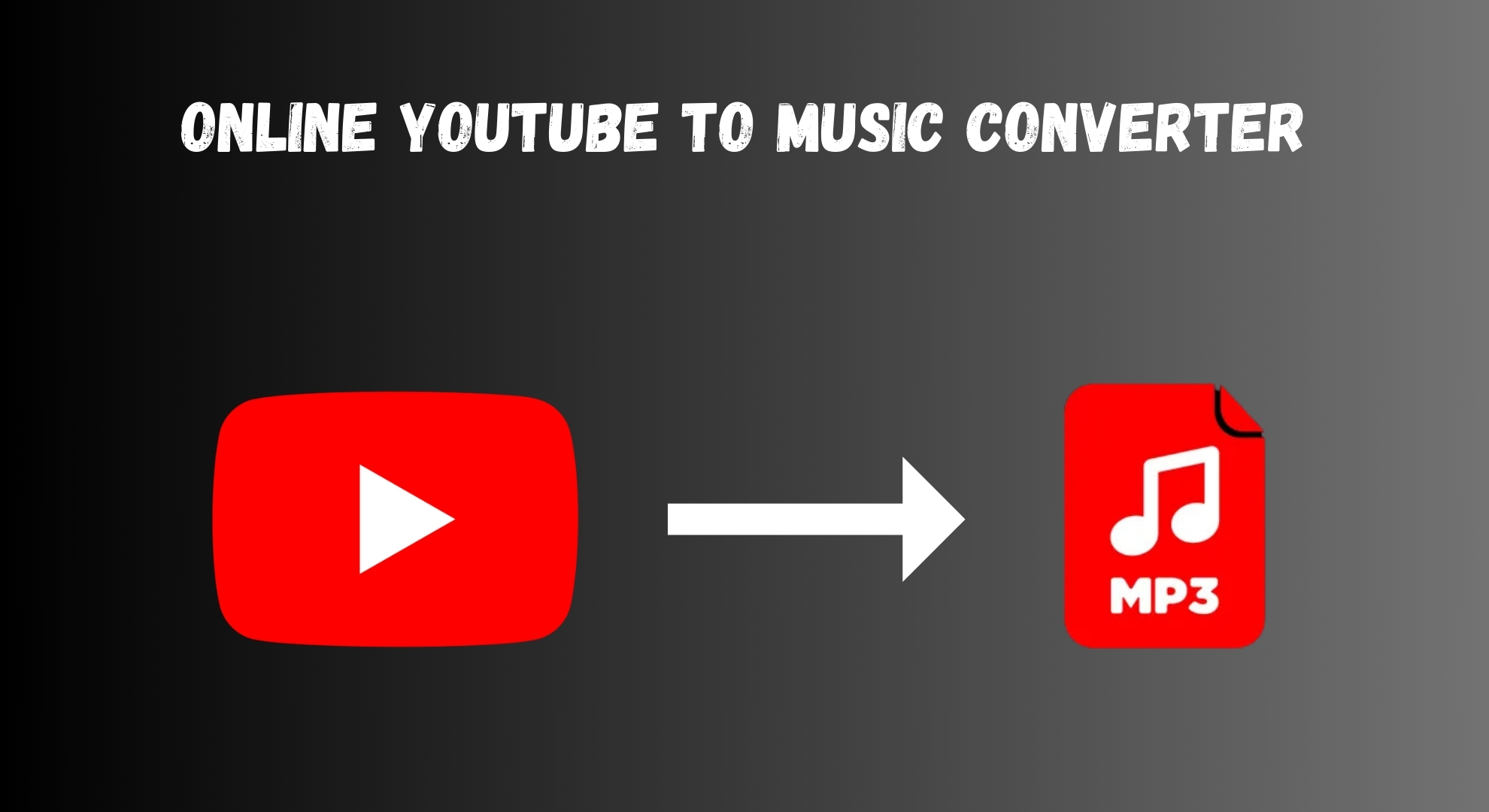
Online YouTube converters can swiftly convert video music into MP3 files. Most converters can easily handle this task, with some offering the option to save music in various file formats.
For high-quality audio, consider trying out these websites:
For lower-quality audio, these sites might be useful:
- https://en.onlinevideoconverter.pro
- https://motionbox.io/tools/youtube-to-mp3
- https://x2download.com
- https://loader.to
Many YouTube to MP3 websites exist, but not all are safe. It’s essential to use antivirus protection when downloading from these sites.
Choose a converter from the list, but remember that online downloaders may not always be legal and could be shut down at any time. Using an ad blocker is advisable, as these sites often have numerous ads, some of which may be harmful.