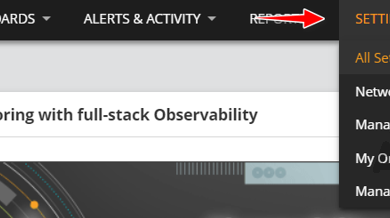Best Patch Management Softwares for Servers and Workstations
If there is one thing we can agree on is that the job of a system administrator is so much easier now than it was 15 years ago. And this can be attributed to the development of various IT Management software and monitoring tools that automate much of their work. You know how the old folks are always trying to convince us of how things were so hard during their time and we are so lucky that our lives are so much easier. Well, it’s actually very true for the System admins.
Take patch management for instance. In the past, you had to manually download patches and install them to each computer individually. Not to mention the process of scanning the system to identify vulnerabilities. Compare that to the current times when all you have a software that will automate the whole process for you. A software that identifies vulnerabilities in your system checks the available patches and installs the most appropriate. A software that notifies you if the patch deployment fails. And this is just a scratch to what the patch manager can do.
Sadly, there are people that are yet to implement these software. Which is hard to understand considering the perks it brings. So this post is for you. And also those that have had bad experiences with their current patch managers. Or simply if you are looking for the best. Because that is what we will be looking at. The best patch management tools.
Importance of patch management
Patch management is not just a means to keep your computer up to date. It is a security measure that will protect your system from a potential breach. If you have been keen on the news then you should know that hackers are taking advantage of system vulnerabilities to hack into your system. In one recent case, they exploited a vulnerability in Apache struts to gain access into Equifax systems and steal data from millions of clients both in the US and UK. And there are many other similar cases that could have been avoided through proper vulnerability management. And this is one of the many reasons you need a dedicated Patch Management software.
Why you cannot rely on WSUS and SCCM
Windows Server Update Services (WSUS) and System Center Configuration Management (SCCM) are programs that come integrated with the Windows Server and are meant for managing patch installation. However, these tools have their set of limitations hence the need for a commercial Patch Manager.
The most obvious downside is that they can only perform Microsoft updates. Sure, SCCM can also manage third-party applications but it will need another tool, System Center Updates Publisher (SCUP), which requires more people to manage consequently leading to more overhead cost for your organization. They are also not what you would call user-friendly.
Finally, these Windows-based utilities lack some important features found in the commercial management software like on-Demand patching, reports on patched and unpatched systems and applications among others.
So, right on to it then. Which are these great tools that you can use to deploy patches in your network?
1. SolarWinds Patch Manager
SolarWinds is an award-winning software that comes with numerous features to make the patching process effortless. It integrates with Microsoft’s WSUS and SCCM to enhance their scalability while also allowing patching of third-party applications without the need for SCUP. In fact, to save time and energy spent on researching, scripting, packaging and testing patches for 3rd party applications, this software comes with built-in app packages from the most popular vendors like Java which have already been tested by SolarWinds.
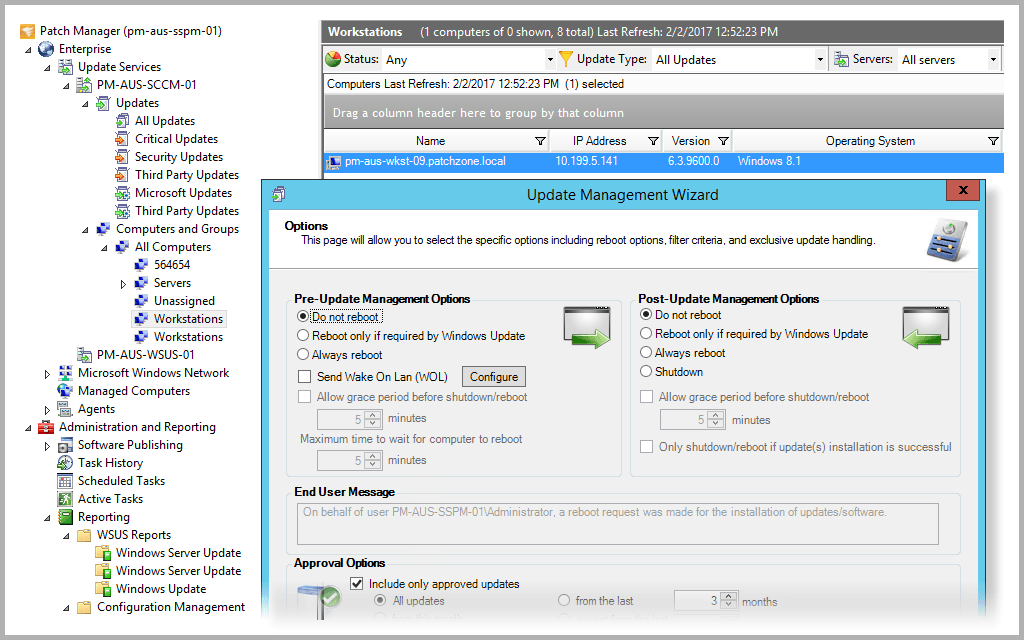
Zero-day exploits are becoming more common as hackers get more innovative. This is why you will need a software like SolarWinds Patch Manager that comes with a Vulnerability Management functionality allowing you to discover vulnerabilities faster and deploy the patches.
Another great feature of this software is its ease of use. A trait that cuts across all the SolarWinds software. And am not just talking about the user interface that allows you to track all the patch information from a single dashboard. I am talking about the configuration processes. For instance, you do not need any scripting knowledge to create a customized patch in this software. You just have to follow an on-screen wizard.
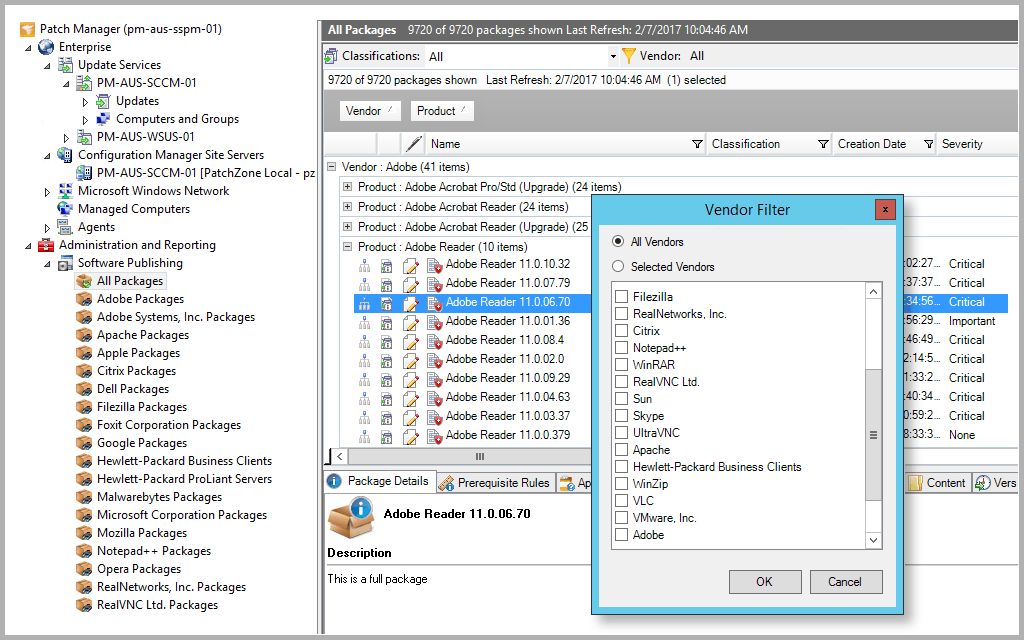
This software also includes built-in reports that give you an overview of the status of your patches. These reports will also be useful in proving compliance with the various IT regulations. One last thing you will love about this software is the scheduling of patch deployment. This enables you to perform system upgrades at the most convenient time so that there is not much interruption of services.
2. ManageEngine Patch Manager Plus
ManageEngine Patchmanager Plus is a comprehensive patching solution that supports all Windows, MacOS, and Linux based systems and also over 250 third-party applications. This tool automates the whole patching process starting from the detection of missing patches to deployment, which considerably reduces your workload and also ensures that all the endpoints are 100% compliant as required by some regulatory standards like SOX and HIPAA.
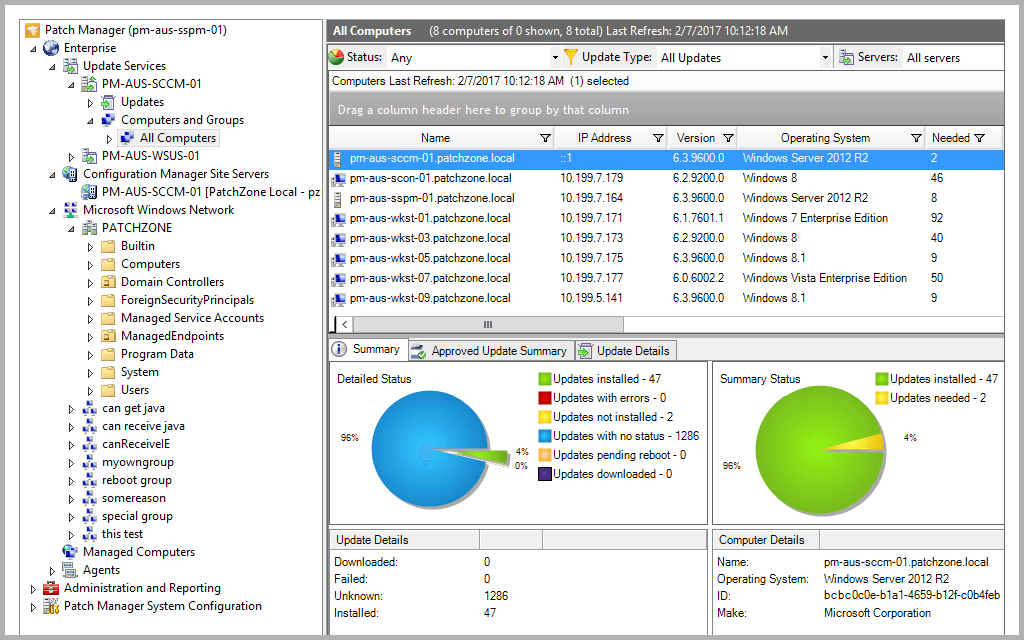
However, you can still perform the updates manually. This software gives an overview of all the available patches alongside their urgency level allowing you to initiate the update of patches with the highest priority. You can also decline further installation of a patch to other endpoints if it is determined to cause issues in already patched components.
Moreover, Patchmanager plus software produces full reports that help you keep track of patching status. From the reports, you can view a list of the vulnerable systems in your network, supported patches, and patches that are missing in your network. You can also make use of the system health graphs incorporated in the software to determine how vulnerable your system is. The reports are also a great way to ensure patch compliance with regulatory standards like SOX, HIPAA. This software is available in 3 editions. The free, Professional and Enterprise edition. You also have the option to run it on-premise or remotely on the cloud.
3. SysAid Patch Management
SysAid is a full featured IT Service Management (ITSM) software that offers patch management among a bunch of other functions. As a system admin using this software you will be able to view all patches relevant to your system through the dashboard. SysAid then allows you to manually manage the patches dictating the installation process to either multiple or individual components.
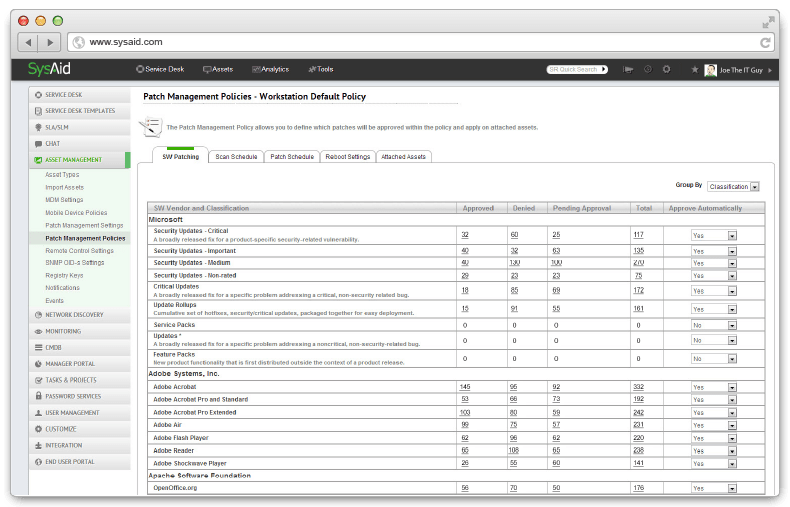
You can also choose to have the updates automatically installed while at the same time setting the date and time to initiate the process. Before a patch is installed, SysAid checks to determine whether it is in adherence to ITIL change management and hence you are assured the patching process is risk-free.
Although SysAid Patch Management software can only work with Windows-based system, it offers support to numerous third-party applications like Adobe Flash, Mozilla Firefox, Yahoo messenger and Skype. SysAid Patch Management is available either as an “On-premise” installation or as a cloud-based service.
4. ITarian Patch Management Software
ITarian Patch Manager is a free to use patching solution that allows the automatic deployment of updates to Windows and Linux operating systems and also to third-party applications. It uses a single pane dashboard from where the user can view detailed reports highlighting the available patches. You can then customize the automation process so that the patches are deployed at specific times based on their priority level.
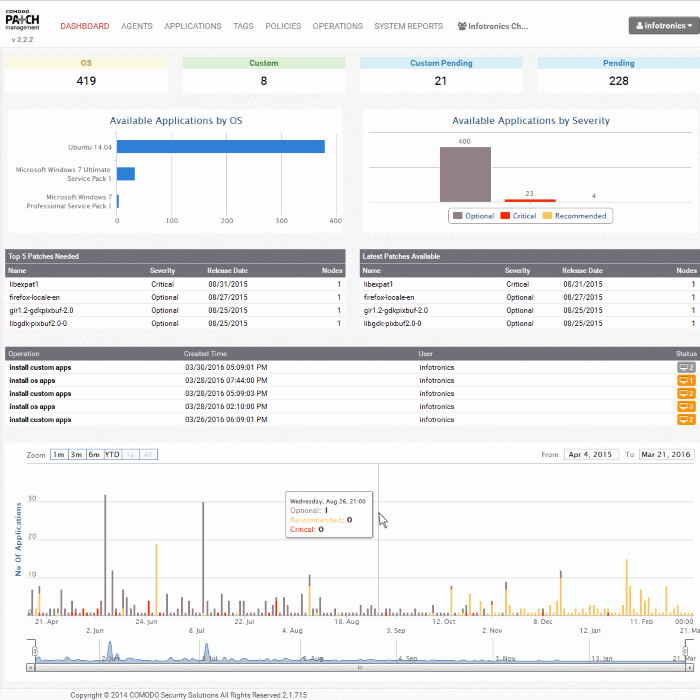
The software also allows you to group the endpoints to facilitate mass deployment of the updates. Addition of extra endpoints into the ITarian management console of this software is relatively easy as it only involves installing a software agent on the said endpoint. Signing up for ITarian will give you access to other functionalities like Service Desk, Remote monitoring and Management, Network Assessment and quote manager.
5. Ivanti Patch for Windows
As our last tool, we will be discussing Ivanti patch manager. It is a tool that handles patch management for Windows-based systems including work stations and data centers. The software can also be used to manage virtual servers which is a really impressive feature. Most of the other similar software either provide a separate tool for virtual management or ignore it altogether. Which can be very dangerous since all it takes is a single weak link for hackers to breach your network.
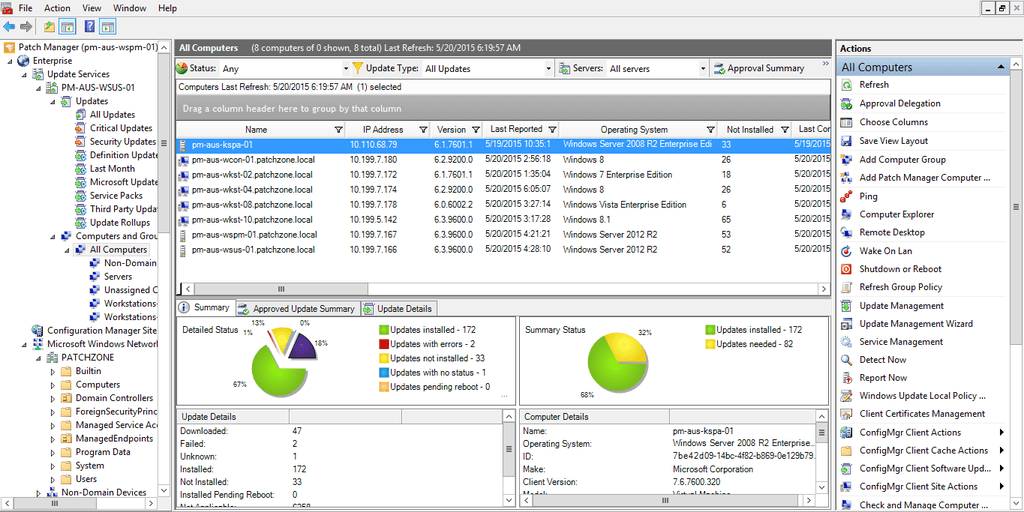
This software automates the patching process for you so that you can focus on other administrative tasks. You can then check the reports that highlight the successful and failed patches. It also features an advanced API stack that allows integration with third-party security solutions that may be programmed to perform specific actions either before or after a patch has been deployed. Scheduling of updates installation means you can do so at the most ideal times that do not interfere with the end user’s productivity.