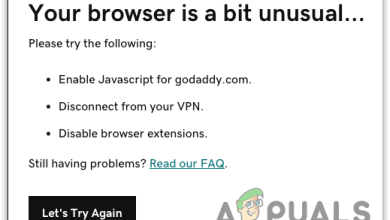The Best Dark Mode Extensions For Browsers in 2024
In our digital age, we all want a seamless and comfortable online experience. That’s where Dark Mode comes in, a feature now almost standard in apps like YouTube, Instagram, and more. But have you ever noticed that while your browser may have a dark theme, the websites you visit often don’t? That’s where dark mode extensions come in.
In this article, we’ll explore six of the best dark mode extensions for browsers out there, transforming not just your browser but your entire web experience.
Table of Contents:
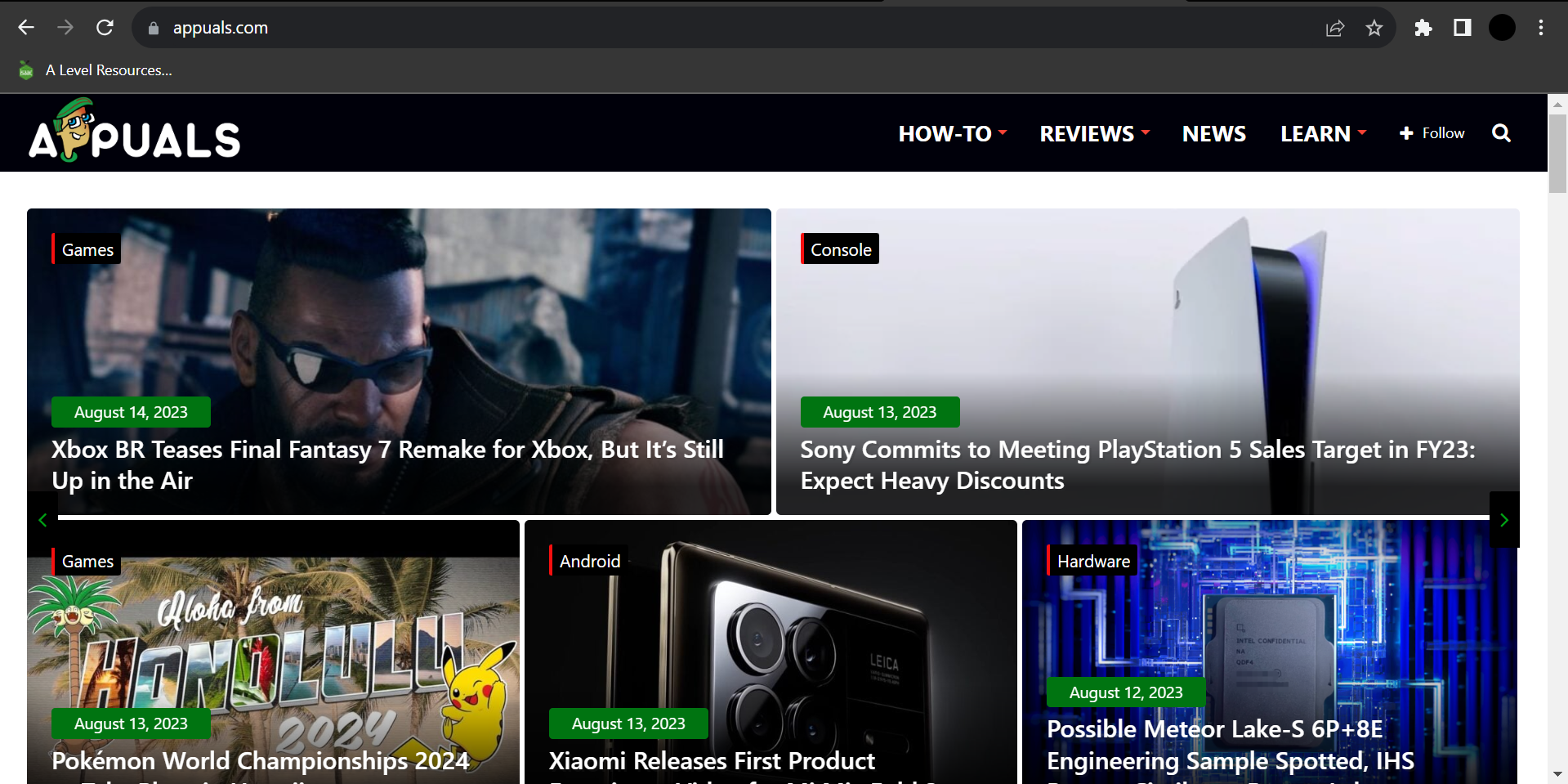
The following extensions are for Chromium-based browsers such as Chrome, Edge, Opera, and more, but some of them also work on Firefox. We also have a bonus option for Safari users at the end.
1. Dark Reader
Dark Reader, a widely acclaimed extension, takes the concept of dark mode to the next level. It is a highly customizable extension that gives you control over settings like Contrast, Grayscale, Sepia, and Brightness for every website. It is also straightforward to turn the dark mode on/off using the toggle. You can customize the extension further by using the Dev Tools setting in the controls.

It is also worth noticing that the extension is open source, does not store your data, and is advertisement free. Just add the extension to your browser and let it work its magic.
2. Super Dark Mode
Super Dark Mode is another amazing dark mode extension for browsers. It is a very feature-rich extension providing features such as specific dark themes for individual websites and setting an automatic time schedule for enabling dark mode on your browser.
Dark mode can be turned off by clicking on the extension’s icon. You can also adjust things like opacity, grayscale, and contrast/brightness. If you want, you can also easily exclude a website from the dark mode.
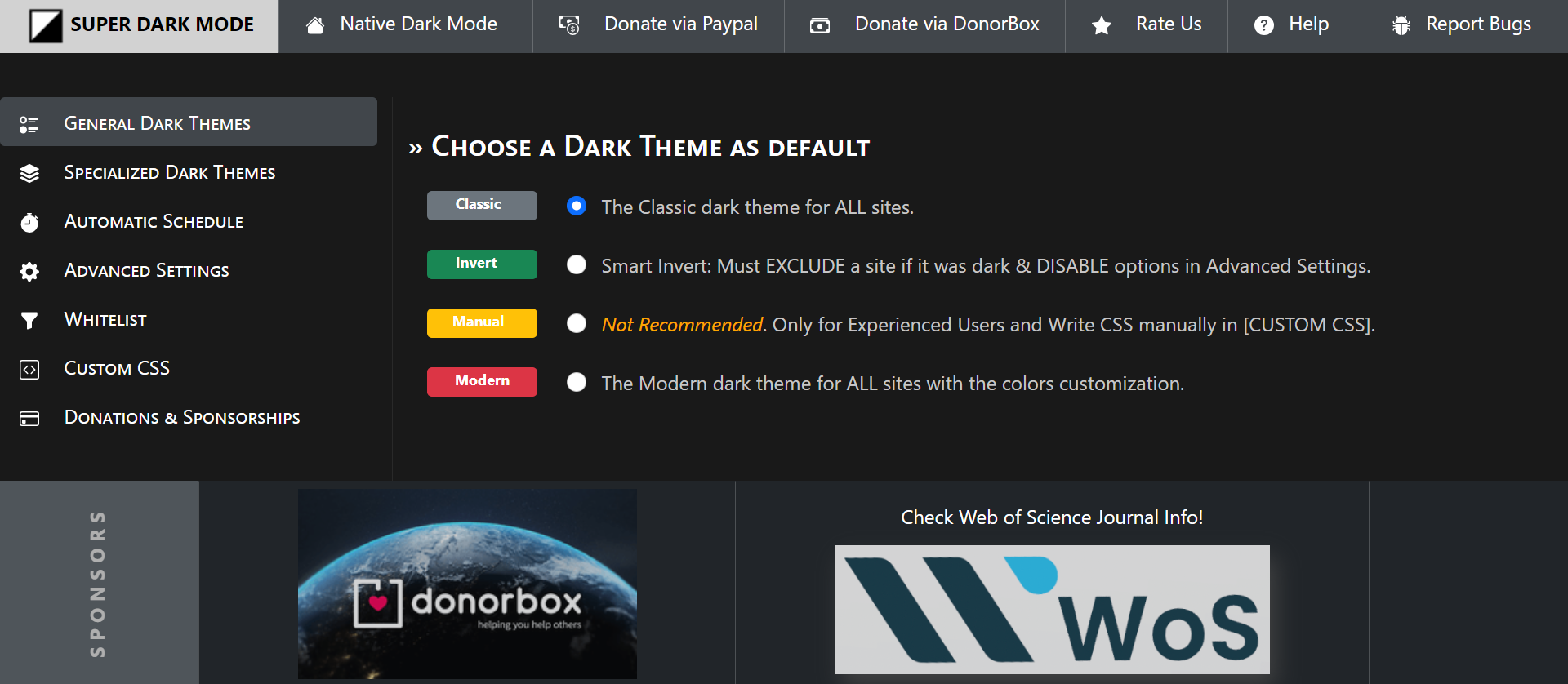
3. Midnight Lizard
If customization is your main goal, then you cannot find a better extension than Midnight Lizard. You can shift between dark, light, grayscale, and colorful schemes. It also enables you to saturation, contrast, brightness, and hue of Background, Button, Text, Borders, and Images. I mean what else can you ask for? You can also quickly turn off the extension by using the toggle in the extension settings.
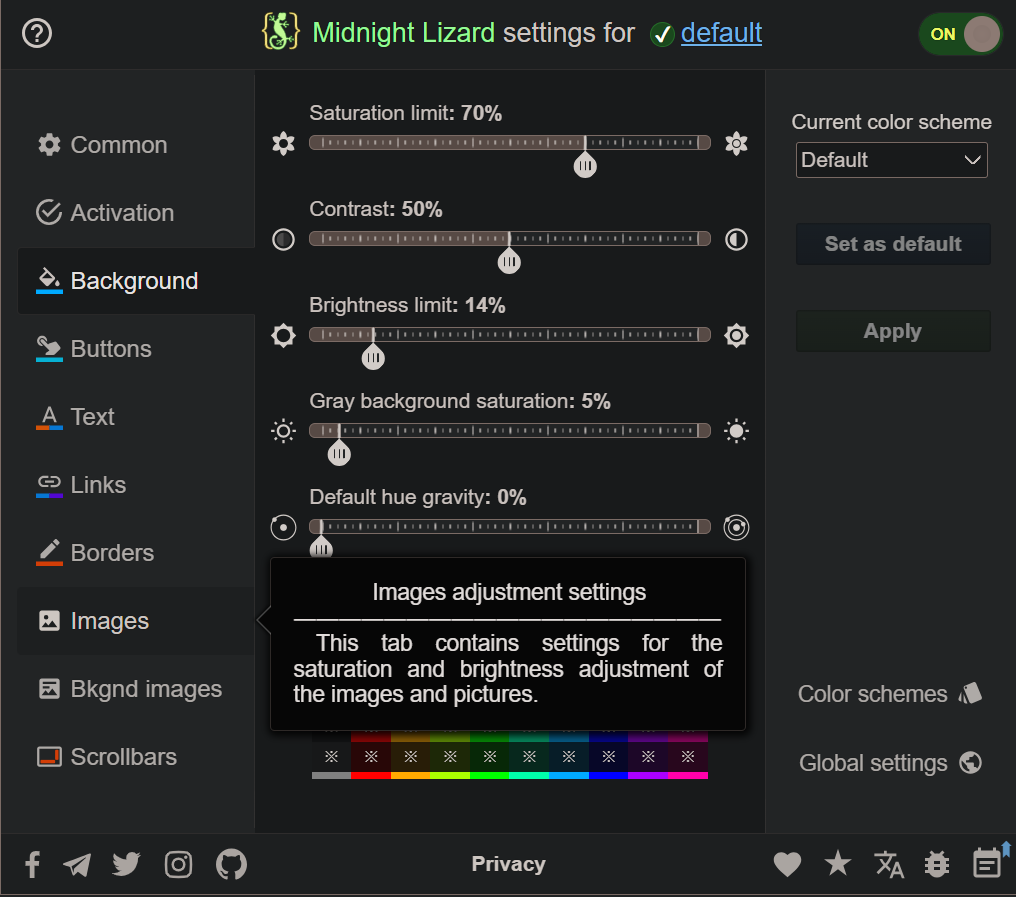
Midnight Lizard is also open source like Dark Reader. There is also a bug report option, where you can inform the developers regarding any issues you might be facing. Overall, it has proved to be an amazing extension during our testing.
4. Dark Night Mode
Dark Night Mode is an extension for users who are looking for a straightforward, plug-and-play option. It has minimal customization and works extremely well on all the websites we have tested it on. Options such as brightness control, whitelisting a website, and auto-mode timings are available.
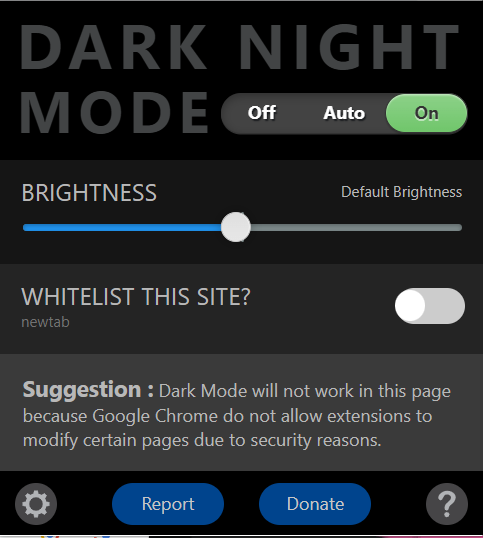
This minimalist approach makes it a perfect solution for individuals who seek a straightforward and effective dark mode. Unfortunately, the downside is that this extension is only available for Chromium browsers.
5. Turn Off The Lights
Turn Off The Lights is a unique extension in this list as it focuses on video streaming sites. It works by dimming the background around the video being watched, making it the center of attention. It works perfectly well with all major sites such as YouTube, Dailymotion, Hulu, etc. It does not automatically get activated whenever you play a video but rather has to be activated each time by clicking on the extension.
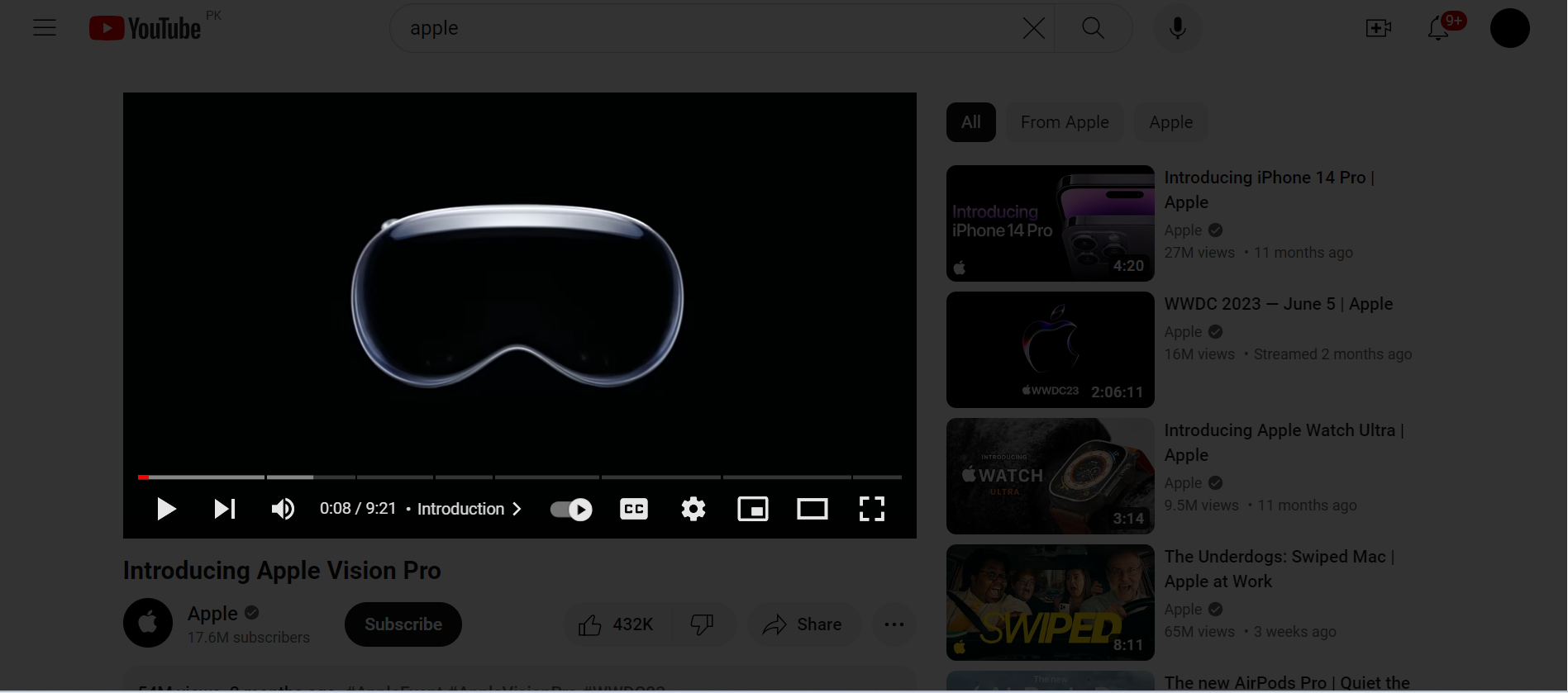
In terms of customization, there are tons of options available. You can add a background image around the video instead of dimming the surroundings. Not only this you can also add atmosphere lightning around the video giving it a glow. There is also a Speech Recognition option using which you can communicate with the extension.
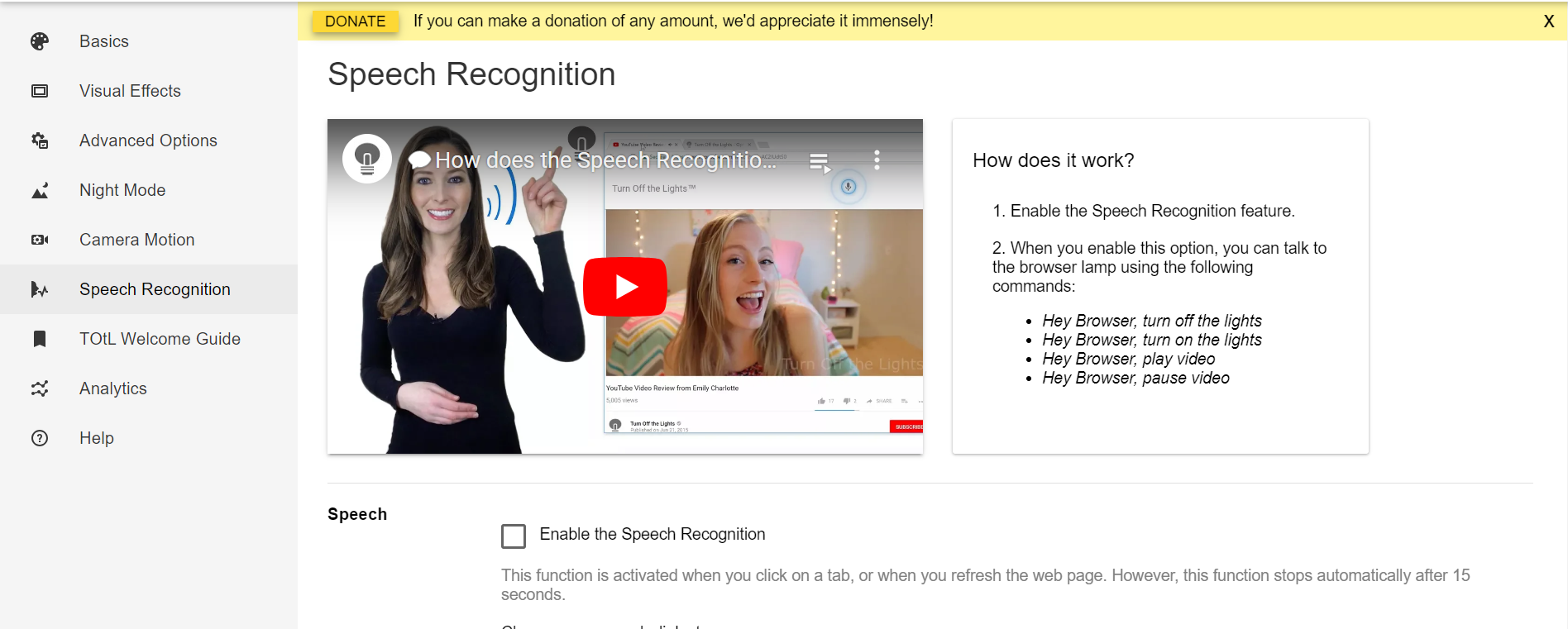
6. Dark Mode for Safari
As apparent from its name, this extension is only for the Safari browser. After installing this extension all the websites will display a darker theme. You can choose between five themes: Dark, Mono Dark, Soft Dark, Dark Curtain, and Mono.
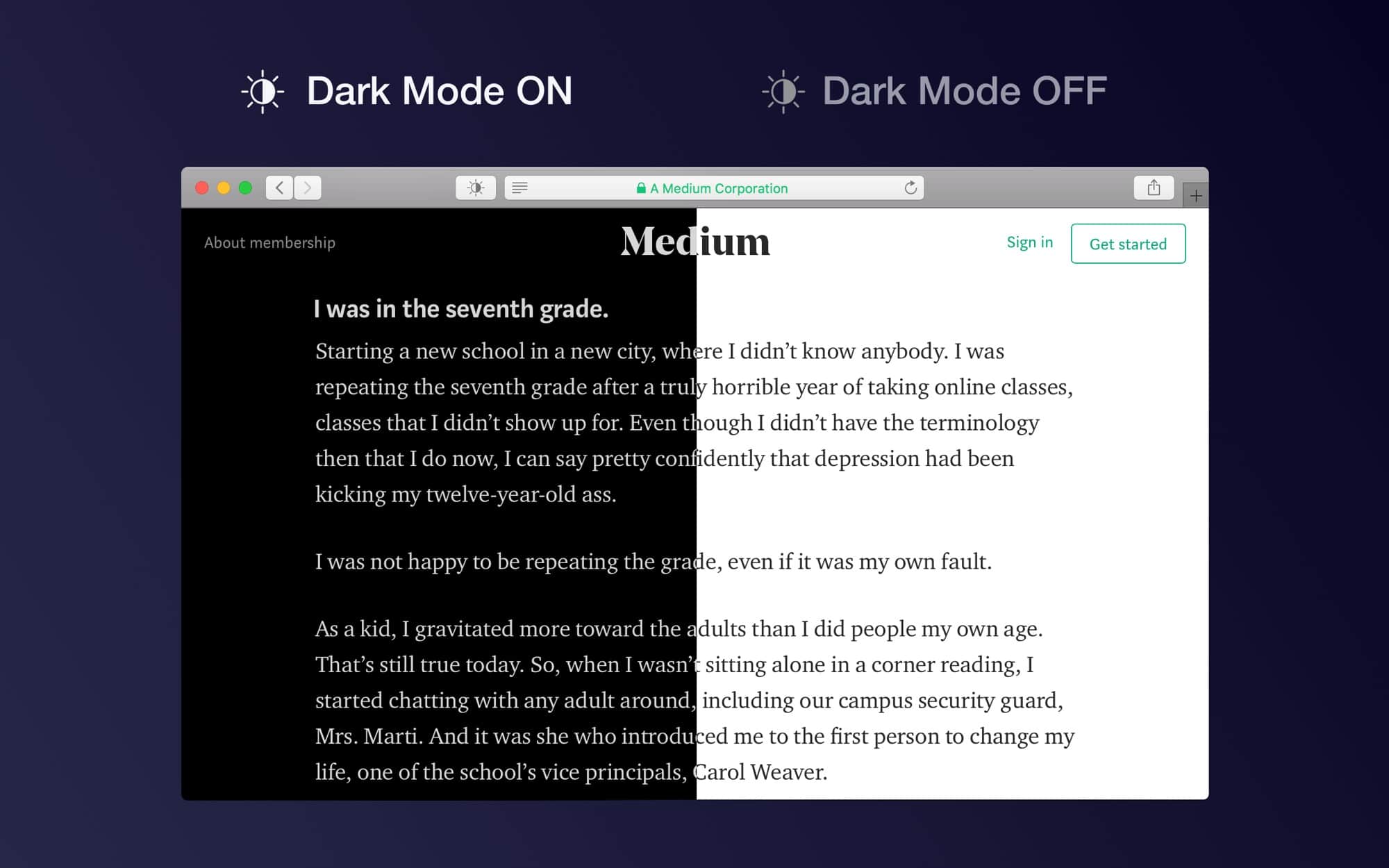
There is also an option to schedule the dark mode for a specific time during the day. They also have very responsive customer support that addresses your queries and suggestions within a day.
Conclusion
There you have it, the best extensions for dark mode on browsers. We suggest that you personally try each of the mentioned extensions and settle for the one that best suits you. If you want to make sure these extensions run in your browser 24/7, check out our guide on how to enable extensions in Incognito Mode.
FAQs
On devices with OLED or AMOLED displays, Dark Mode can potentially help conserve battery life, as dark pixels consume less power compared to bright pixels. However, the impact might vary based on the device and usage patterns.
Open Chrome Webstore and search for the extension. Click on the extension from the search results and then click on Add To Chrome.
Yes, many dark mode extensions allow you to enable dark mode on specific websites. Some extensions even remember your preferences for each website you visit.
In general, dark mode extensions should not significantly affect the functionality of websites or web apps. However, there might be rare cases where certain elements or scripts on a website could conflict with the extension’s changes.
While some extensions might be specifically developed for Chrome, similar dark mode extensions are often available for other popular browsers like Mozilla Firefox. Always check the respective browser’s extension store for compatibility.
 Reviewed by
Reviewed by