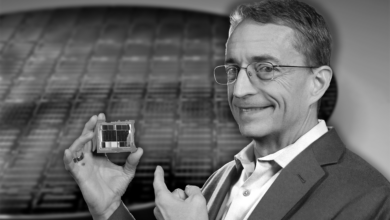Are SSHDs Worth It? – Solid State Hard Drives Explained
Storage devices have come a long way in the past decade or so. Gone are the days when the biggest hard drive on the consumer desktop platform was limited to a massive 80 GB. Nowadays, drives have improved tenfold not only in capacity, but also in speed, efficiency, and endurance. The venerable hard drive seems to be on its last legs as more and more SSDs are filling the market at cheaper and cheaper prices. SSDs have taken over the PC storage industry by a storm in recent years due to a decrease in the cost of components such as NAND Flash. As a result, it is quite easy to get an affordable SATA drive that performs considerably faster than a hard drive, for not much more money.

With the main focus of innovation now on the solid-state drives, hard drives are finding it more and more difficult to find a place for themselves. They are still cheaper than even the cheapest SSDs if we compare them gig-for-gig, but their slow speeds and loud, unreliable operation leave a lot to be desired. Hard drives are now primarily limited to mass storage services, as more and more gamers are using a bigger, slower hard drive to store large files such as games on, while using a smaller, faster SSD for their operating system. This approach is quite ideal for gamers who want the best of both worlds but say you are on a fairly tight budget, are you stuck with an old mechanical hard drive?
Turns out, there is another player in the game of storage devices, and it is known as the Solid State Hard Drive or SSHD. The SSHD, at least on paper, seems to be the perfect amalgamation of the best features of both hard drives and solid-state drives. So should you even consider one if an SSD falls out of your budget range? First, we have to find out what SSHDs actually are.
What Are SSHDs?
SSHDs or Solid State Hard Drives are hybrid drives that blend conventional spinning platter-based hard drives with the much more modern solid-state drive technologies. The SSHD is actually a marketing term coined by Seagate to label what was previously called as hybrid hard drives. These drives were created to provide the best of both worlds in one affordable package. SSHDs aim to combine the speed of a solid-state drive with the capacity of a conventional hard drive and they were often priced quite close to a hard drive in real-world pricing.
Basically, manufacturers added a small-capacity solid-state drive to the hard drive’s controller. The small SSD behaves like an additional cache for frequently used files. It allows those frequently used files to be accessed much more quickly because those files are stored in the SSD component of the drive rather than the slower, spinning component. In fact, this approach was quite similar to what we have currently in the form of Intel Optane and AMD StoreMI, using which a smaller SSD can be used as a cache to accelerate a larger hard drive. SSHDs pioneered the concept of using SSDs to accelerate hard drives in order to improve their performance while retaining their larger capacity.

Hardware Components
The hardware components of a typical SSHD are fairly straightforward. The SSHD is basically a spinning hard drive at its core, with a small solid-state drive attached to it. This means that the spinning component of the drive remains the same as a hard drive, so it has the same slow speeds and reliability concerns when the platters are being used instead of the NAND flash.
The size of the NAND flash memory is generally relatively small, with sizes of just 32GB being relatively common. 32GB allows barely enough space for Windows 10 Operating System with a few regularly used programs to be cached onto the flash memory. The situation is even worse for gamers, however, as there are not many modern games that can fit on a small 32GB SSD. This makes this drive unsuitable for gamers and any high-impact software users that need to work with large files.
The memory controller also needs to learn what data is used regularly and what should be cached. This process takes time as one cannot simply assign a list of programs to always be stored on the relatively small cache. Performance when using an application for the first time is slow for this reason, as the data is being accessed from the spinning disk and not the cache. Once you start running a program fairly frequently, the SSHD starts to cache that program into the small NAND Flash.
In most cases, the size of the flash is fairly small, such as 32GB, and that limits the amount of data that can be stored on the flash quite aggressively. A bulk of the programs still need to be accessed from the spinning disk and that defeats the purpose of having a solid-state drive in the first place. The only way to significantly improve the experience over a traditional hard drive would be to add a larger cache to the drive, but that increases the cost significantly as well. The SSHD is often the answer that is looking for a problem, rather than the other way around.
Performance
SSHDs aim to be the cross between a traditional spinning drive and a solid-state drive but in fact, it falls rather short in both categories. The flash that is onboard the SSHD is often rather small, so the drive has to constantly swap the data from the spinning drive into the cache and vice versa. Whenever a program or a file is accessed from the spinning drive, the system screeches to a halt since the hard drive is much slower than the onboard cache. Given that most of the SSHDs have fairly small cache sizes, such as 32GB, you can expect this slowdown to happen quite frequently which is not a fairly enjoyable experience on a day-to-day basis.
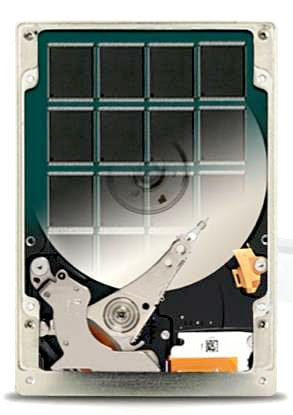
SSHDs also fall short on the “hard drive” portion of the “solid-state hard drive”. The biggest advantage of traditional hard drives is that they offer large amounts of storage at fairly affordable prices, but with SSHDs the price is automatically increased due to the onboard flash and the technology used to synchronize the internal components. SSHDs cannot quite deliver the same value as traditional hard drives if we compare them gig-for-gig, although they are certainly not as bad as SSDs in this regard. Still, they perform exactly like a hard drive in most scenarios but cost a bit more, and that further stacks the case against them.
Endurance
Hard drives are not known for their endurance and reliability in the first place, and SSHDs are no different. The bulk of the SSHD is still made up of spinning platters and is, therefore, they are subject to external forces. Unlike SSDs, SSHDs are not resilient to physical trauma such as vibrations, drops, and impacts, etc. Magnets are also a threat to Solid State Hard Drives just like they are to traditional hard drives. SSHDs, therefore, need to be securely mounted and protected from drops and vibrations just like simple mechanical hard drives.
The solid-state part of the SSHD is not massively better in this category as well. Due to its small size, data has to be constantly swapped in and out of the cache, therefore subjecting it to high levels of wear and tear. These NAND cells of the flash have a limited lifespan. There is a limit to how many times data can be written on a particular cell before it stops holding data. In modern SSDs, there are a lot of mechanisms in place which alleviate this wear and tear on the NAND cells. “Overprovisioning” is a particularly useful feature in modern drives which portions off some amount of the capacity to allow for data shuffling between different cells. However, such features are not present in the small SSDs that are provided in solid-state hard drives.
Alternatives
So what alternatives do you have if you are in the market for an SSHD and are not quite convinced that this is the route you want to follow. Well, one of the most common practices that gamers prefer is to combine a smaller, faster SSD with a large mechanical drive for mass storage. This practice works best for people who are on a fairly tight budget but still want their computer to feel fast and smooth in day-to-day tasks. Pairing a small, cheap 128 GB SSD for the operating system, with a large 1TB or 2TB hard drive for the games is not a bad idea and can make the computer feel almost as fast as modern ones with multiple SSDs.

The only drawback of this configuration is that buying two drives can be slightly more expensive than buying a single hybrid drive, but we recommend spending the extra to secure the combination of two drives rather than the single one. Small 128 GB and 256 GB SSDs are getting fairly cheap, and one can even get away with using a DRAM-less model for certain tasks. If you are looking for recommendations, here are our picks for the 5 best DRAM-less SSDs currently for sale as of the time of writing.
Should You Buy One?
With all that in mind, are SSHDs even worth buying? Well, if the current market trend is anything to go by, we are nearing the end of SSHDs as well. SSHDs just do not bring the value proposition that hard drives bring when it comes to mass storage, and they fall short in the performance category as well even when compared to fairly cheap solid-state drives. In fact, SSHDs are in a no-man’s land when it comes to both speed and performance, and they certainly aren’t cheaper than traditional hard drives to earn a recommendation that way.
Solid State Hard Drives are struggling to find a position for themselves in the market. The venerable spinning drives still have the mass-storage category on lockdown, while SSDs are constantly getting faster and cheaper as well, squeezing the SSHDs out of the equation. It is for this reason that many manufacturers have stopped manufacturing SSHDs as well. SSHDs do not make sense for game drives as well, as most modern games are way larger in size than their flash capacity which makes them perform identically to a hard drive.
If you are looking for a drive for your operating system, then you should definitely look for an SSD. Even a fairly cheap SATA SSD can work wonders if it has the right components. Some factors do need to be considered while shopping for an OS drive. Firstly, OS drives need to work on many small operations simultaneously. This means that high Random R/W speeds can be quite helpful in this regard. The IOPS values of the drive should also be taken into account since those are more indicative of a realistic scenario. Some sort of caching technique, either DRAM cache or HMB cache should be considered essential in a drive that is intended to be used as an OS drive. You can get away with a cheaper DRAM-less drive but its endurance and performance will be much lower than the drives that do house a cache. Any sort of SSD is a significant improvement over traditional drives though, so it is considered vital to have at least an OS SSD in modern systems.
Final Words
Solid State Hard Drives seem to be the perfect combination of the best features of both hard drives and solid-state drives on paper. However, the real-life application is often quite different than speculations on paper. The SSHD seems to be an answer that is looking for a problem. There is no particular use-case that is perfectly suited for an SSHD in today’s market. The market placement of the SSHD is facing increasing pressure from both sides as HDDs provide tremendous storage value and SSDs continue to get cheaper.
In the current situation, avoiding SSHDs and opting for a combination of a smaller SSD and a larger HDD would be the best route to follow. SSHDs are speculated to vanish from the market quite soon, which is a shame since they were billed to be the replacement of the original hard drives when they were first released. At the end of the day, hybrid drives just do not have the raw performance or the raw value-for-money to make a dent in the market share of either the hard drives or the SSDs.