What is ‘winrmsrv.exe’ and is it Safe?
In this day of age and technology, Trojans are a very common computer malware. Even if one has deployed countermeasures such as antiviruses, some malware can still get through and infect your device.”winrmsrv.exe” also belongs to that family of trojans. Disguised as a background process it can harm your machine in many ways.
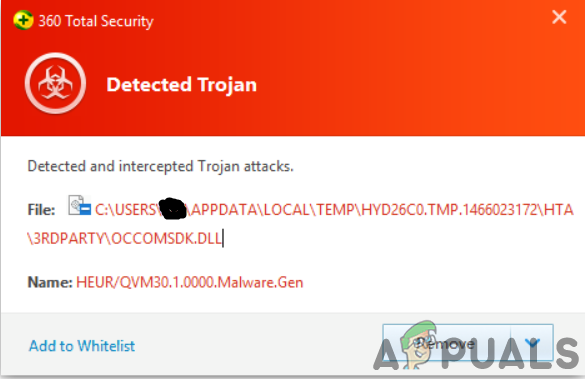
Background Information about “winrmsrv.exe”
A Trojan is a malware which advertises false intent and hides its true motive from the user in order to harm one or more infected systems.”winrmsrv.exe” is a Trojan that is located deep in the heart of your operating system. More specifically, it is found in the system32 subfolder of Windows. The default location for Windows is “C:” partition. If you closely look at this executable file (.exe are executable files) by right-clicking it and then clicking properties, you will notice that it advertises itself as a part of the operating system and is apparently developed by Microsoft which is not the actual case here.
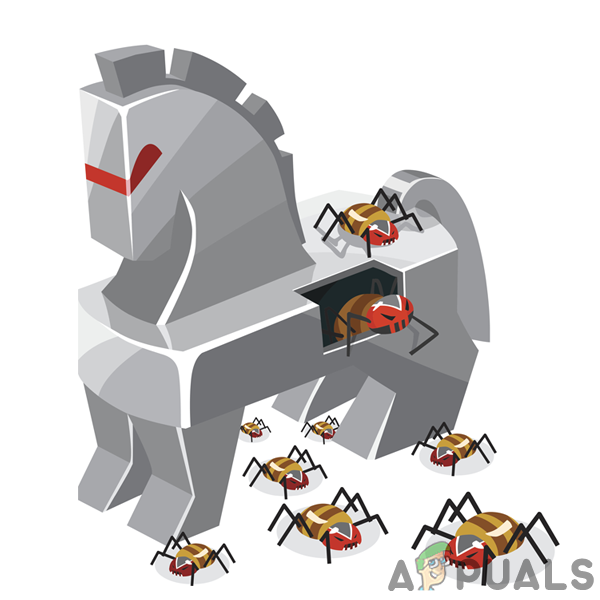
Is “winrmsrv.exe” Safe?
In short simple words, “IT IS NOT“. This file is not safe and it will try to modify integral parts of your operating system in the background without your permission giving hackers access to your computer/machine by opening backdoors for them. In this way, they will bypass all security measures you have implemented plus the security measures deployed by your operating system and gain easy access to your personal data. It can also generate the blue screen of death error or BSOD which in turn will crash your system. It may also ensure that it is executed every time your system boots up hence running always in the background without you even knowing about its existence. Given below can be several ways in which you can remove this file safely from your computer and that it doesn’t leave any traces of it leading it to come back again and harm your system.
How to Remove ‘winrmsrv.exe’
Here are a few methods to remove this file. If these don’t work, you can consider resetting your Windows installation completely.
Method 1: Download Spyhunter
Spyhunter is an antimalware computer program. It is good for making sure that your system is free of trojan horses, rootkits, and many other malicious programs that may be residing in your system.
- Go to the SpyHunter website and download SpyHunter by clicking on the download button.
- Click on the installer.exe which is downloaded shortly after clicking.
- Select your language and click ok.
- Accept the privacy policy and click on install.
- This may take a few minutes to install, so wait while it does so.
- Once you are finished with the installation click on Start Scan now.
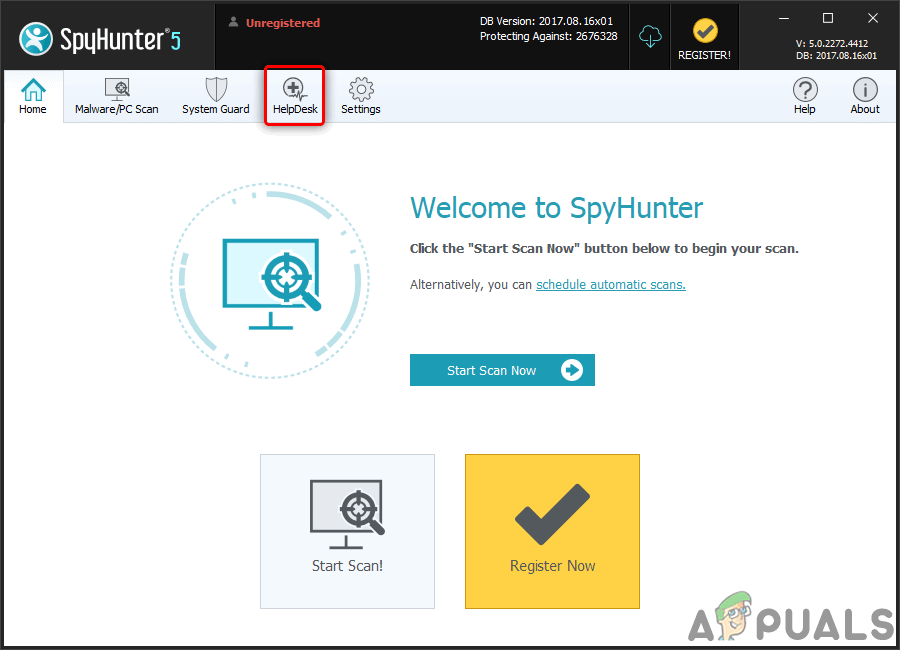
Spyhunter main menu - Spyhunter will start scanning your system for malware programs, this may take some time so please wait patiently.
- Click fix threats to get rid of all the malware once and for when the scan has completed.
Method 2: Disinfect Browser (Google Chrome)
There is a pretty high chance that your browser is also affected by this trojan. Here, you need to ensure that it doesn’t download itself. To just be safe follow the steps below to disinfect your browser
- Open Google Chrome and look for 3 vertical dots in the top right corner, click them.
- Then click the settings option and scroll down to the bottom.
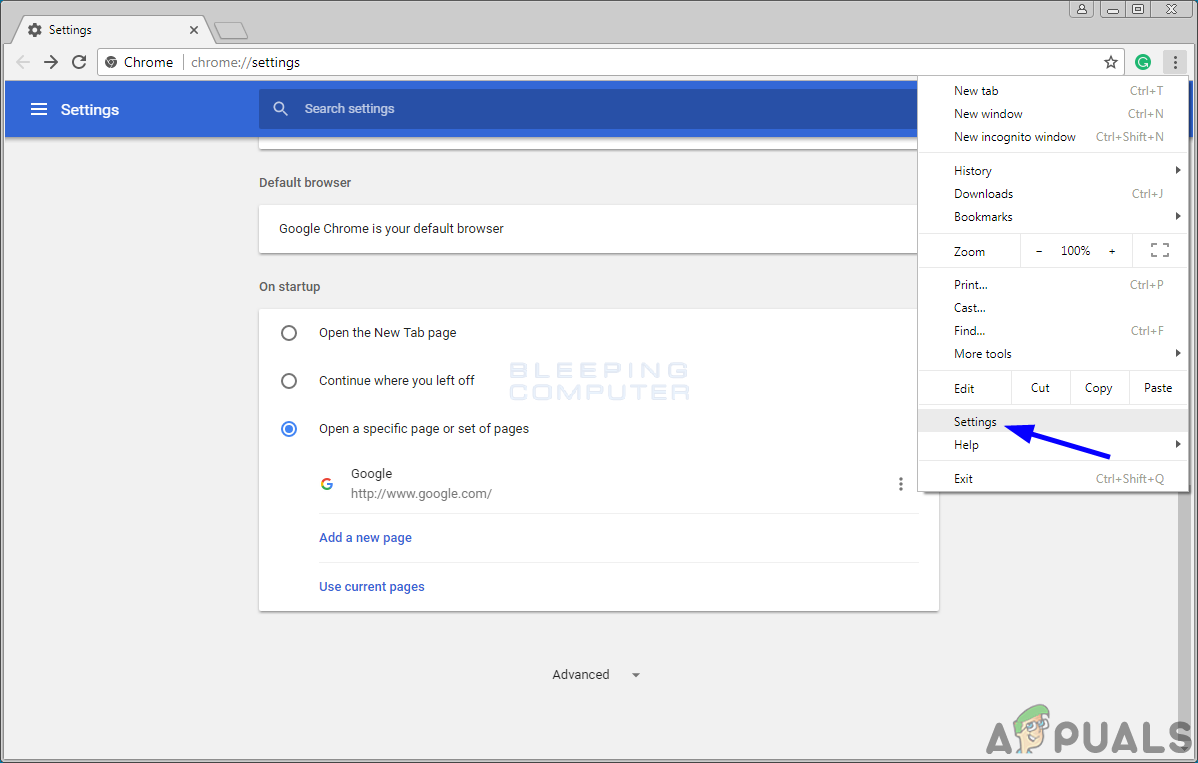
Google Chrome settings - Click on advanced and scroll down to the bottom again.
- Select the option “Restore settings to their original defaults“.
- Select “Reset Settings“.





