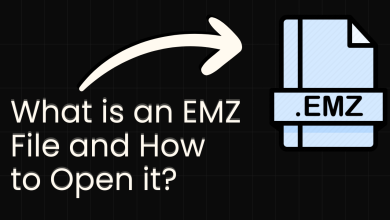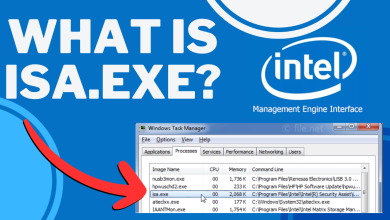What is Bonjour Service on Windows and Should it be Disabled?
There have been many reports of a “Bonjour Service” that has been running in the background and users are curious about its purpose and necessity. In this article, we will discuss the functionality of the service and also conclude if it is safe to disable it.
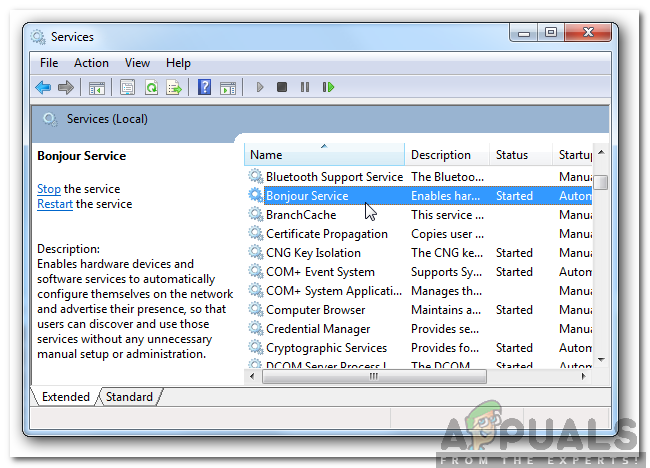
What is Bonjour Service?
Bonjour Service is related to the Bonjour Application that comes built-in with Apple’s operating systems such as iOS and macOS. The application is used to provide a generalized method of discovering shared devices on a local area network, discovering printers, and the Internet Explorer Plugin for Local Web Servers to an application. The Service also allows an application to set up a network without requiring any configuration.

The Application isn’t a part of Windows’ installation and must be installed later. However, a certain application might also install it as a component. This application is very important to applications associated with Apple and is integral to getting them working on a Windows computer. Microsoft’s Windows doesn’t generally support Apple-related software due to which they rely on Bonjour Functionality to get them working on Windows.
Should Bonjour Service be Disabled?
If you didn’t install the service yourself, it probably got installed along with an application that required Bonjour functionality. This means that if you uninstall the application from your computer, some apps might stop working. Therefore, if you are using an application that requires Bonjour Functionality such as iTunes or Safari, it is recommended not to disable the application.

However, if you aren’t using any Apple associated application and are confident that it got installed as a mistake. You can easily disable the app without having any side effects on your computer. It is still recommended not to uninstall it as it isn’t popular for high resource usage and doesn’t really harm your computer.
How to Disable Bonjour Service on Windows?
It is very easy to disable the Bonjour Service on Windows, all we have to do is disable it from the service configuration list and it will no longer be able to work on our computer. In order to do that:
- Press “Windows” + “R” to open the Run prompt.
- Type in “services.msc” to open the service configuration list.
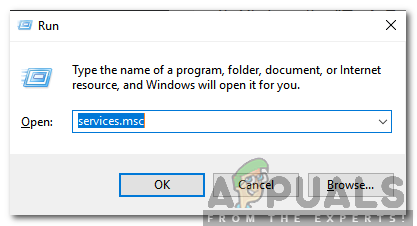
Typing in “Services.msc” and pressing “Enter” - Locate the “Bonjour Service” and double click on it.
- Click on the “Stop” button to terminate the service.
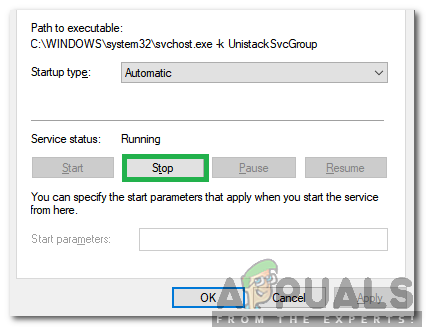
Clicking on the Stop button - Click on the “Startup Type” dropdown and select “Disabled“.
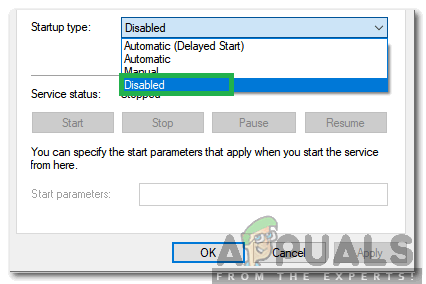
Changing Startup Type to Disabled - Click on “Apply” to save your settings and select “OK” to close the window.