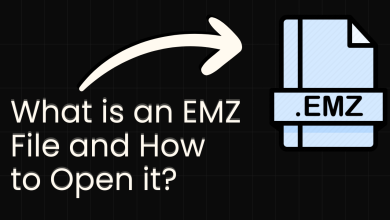What is “isa.exe” and is it Safe to Run?
If you regularly monitor your computer’s performance with Task Manager, there’s a chance you might have noticed an unfamiliar program called isa.exe running in the background. This can be concerning for those who aren’t familiar with the isa.exe process, leading them to suspect it might be a virus or malware.
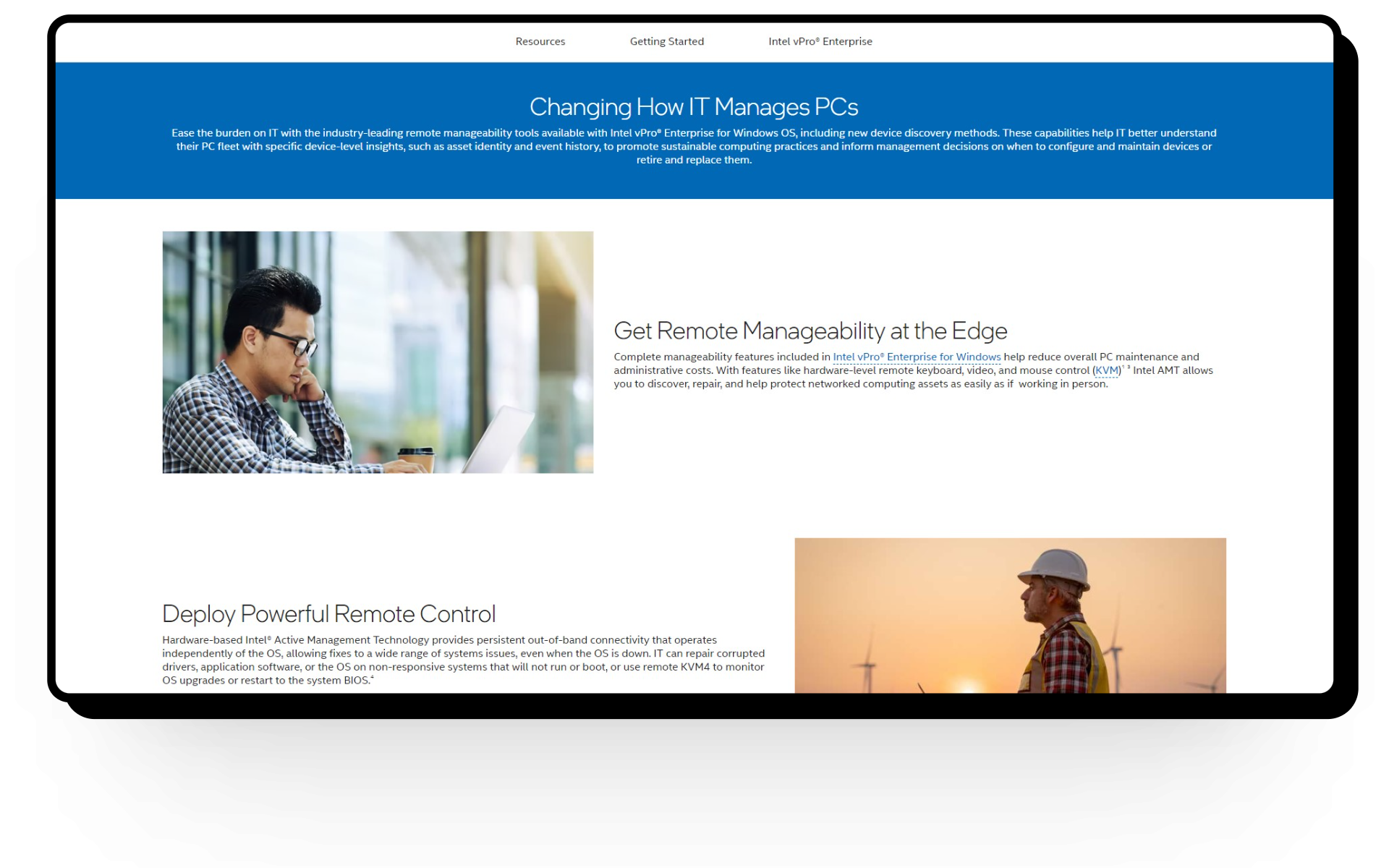
In this article, we’ll thoroughly explore what isa.exe is and whether it needs to be removed. So, let’s dive in!
Table of Contents
What is isa.exe?
Isa.exe, also known as Intel Security Assist, is a legitimate software component associated with Intel Active Management Technology (AMT). AMT is intended to enhance security in enterprise-level IT deployments by allowing IT managers to remotely control specific computer functions.
However, the exact function of isa.exe isn’t completely clear, and there are rumors suggesting it collects information from your computer under the guise of security, transmitting it back to manufacturers for unspecified reasons. Nonetheless, there is no solid evidence to support these claims.
Can Intel Remotely Access Your Computer?
In Intel systems dating post-2006, Intel introduced a built-in hardware component called “Intel Management Engine (IME),” which allowed for remote access to Intel-supported systems. AMT and ISA are thought to utilize this hardware component to access functions like video feeds, keyboard inputs, and more.
This hardware component is integrated into motherboards during manufacturing, with an access key set via a certificate. Its activation and accessibility are decided by the manufacturer. However, IME is typically not enabled for consumer-grade motherboards and is primarily used for enterprise-oriented purposes.
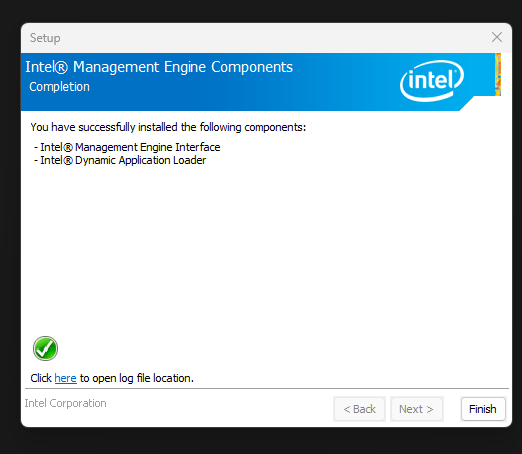
Since Active Management technology is mainly used by offices and large computer networks, personal computers or devices that aren’t part of such networks cannot be remotely controlled. So, if you’re not part of a large network, you likely don’t need to worry about your computer being accessed remotely.
Should You Uninstall isa.exe?
If you find isa.exe running in the background on your system, there’s generally no cause for alarm, as the executable file doesn’t pose any significant security threats. However, if you still feel uneasy, it’s safe to uninstall it without any adverse effects on your computer. To uninstall isa.exe, follow these steps:
- Open the Control Panel via the Windows search bar.
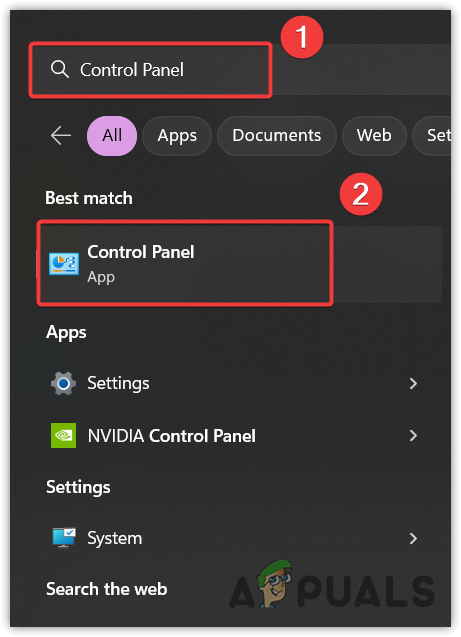
Search for Control Panel - Click on “Uninstall a Program” under the “Programs” tab.
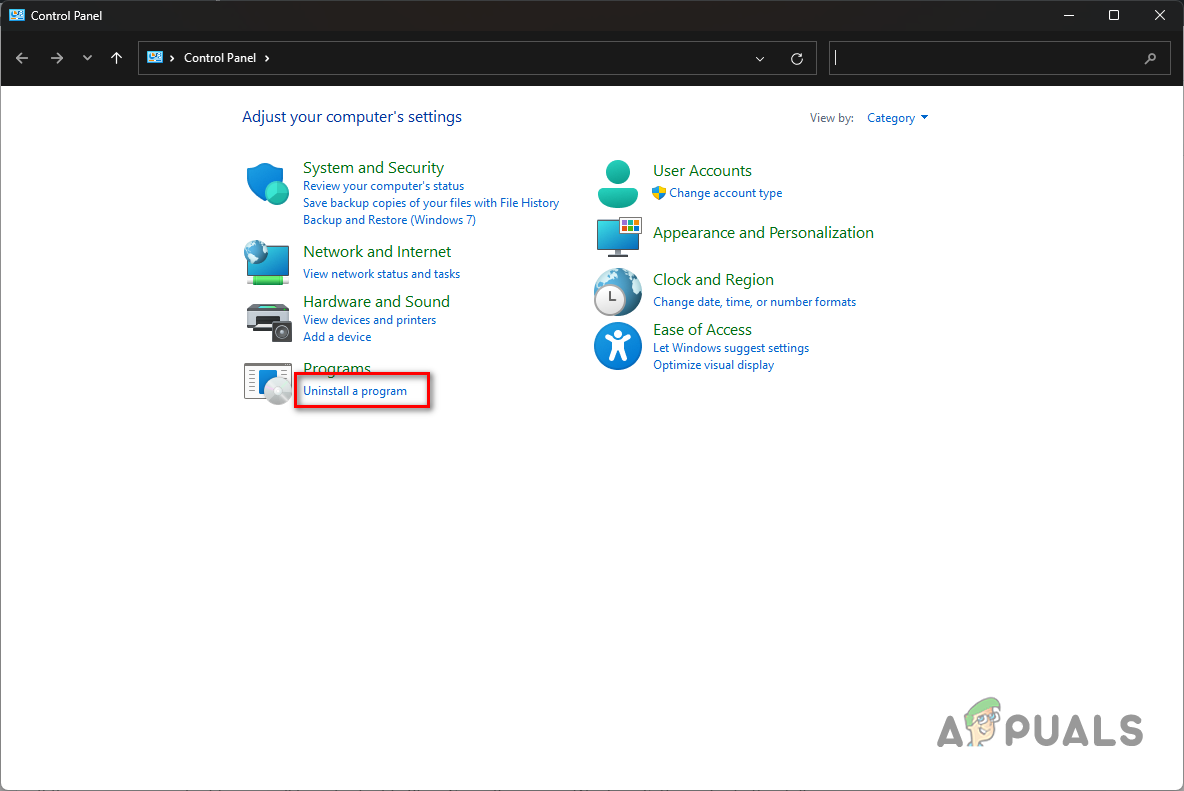
Select uninstall a program - Locate Intel Security Assist in the list and click the Uninstall button.
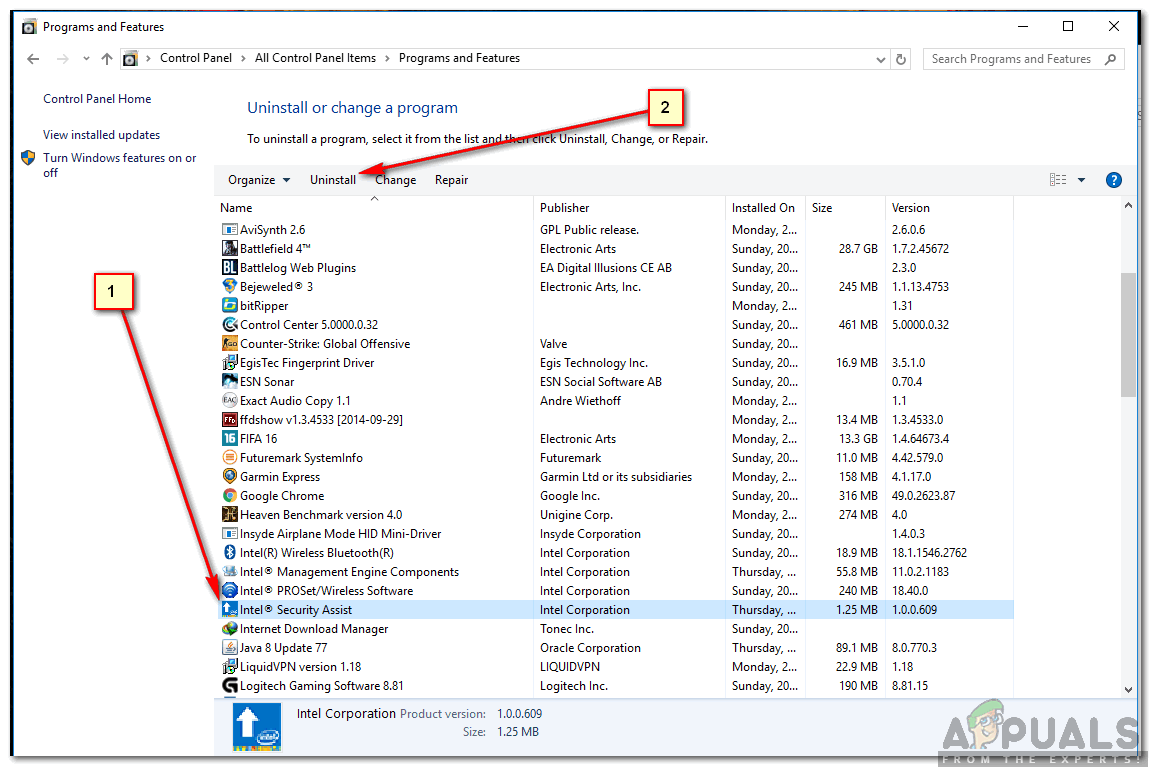
Uninstall isa.exe - Follow the onscreen instructions to completely remove it from your system.
 Reviewed by
Reviewed by