What does User Not Found in Instagram Mean? Why it occurs?
With Facebook and Twitter having had their time in the limelight, it is now time for Instagram to shine. On this popular platform, you can search for any account, from your closest friends to complete strangers or even famous influencers.
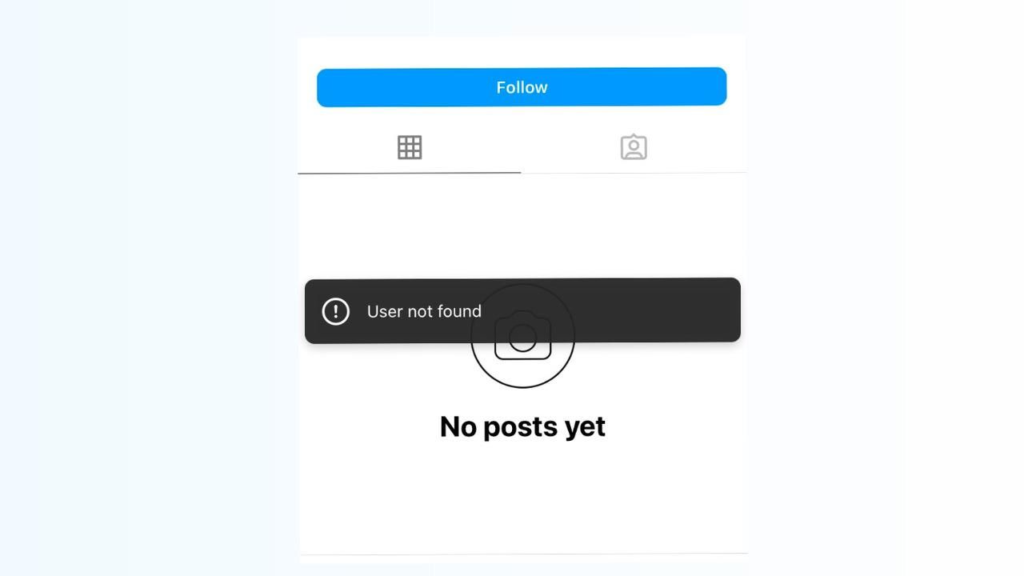
But what if, out of the blue, their profile stops showing up and you get the ‘User not found’ error? While most people would assume that they might have been blocked, the truth behind this message goes far beyond that.
Let’s get started!
Why does Instagram Says ‘User Not Found’?
There is a range of reasons why you might be encountering the ‘User not found’ Instagram error. Below are all the potential reasons, providing you with a clear idea of the different situations in which you may encounter this message.
- You mistyped their username
- User change their username
- User temporarily deactivated their account
- User deleted their account
- Instagram banned their profile
- User has blocked you from their profile
- Temporary Glitch on Instagram
1. You Mistyped Their Username
Instagram has over a billion active users, which makes it hard for everyone to find a simple and straightforward username. Since most of them are already taken, people often opt for adding a special character or changing their spellings to come up with a unique username.
For this reason, you could be mistyping the username, forgetting to insert an extra letter or a special character, or unconsciously making a typo. In that case, you will not land on the correct profile and will encounter the “User not found” Instagram error.
2. User Changed Their Username
Since Instagram makes it extremely convenient for users to change their usernames, this could be a highly probable reason why you might be experiencing the stated issue. If that’s the case, you can no longer visit their profile using their old username or even the same link, as it will only display the ‘User not found’ message.
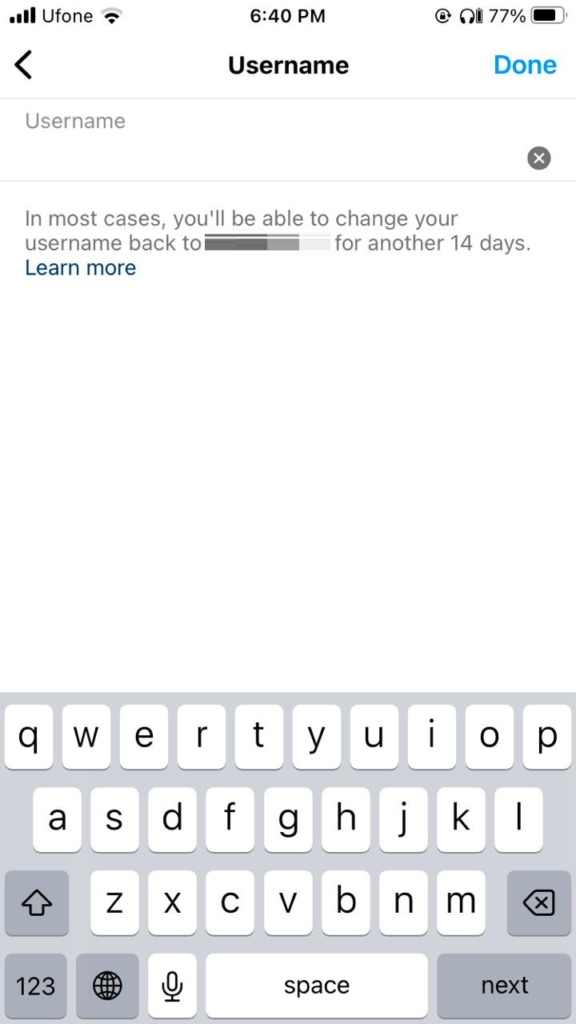
3. User Temporarily Disabled Their Account
Sometimes, you just need to take time off from social media platforms and reevaluate your life decisions, or spend time with yourself.
While some would simply log out of their Instagram accounts or uninstall the application, others might find it hard to resist temptation and find themselves back on the platform by the end of the day. These people typically disable their accounts for some time until they are ready to return and socialize.
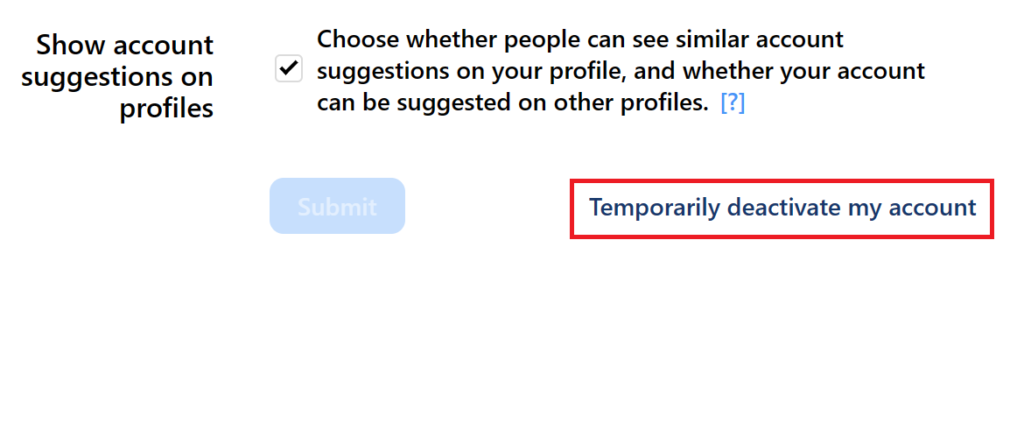
Instagram essentially treats such profiles as non-existent and displays the ‘User not found’ message until, of course, the accounts are reactivated.
4. User Permanently Deleted Their Account
In some cases, the Instagram user may permanently delete their account instead of deactivating it temporarily. This could be because they created another account, discovered a better alternative, grew tired of Instagram or social media in general, or simply no longer need Instagram.
The posts, comments, and likes of these profiles will also be removed, and they will no longer appear in the followers’ list or DMs. If you manage to open their profile somehow, you will only come across the ‘User not found’ message with a blank page.
5. Instagram Banned Their Account
It’s also possible that the person you’re searching for has not willingly left the platform, but instead has been kicked out. Instagram, with over one billion active users, is intolerant of violations of community guidelines. These may include spreading hate speech, discrimination, pretending to be someone else, using automation tools, and more.
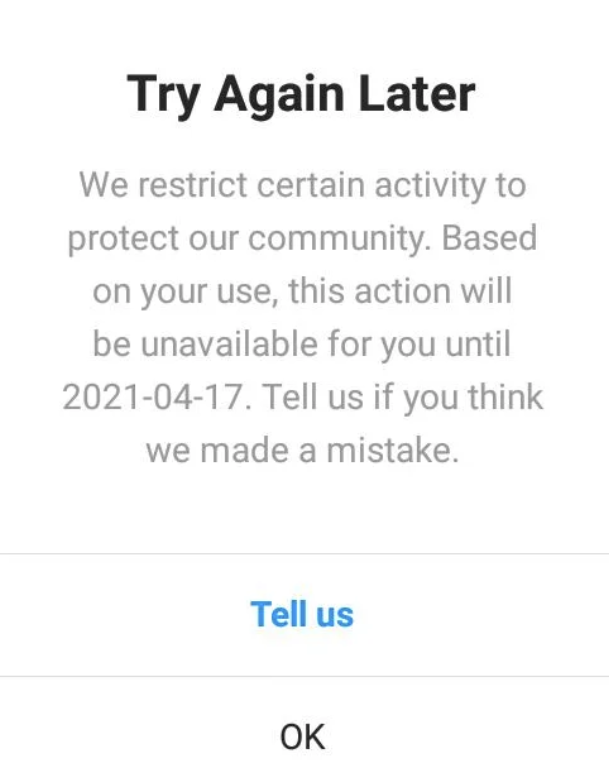
So, if you noticed earlier that the account, which no longer appears, was in any way part of the platform’s policy violation, there’s a high possibility that their account was banned. Whether this action was for a limited time or an indefinite period depends on the account’s history with bans. If someone receives multiple ban strikes, their account is likely to be permanently removed from the platform for a safer environment.
6. User Has Blocked Your Profile
If none of the above-mentioned reasons seem logical as to why you’re getting the ‘User not found’ Instagram error, chances are that your account has been blocked by them. It’s not always personal, though. Most people block other users because they simply don’t want to interact with them or their content on the platform.
If that’s the case, you will not be able to see their profile, posts, stories, likes, or even comments.
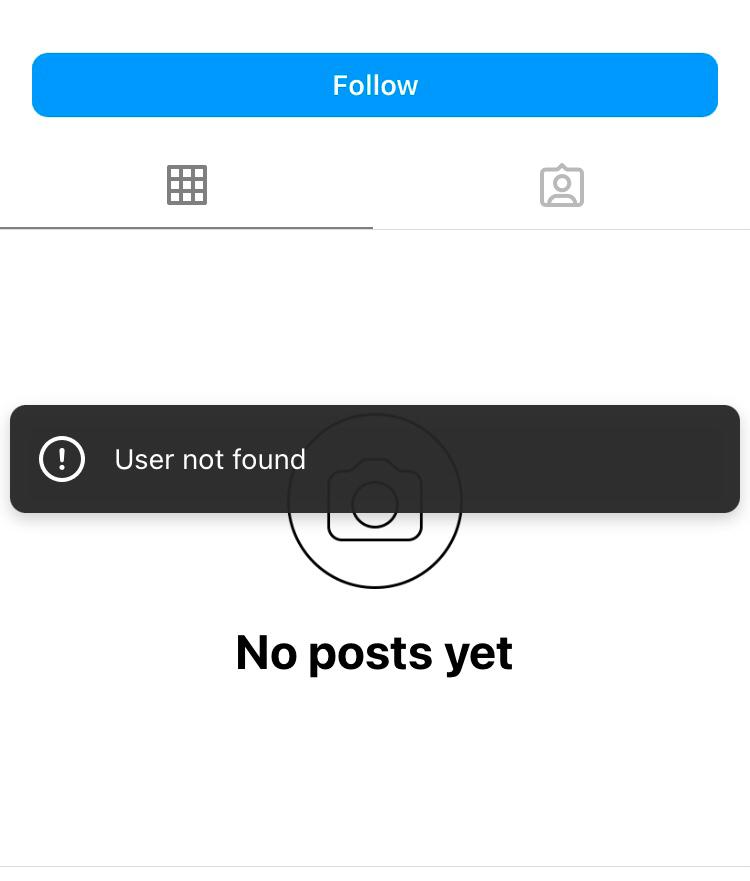
7. Temporary Glitch
If you are receiving the ‘User not found’ message for all the accounts you are trying to look up, chances are that it is a glitch in the platform’s servers. When they go down, the app usually fails to load media, activities, and even user profiles. Since the problem is not on your end, there is not much you can do other than wait for the servers to go back up and running.
Ways to Get Past the User Not Found Instagram
Now that you know the possible reasons why the ‘User not found’ message may appear on Instagram, here are some tips to help you identify the specific cause in your situation and resolve it, if possible.
1. Carefully Search For the Profile or Check Mutuals
To begin, carefully type in the username and avoid any mistakes. If possible, ask the user to resend the username or their profile link. You can also search for their profile in another person’s following/followers list if you know for certain that they are one of your mutuals.
You can also try finding the person using their phone number on Instagram.
2. Use Another Instagram Account
If you are not sure whether the person has blocked you or simply taken some time off from Instagram, this method will surely help you find out. Ask a friend or family member to search for the user from their account.
If the account appears, it confirms that they have blocked your profile. Otherwise, they have either disabled their account or Instagram has banned them from the platform. However, the duration of both deactivation and ban cannot be determined unless you communicate with the person elsewhere.
3. Update Your Instagram App
Try to visit a few more profiles to check if you are receiving the ‘User not found’ message for most of them. If that is the case, the problem could lie with the Instagram servers or your application.
If more people in your surroundings are experiencing the same issue, wait for the Instagram team to look into it and bring the servers back up. Otherwise, head over to the App Store or Google Play Store (depending on the device you own) and update your Instagram app. Usually, outdated apps are the primary reason behind the glitches and bugs users experience.
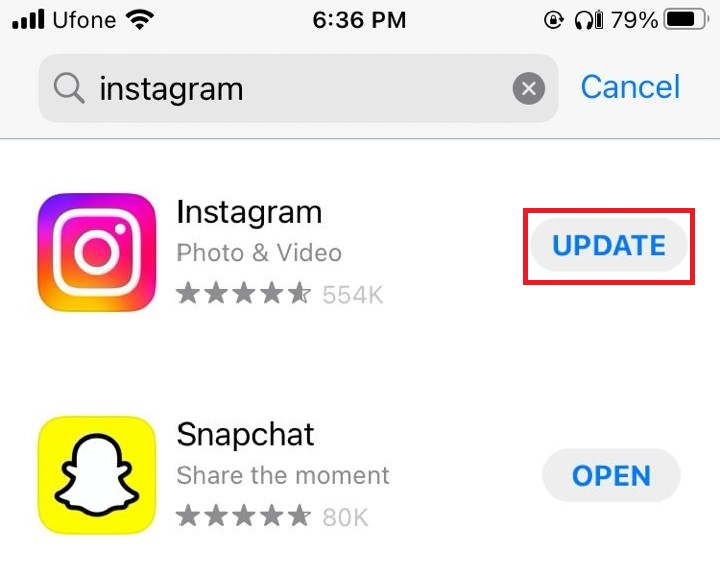
You may even try to reinstall the app to resolve the issue if updating it doesn’t work.
4. Contact Instagram Support
In case nothing seems to eliminate the glitch or bug within your Instagram app, it is recommended that you contact the Instagram support team as your last resort. Follow the steps below to do so:
- Launch your Instagram app and head over to your profile.
- Next, tap on the hamburger menu icon and choose Settings.
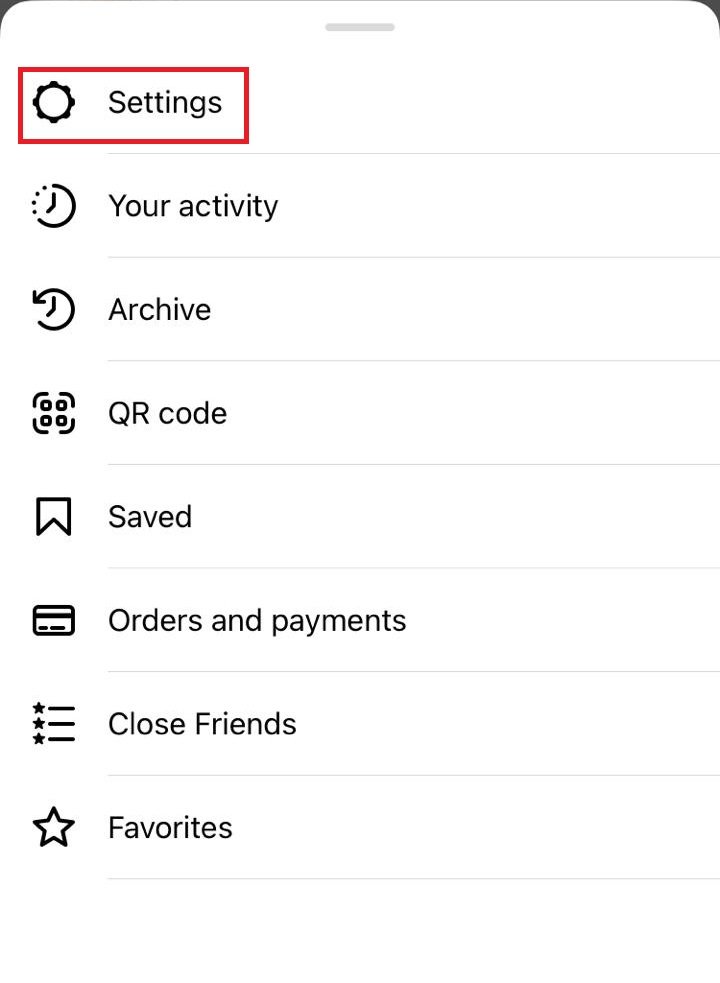
- From there, scroll and tap on Help.
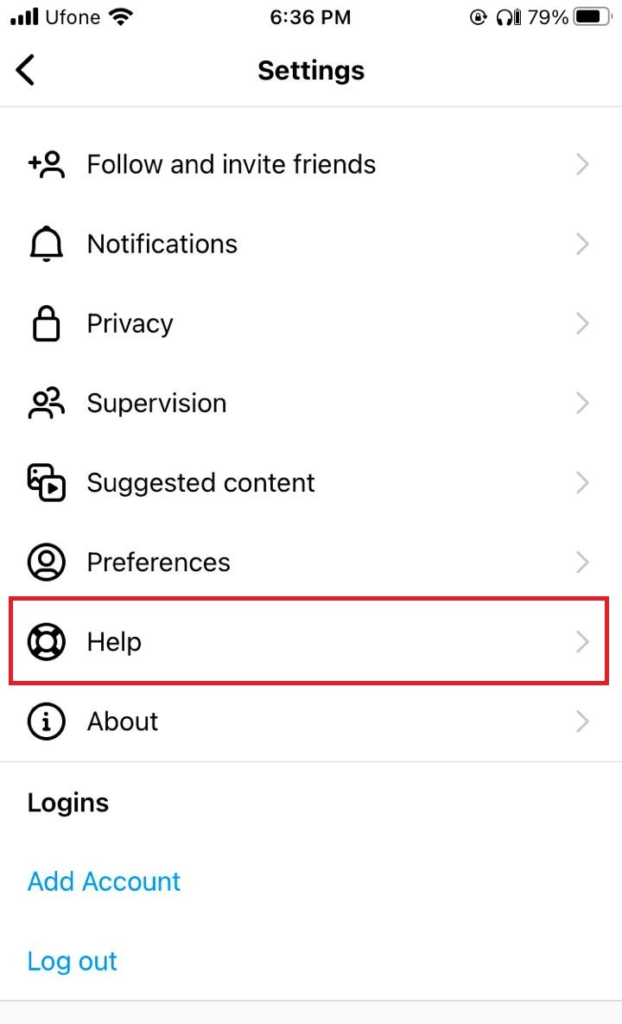
- Then, tap on Report a Problem.
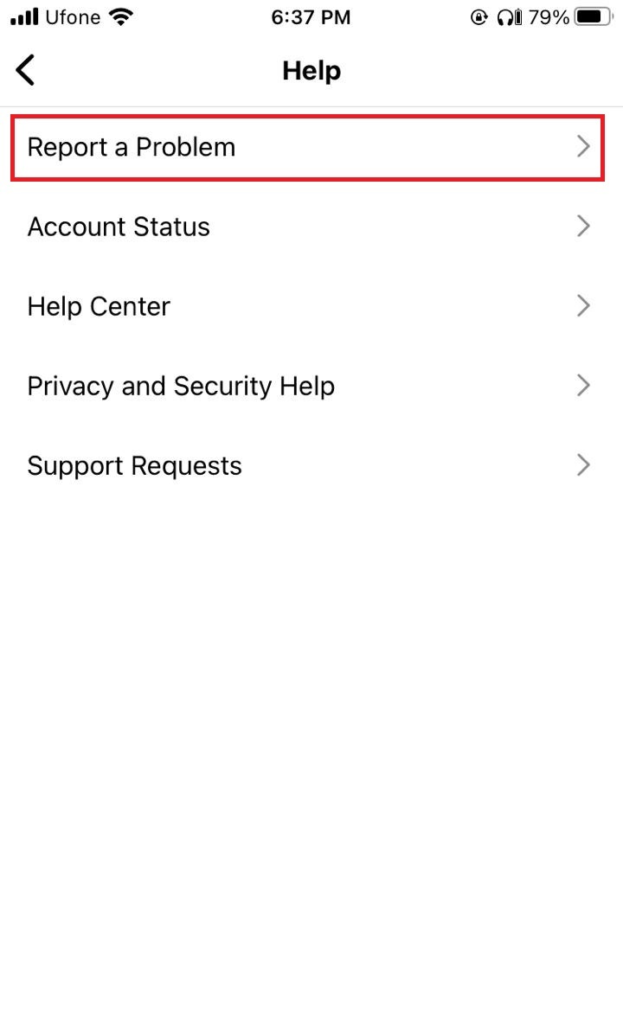
- From the pop-up options, choose Report a problem without shaking.
- On the next screen, decide whether you want to include logs and diagnostics in your report.
- Now, describe your issue and upload media for proof if needed.
- Finally, tap on Send to deliver the report to Instagram.
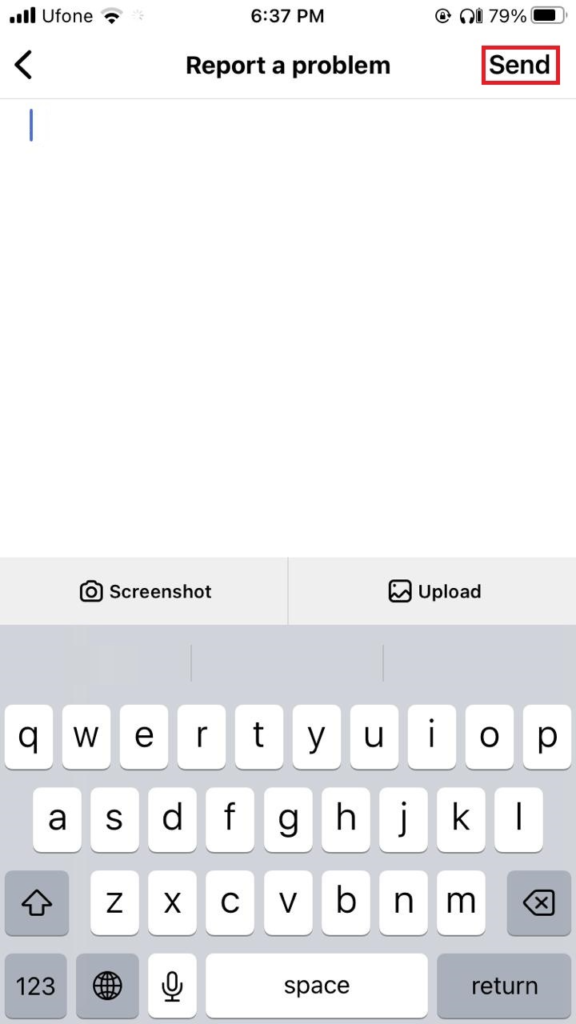
 Reviewed by
Reviewed by 




