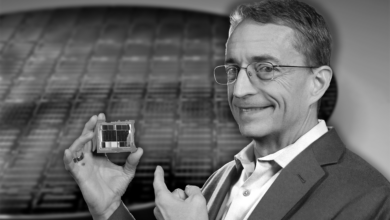USB 3.2 Nomenclature and Specifications Explained
USB has never been the most straightforward when it comes to their naming conventions. Not only do the various USB standards have confusing names, but the USB-IF is also guilty of changing the names of the standards after they have already become commonly known. This creates another level of confusion because various USB speed and bandwidth variations are intermixed with each other to create a standard that is very confusing, to say the least.
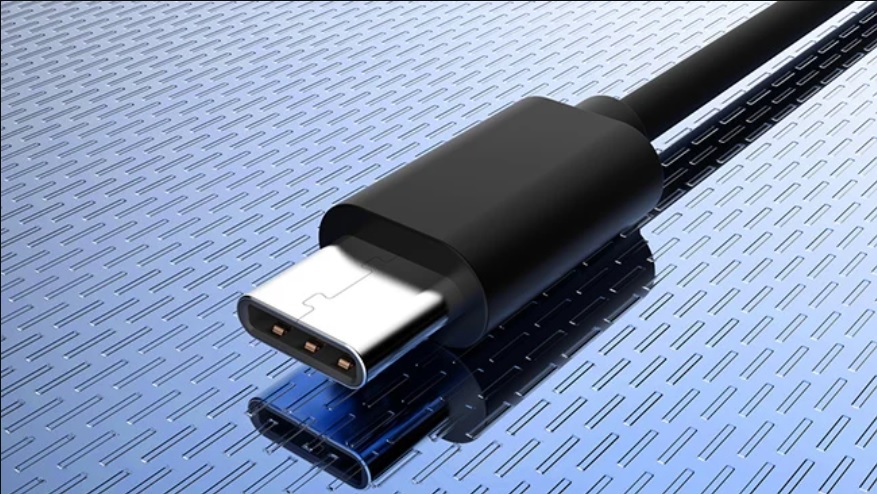
That is about to get even more confusing, unfortunately. The industry group guiding the technology has decided to merge the USB 3.0 and USB 3.1 under a new version number which is now being called USB 3.2. This has now become an increasingly convoluted web of different USB standards sharing the same name but offering different speeds and bandwidths, although there is a definite method to this madness as well. Thankfully, the new naming convention is not just a way to confuse the average consumer, but it also has a benefit to it.
Let’s unravel the web of the different USB 3.2 naming conventions and what the new names actually mean.
New Spec Names
From now on, the USB 3.2 specification will merge all previous 3.X specifications (you can read this article if you want to recall the previous nomenclature). This means that the older USB 3.0 standard which offers 5Gbps speeds will now be called USB 3.2 Gen 1. Meanwhile, USB 3.1, which offers 10Gbps speeds, will now be called USB 3.2 Gen 2. Lastly, there is USB 3.2 Gen 2×2 which is formally known as USB 3.2. It is the newest and the fastest spec, promising speeds at up to 20Gbps. It uses two lanes of 10Gbps simultaneously in order to reach those speeds. Besides this rebrand in terms of USB 3.2 naming, new marketing terms have also been introduced into the mix.
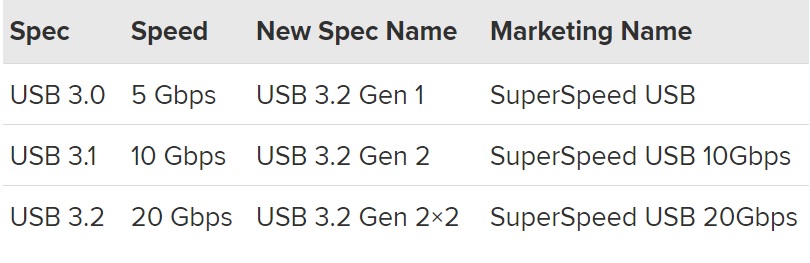
New Marketing Names
In order to reduce confusion for the consumers, each of the new spec names has also been assigned a marketing name, which will make it easier for consumers to understand the various USB 3.2 versions.
- SuperSpeed USB: USB-IF has recommended that manufacturers and companies use the term “SuperSpeed USB” to refer to USB 3.2 Gen 1 products which can have speeds of up to 5Gbps. This is the base level spec that the new USB specification is being offered in.
- SuperSpeed USB 10Gbps: For all 10Gbps products such as USB 3.2 Gen 2, it is recommended to use the term “SuperSpeed USB 10Gbps” as directed by USB-IF.
- SuperSpeed USB 20Gbps: For the top 20Gbps specification, USB-IF recommends using the marketing term “SuperSpeed USB 20Gbps”. This is intended to make the USB 3.2 Gen 2×2 specification a bit easier to digest for normal consumers.
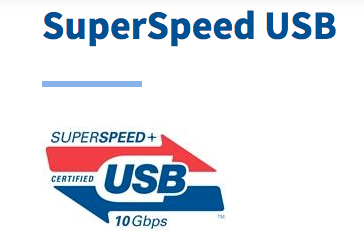
Reasons
So what exactly are the reasons behind USB’s confusing naming schemes? It turns out that the change in the new naming scheme and the specifications is actually a way to simplify this information for end-users. USB-IF understands that users are already confused about the various USB 3.0 generations and their sub-variants, so it is an attempt by the USB-IF body to simplify the whole lineup in order to avoid confusion.
According to the official USB-IF documentation on the USB 3.2 specification:
“To avoid consumer confusion, USB-IF’s recommended nomenclature for consumers is ‘SuperSpeed USB’ for 5Gbps products, ‘SuperSpeed USB 10Gbps’ for 10Gbps products, and ‘SuperSpeed USB 20Gbps’ for 20Gbps products,” the document says.
It is also important to note that this is an attempt from USB-IF to unravel a rather convoluted web that they have created themselves in the past. Vendors compliance is an issue as well since many manufacturers or vendors might not abide by the specifications and suggestions of the USB-IF documentation. This may lead to even more confusion down the line, with different consumers getting the same product under different labels. The representative of USB-IF has taken notice of this matter as is evident in this quote:
“For consumers, this is the only distinction that should be needed to address USB speed at the product port/connector and over a cable… any of the internal details of the technical specification aren’t intended to be used with consumer,” the spokesperson said. “That said, many product vendors do choose to use version numbering even if it is not our recommendation that they do so,” he added.
USB Implementers have been quoted as saying “We aren’t insensitive to the concerns that have been raised by all of this.” This means that the body behind the decision understands the complications that have arisen due to the convoluted naming convention of USB not only in the past but with the introduction of the new USB 3.2 standard as well.
Potential Malpractices
The new naming scheme also raises a question in terms of potential misuse of the new brand names by manufacturers. Due to the similar umbrella of “USB 3.2” that all three of the USB standards are grouped under, it would be really easy to mislead a customer into thinking that the USB 3.2 product they are getting is the latest USB technology, while it is still using the older USB 3.0 5Gbps variation. USB-IF is relying on manufacturer honesty in this case, since the actual advertisement is up to the manufacturer of the products that the USB is going to be installed in.
USB-IF emphasizes that manufacturers list clearly whether the customer is getting the “new” USB 3.2 Gen 2×2 speeds or just rebranded older specifications under the umbrella of USB 3.2. This is going to be even more confusing due to the different types of USB cables that are going to be associated with the USB 3.2 specification. USB Type-A, MicroUSB, and USB-C can all get the USB 3.2 branding of some sort, although only the USB-C cables have the bandwidth to support USB 3.2 Gen 2×2 speeds. The rest of the USB “3.2” labeled cables will be limited to rebranded older specifications.
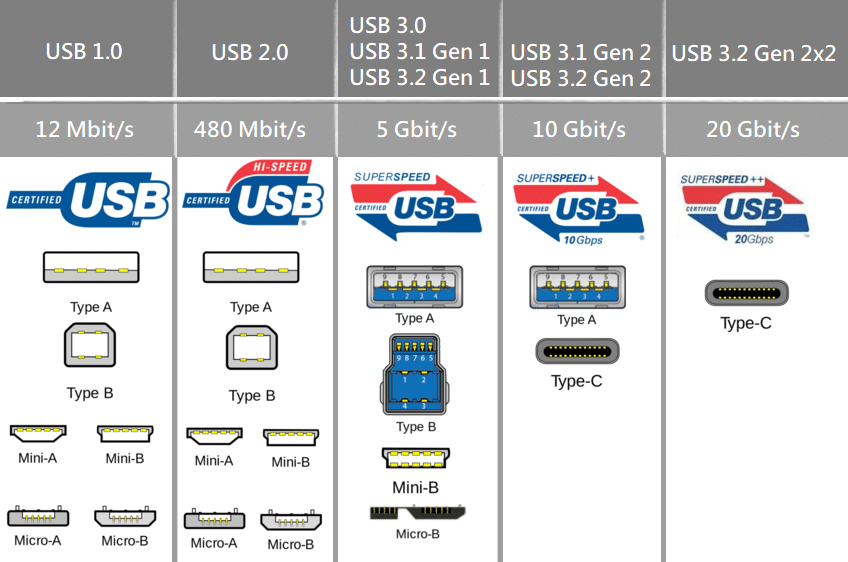
Final Words
While it is great that USB-IF is trying to reduce the potential for consumer confusion by listing all three USB specifications under one USB 3.2 umbrella, this also presents an opportunity for some shady practices by dodgy manufacturers. USB-IF relies on the honesty of the manufacturers in listing the capabilities of their hardware in marketing material, which is a reasonable thing to expect. Still, the introduction of 3 new spec names of USB 3.2 and then 3 new marketing names have not done a whole lot to reduce the confusion for the average consumer.