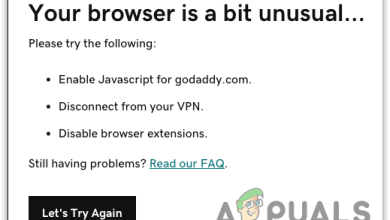Resolve Ticketmaster Error Code 0007 (Fix)
You may keep getting the Ticketmaster error code 0007 if the browser’s cache and cookies are corrupt. Moreover, the blockage from the ISP may also cause the Ticketmaster issue at hand.
The issue arises when the user tries to purchase a ticket for an event (Sports, etc.) but is greeted with the following message in the process:
Sorry, we could not process your request, please try again later. Error Code: 0007
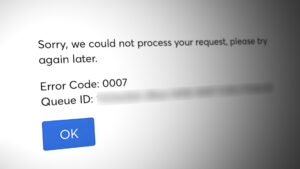
Before proceeding with the solution, make sure the Ticketmaster server is up and running (you may check by using the Down Detector website).
Clear the Browser Cache and Cookies
You may encounter the error code 0007 in Ticketmaster if the browser cache and cookies are corrupt. In this context, clearing the browser cache and cookies may solve the Ticketmaster issue.
Clear Cache and Cookies of Chrome
- Launch the Chrome browser and open its overflow menu (by clicking three vertical ellipses near the top left).
- Then expand More Tools and select Clear Browsing Data.
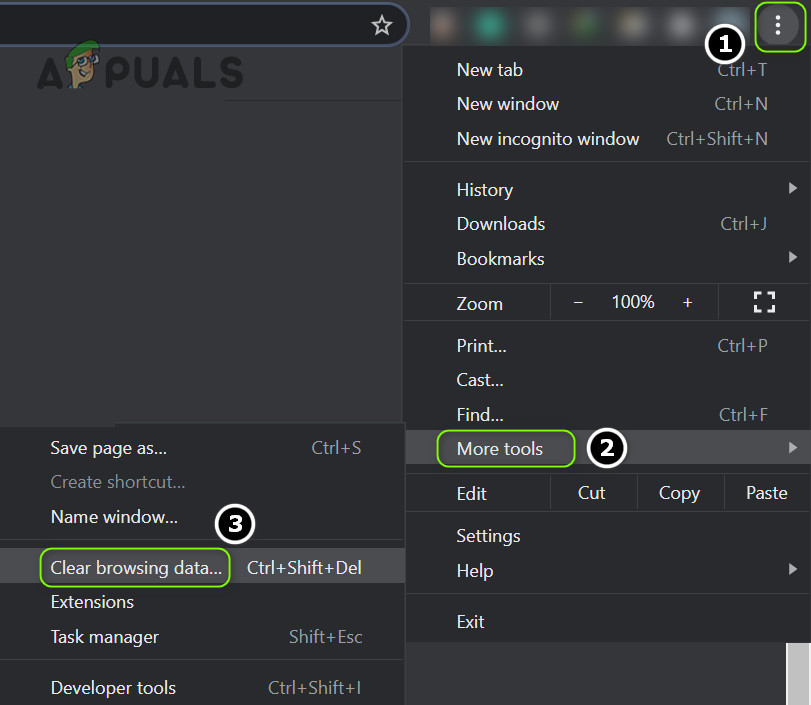
Open Clear Browsing Data in the Chrome Menu - Now click on Sign Out (near the bottom of the window) and set the Time Range to All Time.
- Then select all the categories by check-marking their respective checkboxes and click on the Clear Data button.
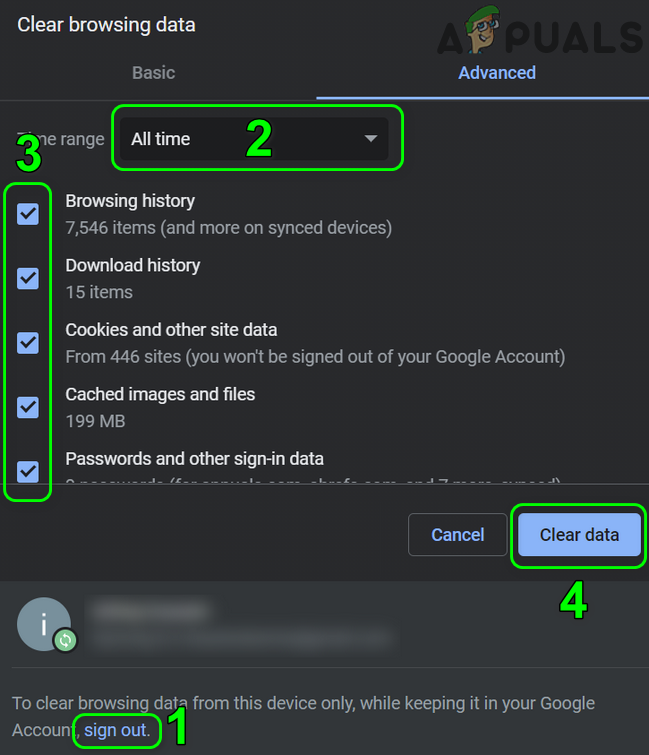
Clear the Browsing Data of Chrome - Now relaunch Chrome and check if the Ticketmaster error code 0007 issue is resolved.
Clear Cache and Cookies of Edge
- Launch the Edge browser and click on three vertical ellipses (near the top right of the window).
- Now, open Settings, and in the left pane, steer to the Privacy, Search, and Services tab.
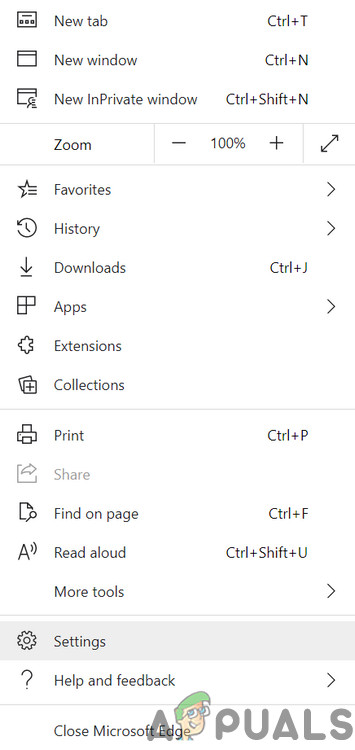
Open Settings of the Edge Browser - Then, in the right pane, open Choose What to Clear and click on Sign Out First.
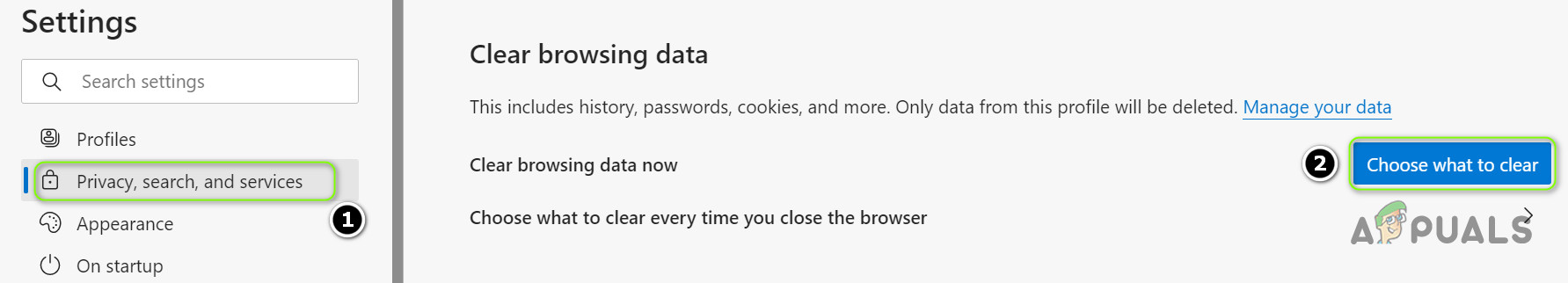
Open Choose What to Clear in the Edge Settings - Now, set the Time Range to All-Time and checkmark all the categories.
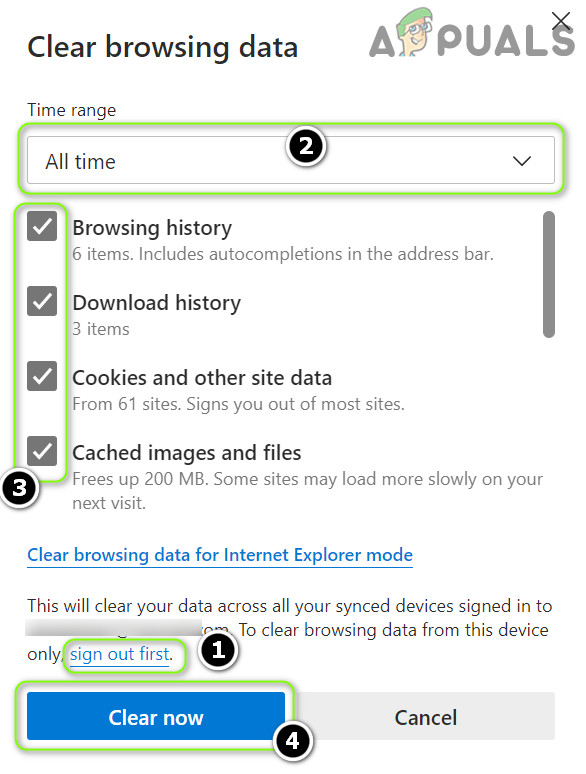
Clear the All-Time Browsing Data of Edge - Then click on the Clear Now button and afterward, relaunch Edge to check if the Ticketmaster error code 0007 issue is resolved.
If the issue persists after clearing the cache, then check if using Ticketmaster in another browser sorts out the 0007 issue. If that did not do the trick, then check if using Ticketmaster on another device (like iPad) with a different network (like the hotspot of your phone) resolves the Ticketmaster issue.