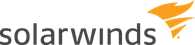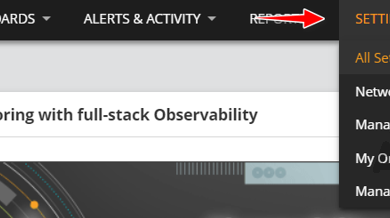The 5 Best Storage Resource Monitoring and Management Software
Seeing that almost every component in an IT infrastructure is dependent on storage, you can understand why many experts emphasize the need for a proper storage management system. And that is even before you factor in the mass adoption of virtualization, big data, and IOT that is being experienced in many organizations. All of which rely largely on storage infrastructure. A small downtime in your storage arrays could result in serious losses in your organization.
Using the default Management Utility for Storage Management
Every storage ware in an IT environment features its own default management software. However, as a network grows larger and you add more storage arrays then this management method becomes less practical. This is not made any better by what seems like a deliberate failure by the storage array vendors to support a unified management system. This can be viewed as an attempt by them to force organizations into implementing a complete network infrastructure from one vendor. Which to be honest may not be ideal for one simple reason. It is impossible to find a single vendor who has all the storage gear to meet your organization’s functionalities.
And hence stems the concept of third-party Storage Management software. These software have the ability to manage the storage resources from most of the popular vendors of storage hardware. Among their key functionalities is the prediction of future storage needs and monitoring the performance of your storage infrastructure. They are also excellent tools for data backup and recovery. They also give you valuable insights on where to implement tiered storage or thin provisioning. All this is crucial in avoiding downtimes caused by insufficient storage or slow response time due to traffic congestion.
Follow along as we look at 5 of the best Storage Resource Monitors that are being used by Storage administrators around the globe.
| # | Name | License | Memory Capacity Forecast | Virtual Storage Monitoring | Chart/Graphical Visualization | Automatic Notifications | Try Now |
|---|---|---|---|---|---|---|---|
| 1 | SolarWinds Storage Resource Manager | Free Trial |  |  |  |  | Try Now |
| 2 | eGinnovations Storage Performance Monitor | Free Trial |  |  |  |  | Try Now |
| 3 | Nagios XI | Free Trial |  |  |  |  | Try Now |
| 4 | SevOne Network Storage Monitor | Free Trial |  |  |  |  | Try Now |
| 5 | PA Storage Monitor | Free Trial |  |  |  |  | Try Now |
| # | 1 |
| Name | SolarWinds Storage Resource Manager |
| License | Free Trial |
| Memory Capacity Forecast |  |
| Virtual Storage Monitoring |  |
| Chart/Graphical Visualization |  |
| Automatic Notifications |  |
| Try Now | Try Now |
| # | 2 |
| Name | eGinnovations Storage Performance Monitor |
| License | Free Trial |
| Memory Capacity Forecast |  |
| Virtual Storage Monitoring |  |
| Chart/Graphical Visualization |  |
| Automatic Notifications |  |
| Try Now | Try Now |
| # | 3 |
| Name | Nagios XI |
| License | Free Trial |
| Memory Capacity Forecast |  |
| Virtual Storage Monitoring |  |
| Chart/Graphical Visualization |  |
| Automatic Notifications |  |
| Try Now | Try Now |
| # | 4 |
| Name | SevOne Network Storage Monitor |
| License | Free Trial |
| Memory Capacity Forecast |  |
| Virtual Storage Monitoring |  |
| Chart/Graphical Visualization |  |
| Automatic Notifications |  |
| Try Now | Try Now |
| # | 5 |
| Name | PA Storage Monitor |
| License | Free Trial |
| Memory Capacity Forecast |  |
| Virtual Storage Monitoring |  |
| Chart/Graphical Visualization |  |
| Automatic Notifications |  |
| Try Now | Try Now |
1. SolarWinds Storage Resource Manager (SRM)
SolarWinds SRM is a comprehensive tool that helps you easily manage storage arrays from multiple vendors including EMC, NetApp, and Nimble. You can check here for the full list of supported vendors. It features a simple to understand user interface from where you can access all the data about the storage arrays in your IT environment.
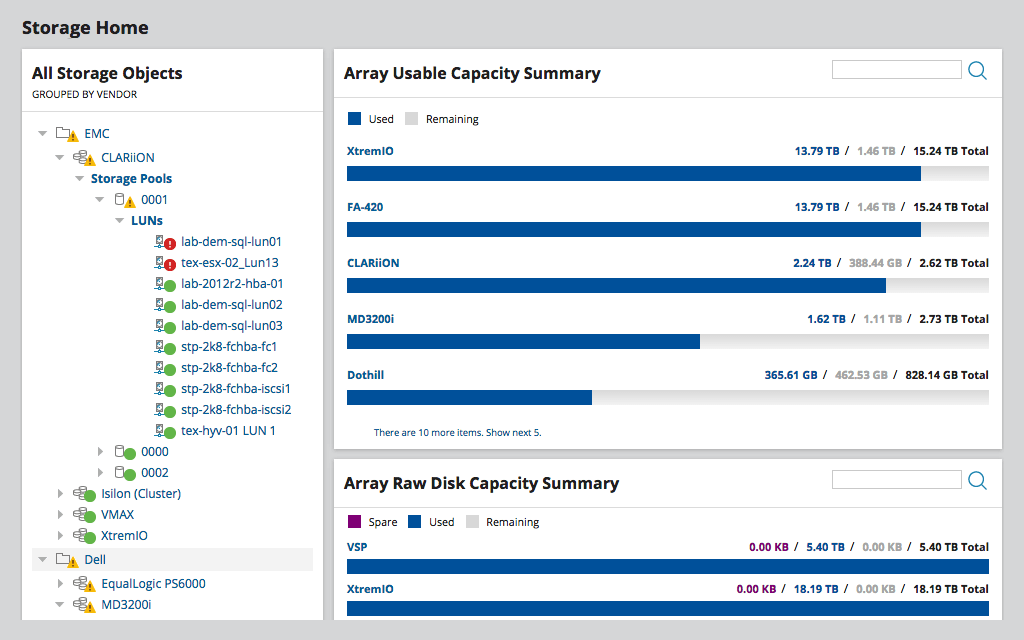
The deep insight into your storage arrays, RAID groups, and LUNs consequently make problem identification in your storage system pretty easy. For instance, by analyzing your storage infrastructures’ IOPS, throughput and latency you can easily pinpoint overworked resources. And thanks to the Alert system, you will always get notified whenever a problem is flagged down in your storage system.
SolarWinds SRM collects data on how various components in your IT environment are utilizing storage space and uses this information to forecast your future storage needs. By analyzing the storage capacity growth trends you can easily establish when maximum capacity will be reached and prevent potential outages before they occur.
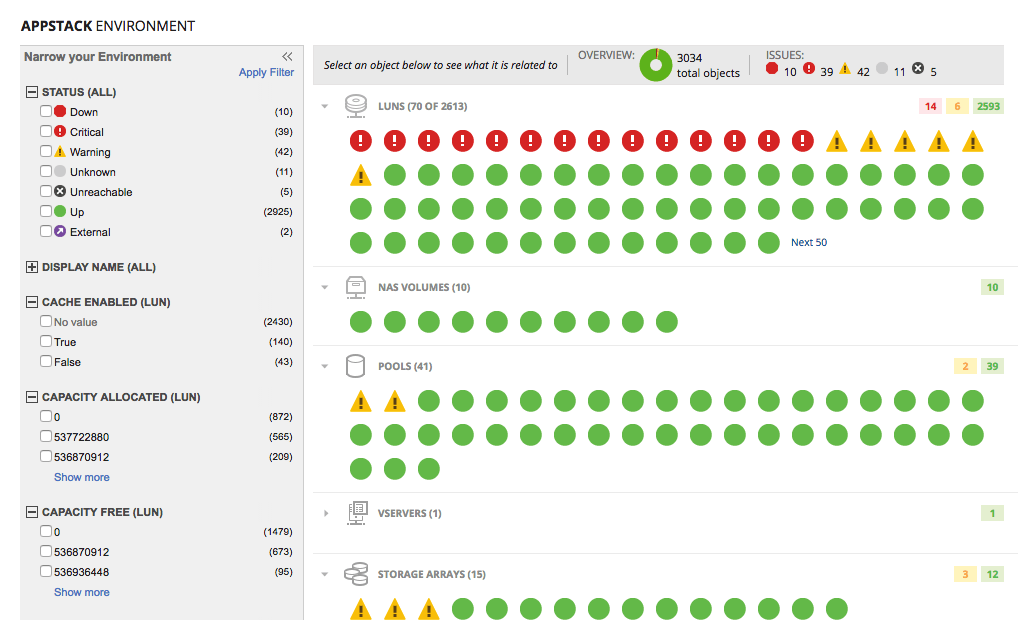
Another upside of using SolarWinds Resource Monitor is its ability to integrate with other SolarWinds products to give you a full featured IT management system. Additionally, it gives you an end to end visibility of your organization’s infrastructure both virtual and on-premise. This will be important in situations where you have a problem and need to establish whether it stems from your storage infrastructure, virtual machines or your network. This is further enhanced by the perfstack tool which allows you to drag performance metrics from multiple entities in your IT environment like the network, virtual machines, and storage and view them in an overlay design for easy comparison.
2. eGinnovations Storage Performance Monitor
eG Enterprise storage monitor is a resource monitoring tool that is also excellent for diagnosing and reporting problems in your Network Infrastructure. It is accessible from a central web console from where you can monitor the health of all your storage infrastructure. The web console also enables you to compare performance data from other components like the server, applications, database or network which aids in quick problem resolution.
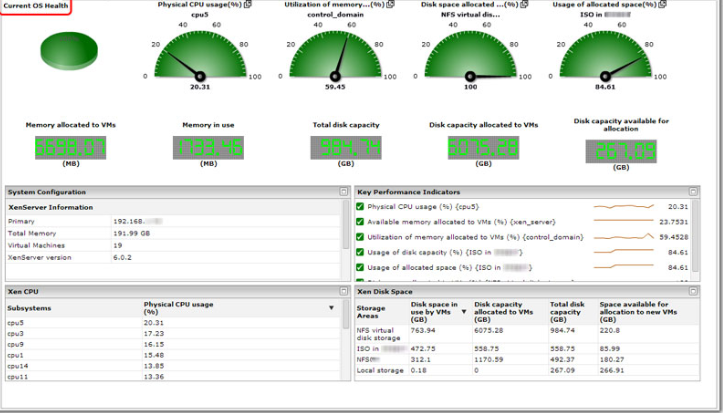
eG enterprise is a great tool for monitoring your storage subsystem components like the fiber channel switches, LUNs, hosts, and host ports. It also stores historical data on your storage infrastructure that acts as a baseline when analyzing the performance of current infrastructure.
This tool takes a proactive approach in the diagnosis and resolving of storage problems which helps in containing the issues before they have escalated to the end user. Among its other key functionality is checking I/O traffic for disk groups, read/write speeds for physical drives and determining the external host producing the maximum number of requests. It then uses this information to identify performance bottlenecks. The software has predefined conditions that trigger an alert when they are exceeded.
3. Nagios XI
Nagios is a full-featured Network Performance Monitoring tool that includes handy tools for Storage Management. It is excellent for monitoring various aspects of storage like the directory size, disk usage, file size, among others. It uses a special Nagios 4 engine for more effective monitoring and limitless scalability.
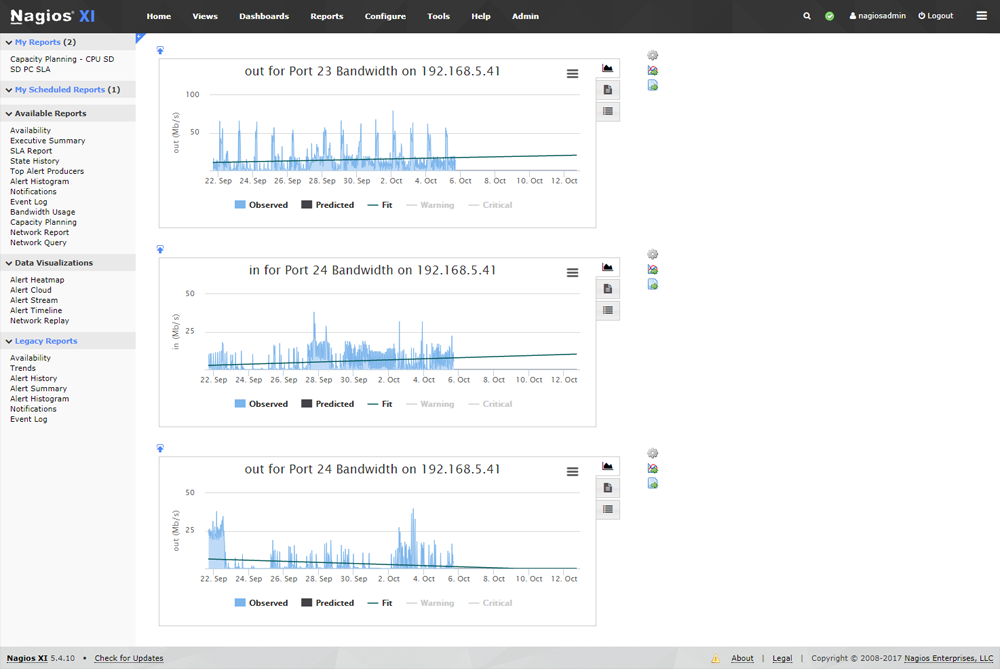
All the performance data from all aspects of your IT infrastructure is available from a customizable dashboard. Speaking of which the ability to customize your dashboard is a great plus as it allows you to arrange items in a way that is most ideal for you. The software also features a web-based configuration that enables you to delegate various configuration processes to other team members. Also, the use of a configuration wizard is a welcome feature that guides you through the addition and monitoring process of new devices. This will be especially great for beginners.
Nagios uses graphs to bring more clarity on storage capacity trends and growth. This, therefore, helps organizations make plans to avoid outages when storage capacity is exceeded. Other key benefits of using Nagios Storage Resource Monitor include detection of failed batch jobs, increased efficiency in troubleshooting storage subsystem problems and advanced planning for system upgrades.
4. SevOne Network Storage Monitor
SevOne is another excellent storage resource monitor that is designed to address all the common problems regarding storage management. For example, by providing end-end reporting and monitoring this software allows you to better trace whether the root problem stems from the server, network or storage. It uses various storage performance metrics like IOPS and Queue depth to identify problems in your network infrastructure and will alert you when a predefined condition is triggered.
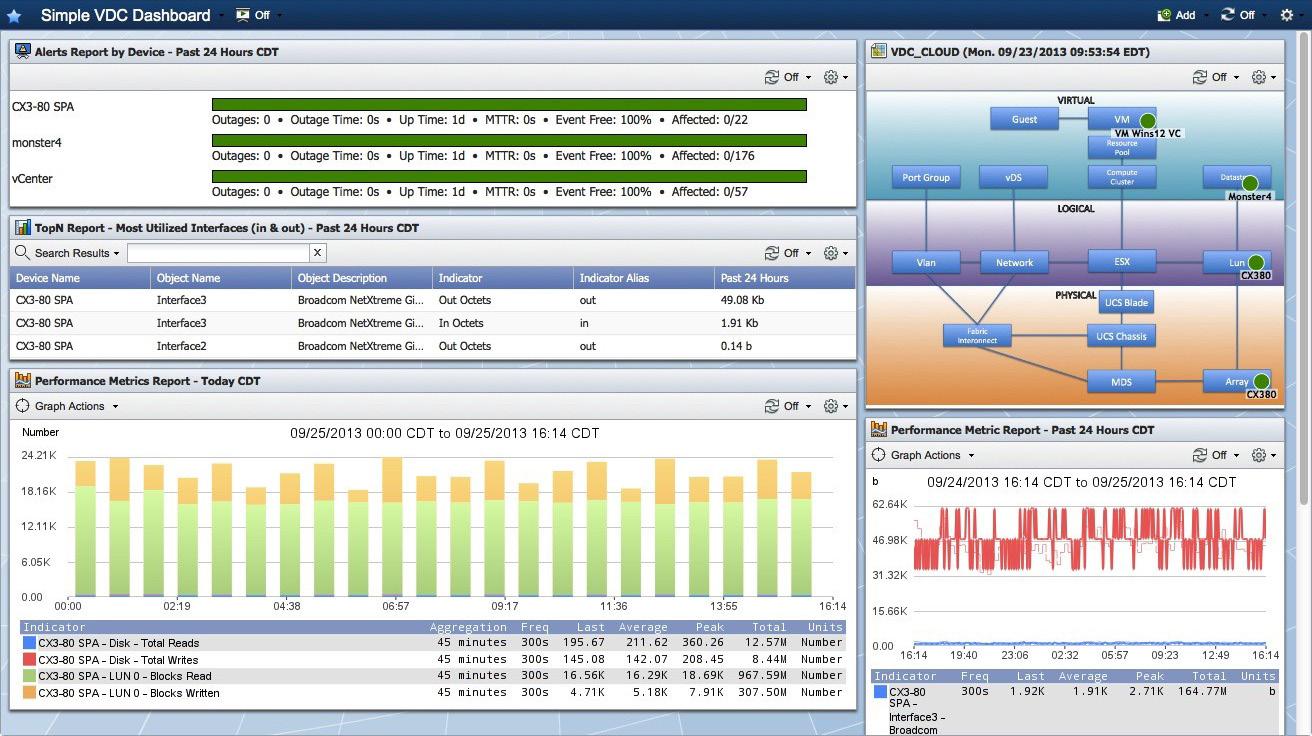
In addition to the use of SNMP to monitor storage devices, sevOne also allows you to create custom scripts that facilitate the collection of non-SNMP metric data which may be important in identifying further issues with your storage performance. This software is compatible with all the storage vendors including notable names like Oracle, IBM, Dell, and NetApp.
I should also mention that sevOne does not require agents in the collection of storage performance data which translates to a reduced workload for you in regards to installation and future maintenance. SevOne records the ‘normal’ performance of your storage system and uses it as a baseline to judge other performance behaviors. If it detects a deviation it then alerts you immediately. This can be quite useful in identifying and resolving intermittent problems that occur briefly and are gone before you can diagnose them. SevOne keeps a record of your performance history for a year in case you need it for future reference.
5. PA Storage Monitor
PA Storage Monitor is a standalone tool that focuses only on storage management. It is a great option for the more budget-strained organization that wants to keep tabs on their storage utilization. One of its key features is the Disk space monitoring that allows you to add the devices that you want to keep track of. You will then be alerted whenever your disks reach the indicated disk capacity.
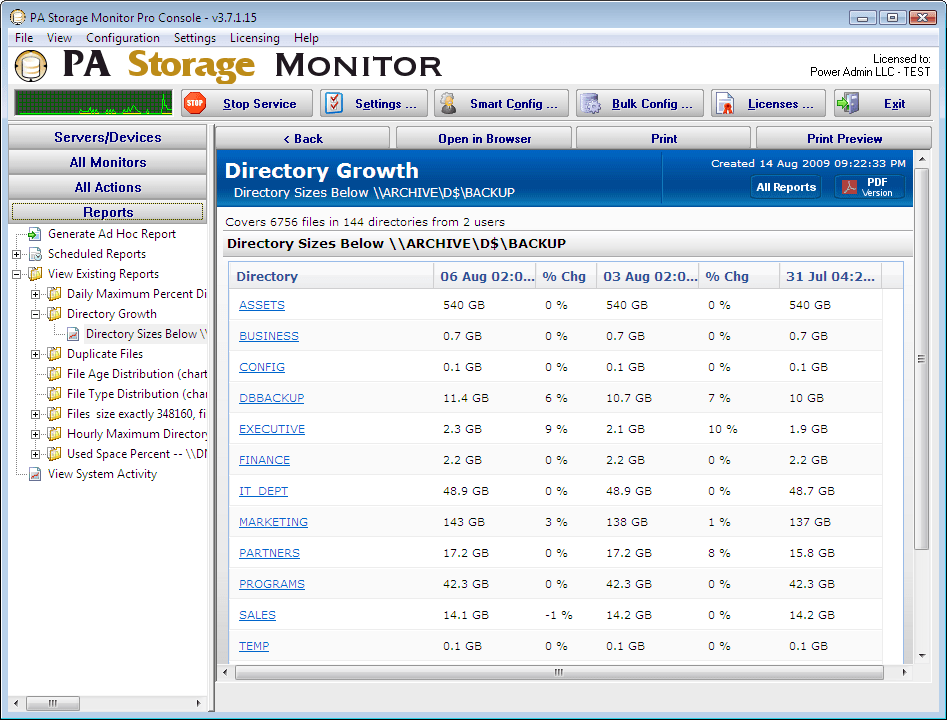
PA Storage Monitor automatically detects unscanned devices in your infrastructure and will prompt you to either ‘add’ or ‘not add’ them. The File System Analyzer is another handy function that monitors the volume of each storage array. It keeps track of their growth rate to ensure that you are aware of when capacity is reached and also detects duplicate files in the arrays allowing you to free up more space.
Other great features include the ability to monitor a specific file size in your network infrastructure and also the detection of changes in file directories. The latter can also serve as an effective intrusion detector.
PA Storage Monitor features comprehensive reporting capabilities that will give you access to information such as dormant files, largest storage users, largest files, duplicate files and how disk space in your infrastructure changes over time. It even incorporates HTTP based reports that can be accessed from a web browser. This software runs as a service.