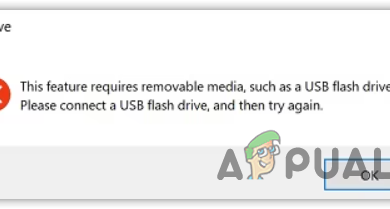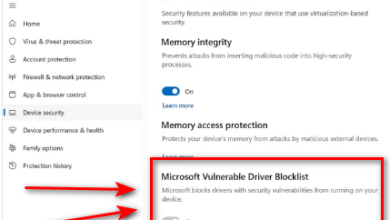What are Tech Support Scams & How to Avoid Them?
Tech support scams are widely present on the internet, and many people continue to fall for them. The claims made by a tech support scammer are primarily invalid and baseless, yet they want you to believe a genuine issue is troubling your computer.
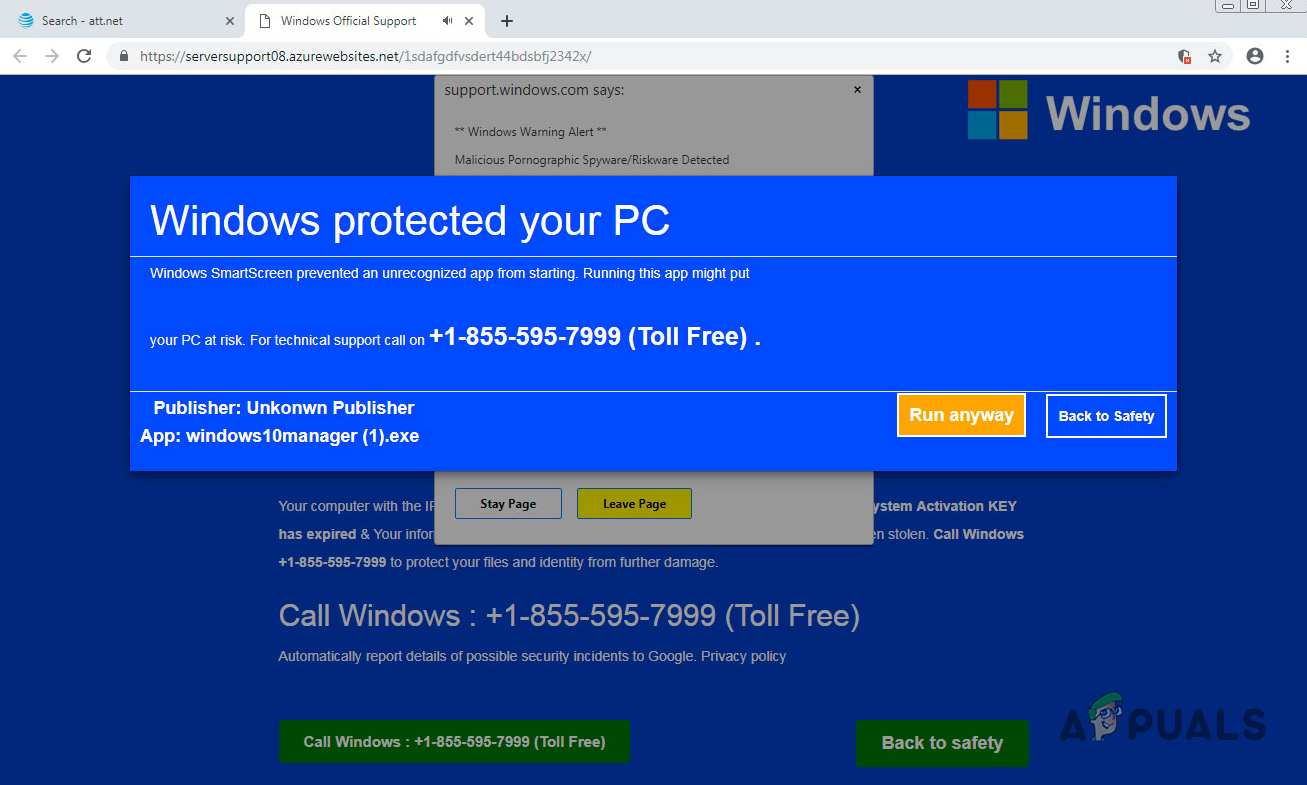
The idea behind a tech support scam is pretty simple, making others pay for a service that is not required to fix an issue that does not exist. Viruses and malware can be scary, and the most effective way to avoid them is to use common sense. The same applies to tech support scams as well.
In short, no software company will send you an email, or something of the sort, out of nowhere to help you resolve an issue that is not there. There are multiple ways scammers can trap you and lead you into believing a problem is there. In some cases, you might end up having a serious issue while using these fake services.
Common Tech Support Scams
We will take you through several different common scams that exist out there in this article so that you can stay safe and avoid falling into these gimmicks.
1. Fake Pop-up Messages/Warnings
One of the most common tricks scammers rely on is fake pop-up messages and warnings. These warnings are always affected. However, less knowledgeable people end up falling for it.
You will come across these fake messages while browsing the internet. A dodgy website or an untrusted link can lead you to such fake pop-up warnings. These fake pop-up messages aim to look like a message generated by your computer’s security software with a generic error message. Therefore, you are very likely to see logos of trusted companies on such statements.
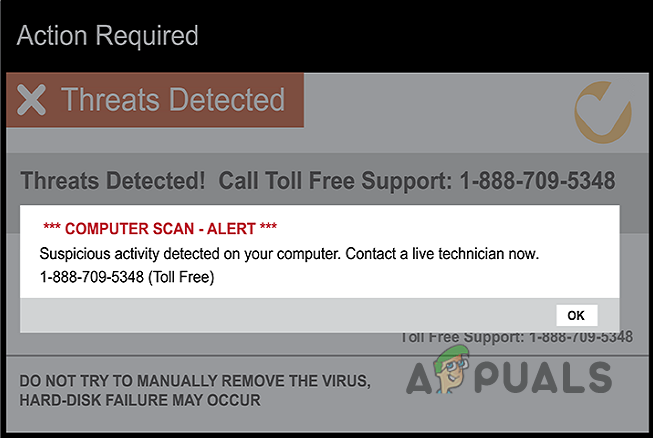
Additionally, an untrusted website with an adware system to generate revenue can often lead you to such alerts. Usually, a phone number or an additional link is present in these warnings asking you to contact technical support service. Whenever you stumble upon such an alert while using your browser, close the tab and move on.
The warning is limited to just the text on the screen, and if you look beside it and close the browser tab, there is nothing they can do to make you fall for the scam.
2. Tech Support Phone Calls
Tech support phone calls are perhaps the most common method of trying to scam someone. You will receive a phone call from a supposed technician who will try to sell you the idea of a problem on your computer. To rectify the issue, you will have to provide them with remote access, which allows them to control your computer for a time frame.
In most cases, the technicians pretend to be associated with legitimate companies like Microsoft and Apple and even security software like McAfee and Avast. Upon providing them access to your computer, they will fake a diagnostic test on your computer, which will do quite the opposite, install malware.
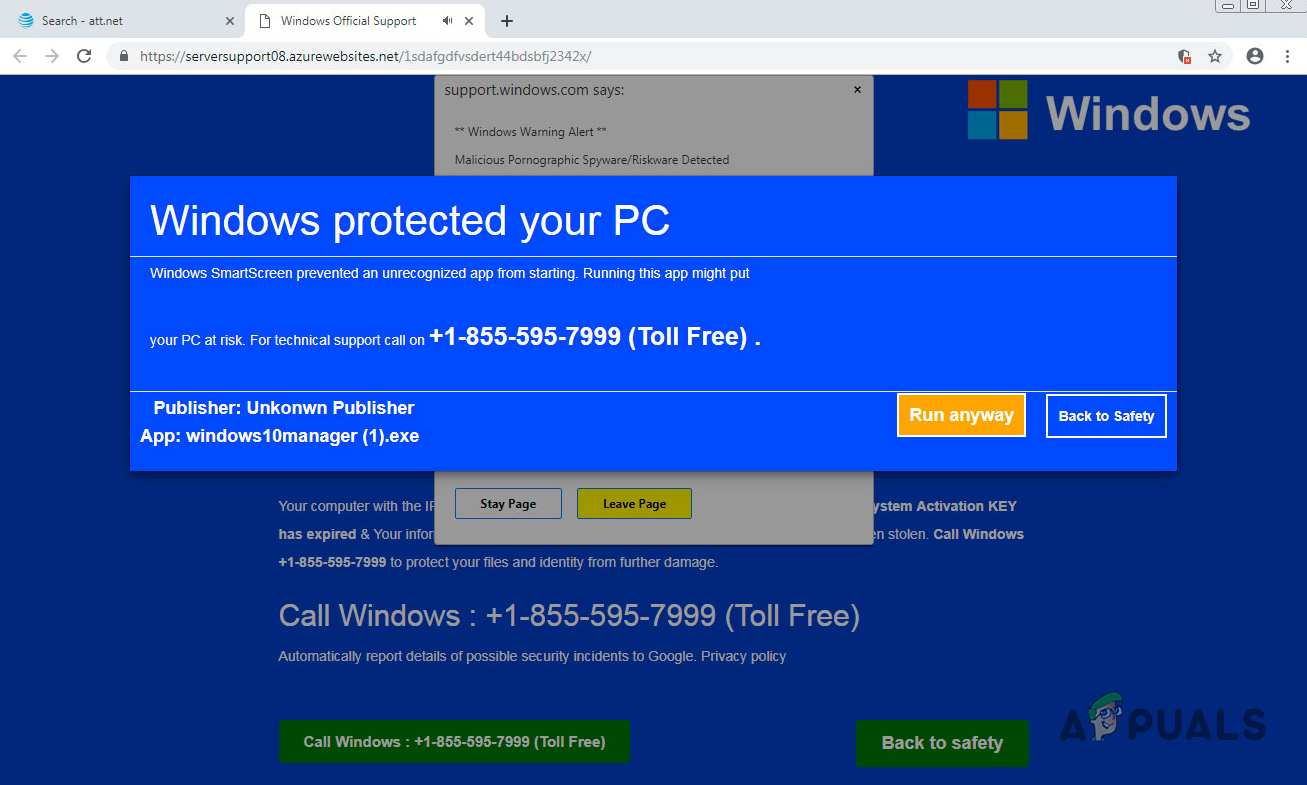
At such a point, to retrieve your data, you will be asked to pay hundreds of dollars to restore your computer and the data alongside. In addition, you might also be asked to pay for various products that are not needed in the first place.
Gift cards or extracting your credit card number is a favorite in these circumstances for scammers as a method of payment. Ignore phone calls notifying you of issues with your computer, and you should be good to go.
3. Tech Support Emails
Fake emails also tend to be another common tactic for accessing your computer. The body of the email can vary. Sometimes, you will be sent an attachment file that might download unsafe files from the internet on your PC.
In other cases, the sender will pretend to be from different tech companies informing you of the potential danger your computer be facing. Furthermore, some emails include a phishing link to steal your account and personal information.
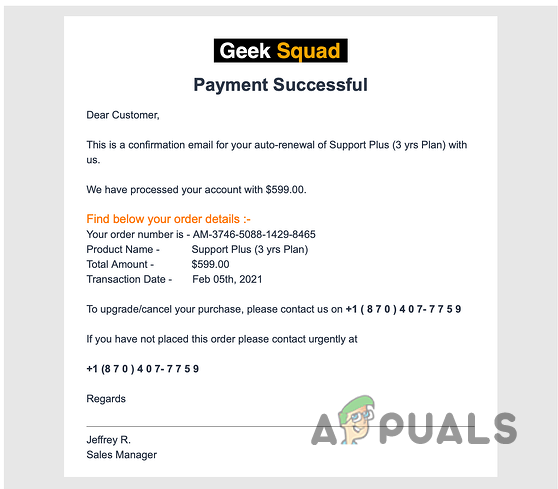
Often, we have to open links from emails for various purposes. However, whenever you click on a link in an email, ensure that it is from a verified source. You can do so by looking closely at the sender’s email address. Avoid downloading files from unknown emails or contacting them in case of phone numbers. Most of these are filtered out by your email provider by default. However, for those that do make it through to your inbox, be smart about them.
How to Protect Yourself Against Tech Support Scams
Keeping yourself safe against tech support scams is relatively easy. The best way of doing so would be to use common sense when browsing the internet. Avoid fake pop-ups when surfing the internet that might lead you to believe your computer is at risk. Such messages are always fake and only cause you harm.
We have compiled a list of instructions you can follow to prevent you from getting scammed on the internet.
1. Use a Strong Antivirus Software
The first step would be to use robust antivirus software. If you are using Windows, the Windows Defender is a good option, and it receives regular updates from Microsoft to keep your computer safe. Therefore, installing Windows updates on time is essential instead of leaving your computer outdated for a long time.

Alternatively, you can opt for third-party security programs such as Avast, McAfee, and more. One of the most significant advantages of these third-party security programs is that they offer you protection while you are browsing the internet, a feature that Windows Defender lacks now.
Once you have a good antivirus program on your system, move on down below.
2. Avoid Clicking on Unknown Links
Do not click on any links you are unsure of when you are on the internet or going through your emails. Most scams rely on the links you may click on, redirecting you to an unknown website to download malicious files on your computer or even steal your data.
Legit tech companies will never send you emails or phone calls asking for your personal information. Therefore, if you receive an email or a phone call of such nature, be sure that it is a scammer trying to make you his victim.
3. Download Software from Official Sources
In addition, be wary of the websites you download your applications from. Always go to the official website of the developer or distributor to download any software on your computer.
Downloading software from unknown sources can often lead to viruses and malware on your computer, which can be pretty harmful.
Finally, be diligent about your activity on the internet. If something feels unsafe, leave it instead of proceeding with the action. Better be safe than regret later. Once you are affected, removing fake tech support scams can be challenging.