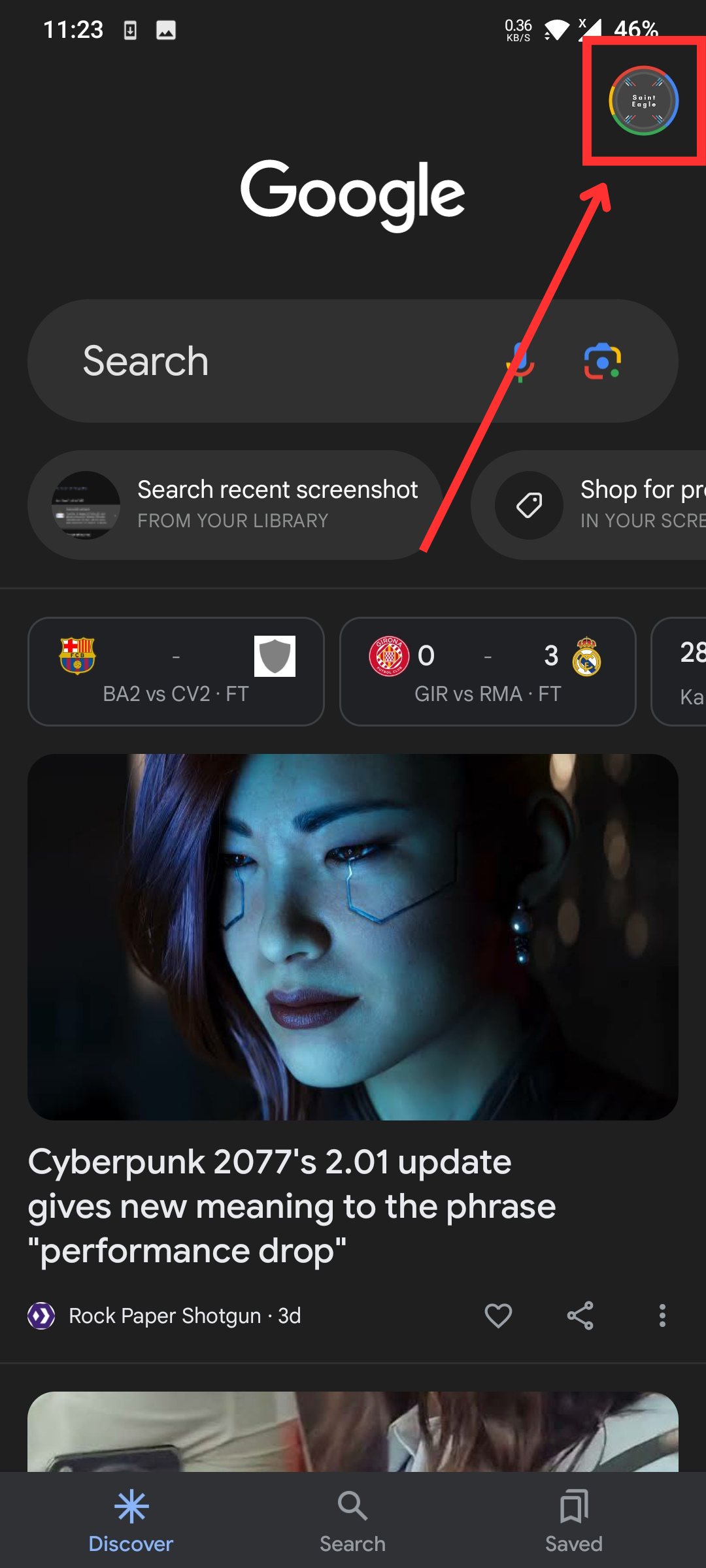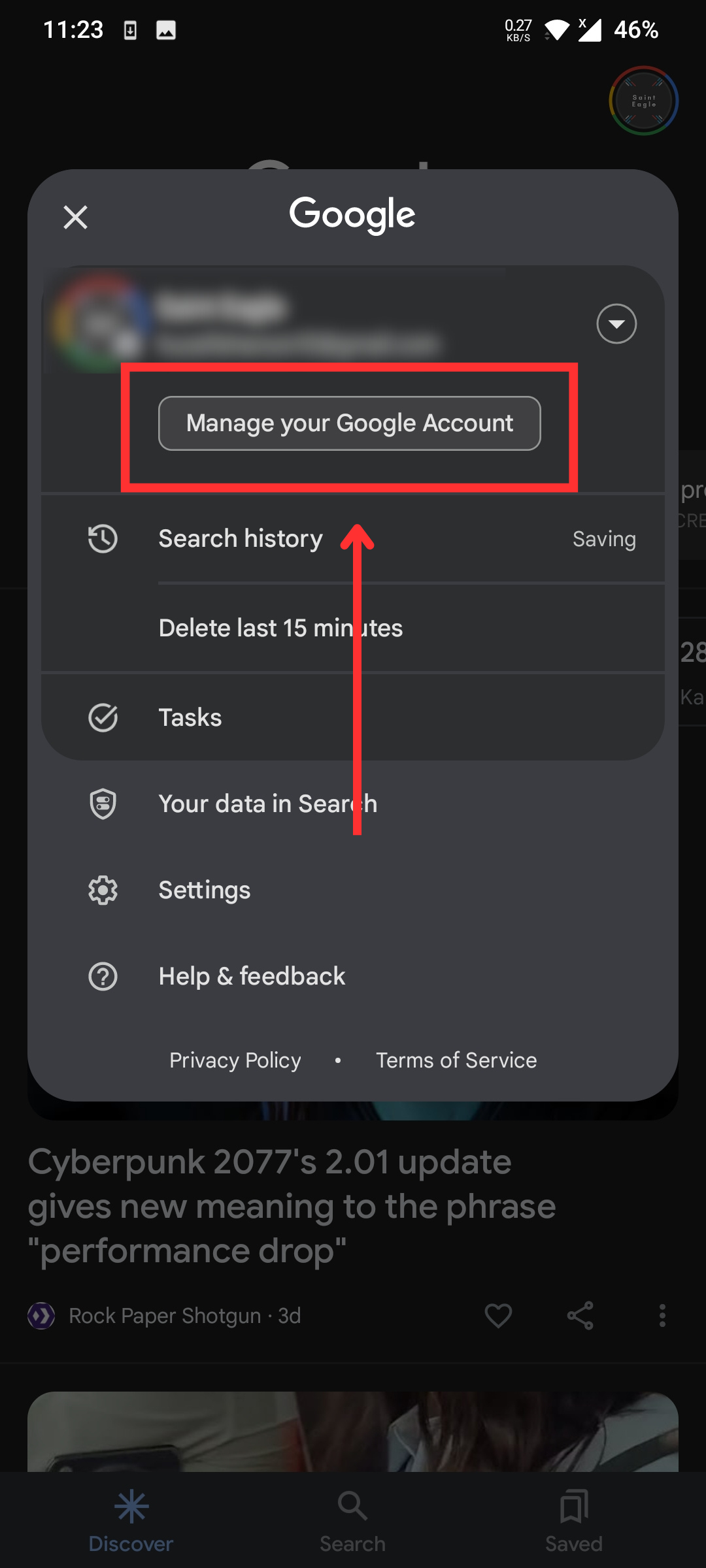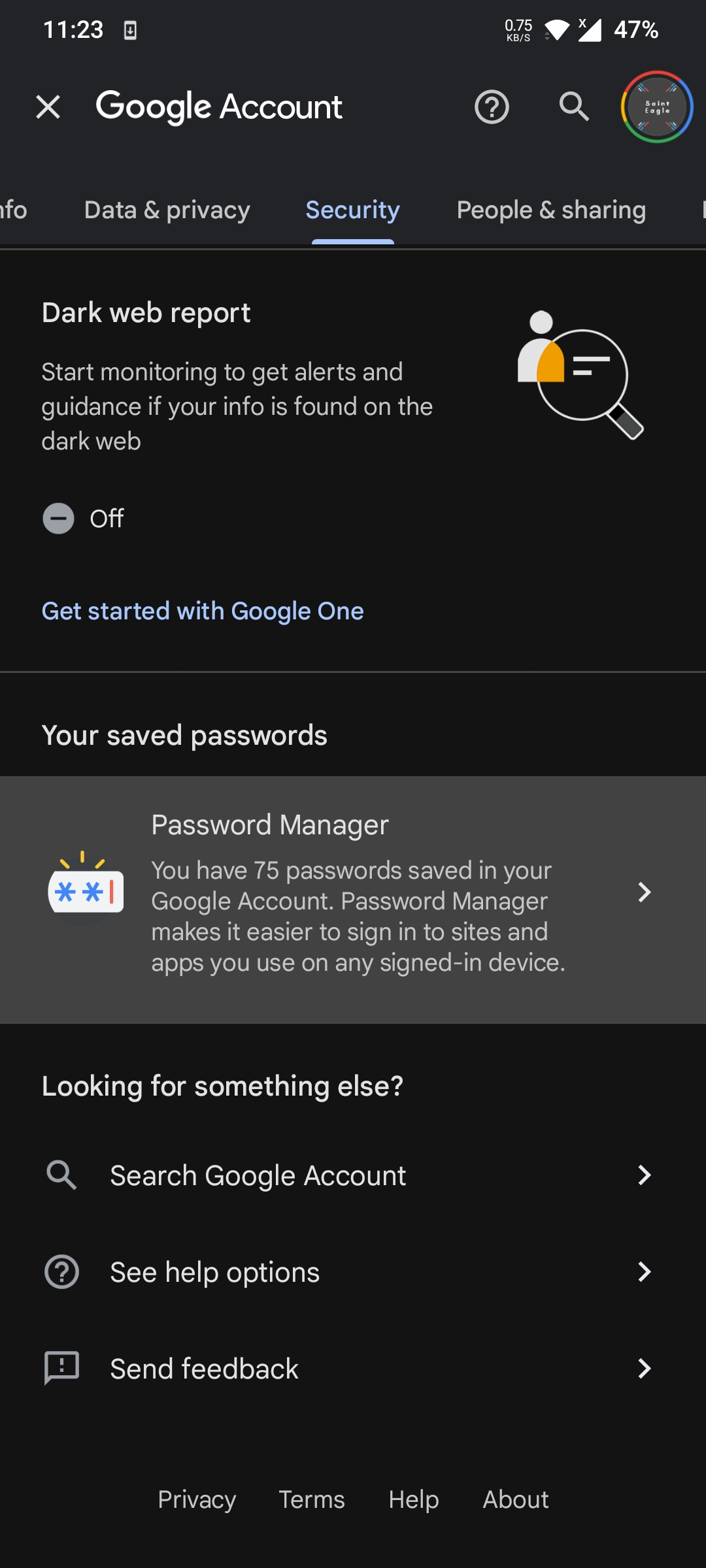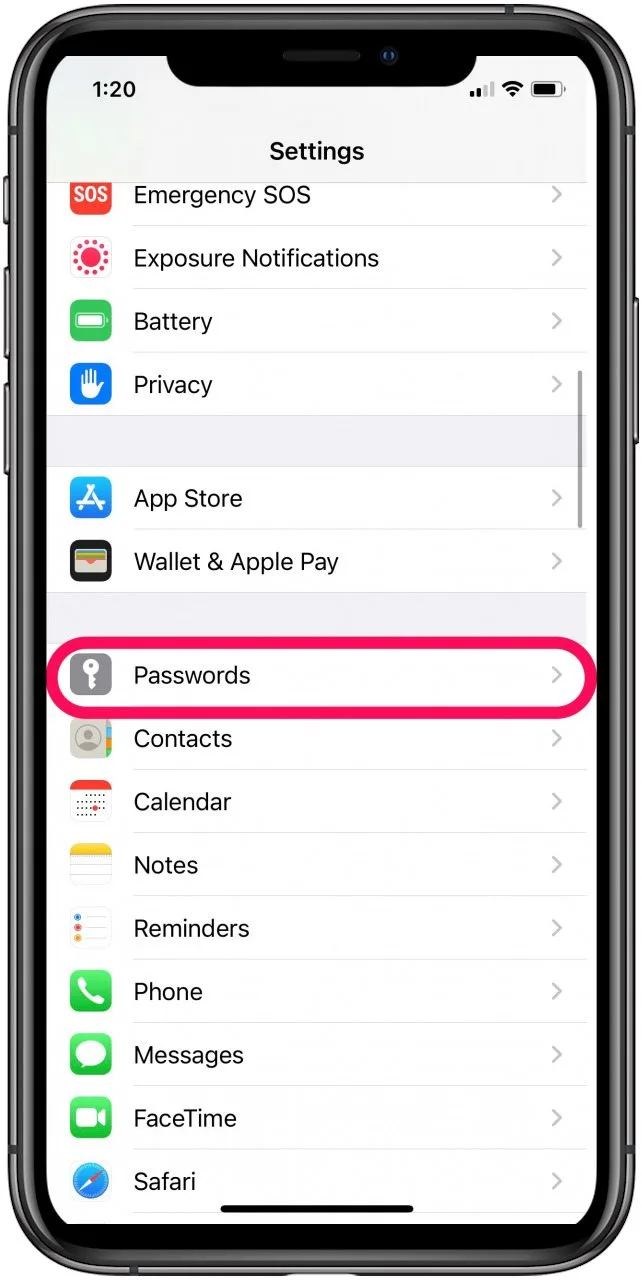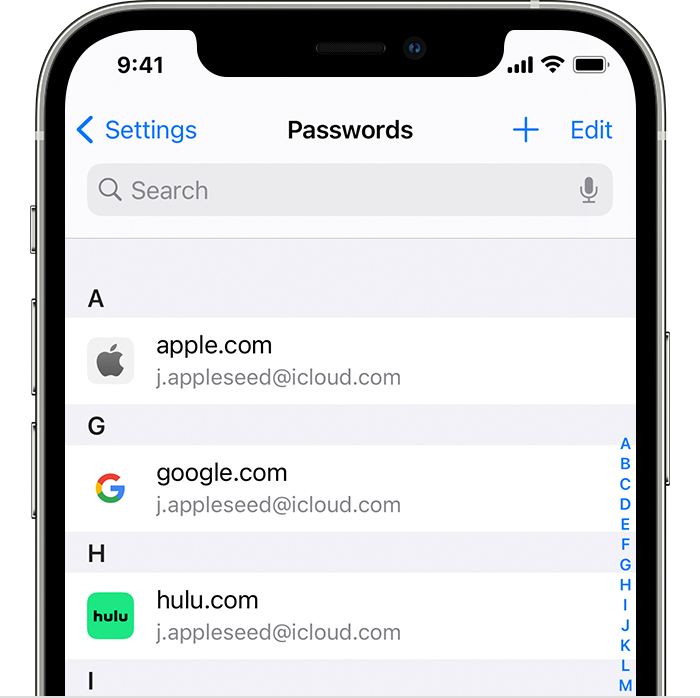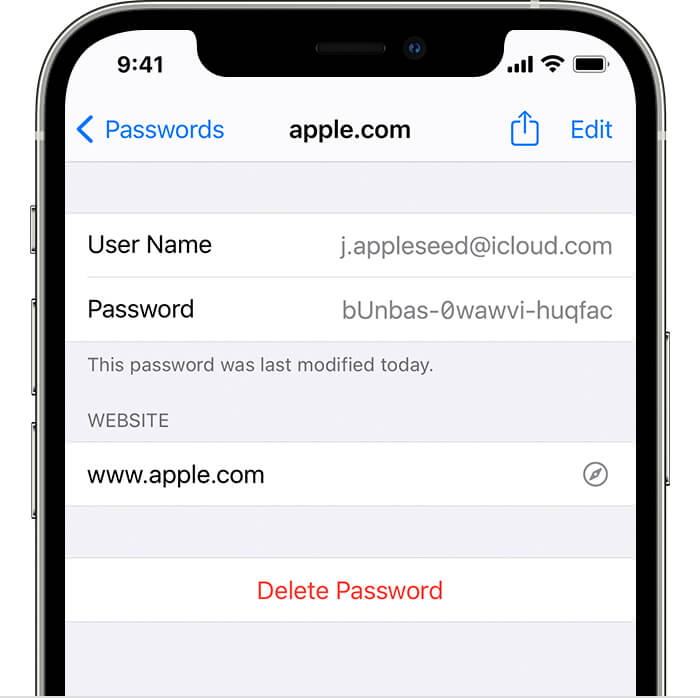How to See Instagram Password While You’re Logged In
Instagram‘s login process is designed in such a way that it is convenient for the user – you don’t need to re-enter your password every time you open the app. While this does make our lives a whole lot easier, it can also lead to the occasional memory lapse regarding our account’s password.
In this guide, we’ll delve deep into the workings of this platform, and walk you through the steps to re-learn your Instagram password.
Table of Contents
Saved Passwords
Since you don’t need to enter the password to your account every time you log-in, your phone automatically saves the password and authorizes the login. Almost all of your passwords are stored inside your Google (Android) or Apple (iOS) accounts.

Instagram doesn’t allow you to view the password to your account, even if you’re logged in. However, you can see these passwords via “Saved Passwords” on your respective accounts.
Android
On Android, your passwords are saved onto your Google accounts. To view them:
- Open the Google app.
- Tap on your profile icon in the top-right corner.
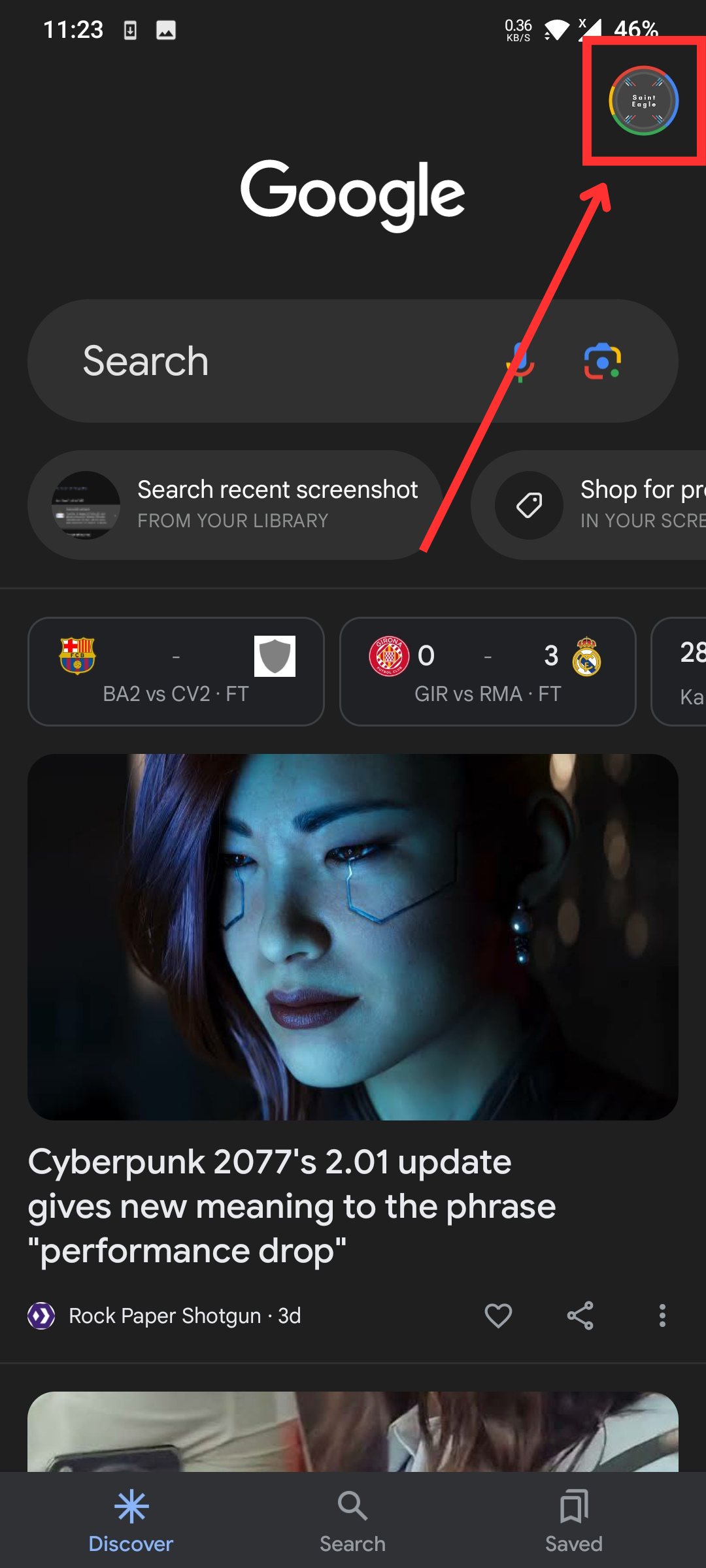
Tap on your profile icon - Select “Manage your Google Account.“
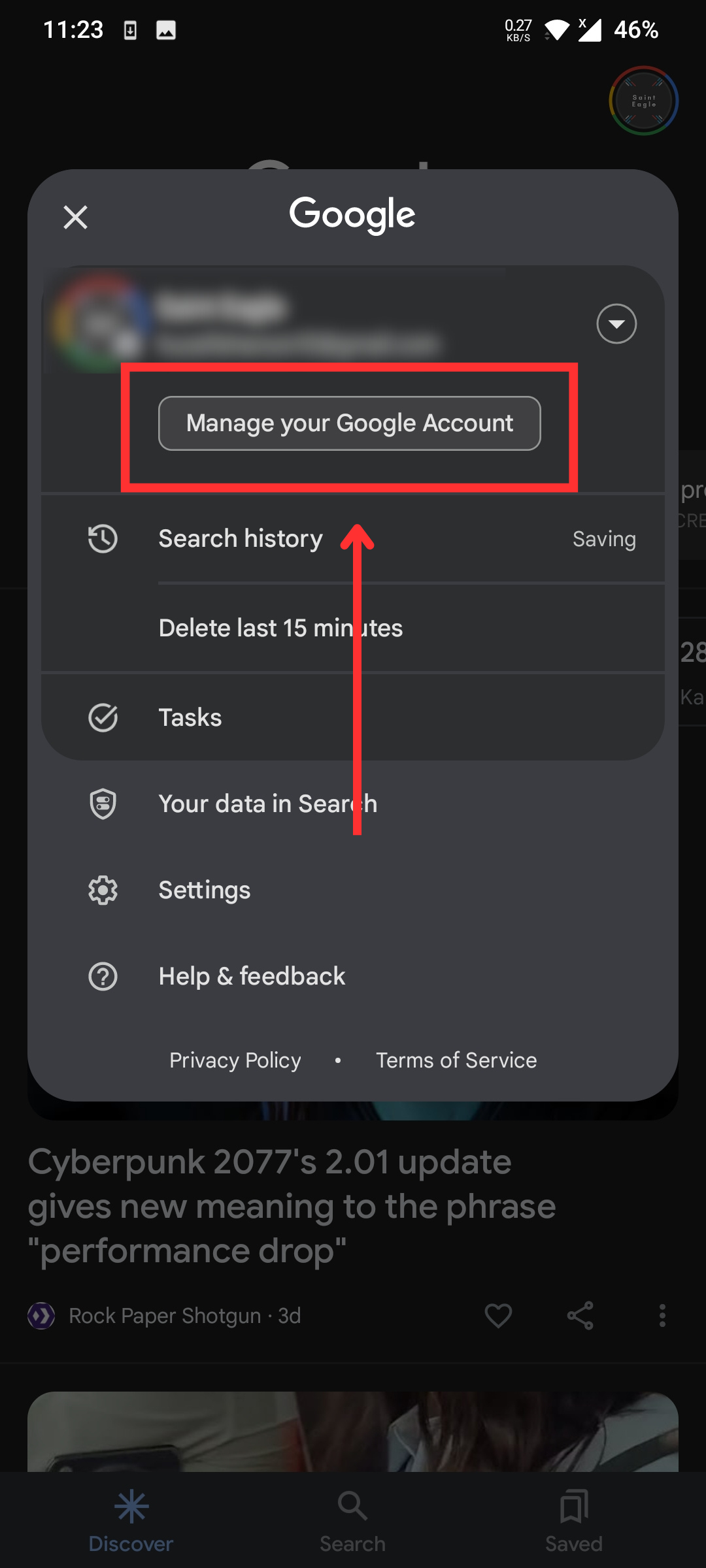
Tap Manage your Google Account - Now, look towards the top of the screen and navigate to the Security tab.
- Under here, scroll down fully until you see the Google Password Manager option.
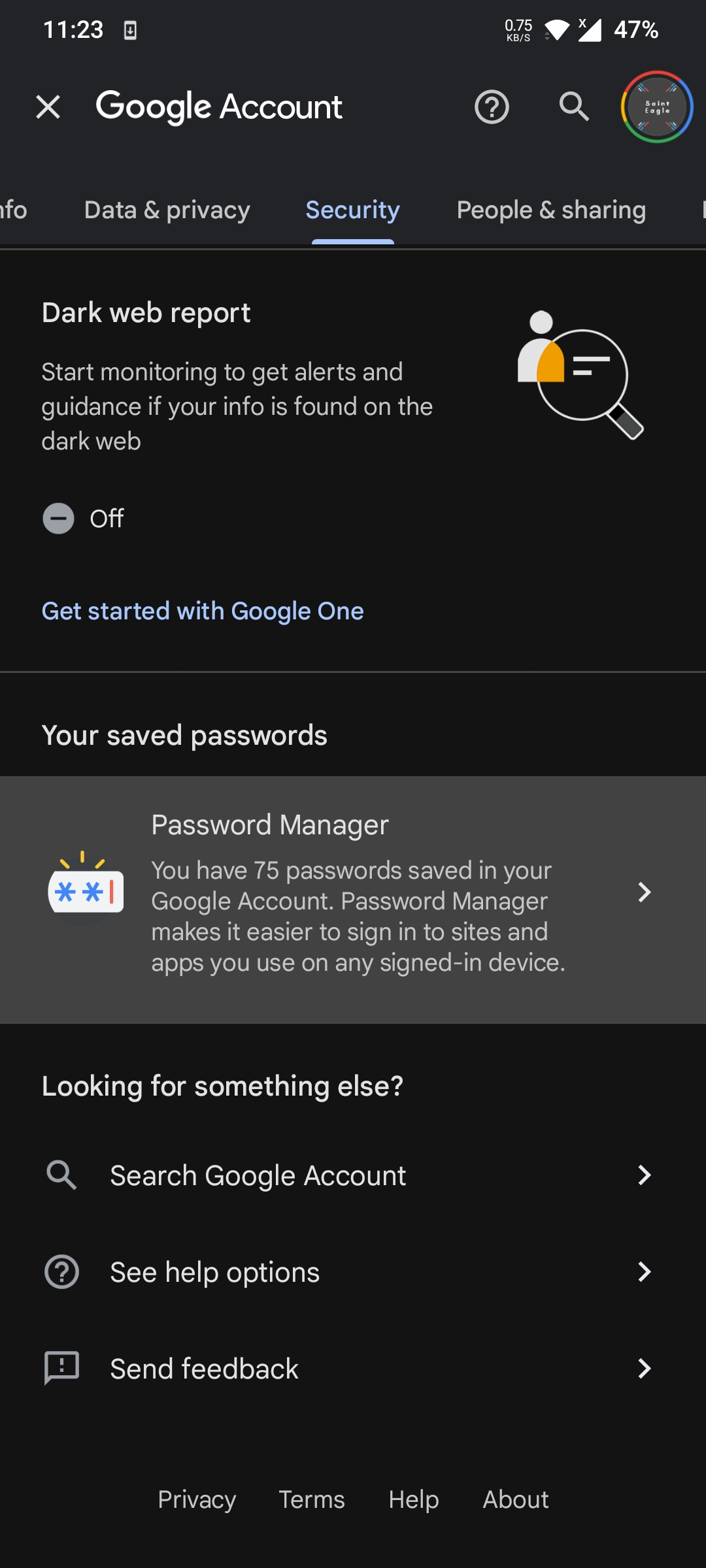
Google Password Manager on mobile - Now, you’ll see a list of your accounts with their usernames and passwords. Simply tap on the little eye next to the Instagram option to reveal its password.
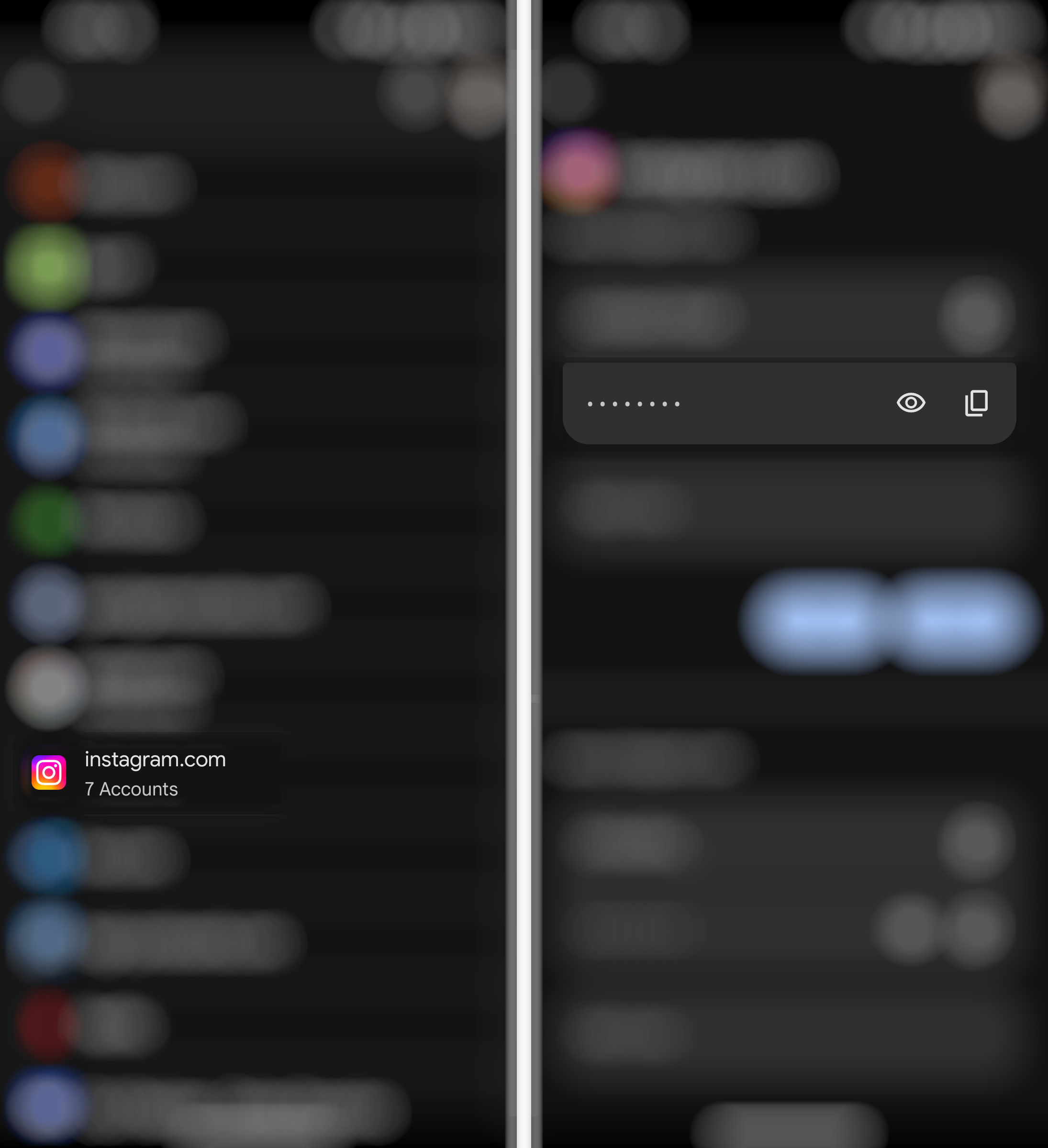
Instagram within Google Password Manager
iOS
All of your passwords on iOS are affiliated with your Apple ID and can be viewed within the Settings app.
- On your iPhone, tap on Settings, then select Passwords.
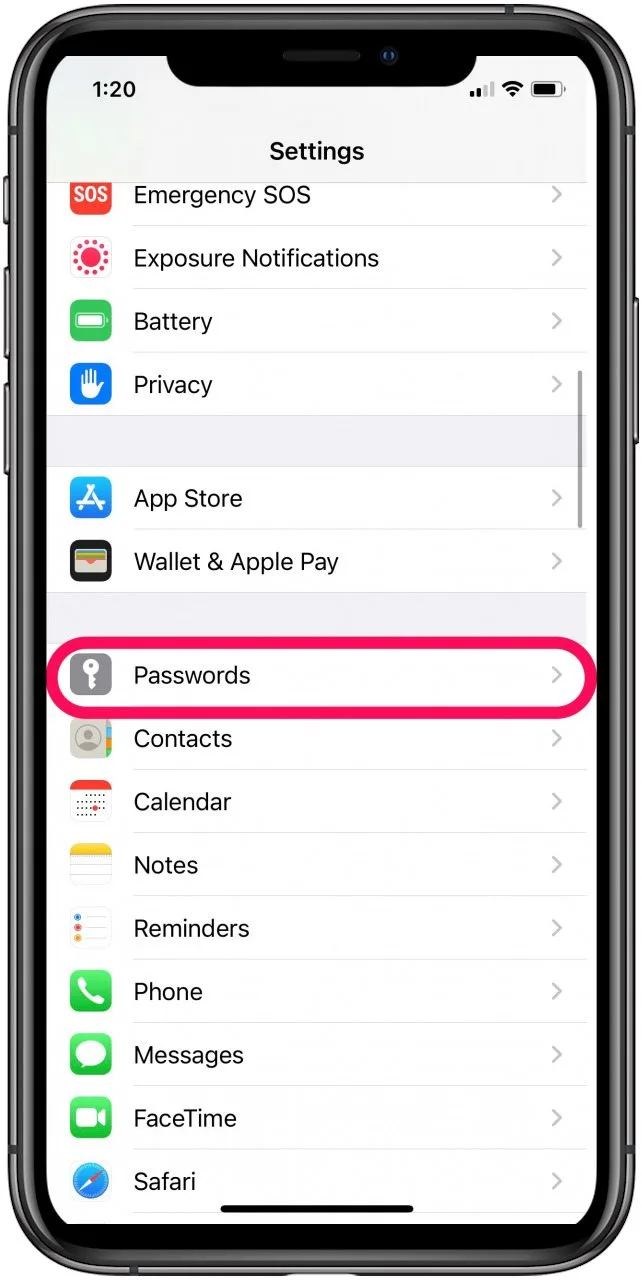
Tap on Password in Settings - Use Face ID or Touch ID when prompted or enter your passcode to verify your identity.
- Once inside, you’ll see a list of saved passwords with your corresponding email.
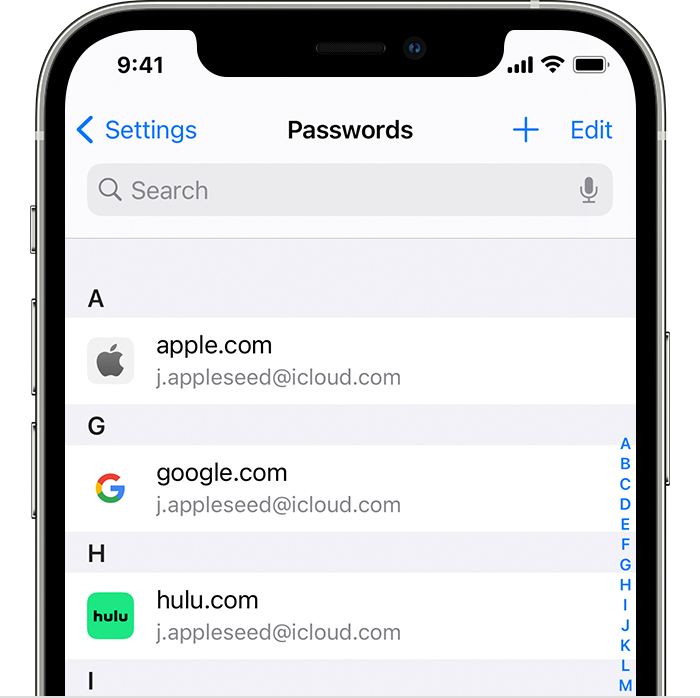
Passwords saved in your Apple ID - Scroll down and find the option for Instagram, tap on it to see the details including your password. Keep in mind that if you have multiple accounts, all of them would show up here.
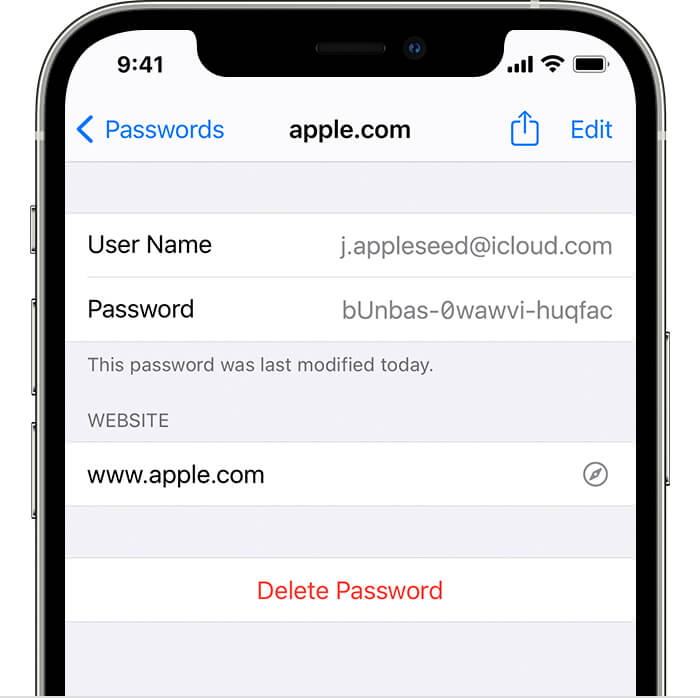
Imagine this is Instagram
Using a Password Manager
It is highly recommended to use a secure password manager like Bitwarden or LastPass if you tend to forget your passwords a lot. These apps can effectively store your passwords securely and auto-fill them for you when needed. There is a good chance you might already be using one of these and don’t remember so see your apps list and make sure.

They can also assist in generating more secure passwords, as you won’t need to remember them. If you have stored passwords in these apps, you can easily view them by auto-filling them in the Instagram app and tapping on the small eye icon next to the password box.
This will reveal your password and make it easier to recall. However, on the flip side, this can also be considered a security risk, potentially making your account more vulnerable.
Noting it Down Somewhere
If you are looking for a password to an older account, chances are that it is not stored on your device in the list of “Saved Passwords“. Instead, you will need to look for something more concrete. This is where the practice of noting down your passwords may come in handy.

Although this is not the best way to protect your privacy, it is certainly the most reliable way to retrieve your passwords if you ever forget them. So, try to remember if you ever wrote down your password or login details to get a chance at retrieving them.
It is also possible that you may have shared your account’s access with someone you trust. In that case, you may have messaged them your password. You can go to your chats and use the search option to find the relevant message – or you could simply ask them in person.
The Last Resort – Forgot Password
If nothing seems to be working out, it’s best to reset your password and come up with a new one. To do this, you’ll need to have access to the email and phone number affiliated with your account.
- Open Instagram and tap on “Forgot Password?“
- Enter your username, email or phone – whatever you remember.
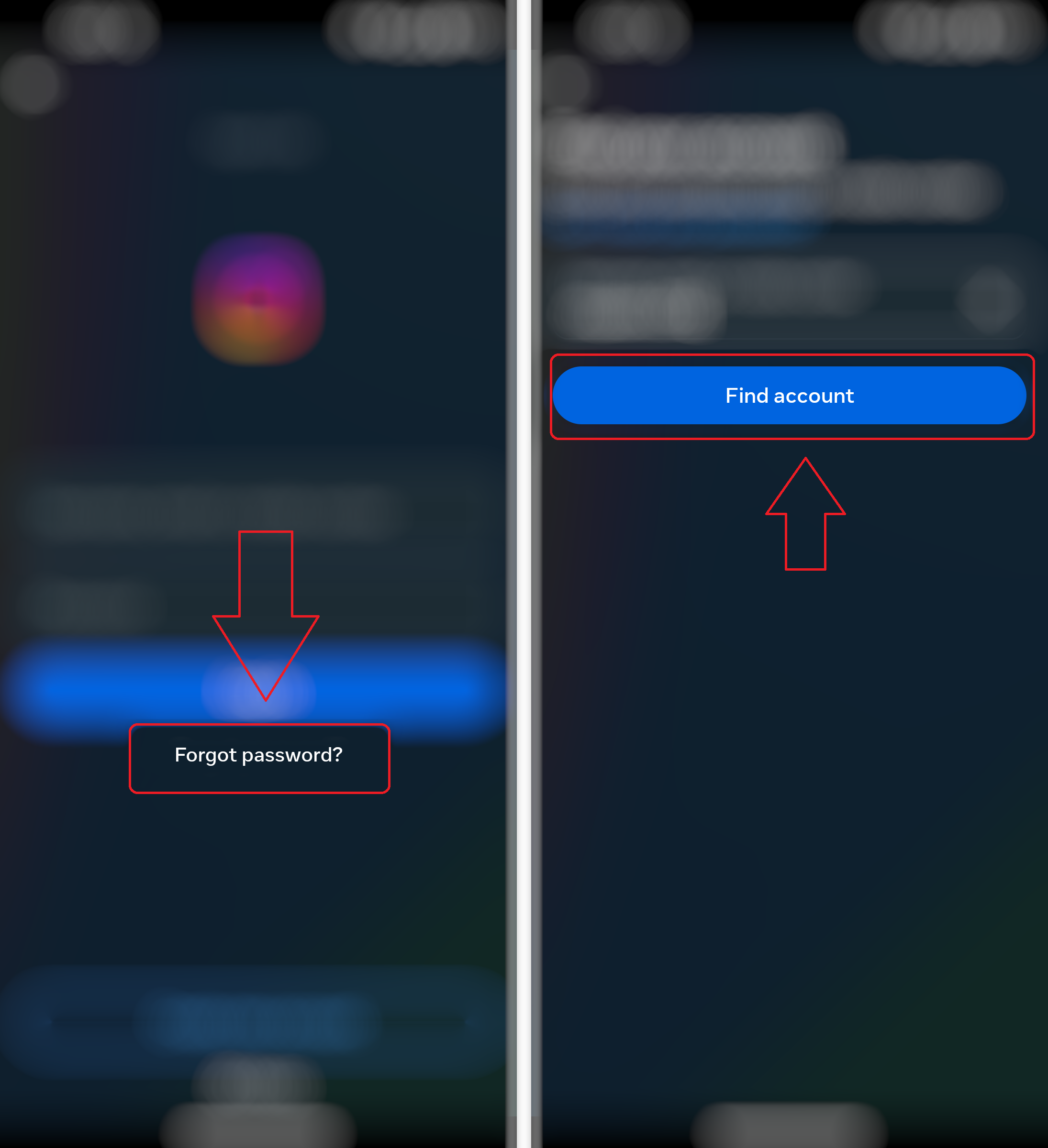
Resetting your Instagram password - Click Next, and follow the on-screen instructions.
- Now, a link will be sent to your email to verify your identity, and it’ll contain the password reset link.
- Click on the link and enter your new password.
Now that your password has been reset, keep in mind the safety procedures mentioned above so that you don’t forget your passwords again.
Read More: How to See Wi-Fi Password on Android
Conclusion
Forgetting your Instagram password is a common issue given that the app usually keeps us logged in. Whether you’re relying on Google or Apple’s built-in password management, using third-party tools, or even old-school methods of writing it down, it’s essential to keep track of your credentials.
If all fails, resetting your password is a reliable backup. To avoid future inconveniences, consider regularly updating your passwords and ensuring they’re stored in a place you can easily access. Remember, it’s always better to be safe with your online profiles.
FAQs
Well, the first thing you should check is your email. Look for any notifications regarding a password change. If you find one, immediately try to recover your account.
No, you cannot. Instagram does not allow you to view your password from the app due to obvious privacy reasons. However, you can access your passwords through your Google or Apple account.
It’s highly unlikely. However, if the other person already has access to your credentials, they can view your Saved Passwords.
 Reviewed by
Reviewed by