Fix: There’s a problem with our connection to the controller
The ‘There’s a problem with our connection to the controller’ 0x800708CA is an error that Xbox controller users encounter. This issue arises when people attempt to configure their controllers, preventing a successful connection. Many Xbox controller users have encountered this common error on their personal computers or Xbox consoles.
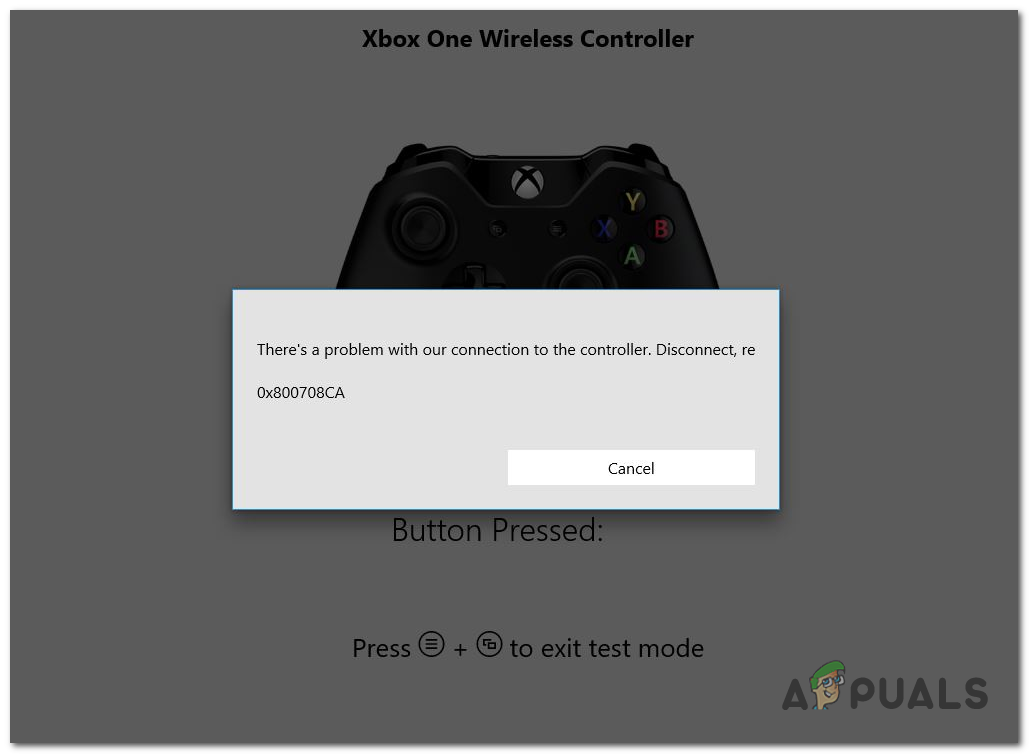
What is the 0x800708CA error?
The 0x800708CA error appears specifically when your Xbox controller is unable to connect to your computer or Xbox console. This problem is being encountered for most of the Xbox controller models.
How to fix this issue?
This problem is a common error that shouldn’t take much to fix. Here is how you can do it:
1. Install the Xbox Identity Provider (for PC)
Your Xbox controller is unable to connect to your PC because it can’t be identified. This is probably a Windows problem but can be easily fixed by installing the Xbox Identity Provider.
This is an app that allows you to connect Xbox devices and games with Xbox Live. It is a free-to-use app available on Microsoft Store.
All you need to do is to install the app and you should be able to connect your controller.
Here are the steps you need to follow:
- Open any browser you want and access the Microsoft Store site to find the Xbox Identity Provider.
- Click on the Get in Store app button to be able to download the app.

Accessing the Store app - Now you need to click on the Get or Install button to install the app.
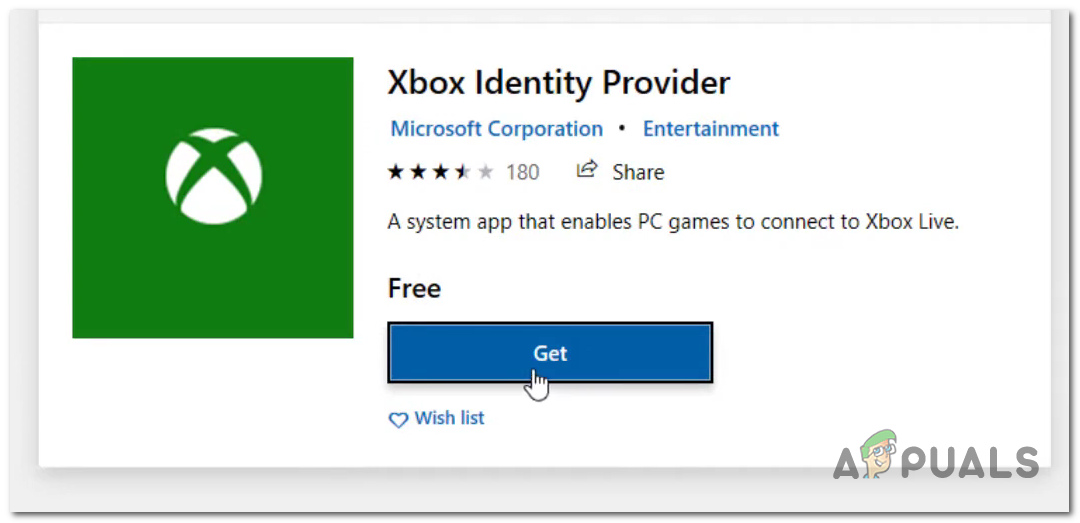
Installing Xbox Identity Provider - Once the app has been installed, all that’s left to do is to check if the controller has been fixed.
- If the ‘There’s a problem with our connection to the controller’ 0x800708CA error still appears, the issue is caused by something else.
2. Reset Console (for Xbox)
In some cases, people have reported this issue on their Xbox consoles as well. The most affected console seems to be the Xbox Series S or X.
The best thing you can do when you encounter this issue is to restart your console. Xbox allows you to reset your console, and you have the option to erase all the data as well.
Note: A reset while keeping your games and data seems to be enough to fix the 0x800708CA, so we recommend you keep all your files and not delete everything.
Here is a guide that will show you how to do this:
- From the main menu of your Xbox console, you need to access Settings.
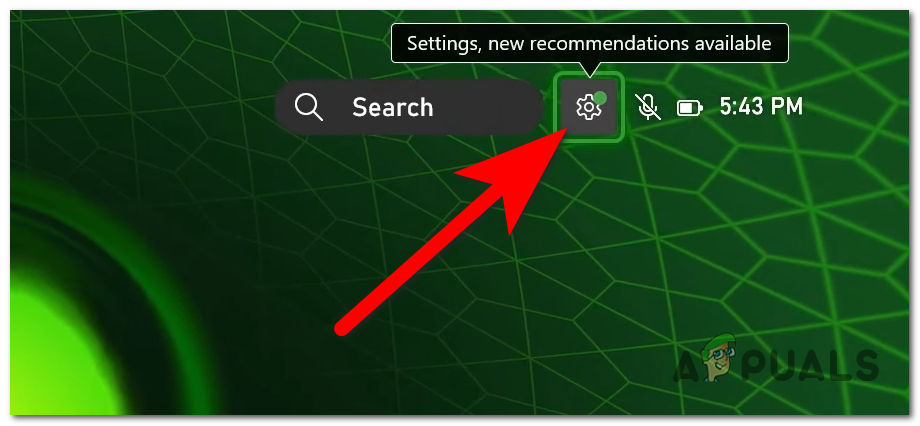
Accessing the Xbox Settings - You need to select the System tab and access the Console info section.
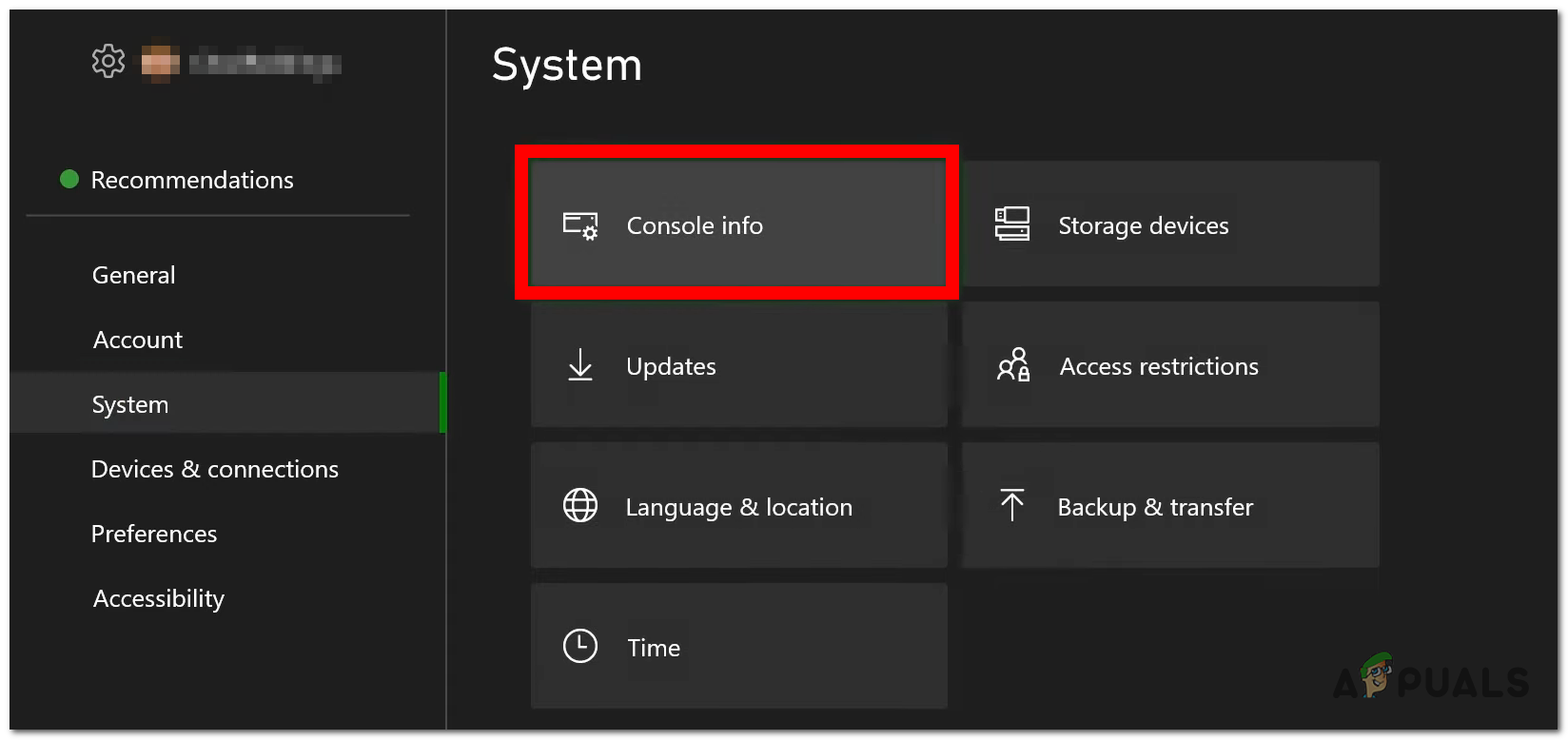
Selecting the Console info - Now you need to select the Reset console button.
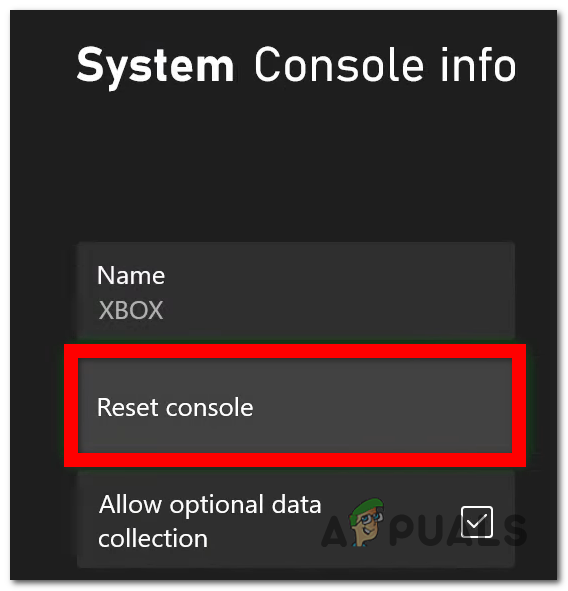
Reset the console - Now choose weather you want to keep your games & apps or erase everything. Select the Reset and Keep My Games & Apps buttons if you don’t want to delete anything.
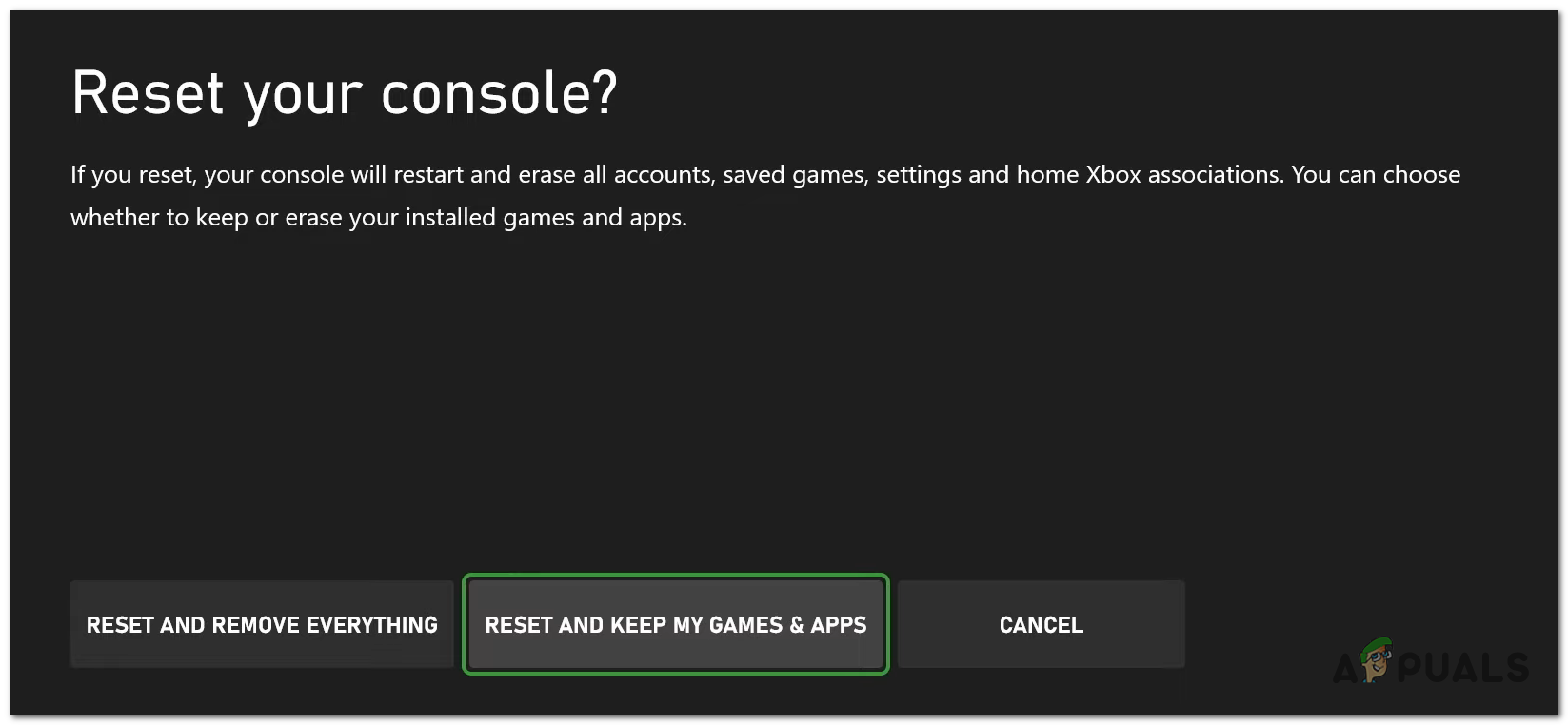
Choosing if you want to keep the files or not - When the reset process is complete, you might need to enter your account again.
- Now test to see if the 0x800708CA error has been finally fixed.
 Reviewed by
Reviewed by 




