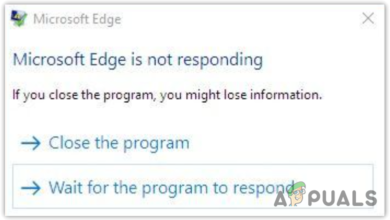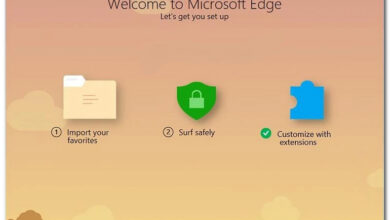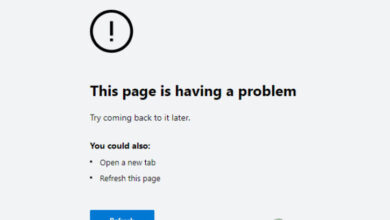SOLVED: Microsoft Edge launches with a Blue Screen and a Loud BEEP
Getting a blue screen of death isn’t something we look forward to seeing every time we open Microsoft Edge. Some users have reported getting a blue screen of death (BSOD) error accompanied by a loud beeping noise upon opening Microsoft edge. This happens as a result of an adware taking over your browser. You might be prompted to call a phone number for further details or to fix the issue, we warn you to NEVER CALL THAT NUMBER. Such adware are becoming increasingly prevalent these days and are hard to get rid of.
If you intend to fix the issue, follow this method:
Method 1: Clear Browsing Data
You need to open Edge indirectly as the first step. If you open it normally, you will be greeted by the BSOD again so let’s say, there is a link in your email and you click on it to open the website via Edge. (Remember, Edge needs to be your default browser for this method to work; if that’s not the case, then you can try the next method that we have posted.) If the browser window does open for you, you should see two tabs: the first one will be the offending one and the second one (the one you are on right now) will be the website that you tried to access via the link.
DON’T OPEN THE OFFENDING TAB; INSTEAD, JUST CLICK ON THE CROSS BUTTON ON IT TO CLOSE IT.
Now click on the “…” button on the top right hand side of your browser window. From the list that drops down, click on “Settings”. Scroll down till you find “Clear browser data”. Click on the button beneath it and follow the on-screen instructions to clear the data.
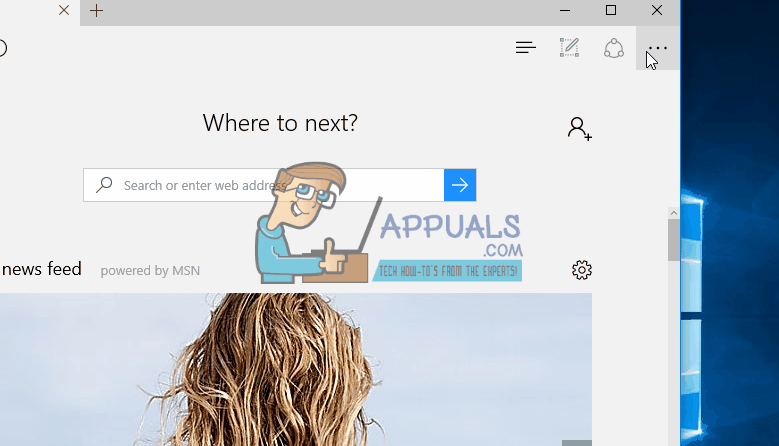
Restart Edge and you would no longer have this problem.
Method 2: Via Command Prompt
If Edge is not set as your default browser, then too you don’t have a need to worry. Follow these steps:
Press “Windows key + X” to invoke the menu above the start button.
Select “Command prompt (Admin)” from the list.
In the terminal type this command (Without the commas): “start Microsoft-edge:http://www.microsoft.com”
Press enter.
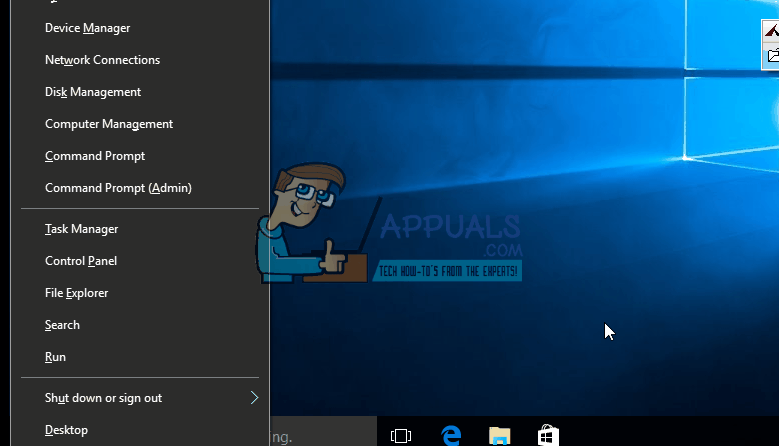
MS Edge should open now with the offending tab still open to your left. Close it and follow the steps 2 and 3 from the method above.
This should solve the problem for you. Let’s know in the comments how things worked out for you.