Is My Nintendo Switch Moddable? How To Check If Your Console Can Be Hacked
Learn what Switch modding is, it's features and what are it's pros and cons
The Nintendo Switch first launched in March 2017 and continued Nintendo’s tradition of launching handheld consoles. Due to its portability, wide variety of titles and exclusives, along with decent performance, it has managed to become one of the best consoles to buy (and still is). But most people don’t realize that they aren’t even making the most of their Switch.

The Nintendo Switch can be modded to access a whole new plethora of features. Modding a Nintendo Switch can be a little bit tricky, not to mention risky, and like everything, it has its merits and demerits. However, it should be mentioned that your Nintendo Switch must satisfy the criteria that deems it moddable. All these things, and more, will be discussed below, so read on.
What is Modding?
In tech terms, modding means to modify or alter some part of the technology you are using. In the case of the Nintendo Switch, modding involves tampering with the console’s software to access advanced features or remove software restrictions.

The most common motives for modding are installing emulators to play older Nintendo titles like Pokémon Emerald developed for the GameBoy Advance, or to install and use custom software.
Before the launch of the recent Nintendo Switch Online’s GameBoy Advance Emulator, the only way to play old GameBoy titles on the Switch was by modding it.
However, Nintendo DS emulation is still not officially supported by the Switch, which means you’ll have to mod your system in order to enjoy those classics.
How to Check If Your Switch Is Moddable
Before you check if your console can be modded, ensure whether it even has the potential to be hacked first. New models of the Switch are patched and incredibly difficult to hack while older ones might be easier. Let’s take a look at the distinction now.
Unpatched Switch (Switch V1)
Modding your Switch ultimately comes down to what model of the Switch you have. Your Switch should ideally be a Switch V1. This is an older version of the Switch that has a slightly weaker processor, inferior battery life and screen brightness. All launch Switches are V1.

Patched Switches
Switch V2 is its newer counterpart, introduced in August 2019. They may look identical to each other but the Switch V2 has a better processor, a better battery life and better screen that the Switch V1. They can be identified by their packaging or serial numbers.
The newer processor in the Switch V2 prevents it from being modded easily. Nintendo had discovered what the shortcomings in the processor were, and thus, relaunched the Switch with a better and more secure processor that is significantly less vulnerable to exploits, with some models being completely unhackable.
All of this basically applies to the Switch Lite and Switch OLED as well since they are more recent releases. Therefore, the Switch Lite and Switch OLED can only be modded through a modchip. Same is the case with all Switch V2 models. We will discuss modchips later.
1. Checking the serial number
To check whether your Switch is V2 or V1, you can assess your Switch’s serial number. You can obtain your Switch’s serial number in 3 ways:
- Navigate to System Settings, then System and finally, Serial Information.
- Check the box your Switch came in for the serial number.
- Find the sticker located at the bottom of your device with the bar code:

After obtaining your Switch serial number, enter it on IsMySwitchPatched to check if your Switch can be modded or not. If your serial number starts with a prefix not listed in the drop-down menu, then it it’s 100% patched and not hackable via traditional methods. You can get more information from this forum thread.
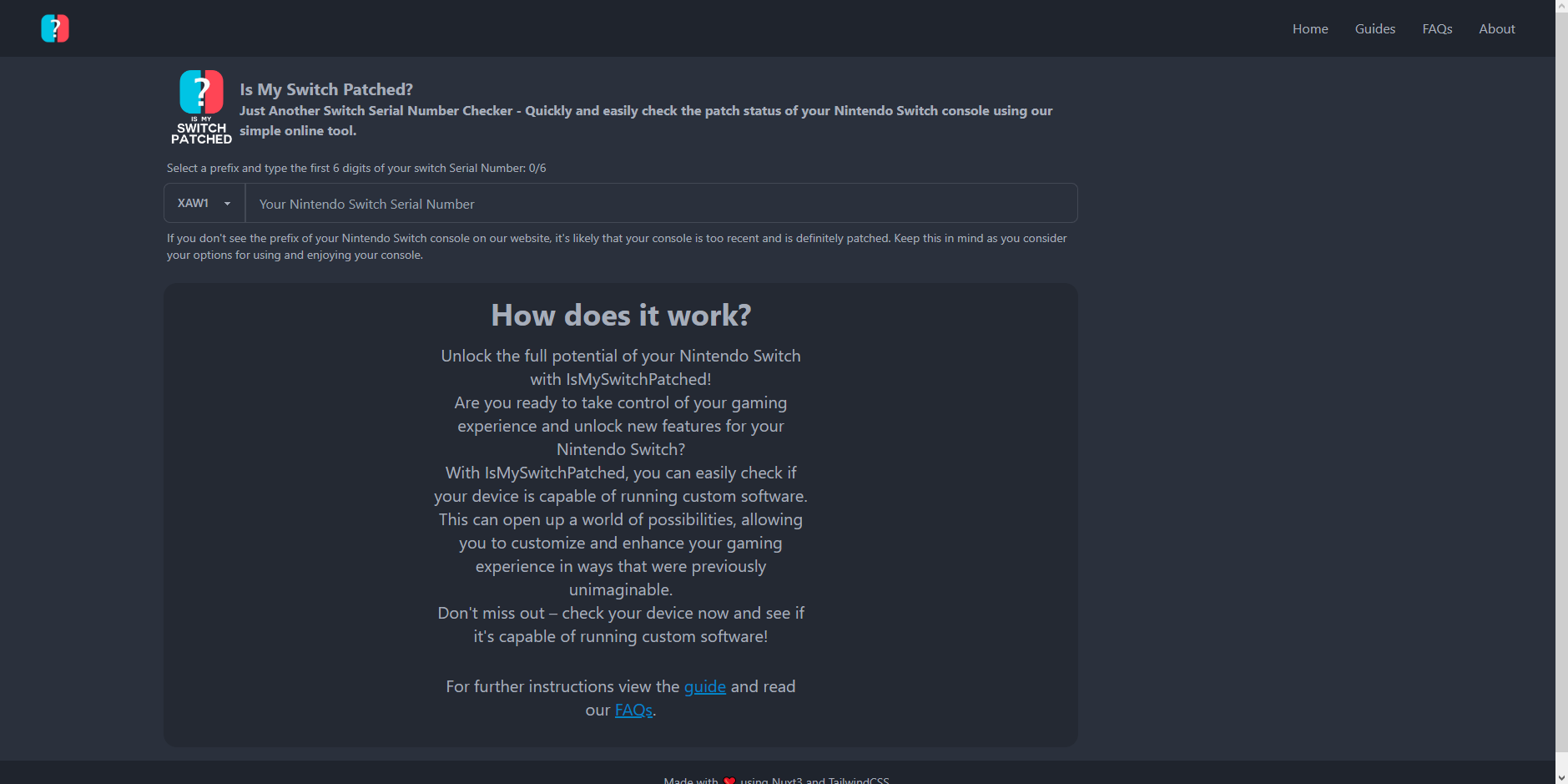
2. Firmware Version
Once you’ve verified that you have an unpatched Switch, you should be wary of your firmware version. Try to not update your Switch past firmware version 7.0.1. If you’ve already updated it, version 8.0.1 is your last stop. Beyond 8.0.1, modding becomes very difficult, as support for Homebrew and CFW (custom firmware) is limited to these versions.
3. Other Requirements
After the above conditions have been met, you will need these things:
- PC and a USB cable that can connect your Switch and PC
OR - An Android device (not every Android device can do this) and a USB cable that can connect it to your Switch.
OR - A jailbroken iOS device, a Lightning OTG adapter, and a USB cable capable of data transfer between your Switch and the OTG adapter.
- A 64 GB SD card
- A good jig that can ground pin 10 on the right JoyCon rail for accessing RCM (ReCovery Mode).
Modchips
For newer Switch models, aka OLED Switches, Switch Lites, and V2 Switches, only a modchip can allow you to hack it.
Modchips are small devices used to bypass built-in restrictions of, generally, video game consoles. Modchips for the Nintendo Switch allow the bypassing of software restriction, copyrights protection, and other fail-safes.
They take advantage of existing connections in the Switch and manipulate its internal communication to make the Switch think nothing is wrong with it. This means Nintendo can never know if you modded your Switch, and they most likely can’t do anything about it since it’s a hardware exploit, not one that can be fixed over the air with an update.
Though, they can sue you to the ground possibly.
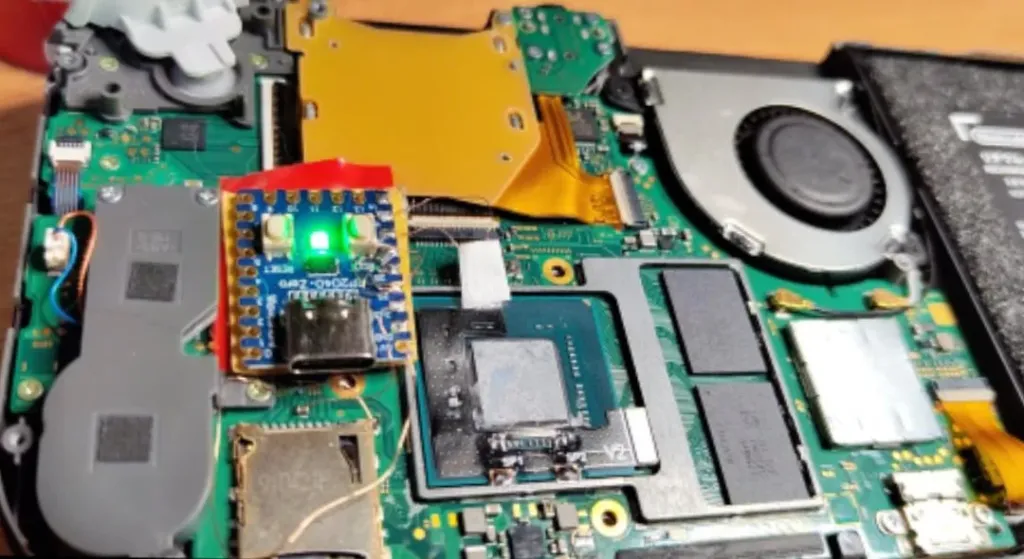
Disadvantages of Modchips
What makes people averse to using modchips? Mainly the fact that modchips need to be soldered on to the Switch’s motherboard. Therefore, you should have enough experience that you can do this task easily. On the other hand, you could pay someone for soldering it on for you. Nonetheless, this does not change the fact that your warranty will be voided.
As you can probably expect, soldering something directly onto the motherboard is no easy feat, and there are a billion things that could go wrong. This is certainly not a fun DIY project, but something far more serious. One wrong move and you could lose your Switch forever.
Advantages of Modchips
However, once the modchip is installed, you won’t have to worry about loading CFW after rebooting; modchips are untethered. This means that the mod will be sustained even after powering off the Switch and booting it up the next time you want to use it. They also aren’t limited to firmware version. However, it would be better to keep the firmware version in the above stated range to allow the use of Homebrew.
Modchips come in different kinds and different brands. You can ask around on forums for what type is the best. The only way to purchase a modchip is online due to its highly nefarious nature. Of course, all the benefits of a traditionally modded Switch also apply here, just accentuated due to the risky procedure.
The Benefits and Risks of Modding
Modding your Switch is dicey, to say the least. If you’re not careful while following the instructions, you can brick your Switch and render it unusable. Modding also makes your warranty void. Nintendo will not entertain any requests to repair your Switch if it has been tampered with in any way.
Furthermore, you can get banned if you are not careful. This means that Nintendo will bar you from using any of its service, both online and offline (via your account). So, what makes modding worth it for so many?

Well, for starters, you can play Switch games for free. You can borrow a game from your friend and copy it on to your Switch and play to your heart’s content. Another way to get Switch games for free would be to set sail for the high seas, if you catch our drift. In this regard, the Internet is your friend. However, we will not encourage this as it can lead to serious repercussions, especially legally.
The main aim of modding your Switch is to install CFWs (Custom Firmwares). CFWs are third-party system interfaces that allow you to customize and access multiple unique and new features. They also allow you to customize its interface to your liking.

You can load up old Nintendo titles, as mentioned above, through emulators. Some PC titles have been ported to the Switch by dedicated developers and fans, unofficially of course. Emulators for several different consoles are available too.
There are also several Homebrew apps that you can install on your modded Switch to utilize it to its full potential. CFWs allow the installation of all these apps and access to these features.
Conclusion
Nintendo takes copyrights protection very seriously. It has a well-founded reputation for being relentless and unforgiving in these matters. You can look up several lawsuits Nintendo has filed against fans, modders and even YouTube channels.

Based on the above information, it is up to you if you want to pursue modding. Make sure to get your facts straight as this article still lacks a lot of information. Reddit, particularly, can help you in more ways than you can imagine. You can also browse around forums like GBATemp for more information. GitHub can also help you out.
When using modchips, be very careful. Follow the guides and tutorials meticulously. At the end of the day, the decision’s up to you. Take all the necessary precautions and never hesitate to ask for help.





