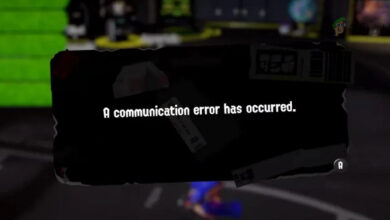Can You Play DS Games on the Switch? Here’s How
Nintendo doesn’t allow you to play Nintendo DS games on the Switch, however there are some workarounds to this. In this guide, we will go over the reasons for unavailability of DS games, discussing the ways to play them, their legality, and if the whole process is even worth it?
Before starting, it is important to keep in mind that some of these steps can actually be risky, so make sure to weigh the pros and cons, and understand both sides of the scale before starting. If you’re interested in playing Windows games on Mac or Android, we have comprehensive guides on those too.
Table of Contents:
Why Doesn’t Nintendo Allow You To Play DS Games on Switch?
Unlike some of Nintendo’s previous consoles, you can’t play games from older gen consoles on the Switch. It does not natively support DS game cartridges or digital downloads from the DS library.
The primary reason for this is the difference in hardware architecture and design between the Nintendo DS and the Switch, and for the developers, making the games entirely from scratch for the Switch seemed like something that wasn’t worth the time they would’ve invested.
Also, DS had dual screens, and the games made for that console were designed keeping this aspect in mind. As for the Nintendo Switch, it doesn’t have this option at all, and so, this limitation adds further complexity to the process of porting the games.

For the games that they felt are worth your time, Nintendo has its online library of games, where it allows you to play some of the popular titles from NES and SNES. For example, Zelda II: The Adventure of Link, Solomon’s Key 2, Super Mario Bros. 3, and so on.
Workarounds for Running DS Games on the Switch
There is no official way to play DS games on the switch, however you can emulate them. Emulation refers to the concept of a software, or hardware that is designed to behave like another system.
Checking if Your Device is Patched
To check whether you have a Switch that can be modded, refer to our detailed guide for step-by-step instructions to identify your model’s potential.
Things You’ll Need Before Starting
- A moddable Nintendo Switch. You can enter your device’s serial number on ismyswitchpatched.com to check if it qualifies.
- A microSD card (32 GB and above). To ensure this works, format it to FAT32 file system. If you are having issues here, check out our detailed guide on how to do this.
- An SD card reader for extracting files onto your SD card.
- A USB Type-C cable to connect it to your PC.
- A Jig tool, or a bent paperclip
- An internet connection for downloading the required software.
Downloading Essential Applications
While most people prefer manually downloading each software, and loading it onto the SD card, it is much easier to have a website that can do all of this for you. This website, called sdsetup does it all for you, and makes you a ZIP that you simply need to extract onto your SD card.
Once, you are on the site, you will have three options to choose from in the pre-configured bundles: Recommended Defaults, Recommended Defaults + PegaScape, and Minimal. If you’re doing this for the first time, I’d recommend checking the first option, and clicking on ‘Download your ZIP‘ at the bottom of the page.
In addition to this, you need to download Hekate, Atmosphere and TegraRcm, and extract all of this onto your SD card. For better understanding of how to do this, you can go ahead and check out the video below:
To run DS games, we will be using the melonDS emulator. You can download it from their official page.
Modding Your Switch
- Extract the downloaded firmware files to a folder on your computer.
- Copy the firmware files to the root of your microSD card.
- To enter Recovery Mode, power off your Switch.
- Connect your Switch to your computer using the USB-C cable.
- Detach the right Joy-Con, locate the Joy-Con rail on the left side of the Switch and carefully lift the black sticker covering it.
- Insert the Jig tool or a bent paperclip into the Joy-Con rail, ensuring it touches pin 10 and 9.
- While holding the Volume Up button, press the power button.
- Your Switch should now enter Recovery Mode with a black screen.
- Open the TegraRCM, on your PC and select the custom firmware payload file (Hekate) you downloaded earlier.
- Click the “Inject Payload” to send the payload to your Switch.
- The custom firmware menu should now appear on your Switch’s screen.
- Follow the on-screen instructions to install the custom firmware. This changes depending on the CFW you’re using.
- Once the installation is complete, your Switch will reboot.

Once you’re done modding your device, you need to install the melonDS via custom homebrew. Now, I’m not going to show you how to install it, as it is pretty straightforward, plus there are some strict legal considerations to keep in mind, so you can find that out on your own. With that, let’s move onto the legal concerns and the disadvantages of tinkering around with your Switch.
Legal Concerns
Emulating DS games on the Switch does not give you any rights to use or own games that you have not legitimately purchased. Therefore, you will still be breaking the law by playing the game without any authorization, as it is unlawful to download or share ROMs for copyrighted games without the permission of the copyright owners.
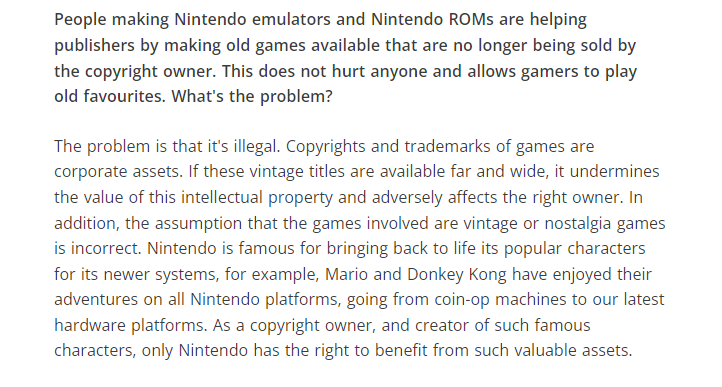
Many people would disagree, but the truth is that emulation is still a grey area in terms of its legality. See, the U.S. Copyright Laws allow you to emulate a piece of hardware (which these emulators do), and store it for backup. However, the ROMs themselves are copyright protected, and if you are making the use of emulators ‘to play games on them,’ it’s illegal.
Besides, Nintendo is notorious for being extremely stringent about piracy and emulation, so be careful where you tread.
Disadvantages of Running DS Games on Switch
First off, Nintendo clearly states in its Terms of Service that modifying the Switch can void your warranty and can even lead to an online ban resulting in online services being inaccessible, and you no longer getting security updates. Not to mention, it can potentially lead to system instability or security risks.
Also, with melonDS, it may not be perfect and can result in glitches, compatibility issues, or compromised game performance. While installing the custom firmware, you may not have the right info on what to do if things go south, and essentially can risk getting your device bricked.
Choose wisely!
 Reviewed by
Reviewed by