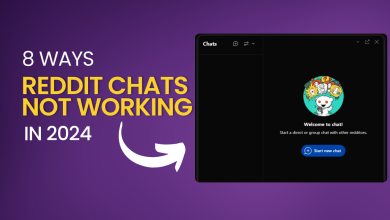Is it necessary to have an Instagram account to use Threads?
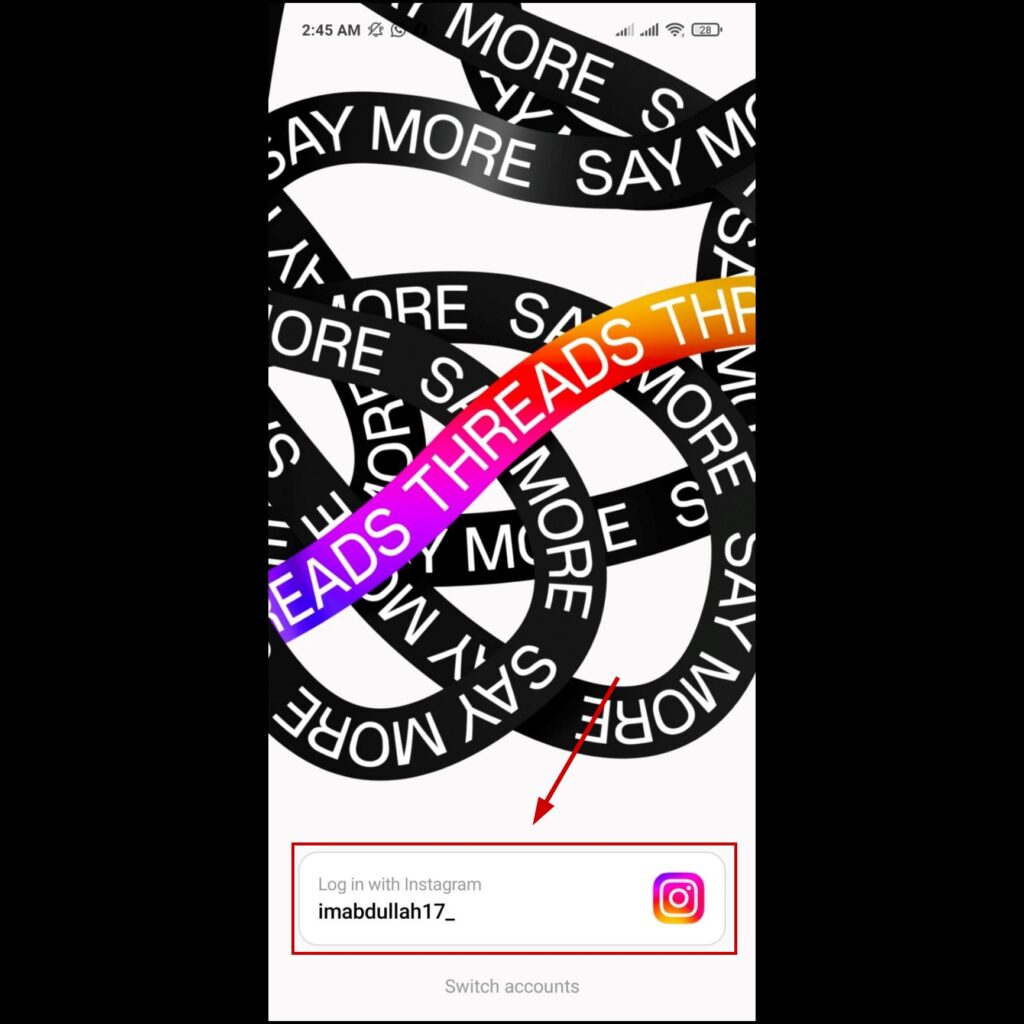
Threads has just recently been released by Meta as a direct competitor to Twitter; and while there are a few similarities between both social media platforms, some stark differences exist as well.
For instance, Threads doesn’t allow you to send DMs, and it doesn’t have a desktop app. On the other hand, Twitter has both of these features.
Another example is that you can’t upload gifs on Threads, but you can do that on Twitter.
Moreover, Twitter has a character limit of 280 for unverified accounts and 25,000 for verified accounts. On the contrary, Threads lets everyone use 580 characters at a maximum.
Similarly, another big difference between the platforms is related to their login requirements.
Threads lets you log in only through an Instagram account, while Twitter has the option to log in via an email address, phone number, or Google.
Can I Log In Without Instagram on Threads?
Unfortunately, you cannot sign up for or log in to Threads without an Instagram account. When you open the app for the first time, it will ask you to log in with Instagram at the bottom without any other choice.
Furthermore, if you want to switch between two accounts on Threads, then the second one also needs to be linked to Insta. You can’t use any other email or phone number for logging in.
Can you Unlink your Instagram Account on Threads?
The answer is no, as this option is not available. You cannot unlink or remove your Instagram account from Threads.
The only way to do this is by deleting your Instagram account. This will also delete your Threads profile.
This is mentioned in the Privacy Policy of Threads, but many people don’t know this yet. So someone who wants to keep their social media accounts separate might find it difficult to use Threads.
Make a Secondary Instagram Profile
If you’re only using Threads to check out how it looks and don’t plan to use it for long or don’t want to risk your original Instagram ID, then make a secondary Insta profile for this purpose.
This way, even if you delete your Threads ID, your secondary Insta account will be deleted, not the original one.
Having said that, you can deactivate your Threads profile instead of deleting it, and this thankfully doesn’t deactivate your Instagram.
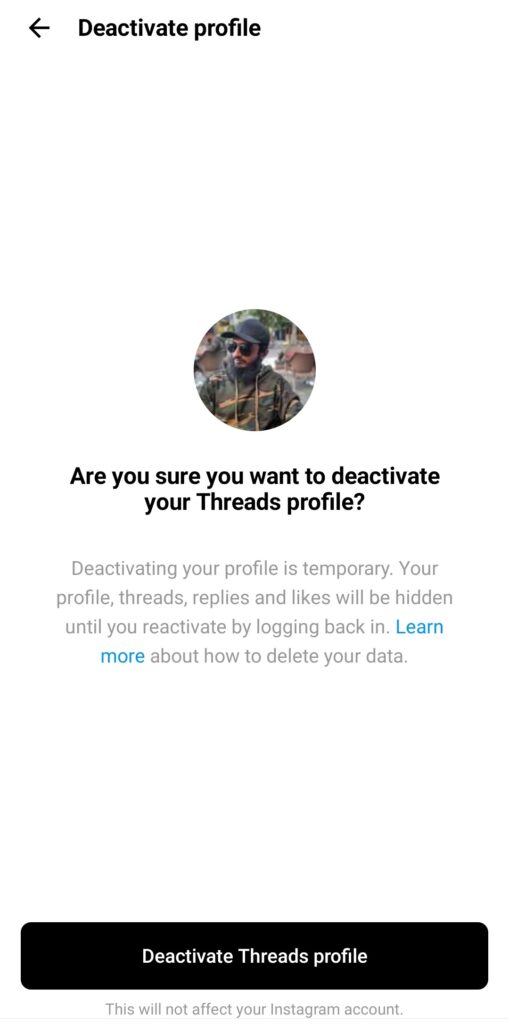
Read this in more detail: Meta Says Delete Your Instagram Account to Delete Threads Profile
 Reviewed by
Reviewed by