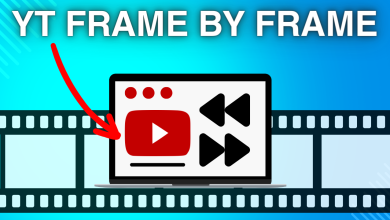How to Fix YouTube Error 410?
YouTube is one of the world’s best multimedia services provider. Owned by Google, YouTube has evolved through a vast set of changes. The Android and iOS version of the service is no less. Through updates pushed out continuously, the app has been stabled to a very good extent. However, some issues still wander around. One of these is the error 410. This error is usually caused on Android and iOS devices when using the YouTube app and the reason for this error is often a network problem with your device but it can be caused in some other scenarios as well.
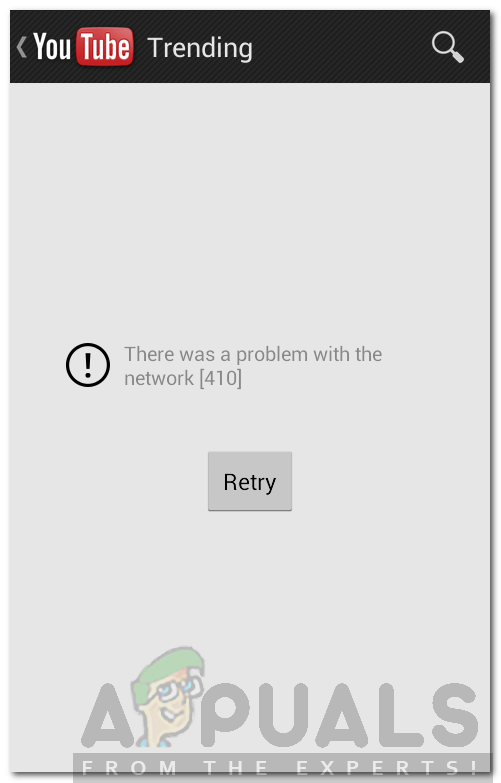
Let us discuss the causes of this error first and then we will move towards the solutions.
What causes YouTube Error 410?
The main reason for this problem is a bad internet connection and having something wrong with the network of your device but you can face this error by some other causes as well which are discussed below.
- Corrupted cache: If the cache of YouTube app on your android or iOS device has been corrupted, then you will face this error. As YouTube app uses the cache that it stores on your device for faster accessibility, thus, corruption of it will result in you facing this error while trying to play a video on YouTube.
- Corrupted YouTube app: If the YouTube app on your device has been corrupted by some malware or virus or if you have done something with its files, then you are likely going to face this error and YouTube will not be able to play videos then.
- User account logged out: If you have recently logged out your user account from Google on your device or from YouTube, then you might face this error while trying to play YouTube videos.
- Outdated YouTube app: If you have an outdated YouTube app on your device i.e. you haven’t updated it for quite a long time, it is possible that some features of the YouTube might not work properly on your end. Thus, an outdated YouTube app might cause this error as well.
You can try out the solutions listed below to fix the YouTube error 410 and hopefully, one or the other might work for you as the solutions depend upon the cause of the error and vary from scenario to scenario.
Solution 1: Clear YouTube Cache and Data
The first thing you can do to get going is to clear the YouTube app’s cache and data on your device.
To clear the cache and data stored by YouTube app on your android device, you need to do the following:
- Go to Settings, then Apps and Notifications.
- Then scroll down until you see YouTube app and tap/click on it.
- Click on the Storage option.
- Then click/tap on the options “Clear Data” and “Clear cache”.
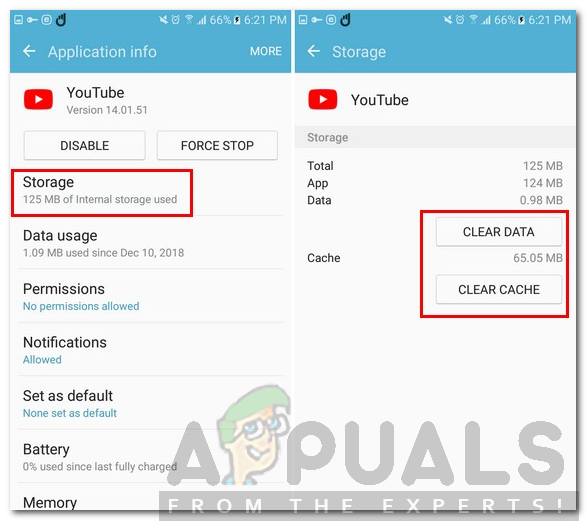
Clearing YouTube Data and Cache - That’s it, you are done with deleting the cache and data stored on your android device by the YouTube app.
Note: On some android devices, the Apps section might be named different i.e. Manage apps, etc. depending on the version of Android.
Solution 2: Logout and Login again
Sometimes, logging out and logging back into your YouTube or Google account in the YouTube app might fix the issue. Here’s how to do it:
To logout, tap your account photo in the YouTube app, then tap on Switch account and select “Use YouTube Signed out”.
If you can play YouTube videos after you have signed out then you can log in again and see if you can play videos when logged in. If you are not, then you can logout again and use YouTube without signing in.
Alternatively, you can try to login with another Google account to see if the problem persists or not. As using YouTube signed out will not have all the features, such as your playlists and videos from subscribed channels, etc. so it’s always recommended to use YouTube with your Google account logged in to get more features and get the videos of the channels you have subscribed to on YouTube.
Solution 3: Reinstall YouTube app
If clearing data and cache of the YouTube app does not fix the problem for you, then you should reinstall the YouTube app on your Android or iOS devices. To uninstall the YouTube app, tap and hold on the YouTube app icon on your android device and drag it to the top where a trash icon or “Uninstall” is written. The procedure for uninstalling an app may vary from one Android version to another. After you have uninstalled it, go to Play Store and search for YouTube and install the app.
Solution 4: Update YouTube App
If the YouTube app on your device hasn’t been updated for a while, then you need to update it if a new version is available for your device. If the problem at your end was caused by YouTube app being outdated, then updating it to the latest version for your device may fix it. Updating an app on android device is quite simple, here’s how:
- Just go to Play Store and navigate to Updates section by tapping the Menu button on the left of the Search box and selecting My apps & games from the list.
- If an update for YouTube is listed there, tap the Update button and let it finish.
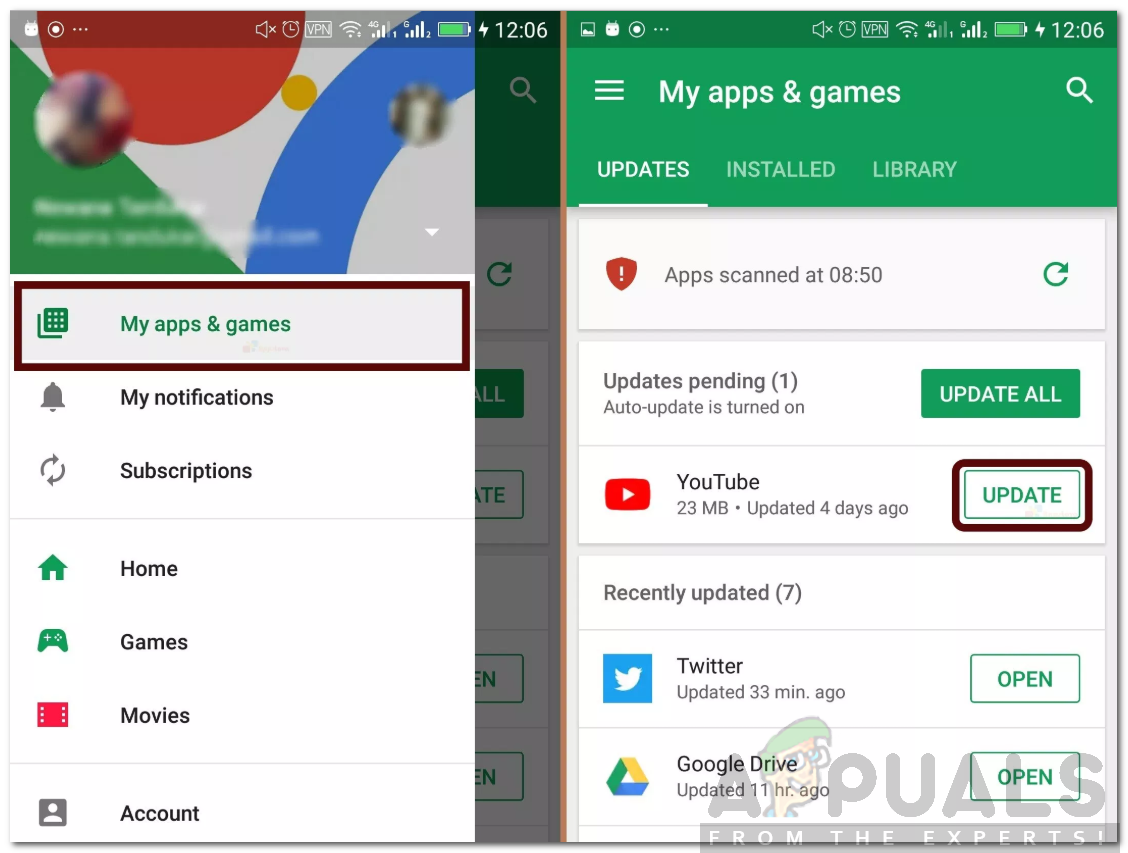
Updating the YouTube App
Solution 5: Try switching to Data Mode
If you are using YouTube app on your WiFi and are not able to play videos then you should switch to Data mode and see if the problem persists. There might be some blockades on your wireless connection or the network you are using is behind a firewall or proxy which has restricted access to YouTube. Thus, you can try switching to Data mode to see if playing videos on YouTube work on it. If it does, then there might be something wrong with your WiFi connection and not with the YouTube app.
Hopefully, one or the other solution would work for you and will fix the YouTube error.