How to Enable Google Now Page in Nova Launcher Home Screen
Nova Launcher, without a doubt, is the best launcher for Android in today’s market. Its beautiful UI and limitless customizations give it an edge that competitor launchers can only dream to beat. The best thing about Nova is that it provides the best features from the newest version of Android even to the users that are using older versions of the Android ecosystem. If you are not familiar with Nova Launcher, you can learn How to Theme Your Android Using Nova Launcher that will help you how to configure it. However, there was one thing that bothered many users, and apparently the Nova Launcher developers till now. I am talking about the Google Now Panel available with a swipe to the right, just like the Pixel Launcher and Google Now Launcher.
For many Android users, the lack of this feature was the only reason why not using this great launcher, but not anymore. The developers of Nova Launcher found a way how to integrate the Google Now Page into their launcher. Now you can use Nova Launcher and still access your Google Now Cards with a single swipe from your home screen. Please, do not panic. You don’t need to have a rooted device to make this feature work for you, and the whole procedure requires less than 5 minutes. In this article, I will explain to you how to enable Google Now Page in the Nova Launcher home screen. So, let’s begin.
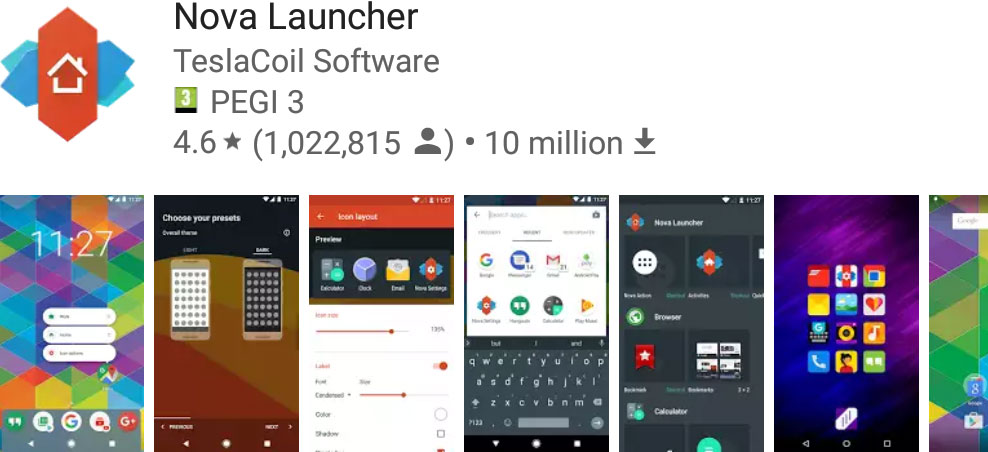
Install Nova Launcher
The first thing that you need to do, if you want to enjoy the Google Now Page feature, is to install Nova Launcher. For that purpose, go to the Google Play Store and search for it, or just click on the following link Nova Launcher. Note that we are using the free version of the app. If you are interested in further customization and more features, you can purchase the Prime version as well.
After you finish the initial setup, hit the home button and choose Nova Launcher as your default launcher. Now, tap and hold on the home screen, and from the Nova Launcher dialog box, click on the Settings icon. Here you can change the look and feel of the launcher, but now we are interested in enabling the Google Now Page. For that purpose, click on the Desktop section and make sure that the Infinite Scroll option is turned off. Your Nova Launcher is ready to get the Google Now Page.
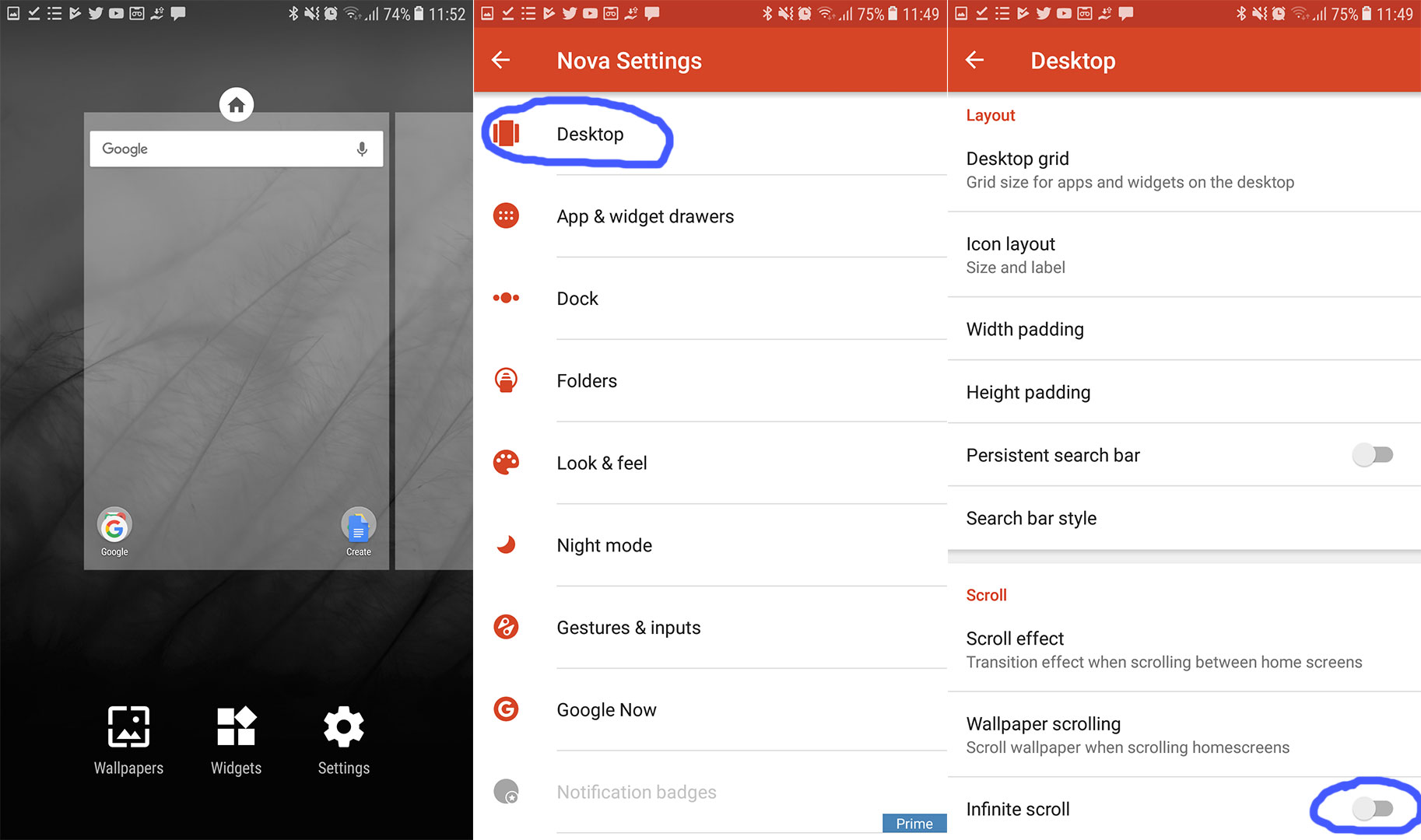
Install Nova Google Companion
The next thing that you need to do, to make Google Now Page accessible from your home screen, is to install the Nova Google Companion app. But first, make sure that you have Unknown sources enabled. To check that, go to Device Settings and head to the Security section. Make sure that the ticker for Unknown Sources is enabled.
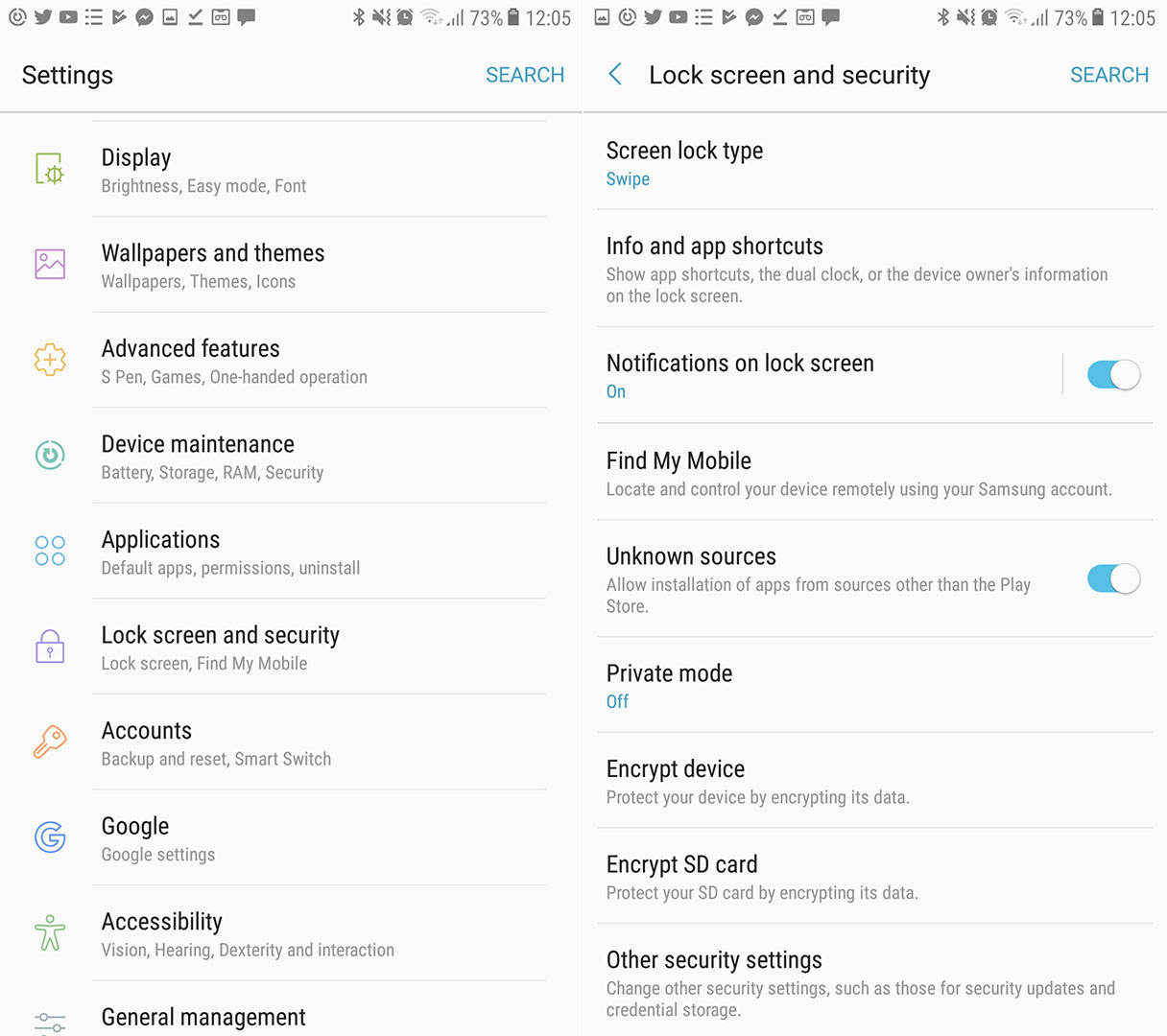
Now you can download the Nova Google Companion app for free from the following link Nova Google Companion. After the download is complete, open the APK file and click install. You’ve just enabled the Google Now Page on your Nova Launcher home screen.
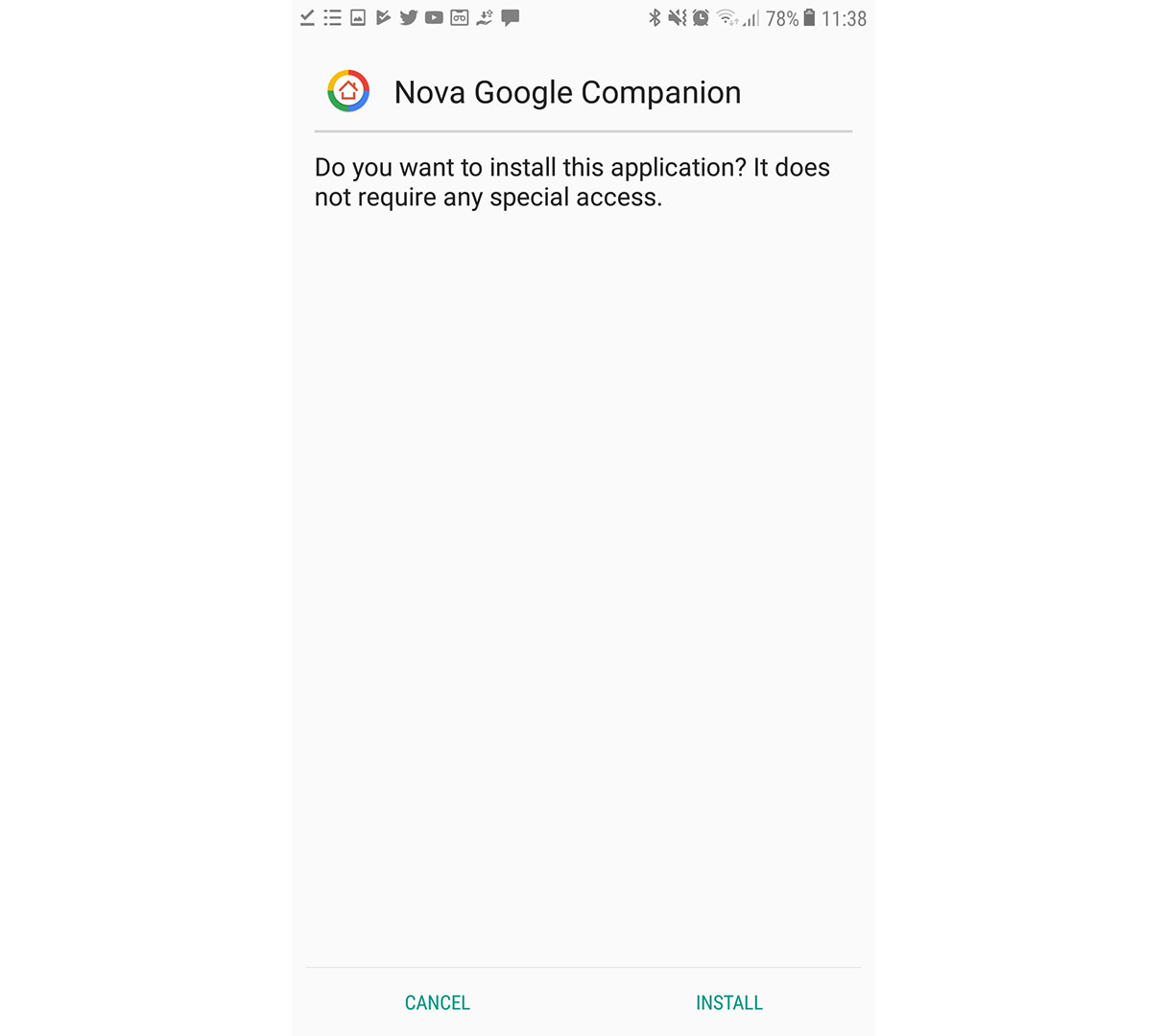
Now you can hit the home button and swipe to the right. You should see the Google Now Page. If it doesn’t show up, open the Nova Launcher Settings and scroll down to the Advanced section. Open that section and click on the Restart Nova Launcher. Wait for a couple of seconds for the launcher to restart and then try to open the Google Now Page again.
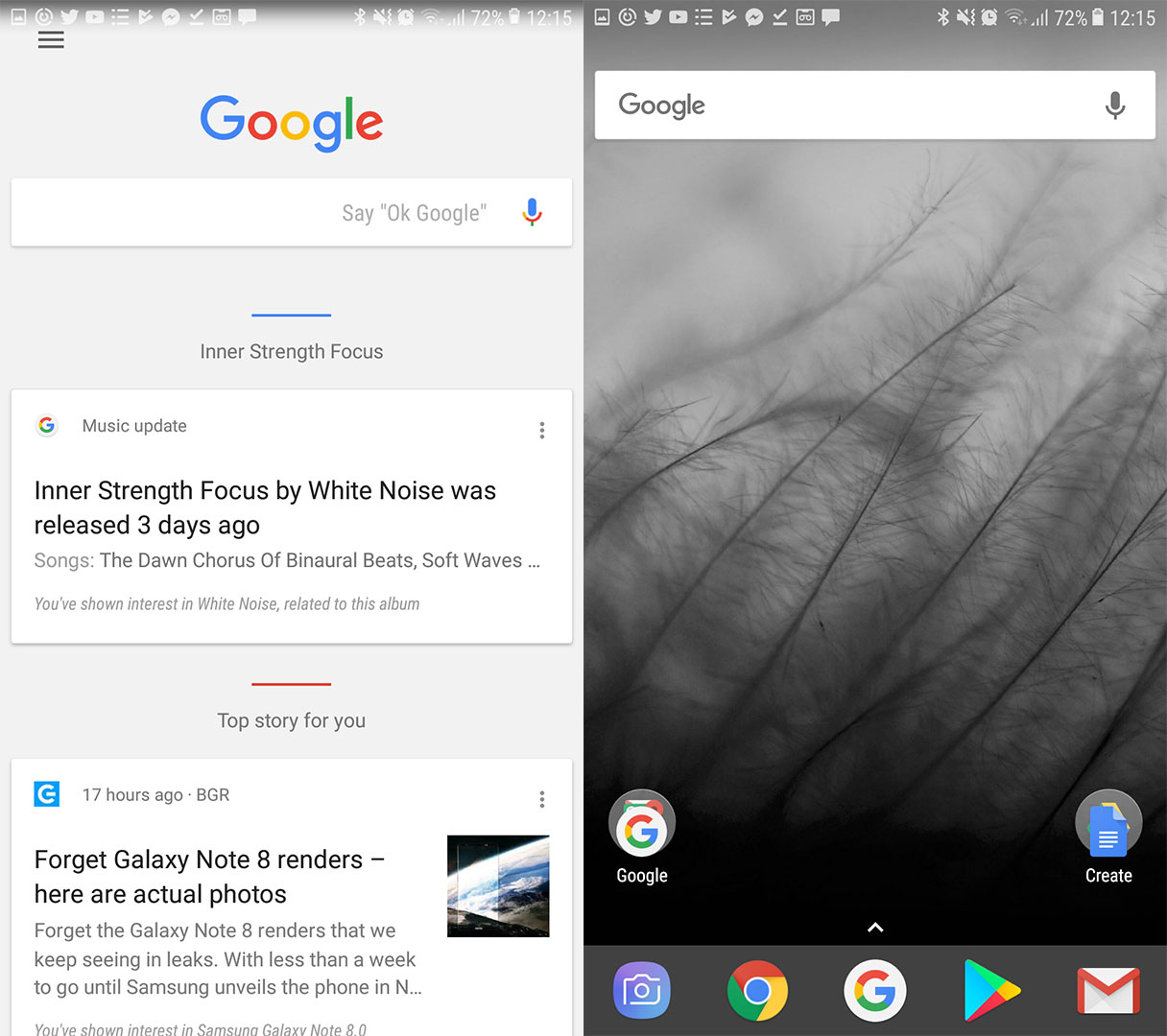
Conclusion
According to my experience, the integration of the Google Now Page in Nova Launcher works flawlessly. I highly encourage you to try it and share your experience with us. Other than that, if you know any other tips and tricks for Nova Launcher, feel free to share them with us. I would really appreciate it.