How to run Snapchat on rooted Android
A lot of Android users new to the world of rooting may be surprised to find that a handful of apps suddenly stop working, including Snapchat, when you are on a rooted device. I’m here to tell you that a few methods exist for beating these app’s methods of root detection.
Now I’m personally not a fan of gimmicky “share your selfies with cute dog ear stickers on your head around the world” type of apps, but Snapchat is tremendously popular for some reason or another – I recently found out my 54 year old mother uses it, and so I decided to give it a try. Of course since I’m a rooted user, I was unable to create an account, so I enabled a few things to beat the root detection and now I’ll share my steps with you today.
Requirements:
- A rooted phone (otherwise why are you here?)
- Xposed Framework (see also: How to Completely Theme Android with Xposed Modules)
First thing you’ll want to do is install the Xposed Framework on your device. There are different versions of the Xposed Framework depending on your Android version. Follow the Appual’s guide for “How to Completely Theme Android with Xposed Modules” for complete instructions on installing Xposed Framework and the module installation manager.
Once you have Xposed running on your phone, go into the Xposed Installer app, press the menu button in the top left corner, and click “Download”. Now search for a module called “Rootcloak”. Download the latest stable version under the “Versions” menu.

When it’s done downloading and installing, you can find it under the “Modules” menu in Xposed Installer.
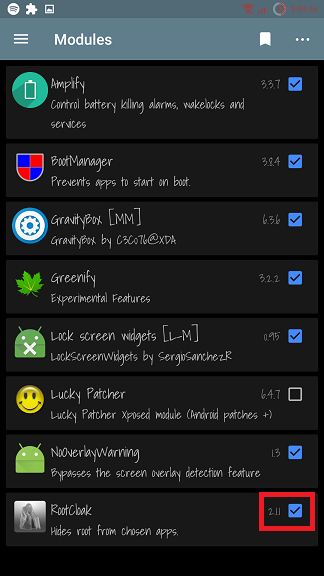
Press the checkbox to enable it, then reboot your phone. When your phone is done rebooting, go back into Xposed > Modules and press the RootCloak module (not the checkbox) to launch it.
Inside RootCloak, press the top button “Add/Remove Apps”, and then press the + sign in the top right corner. It will present you with all of the apps on your device, so scroll through it until you find Snapchat, and press to add it to the list of apps that Rootcloak will hide from root detection methods.
Exit Rootcloak and launch Snapchat, you should now be able to sign in or create an account successfully! This method should work with pretty much any other apps that detect root, except things like Google Pay.