How to Theme Your Android Using Nova Launcher
The biggest benefit using an Android device in today’s world, without a doubt, is customization. It allows you to adjust your phone to your needs and make it personal. However, customizing your android can be quite complicated because every day new customization apps come out and the choice is getting wider and wider. How can you know which one to use? Even more important, how to use one particular app to customize your device to your taste?
Do not waste your time searching on the internet. Here I will present you Nova Launcher – one of the best launchers on the Play Store. Also, I will show you how to theme your android device using Nova Launcher.
Installation
The first thing you need to do is to download Nova Launcher from the Play Store. Here is the link Nova Launcher. For further customization and extra features, you can purchase the Prime version. If you decide to get the Prime version, you can use the TeslaUnread to enable notification badges on your icons. After you finish the installation, you need to set up your home screen.
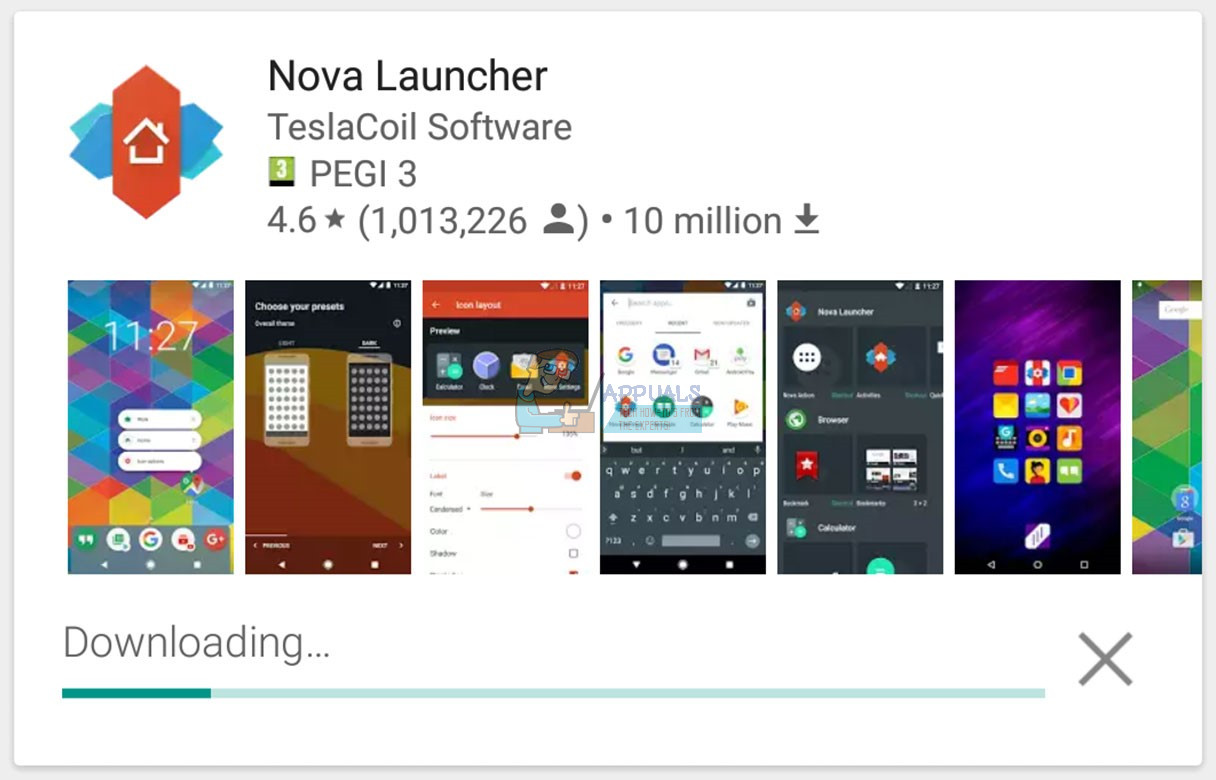
Setting Up
Setting up the Nova Launcher is simple, and it requires just a few steps. You just select the layout you like and click Next. Here you can choose if you like light or dark overall theme, card or immersive drawer style, and button or swipe up drawer action. After you finished the process, hit the home button and choose Nova Launcher as your default launcher.
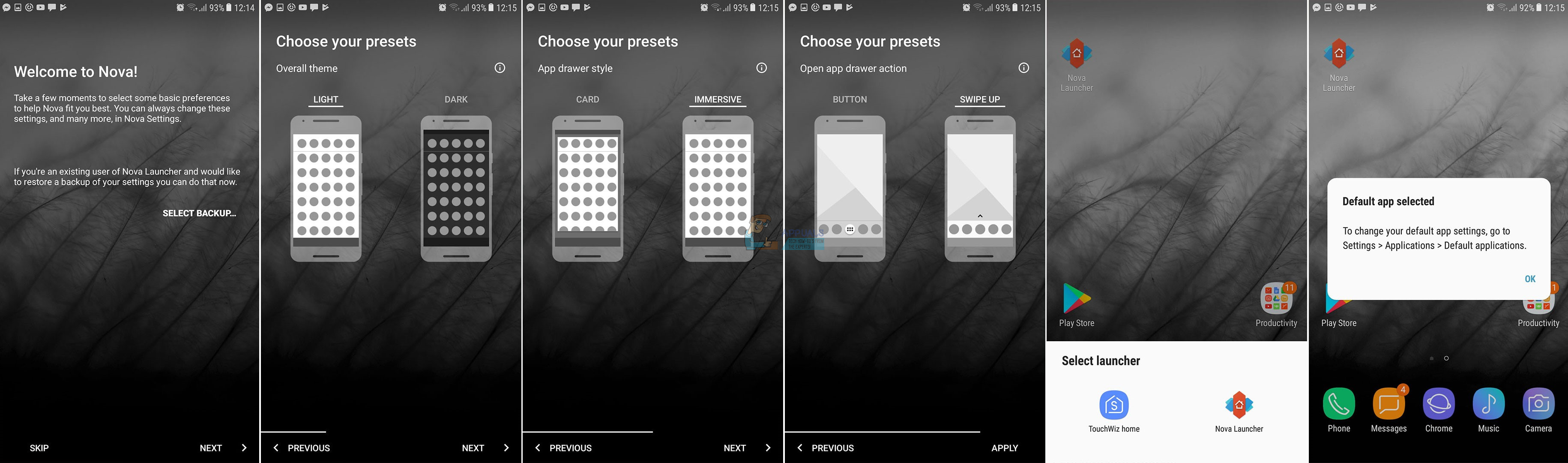
Visual Settings
Nova is a very customizable launcher, so it has tons of settings categorized into various sections. But do not worry. It is really easy to get used to.
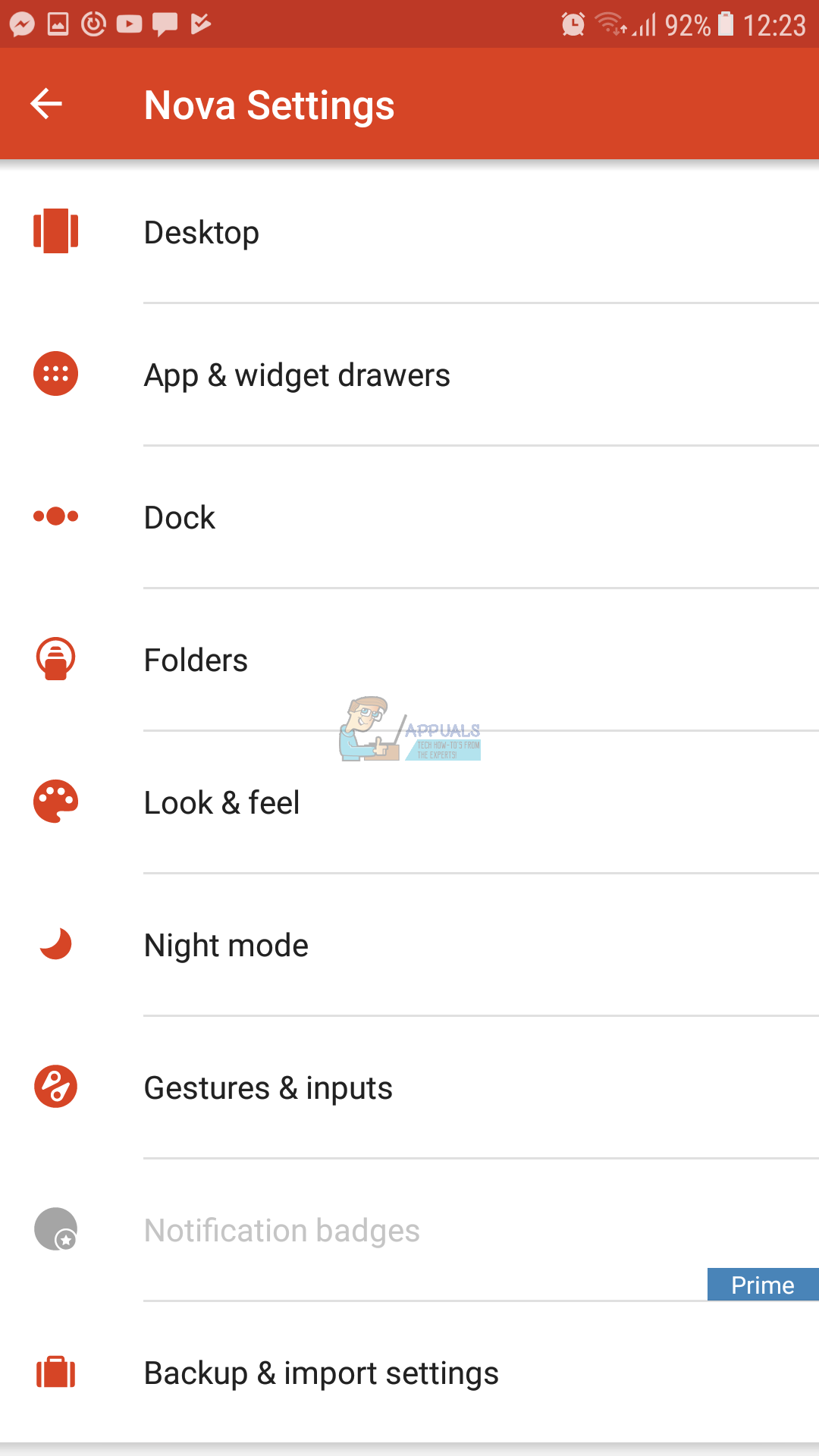
Desktop is the first thing on the list, and here you can choose your desktop’s grid, icon layout, and the search bar style. There are also a couple of other minor customizations, like page indicator style and scroll effects. In other words, here you can adjust the look of your desktop as you like.
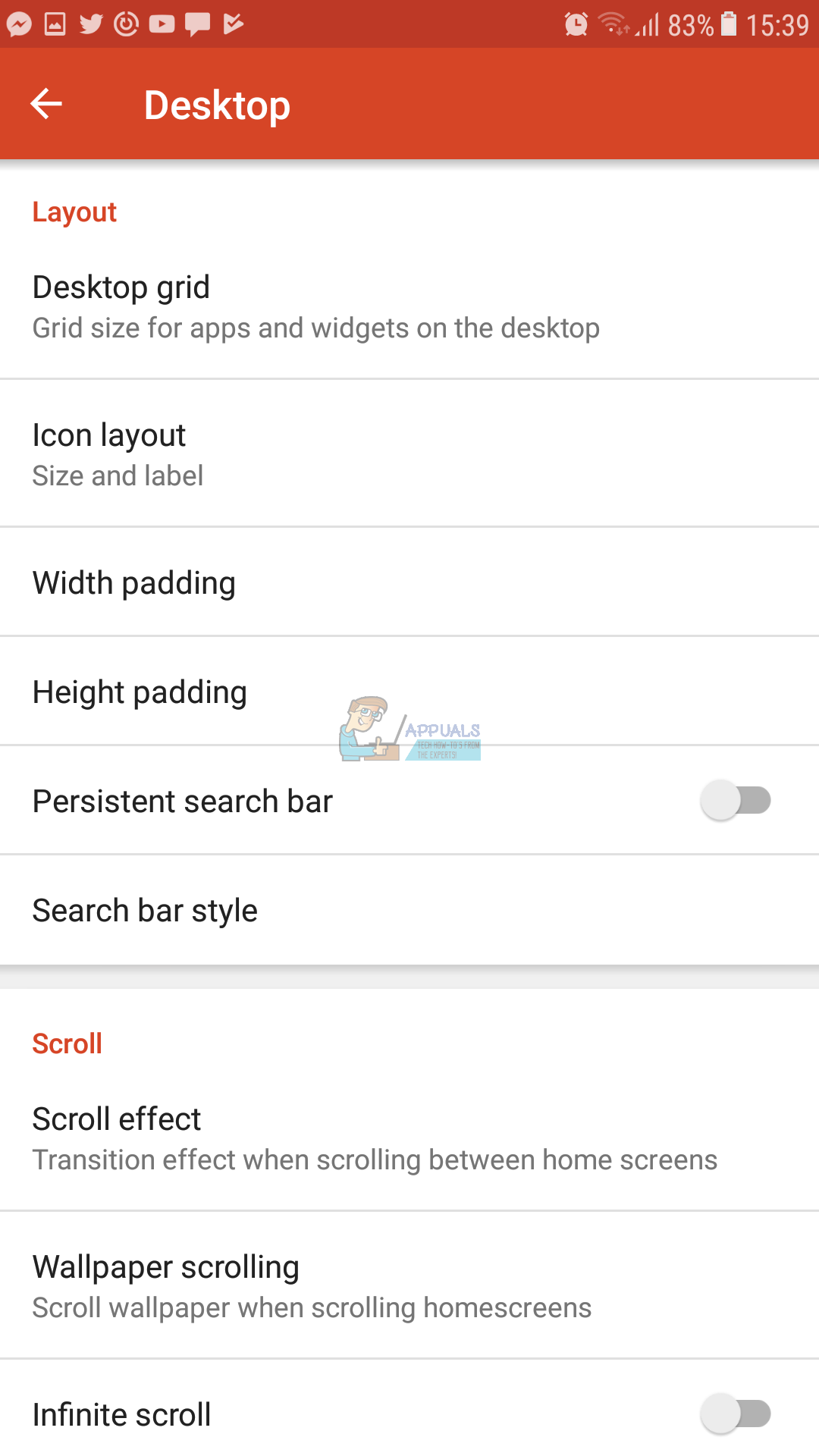
The next on the list is App & Widget Drawers. Here you will find all the settings needed to customize your app & widget drawers. For example, how many apps you want on one page and the icon layout. Also, you can change the drawer style, the way of access to the drawer, and many more visual settings.
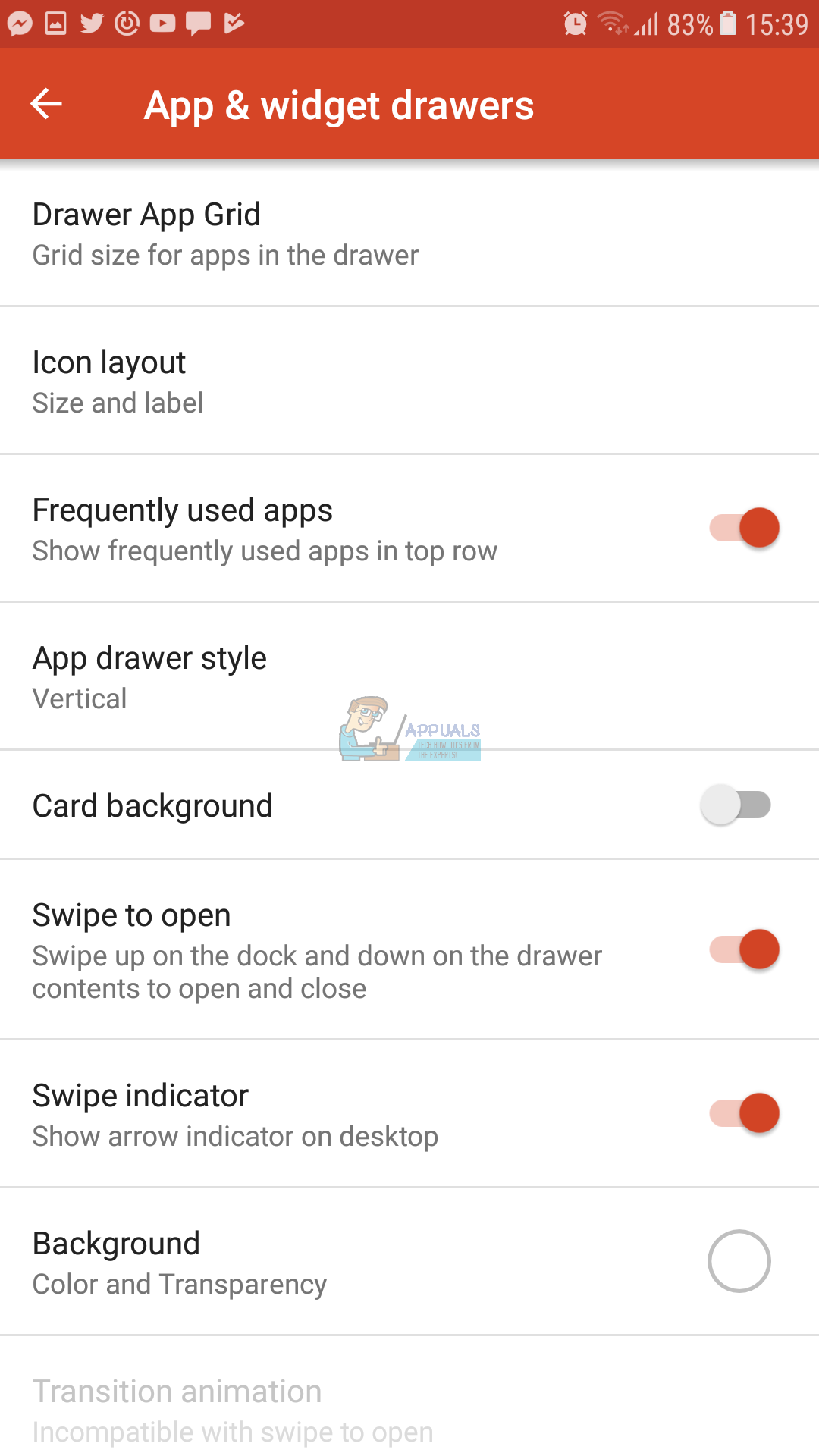
In the Dock category, you can modify the dock background, dock icons, and dock pages to your liking. Nova Launcher even has a dedicated section for folders, where you can personalize the look of your folders.
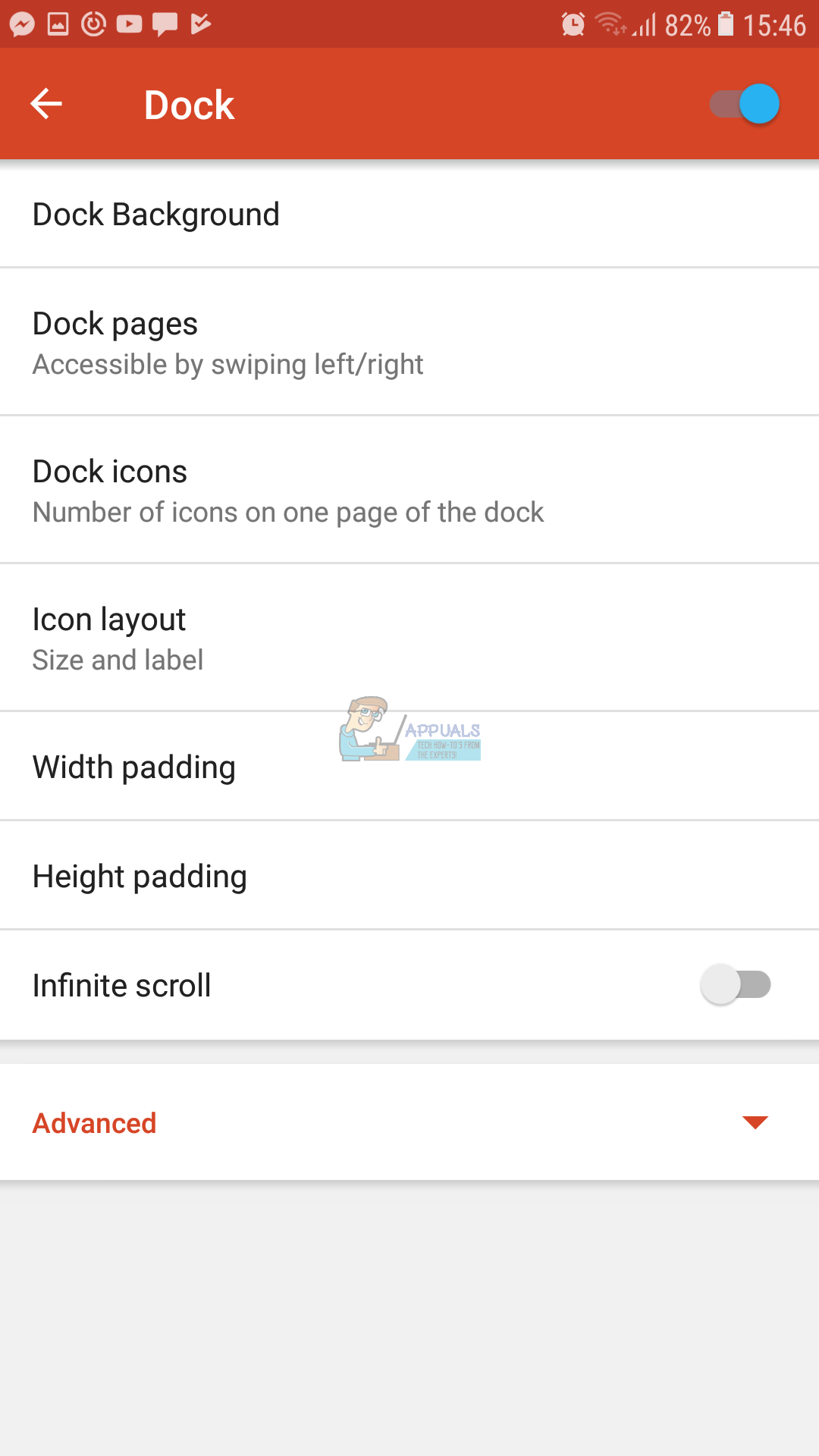
You can manage the overall Look & Feel of the launcher in the same-named section. In here you can change the icon pack, the screen orientation, speed and type of animations and much more visual elements of the launcher.

Gestures & Inputs
In this category, you can add and modify gestures and inputs. Here you can change the home button action and add your custom operation or shortcut on different gestures. However, you should know that the gesture features require the Prime version of the app.
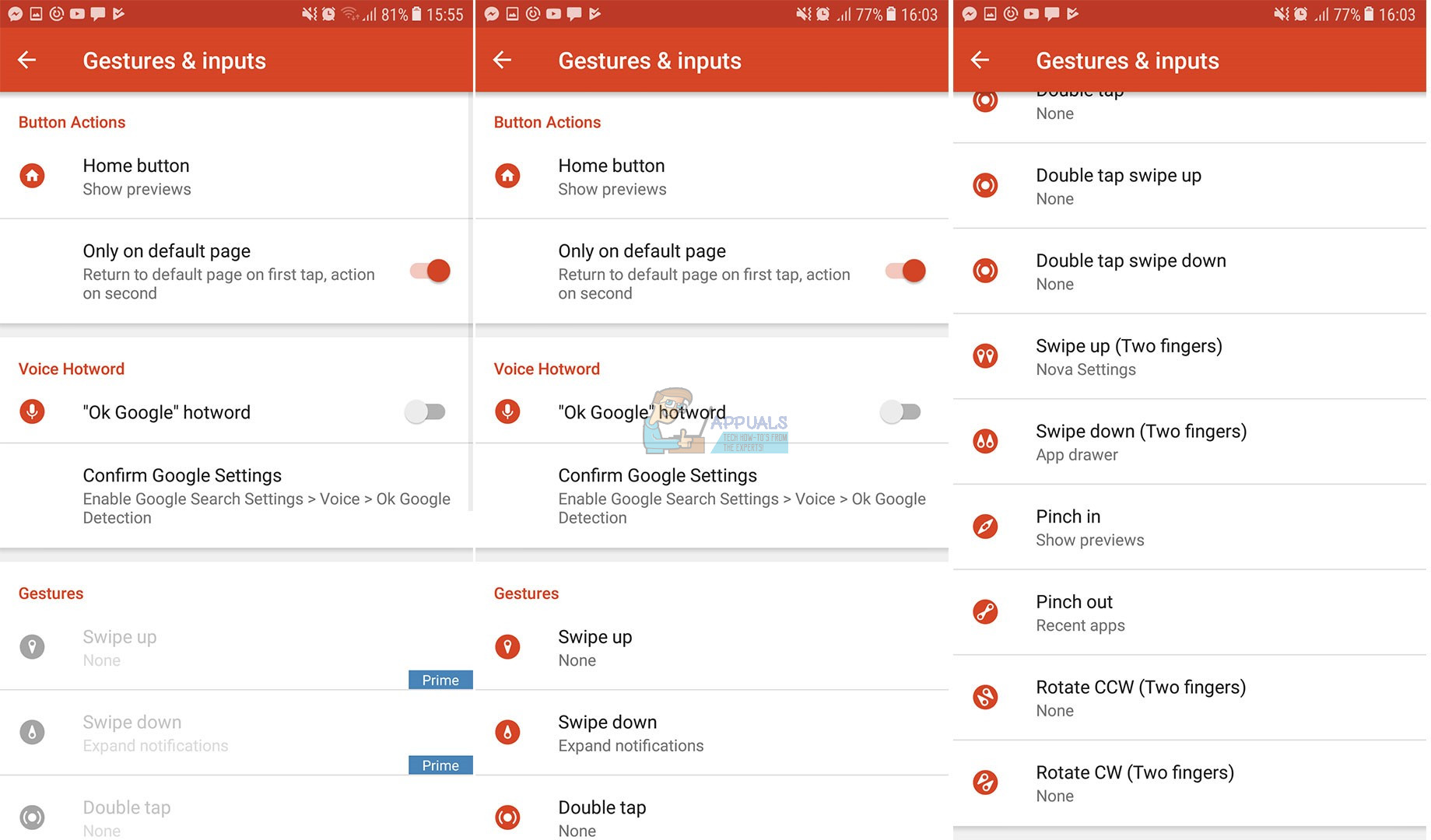
Notification Badges
This feature will show you a numeric or dynamic badge next to the app with the missed notification. It is handy for all of us who forget and reply to the missed notifications. However, Notification Badges also require the Prime version of Nova Launcher and the TeslaUnread app installed.

Backup & Import Settings
This section is for all of us who want to backup our home screen look and import one from our previous launcher. Also, here you can manage where to save your backups.
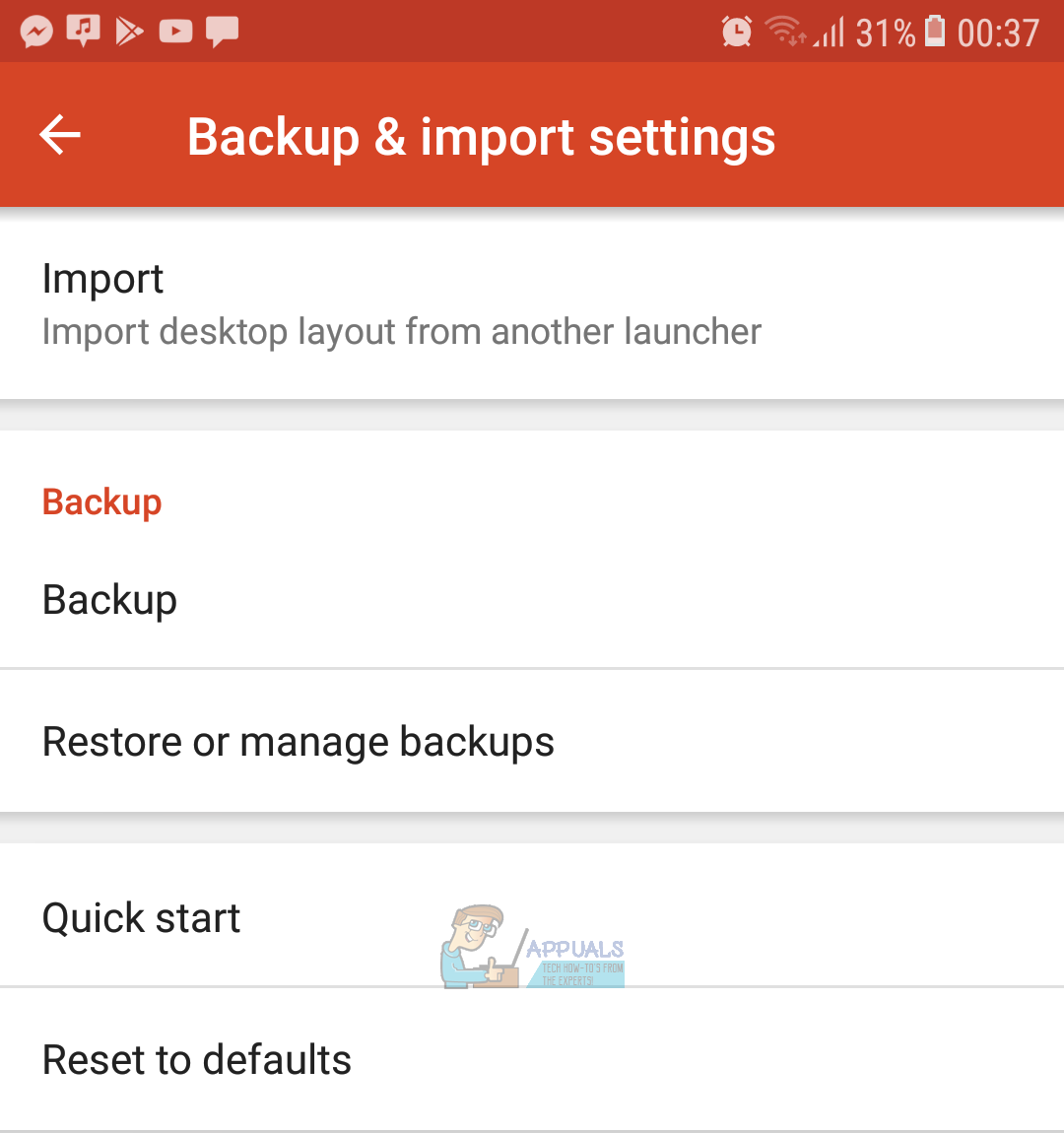
Wrap Up
Nova Launcher offers you a full power over the customization of your phone, and now you have it under control. You can use all the settings mentioned before and create the user experience that you’ve always wanted.
If for any reason you are not satisfied with the Nova Launcher, I have a separate article about the best Android launchers for 2017. Check it out The Best Android Launchers For 2017.