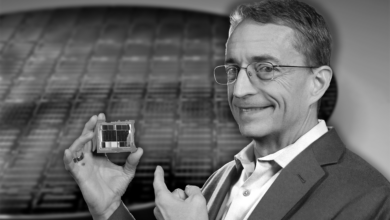How To Determine If A GPU Has Been Used In Mining Or Not
When you’re looking to buy a GPU on the market, there are a few things to consider. GPUs can be quite expensive, and this is precisely why many consider opting for used ones as opposed to brand new out of the box graphics cards. With used GPUs, you may get a good deal on the price, but there is a big risk involved in ending up with a GPU that was previously used for bitcoin mining.

GPU Mining: Why Should It Matter To You?
GPU mining is essentially the mining of bitcoin cryptocurrencies where new bitcoins are created through GPU processing. Around a decade ago, it was discovered that GPUs are far more effective in bitcoin mining than their preceding CPUs, and so cryptocurrency miners switched to used GPUs instead.
Why is this relevant you ask? The way cryptocurrency miners use their GPUs is worrisome. Their GPUs are kept running under intense loads for weeks and even months at a time. GPUs tend to heat up rapidly when kept in use and under load, exceeding temperatures of 95 C which can damage the circuitry in the GPU or permanently wear it out, weakening its effective potential. With any GPU in one’s personal use, it is critical to ensure that the PC has proper and thorough ventilation to keep the GPU from damaging itself. In general, cryptocurrency miners don’t pay enough attention to these safety measures and their already intensive work loads coupled with their lack of measures to cool or ventilate that GPU lead to it damaging itself even further.
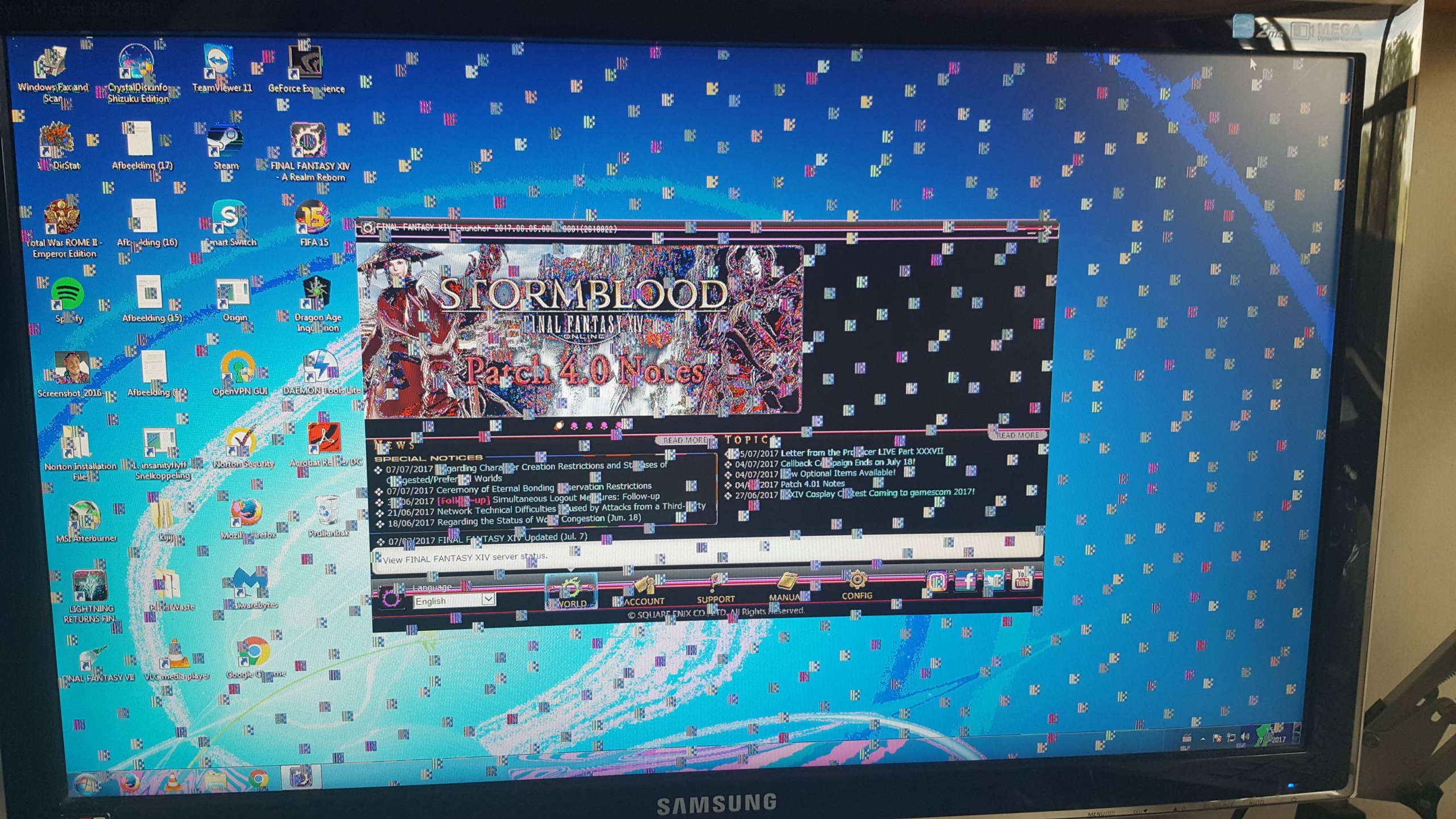
The reason this matters for you when you go out to buy a used GPU is that while a GPU may have certain manufacturer stated deliverables that you’re expecting out of it, those may not necessarily be what you get when you start using it. You may think that you’re paying a lesser amount only because the item has been in use before, expecting it to work almost if not just as well, the reality with purchasing a GPU previously used in GPU mining is that the unit may either have impaired functionality or it may continue to power through for a while before completely giving out. Hence, when you’re out buying a used GPU, if you’re told that it was previously used in mining or if you can figure out that it was, it’s best that you leave it and look elsewhere because it’s not worth investing in something that will fail you sooner rather than later.
Checking For Mining: How Will I Know?
There are a few things we recommend doing to investigate if a GPU has been used in mining before. Firstly, set aside the misconception that only more powerful GPUs are used for mining. While that is usually the case, this is not a hard and fast rule and you should not let less powerful used GPUs off the hook assuming a miner wouldn’t have used them. You’d be surprised how miners set up their rigs and integrate a variety of GPUs to get the task done so its best to treat all used GPUs equally and examine them alike thoroughly.
1. Price Difference
There are two common price ranges in which mining GPUs are resold: the salesmen either keep the price much higher than the average resale graphics card or they keep the price much lower. In the first case, they claim that the GPU they’re selling you has been in personal use and is minimally used. This is a dishonest tactic, so be wary of overpriced used graphics cards. Just because one is more expensive than another doesn’t mean it’s in better condition. In the second case, salesmen either explicitly tell you that the GPU was used in mining and thus its price is lower or some part of their conscience makes them lower the price without telling you why because they’re aware that the GPU is not in the same condition as other used GPUs. If a GPU is prices noticeably lower than the average secondhand GPU, then that’s another red flag to consider. The lower than normal price is usually the case when it comes to used GPUs.

2. Hardware: Take A Look At The Unit
Right off the bat, the first and most obvious thing you may be able to notice are discolorations on the PCB of the GPU. If you spot any such visible defects, it’s likely that the unit has seen heat damage due to intense loads and may well be a mining graphics card. Even if it’s not, this isn’t a good unit to invest in due to the obvious defects.
The next thing to look for are the unit’s connectivity ports. GPUs that are specially designed or tweaked for mining do not have as many DVI (usually just one) or DP ports as the average such unit. They also don’t have a P106 display. These obvious design tweaks are made on GPUs by manufacturers preparing them, especially for mining. These GPUs are useful in mining but not the best for your usual PC graphics loads.
Another thing to check for is overclocking. While many cryptocurrency miners don’t overclock the frequency of the module, they do, however, overclock the memory. For this, you will have to identify the memory module and check for discolorations or oil surrounding it. If you find that the core is yellow, then this may be a mining GPU, but spotting this yellow discoloration is not easy. It may only be visible in very intensely used mining GPUs.
The final thing to look for on the GPU hardware its silicone grease and heat-conducting thermal paste. For this, you will have to check the VGA Card Cooler to see if either of the two have dried up. The standard amount of crease and thermal paste on a brand new GPU are sufficient for at least two years of usage. The more intensely a GPU is used, the more the two dry up. If this is the case, you may also observe discolorations on the video card as discussed earlier.
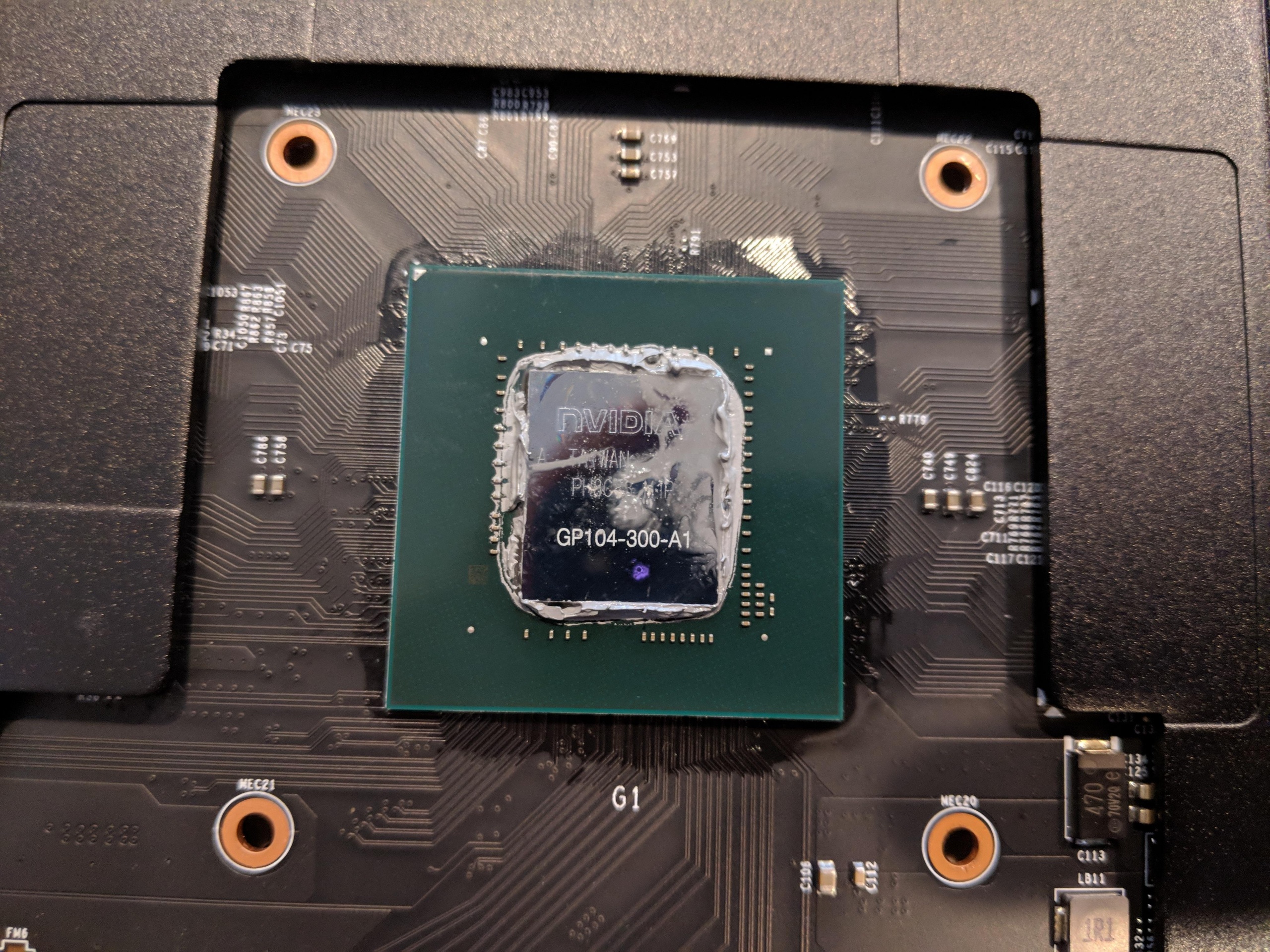
3. BIOS
GPUs that are used in mining often have different settings in the BIOS than regular GPUs because their parameters have been tweaked to some extent. It is a good idea to look up the manufacturer base settings in terms of the GPU frequency, clock, and memory parameters. You may plug in a GPU and enter its BIOS to check the values against the manufacturer’s standards. If the values have been tweaked around, this GPU is likely one that has been adjusted for mining activities.
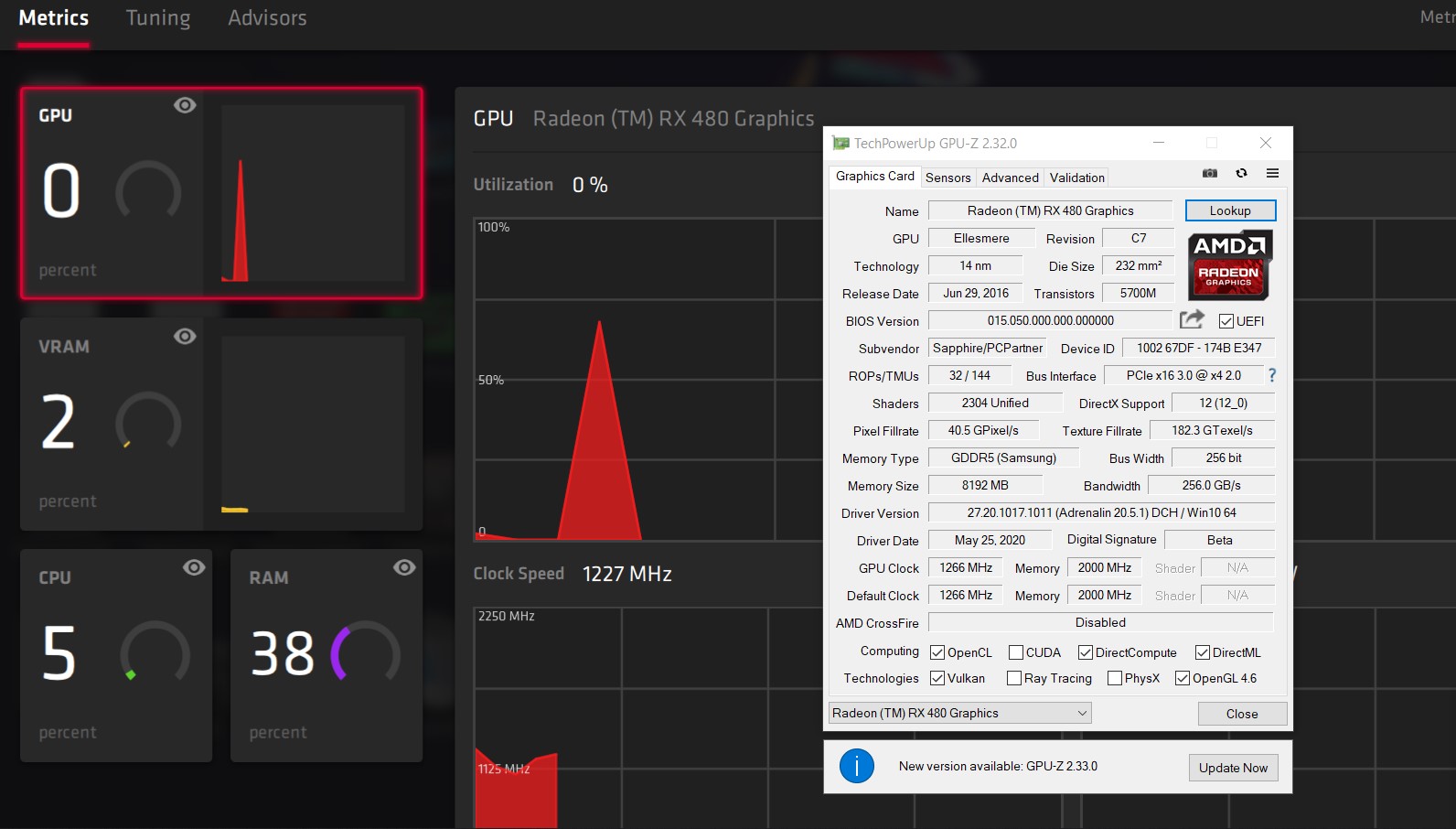
4. Stress Test
As with GPU parameter tweaking or overclocking, stress tests can help determine what the GPU is able to handle and how well it operates under a variety of stress operations. For this, you can use an application like FurMark and conduct a base stress test to see how the GPU fares. When doing this, be sure to pay attention to the fans in the unit as well to ensure that they are operating properly. If your GPU passes the stress test, whether it has been used in mining or not, this stress test is a good indication that it will be able to whether some storms with you and last a while. A GPU that does not pass the test has obviously been worn out and should be rejected at the market.
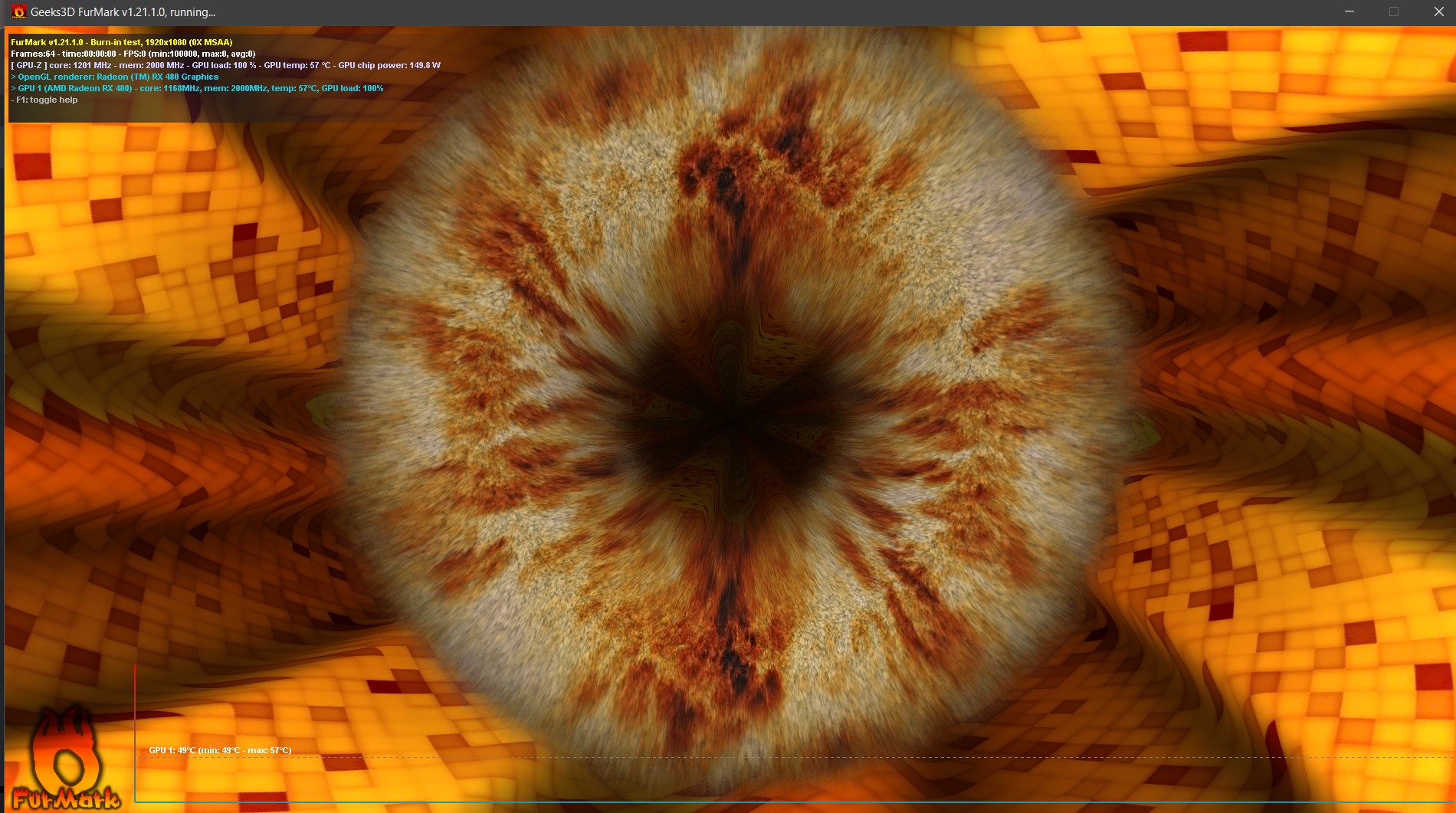
Final Thoughts
Falling into a trap and buying a GPU that has previously been used in mining is quite easy. It is a big regret for users who find that their GPU either doesn’t function as they’d hoped or fails them after a few months or even weeks of use. The pointers discussed will help you identify a GPU that has been used in mining or one that should be rejected on the basis of heavy and loaded use that may have permanently damaged some of the unit. If the GPU you’re considering passes all of the tests above, it may be worth the investment. Or if you are afraid of getting scammed online then consider buying a new graphic card such as these RX 5700XT GPUs from AMD or any other equivalent.