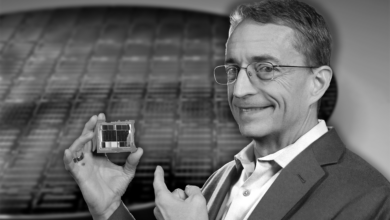How Much RAM Should You Have for AAA Gaming
Being a gamer, one of the things that I notice a lot is that games are becoming more and more demanding when it comes to hardware. Being a PC gamer, however, I always want to make sure that I can max out all the settings and still get the frames that I want to. There are obviously a lot of different factors that come into play when we are talking about maxing out the settings in any game that I am playing and still getting the frames that I want. You might also want to check out our 64 GB Ram Article if it is worth it.
Read this: Best Motherboards for i7 8700K
One of the most important components that play a role in games is your RAM. I used to think that it was not as important until I tried playing Rise of the Tomb Raider with 8 gigs of RAM and realized just how important more RAM can be. If the game actually starts using all the RAM, the rest of the OS and applications become unresponsive, which actually results in the game getting completely stuck for a few seconds before continuing again. This can be a huge issue in almost all games.
For now, let’s just focus on talking about just how much RAM is enough for gaming. This will not take much time as the answers are rather simple.
More About Ram and Motherboards: Best B350 Motherboards

Are You Exclusively Using Your PC for Gaming?
First things first, you need to make sure that whenever you are buying RAM for your PC, or just upgrading, you need to ask yourself what your purpose with the PC is. Most of the PC gamers are only looking to play games on their primary PC, and they leave the heavy lifting to their secondary PC.
If you do want to play just the game, you can actually go with 16GB and that would be more than enough. Most modern games work without any hiccups when you are relying on 16GB of RAM. As a matter of fact, I have been using 16GB on my PC, too, and I have not had any issues that might have been a problem.
 Do You Have Any Other Requirements
Do You Have Any Other Requirements
Once you have decided on what you want the RAM for, you can actually start looking at your other requirements. Being a gamer and also being a person to actively use Lightroom and Premiere Pro, I often find the need for more RAM because sometimes, all the programs cannot run simultaneously without any issues coming in the way.
In that case, upgrading your RAM to 32GB can easily solve most of your issues. With 32GB RAM, you not only get more headroom but you will also be able to do some basic CAD operations, too. Which does make a lot of the experience so much easier and simpler, too.
Similar Reads: Best Motherboards For i9 9900k
If you want your PC to able to handle more complex tasks, you can opt for 64GB RAM. But that is usually reserved for the high-end operations that require more RAM. You really do not have to worry about the upgradability factor since almost all modern computers do support more RAM, and that is something we need to keep in mind.
 So, How Much RAM Do You Really Need as a AAA Gamer?
So, How Much RAM Do You Really Need as a AAA Gamer?
The answer to this question actually lies on you. In our situation, having 16GB is enough if we are just gaming. However, if you are looking to do some editing as well, there is no harm in going to 64GB. Sure, you would spend more money but in return, you are going to get more performance, too, and a better overall experience.
If you really want to take things up a notch, you can go for 64GB as well. That way, you will have the best of both worlds. You will be able to play the most intensive games, and handle most of the productivity tasks with ease, as well.
To make things easier for you below is a small rundown explaining the RAM requirements.
- 16GB: The most common and mainstream configuration, used ideally for gaming and light editing.
- 32GB: Best for moderate editing with some decent performance in CAD (simple designs) as well as video editing tools.
- 64GB: Best for pretty much every task that you can imagine; whether you are an intensive, hardcore gamer, a video editor, or a designer. You cannot go wrong with this much RAM.
This pretty much sums everything up for this opinion, folks! Once you have gone through this, we can assure you that you will not have any issues finding the best possible RAM capacity for your build at all.
Motherboard Buying Guides: Best X299 Motherboards