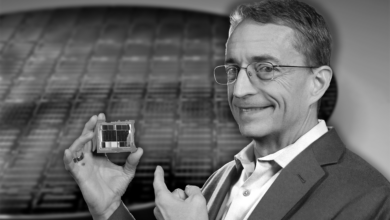HDR Displays: What is so Special About Them?
If you have been keeping up with the display trends that have been going on in the market for some time now, then it is safe to assume that you are familiar with HDR displays. For those who do not know, HDR or high dynamic range is a display technology that is making the waves, and it is not something new either. HDR has been in the field of photography, and videography for some time now but it is finally making its way into the monitors.
However, is this technology worth it and does it warrant a high price tag? That is exactly what we want to find out in this opinion. Most of them come with full support for HDR as well. Based on the user experience, I can already tell you that they are worth the hype.

What is HDR?
Before we start exploring the nooks and crannies of HDR monitors, we want to look at just what exactly HDR is, in the first place. For starters, HDR stands for high dynamic range, it is a color technology that allows the monitors that it runs on to showcase a larger and broader spectrum of colors as well as contrast. In simpler words, HDR monitors are able to display color tones and shades that are not normally available on standard monitors. Additionally, these monitors also have the capability of showing more detail when we are talking about the light and dark areas of the picture.
However, HDR is not just limited to the monitors. As a matter of fact, both the monitor and the content needs to support HDR in order to run properly. For instance, the content that you are viewing will send the signal to the TV or the monitor about the color and black levels are the most optimal. The content that is designed for HDR comes with all the color information embedded in it.
 The Differences in HDR
The Differences in HDR
Sadly, while HDR itself happens to be one of the best technologies available in the market, it does have some confusing aspects to it, as well. For instance, there are three known HDR types that are available in the market. These types or standards have been created by VESA in order to properly distinguish the monitors available in the market.
Now, when it comes to HDR on your conventional monitors, you get three types, below you will find the different standards for HDR along with the requirements.
DisplayHDR 400
The first one we have the DisplayHDR 400, probably the lowest tier of HDR displays available in the market, and a good one at that. In order for a monitor to meet the standards, below are some of the characteristics that it should have.
- The minimum peak brightness of 400 nits.
- Minimum brightness of 320 nits.
- Minimum 95 percent coverage of BT.709 color space.
DisplayHDR 600
A bit more advanced HDR type if the DisplayHDR 600, displays that come with this monitor tend to be a bit more expensive than the previous ones. Below are the requirements of DisplayHDR 600.
- The peak brightness of 600 nits.
- Minimum brightness of 350 nits.
- Minimum 99 percent coverage of BT.709 color space.
- Minimum 90 percent coverage of DCI-P3 color space.
DisplayHDR 1,000
The last and perhaps the most advanced version of HDR is the DisplayHDR 1,000. This HDR specification is available on the higher end monitors and these monitors are more expensive then what is usually available in the market.
As you would expect, for a monitor to be HDR 1,000 compliant, it does need to have a fairly high-end specification, too. Below are some of them.
- 1,000 nits peak brightness.
- At least 600 nits of brightness.
- Minimum 99 percent coverage of BT.709 color space.
- Minimum 90 percent coverage of DCI-P3 color space.
As you can tell, the specs on the DisplayHDR 1,000 are not much different from the DisplayHDR 600 aside from a few minor differences.
 HDR and Gaming
HDR and Gaming
Now that we are done looking at some of the basics of HDR, the next step is to look at how HDR and gaming go hand in hand. For starters, the one thing that we all have to agree upon is that gamers are demanding better visual fidelity than ever, and the thing about that you cannot ignore is just how good games look in HDR. The details in the game look amazing, especially in the darker environments, and there is so much more realism thanks to the fact that you can see more colors than before.
However, there is a slight downside as well and that is the fact that not all games on PC support HDR as of now. The same goes for the games on the consoles. However, since this is only the beginning, we can guarantee that there will be more games supporting this technology in the future.
HDR and Content Creation
Another field where HDR is making waves is in the field of content creation. We are talking both video editing as well as photo editing. Considering how having a monitor with good color accuracy is extremely different, the good thing about HDR displays is that they are extremely color accurate, as you have seen from the different classifications.
Content creation on HDR powered displays is great because you can see the images with more colors, and the colors are going to be extremely realistic, too. The same applies to video editing and color grading.
Rest assured, if you are a content creator, and you are looking for accurate color reproduction, you are going to get it from the HDR monitors.

Conclusion
In conclusion, the one thing is for certain. HDR monitors are certainly the game changers that are going to make waves in the industry. However, what you must keep in mind is that at the moment, you might not want to get the monitor just for the sake of gaming as the support is on the limited side. However, if you are looking at something that will serve well overall, then buying anything other than an HDR monitor would not be a wise decision.
Yes, we are aware of the fact that these monitors are inherently more expensive than the SDR counterparts, but it is an investment that is well worth your time, as well as your money.