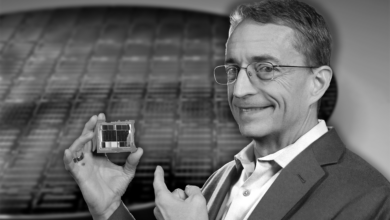Gaming Monitor Buying Guide – How To Buy A Monitor in 2022
If you ask a group of PC enthusiasts what is the most important component of a gaming setup, you will get some mixed responses. Some will say it is the graphics card, while others might point towards the CPU being more important. A crucial component that most gamers just glide over is the gaming monitor. In fact, right along-side the graphics card, the gaming monitor is probably the most crucial component in a gaming system. Pairing a really high-end system with a sub-par monitor is a recipe for a lackluster experience.

But what exactly do you need to look for in a gaming display? Isn’t a regular monitor enough for gamers? Can a TV suffice as a gaming display? These are the questions that trouble many a novice when it comes to choosing a monitor for your gaming setup. Navigating the different monitor specifications and deciding on a particular model is nothing short of challenging. Hopefully, this guide will serve to decode some of the technicalities that are rampant on the product pages of gaming monitors and will allow you to choose the best gaming monitor you possibly can in your budget.
Determine The Purpose
First of all, you should determine the main purpose of the display. Is it going to be a gaming monitor? Or do you need it for productivity work and professional content creation? Or is it going to be a mixture of both? Deciding the main purpose of the display will help you compartmentalize your ideas when making a purchase decision.
Generally, gamers are better off prioritizing fast refresh rates at low response times with adaptive sync features. Professionals on the other hand should definitely prioritize color accuracy and contrast ratios, while general users who are buying a monitor for general display purposes and content consumption are better off saving their money and looking at budget options.
In this guide, however, we are only focusing on gaming monitors.
Resolution
The images on an LCD panel are made up of millions of tiny dots known as pixels. Each pixel actually contains three sub-pixels that correspond to each primary color. The combination of all the sub-pixels and all the pixels makes the image on the screen. The more pixels that are present on the screen, the sharper and smoother the image will be. This gives us an idea of the resolution of a monitor which is the screen’s length x width in pixels. Packing more pixels along the length and width of the monitor would mean that more pixels are packed per inch of screen real estate, which will lead to a higher degree of sharpness.
The following table represents the most common resolutions out there. Out of these 1080p (FHD), 1440p (QHD), and 4K (UHD) are the most common resolutions for gaming monitors.

While yes, more pixels generally make your image look better and your games look sharper, there are some factors that need to be addressed before deciding your target resolution.
- GPU Power: The higher resolutions such as 1440p and 4K need a lot of graphical horsepower in order to be driven effectively. This also applies to Ultrawide resolutions such as 3440 x 1440 and 5120 x 1440. While the jump from 1080p to 1440p is also quite intensive, it is not nearly as bad as the jump to 4K. Therefore, you need to choose your monitor’s resolution according to the graphics card you have, otherwise, that resolution will become a hindrance while gaming.
- Choice of Games: Your target resolution also depends on the kinds of games you play. Generally, story-driven games and AAA single-player titles are better enjoyed at higher resolutions such as 1440p or 4K, while competitive multiplayer games are better off at 1080p for the highest framerates. Your choice of games plays a big part in determining your resolution since you cannot have both high resolutions and high framerates in all games unless your GPU is insanely powerful.

These considerations will make it easy for you to decide which resolution will work best with your PC and with the games that you like to play.
Refresh Rates
Probably the most important factor to be considered when making a purchase decision, a monitor’s refresh rate is crucial for gaming. The refresh rate is the number of times that the screen refreshes the image per second measured in Hz. Standard non-gaming monitors are 60Hz which is fine for casual media consumption and light gaming, but for a monitor to be classified as a real gaming monitor, it must have a high refresh rate.

High-refresh rate gaming has certainly become the gold standard of PC gaming nowadays. With the ascension of good 120Hz, 144Hz, and 165Hz monitors in both 1080p and 1440p resolutions, the outlook of the PC gaming industry has changed quite dramatically over the last few years. The technology in monitors has, at times, rapidly outpaced the technological advancements in other fields such as GPUs. Even in 2020, the best gaming monitors on the market can push up to 165Hz refresh rates on 4K panels which realistically even the mighty GeForce RTX 3090 cannot manage. This rapid progress in monitor technologies has, therefore, led to a rapid increase in the number of budget high-refresh rate monitors on the market, which can often be great deals on a budget.
Refresh rates of 120Hz and 144Hz are considered ideal for gaming as they provide incredibly smooth motion in games and also provide a big competitive advantage. It is even better if you manage to afford a monitor that combines a high refresh rate with a higher resolution such as 1440p. In fact, 1440p at 144Hz is basically the gold standard for gaming monitors right now. 240Hz and 360Hz monitors also exist, but they are mostly meant for highly competitive gaming and e-Sports applications.
Similarly, 144Hz 4K monitors also exist but they are exorbitantly expensive, at least at the time of writing. This is why 4K is not considered an ideal gaming resolution despite being the sharpest. Most 4K monitors that are in the range of average gamers are limited to 60Hz, and the sacrifice in refresh rate cannot be justified by an increase in resolution. This is why most gamers still prefer a high refresh rate of 1440p gaming experience over 4K gaming at 60Hz.
Monitors with lower resolutions such as 1080p and 1440p are still the sweet spot when it comes to high refresh rate gaming. While 1440p 144Hz seems to be the perfect balance of quality and smoothness for most gamers, eSports players and competitive gamers might not be satisfied by a mere 144Hz refresh rate. In the world of competitive gaming, even the slightest increase in responsiveness might give you the edge over your enemy in the heat of battle, so these gamers aim for the highest refresh rates and the most responsive monitors out there.
It needs to be understood, however, that just like resolution, refresh rate also becomes increasingly hard to run the higher you go. Running a modern game at 1440p and 144Hz is no easy feat, and you will require a pretty powerful graphics card to achieve that feat. On the other hand, 1080p gaming at high refresh rates like 144Hz is relatively easier, and this is the combination of choice for competitive gaming at least right now. You can also find our picks for the best competitive and eSports gaming monitors currently available on the market right here.
Size
The screen size of the monitor is also a natural thing to consider when buying a gaming monitor. Generally, there are 3 sizes that are quite common in the monitor space.
- 24-inch or Lower: This screen size is ideal for 1080p monitors.
- 27-inches: This screen size is ideal for 1440p monitors.
- 32-inches: This screen size is ideal for 4K monitors.
These screen sizes correspond best with the resolutions that are listed against them. While there are certainly options that exist in each size for each resolution, generally you would want to avoid pairing a really big screen with a really low resolution. Moreover, you should also avoid pairing a really high resolution like 4K with a really small screen because then you will not be able to appreciate the added sharpness and detail of 4K over a lower resolution monitor.
Response Times
The response time of a monitor is the amount of time in milliseconds it takes to switch its pixels from one state to the other. Usually, response times are advertised in “gray-to-gray” terminologies. Usually, you want to purchase a monitor with the lowest response time possible. This is especially true if you are buying a high refresh rate monitor like 144Hz or 240Hz. High response rate monitors should be paired with response times under 5ms. The ideal response time for a gaming monitor is 1ms but monitor manufacturers often provide misleading figures in terms of response times so watching a third-party review of the monitor is a great way to judge the response times of the monitor.
Higher response times, when paired with a high refresh rate panel, lead to issues like ghosting or smearing on the screen when fast-moving objects are on it. These are artifacts that can distort the image in an unpleasing way and can degrade your gaming experience. Therefore, it is ideal to pair a high refresh rate monitor with a low response time in order to get the best gaming experience possible.
Panel Technology
Three different major LCD technologies exist in PC monitors nowadays. These three are Twisted Nematic (TN), Vertical Alignment (VA), and in-plane switching (IPS). Each has its own pros and cons and therefore has different strengths for gaming and other workloads.
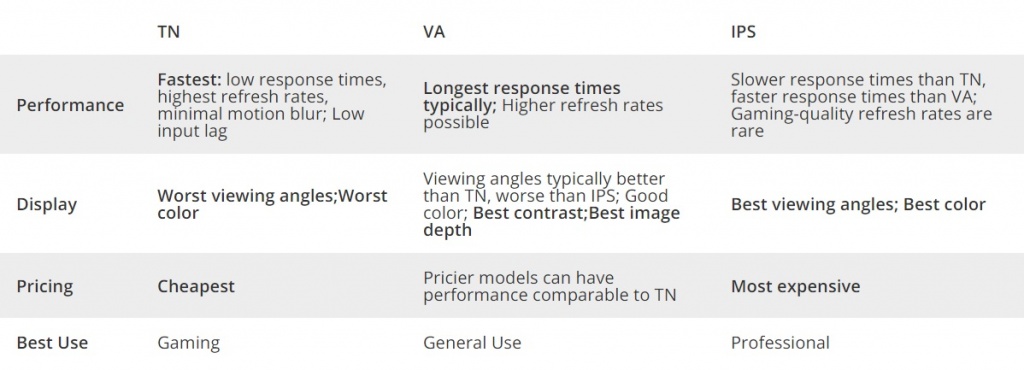
As can be seen in the chart, the TN variety is generally the best and cheapest option for pure gaming monitors. However, for those of you who want better color reproduction, higher contrast ratios, and better viewing angles, it is best to go with a high-refresh-rate IPS panel. TN was the only choice for a low response time, high refresh rate gaming monitor for some time now, but IPS technology has gotten really good in recent years. Modern IPS monitors can rival the low response times and higher refresh rates of TN. VA panels can also be a good middle ground between the two technologies, although both VA and IPS are a bit more expensive than TN, with IPS being the most expensive.
Curved and Ultrawide Monitors?
You might also be intrigued by certain curved or ultrawide monitors that exist in the market nowadays. Firstly, the curved monitors perform the same functions as flat-screen displays but have curved panels. These are curved to maximize the immersion of the user while gaming. Curved panels increase the immersion at the cost of panel consistency. There may be some discrepancies in the panel due to the curvature, and the curve does not make a lot of sense for monitors under 27-inches as well, so this decision depends on the buyer.
Ultrawide monitors are a bit more interesting. Ultrawide monitors generally use the 21:9 aspect ratio instead of the traditional 16:9 ratio of normal wide monitors. The common ultrawide resolutions are 2560×1080, and 3440×1440 which are a bit higher than 1080p and 1440p respectively. Therefore, Ultrawide monitors are a bit harder to drive than normal 1080p and 1440p monitors.
As for their uses, Ultrawides are actually really good gaming monitors. More and more games are beginning to take advantage of the extra screen real estate that is available in ultrawide monitors, and the refresh rates of these monitors are creeping up as well. Moreover, Ultrawide monitors make extremely good productivity and content consumption monitors due to their wide profile. There are a handful of incredible 5K monitors though, that combines the super ultra-wide form factor with incredibly high pixel counts to deliver an unmatched immersive experience. These monitors are more geared towards creative professionals and content creators that can take advantage of the immense real estate and high pixel counts.
Ultrawide monitors are usually more expensive than normal 16:9 monitors, and they generally do not have the highest refresh rates or lowest response times. They have to compromise on some of these factors due to an increase in screen real estate. However, if you are fine with the higher price and slightly lower refresh rates, and have the graphical horsepower to drive it, an ultrawide monitor presents a whole new experience when it comes to immersive gaming.
Features
You also have to consider some of the more important features that gaming monitors generally come with. There are some that make a lot of difference in your gaming experience, while there are others that are nothing more than marketing gimmicks. Following are the features that you should look out for while making a purchase decision:
- Adaptive Sync: Adaptive-Sync (branded as Nvidia G-Sync or AMD FreeSync) is a technology that allows your graphics card to dictate the refresh rate of your monitor. Using this technology, your graphics card can synchronize the refresh rate of the panel to the number of frames that the graphics card is producing per second. This eliminates unsightly artifacts such as stuttering and screen tearing. G-Sync works with Nvidia graphics cards while FreeSync works with AMD graphics cards, although this divide has been reduced over the last few years. Adaptive Sync in the form of G-Sync or Freesync is a must-have in gaming monitors nowadays and it is available in many affordable monitors as well.
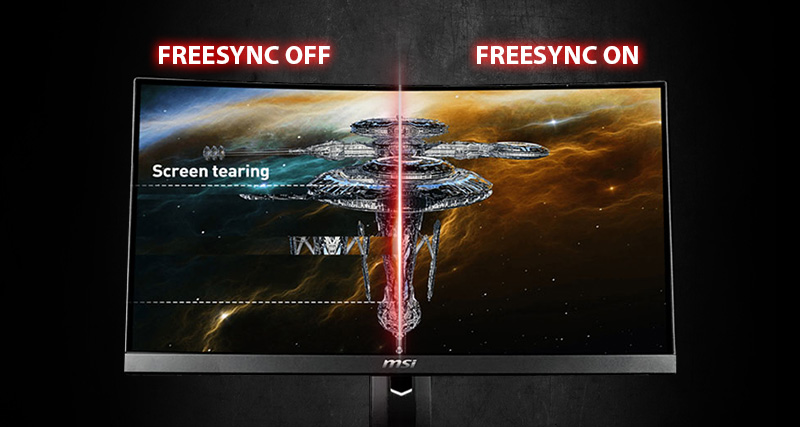
- HDR: HDR or High Dynamic Range is a color technology that allows monitors to display a much broader range of colors. It also allows the monitor to reach higher brightness, luminosity, and contrast ratios. HDR results in better differentiation between light and dark areas of the scene. DisplayHDR is the certification that is awarded to HDR monitors. Keep in mind that many HDR monitors might take a serious hit to your wallet.
- Flicker-Free: If you are going to be staring at your screen for long periods of time, then consider buying a flicker-free monitor. This technology is very widespread and is available in monitors at every price range. These monitors do not flicker at any brightness level, so people who are sensitive to flickering will be pleased with this.
- Contrast Ratio: Tying into HDR a little bit but not too much, contrast is a good measure of the image quality of a monitor. When a display has a large dynamic range, the result is a more realistic and pleasing image produced by the panel. VA Panels generally offer the best contrast ratios when it comes to gaming monitors, although IPS panels are not far behind as well. TN panels are mostly average and fine for gaming.

Out of all these features, perhaps the most important one is Adaptive-Sync technology. Adaptive sync in the form of G-Sync or Freesync is almost a necessity nowadays, and many Freesync monitors can run G-Sync as well. G-Sync Compatible monitors do not have the hardware module that the other G-Sync monitors have in them, therefore they are also cheaper than the higher-end G-Sync and G-Sync Ultimate monitors. G-Sync compatible monitors are fully capable to utilize G-Sync using the traditional Adaptive Sync scaler modules just like FreeSync. In fact, Nvidia has only certified a handful of monitors to be “G-Sync Compatible” but many FreeSync monitors on the market right now work perfectly well with G-Sync when paired with an Nvidia GeForce Graphics Card.
G-Sync and FreeSync are both highly impressive technologies and are considered nearly essential by PC gamers seeking the perfect high-refresh-rate gaming experience. There is nothing more annoying than a game supposedly running at a high framerate but presenting massive amounts of screen tearing which ruins the visual experience. FreeSync and G-Sync are extremely effective at removing said screen tearing which ensures a smooth, artifact-free gaming experience at a high refresh rate.
These technologies also improve the overall perceived smoothness of the game since they help in maintaining consistent frametimes by synchronizing the framerate of the game to the refresh rate of the monitor. Moreover, adaptive sync can also help on the other end of the spectrum, reducing the impact of low framerate on the visual output of the game. With G-Sync and FreeSync, even low framerate can be considerably smoother than normal output without any adaptive sync technology. This can help significantly if the graphics card is not powerful enough to maintain a smooth consistent 60 FPS in a particular game at a particular resolution.
Ergonomics
Finally, you have to consider the physical ergonomics of the monitor itself. These include factors such as the monitor size, the stand quality, and the degree of movement offered by the stand. You have to consider the real estate offered by your PC desk, and choose the size of your gaming monitor accordingly. In the same spirit, you also do not want to buy an ultrawide or a super ultra-wide 5K monitor that overhangs and extends beyond the limits of your table. This is a consideration that has to be made on an individual level.
One of the other important factors to consider includes the quality and the functionality of the monitor stand. If you do not have the means to wall-mount your monitor, or you are only buying a single monitor, you should definitely pay attention to the stand of the monitor. You should take note of the degrees of movement offered by the stand-in each direction such as height adjust, tilt, and swivel, etc. You should also consider whether or not the stand allows the monitor to be adjusted in a portrait position if that is something you want to do.
Final Words
Buying a gaming monitor is a rewarding experience, but it can be an equally jarring one if the monitor you bought with your hard-earned money does not satisfy your needs. Due to the large amount of technical jargon that tends to clutter the product pages of gaming monitors, it is difficult for novice builders and even experienced enthusiasts to filter the noise from the important bits. Hopefully, this guide arms you with the knowledge you need to find the perfect gaming monitor for your needs that satisfies you today and in the future as well.