Fix: Windows Live Mail Error 0x80090326
Windows Live Mail is one of the best and most popular desktop email clients ever created for the Windows Operating System, and it is also one of the oldest ones. Because of the introduction of the Mail app with Windows 10 and because of how old Windows Live Mail is, Windows Live Mail is not exactly ‘compatible’ with Windows 10. While Windows Live Mail does function on Windows 10 for most users, it does not function as smoothly as it does on older versions of Windows and is also often affected by a wide variety of problems and issues.
One of the more obscure issues that people using Windows Live Mail on Windows 10 can be affected by is one where they see an error message containing error code 0x80090326 whenever they try to sync their email account with the program to retrieve emails. In most cases, the offending error is a SECURE_CHANNEL error, which can be fixed by making sure that SSL is disabled and TLS is enabled. In order to do so, you need to:
- Open the Start Menu.
- Search for “internet options”.
- Click on the search result titled Internet Options.
- Navigate to the Advanced
- In the area under Settings, scroll down to the Security section and make sure that the Use SSL 2.0 and Use SSL 3.0 options are disabled (don’t have a checkmark beside them) and that the Use TLS 1.0, Use TLS 1.1 and Use TLS 1.2 options are enabled (have a checkmark beside them).
- Click on Apply.
- Click on OK.
- Restart your computer.
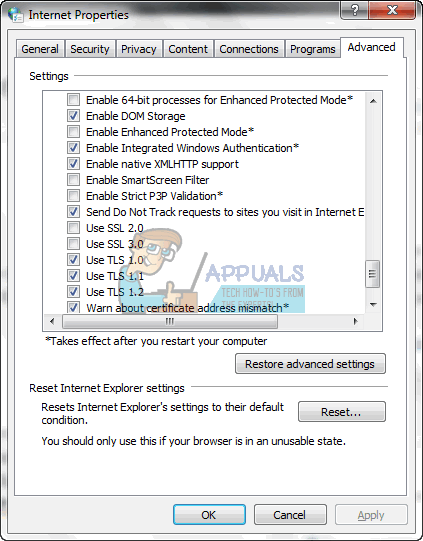
When the computer boots up, try syncing Windows Live Mail with your email account and check to see whether or not the problem has been fixed. If the issue persists, you may be a victim not because of a SECURE_CHANNEL error but because the email protocol your email account uses is creating problems. If that’s the case, you should talk to your email provider and see if you can have your email protocol switched to POP3 (if you are currently using IMAP) or IMAP (if you are currently using POP3) as doing so may just set things right.
As stated before, Windows Live Mail isn’t exactly ‘compatible’ with Windows 10, and compatibility issues can also create this problem. If so, the best course of action for you would be to move on and switch to a different desktop email client, preferably one that is entirely compatible with Windows 10.