The 5 Best Email Clients for Windows 7
If you have multiple email accounts with different providers, then you know that managing them can be a quite a task especially when you have to open them simultaneously. It means that you have to open multiple tabs for each account and the process of having to switch from one tab to the other is draining. So what’s the solution? An email client. These are desktop software that allow you to manage all your email accounts from one interface.
Even better, email clients will afford you more features such as an integrated calendar, RSS feeds reader and integration with VoIP apps to simplify your life further. Some can also be used to encrypt your emails in the event that you want to send sensitive data. Email clients support both POP and IMAP protocols so you should have no trouble accessing your mails while offline.
My Take on Microsoft Outlook
Microsoft Outlook is a great email server that comes included with the Windows 7 OS but unfortunately, it does not cut it on my list of the best email clients. And I have two reasons for this. The first is its steep price. Which is not all bad considering it packs more features than the other email clients.
But this leads us to the next problem. Most of these features are insignificant for email management so you won’t really miss them. They also tend to clutter the interface and as a result, most people have a problem mastering Outlook. Don’t worry though, the software we list in this post are excellent Microsoft Outlook alternatives.
The web-based email services have also come a long way and in a bid to catch up with the desktop email clients they offer some features such as email encryption among others. Nevertheless, they cannot match the convenience of using an email client. Follow along as we highlight the 5 best email clients that you can use in 2019.
1. Mozilla Thunderbird
Mozilla Thunderbird is an open source software that has all the features you will find in the premium software. This email client is the brainchild of Mozilla foundation and you will, therefore, notice some interface similarities with the popular Mozilla Firefox browser.
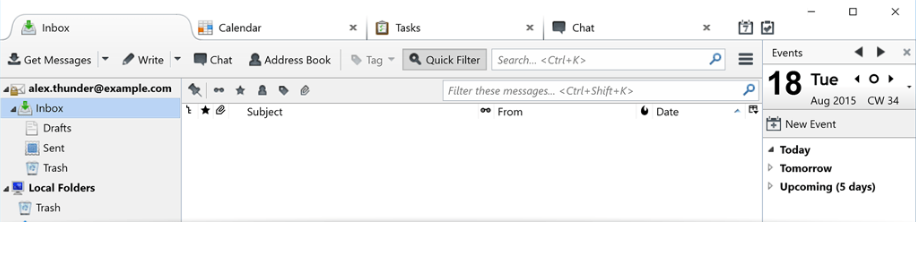
Mozilla Thunderbird has no limit to the number of email accounts you can link with it and offers support for all the popular email providers like Yahoo, Gmail, and Outlook. Some of its highlight features include multiple tags and filters to help you sort through your emails and spam and phishing protection to sieve out the junk emails.
This email client also includes an integrated chat app that can be used to communicate with other messengers such as Facebook Messenger, Yahoo Messenger, and Google chats. It has a built-in calendar and can also be used as an RSS feed reader.
Mozilla Thunderbird is compatible with both IMAP and POP email protocols which means it can store your emails locally on your PC for access when offline. It can also be used to encrypt your emails. But perhaps the best thing about Thunderbird is its high customizability. It features a huge library of add-ons that you can use to extend its functionality. You can even change its entire outlook through the various available themes.
2. eM Client
eM Client is one of the longest standing email clients but it would be hard to tell judging from their modernized interface. To further enhance the look, eM Client downloads avatars from popular sites like gravatar and displays them alongside your contacts information. It is available as a free and paid version with the only limitation being that you can only add two email accounts in the free version.
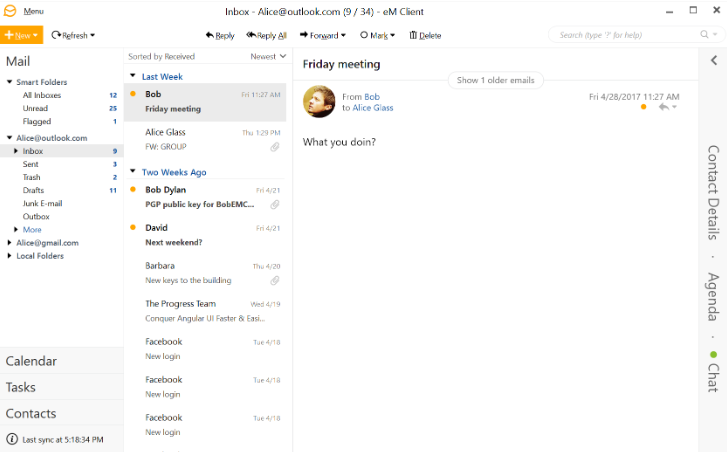
The process of migrating your emails from the various email providers to this email client is quite easy. All you need to do is enter your login details for the account and it will automatically import all your user data including your calendars and contacts.
eM client offers support for PGP encryption which allows you to send encrypted and signed emails. It also allows you to back up your data to any custom folder in your computer. A while back you had to exit the application to complete the backup process but now thanks to the new live backup feature you can proceed with your activities undisturbed.
This software has an integrated instant messaging app that allows you to exchange messages with some popular chat platforms like Google Chat and jabber. It also has an autoreply feature but it’s only available for Gmail users. The feature allows you to configure the email client to generate automatic responses for when you are not available to respond.
Some of its other notable features include translation capability, delayed message sending, ability to build distribution lists, and customized notification sounds.
3. Mailbird
Mailbird is another excellent email client that helps you manage all your email accounts from a single interface. It also comes with numerous themes that you can use to beautify your user interface.
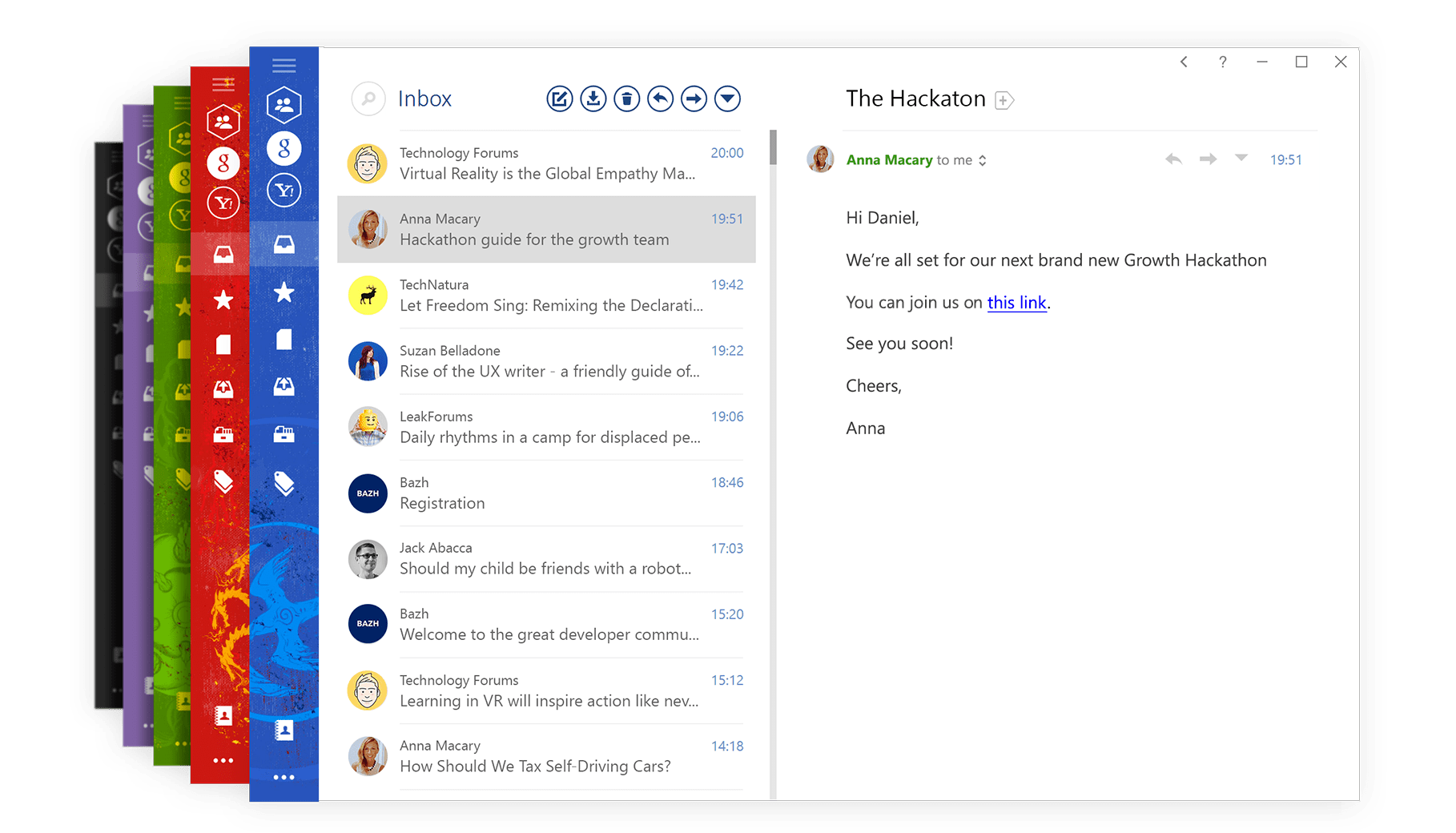
Just as it is an excellent client, Mailbird is also a great communication platform and can be integrated with some of the popular social platforms such as Facebook and WhatsApp. You can also link it with Google calendar for better scheduling of events and task managing apps such as Asana and Todoist.
The setup process is quite simple and Mailbird has one of those easy to use UI that is perfect even for beginners. It also provides you with an easy way to access all your emails and attachments by searching for them using specific keywords.
This email client is available as a free version, Mailbox Lite, and a paid version, Mailbox pro. However, the lite version may not be very practical considering it can only support one email account. It will also limit you from accessing features such as speed reading and email snoozing.
Mailbird allows you to use any custom sound as your email alert notification.
4. Mailspring
Mailspring is yet another tool that comes with all the features that you will need from an email client. It is compatible with just about all the email providers and allows you to access all your email accounts from one inbox.
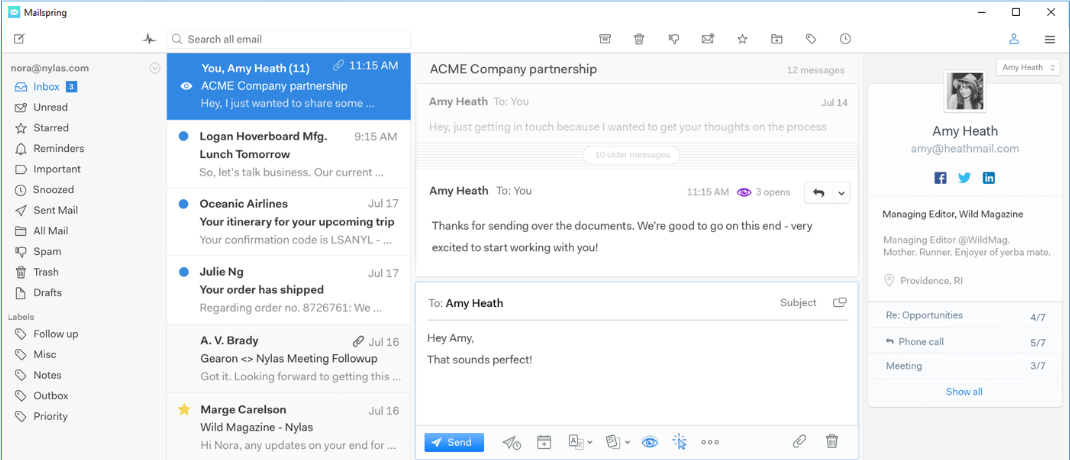
Mailspring indexes all your emails so that you can easily find any email by entering the related keywords on the search box. Sign off your emails like a boss by using Mailspring’s signature editor to create custom signatures.
Some other good news is that you don’t need to know Spanish to send Spanish emails. Mailspring can easily translate your English mails into 5 languages. Russian, Spanish, French, German, and simplified Chinese. It also includes a spell checker to avoid the simple but humiliating grammar mistakes you can make sometimes.
And this is just the free version. If you upgrade to the paid version, then you get additional features such as notification when your email has been read and link tracking where Mailspring gives you a report of the level of engagement that the links in your email are getting.
It also allows you to create quick reply templates that you can use for the common replies you send instead of typing them all the time. Mailspring is quite generous and allows you to test the premium version a few times every week at no cost.
5. Opera Mail
Opera Mail is an open source software that was developed by the same people responsible for the Opera browser. It was initially part of the browser before it branched out into a standalone program. As such it still resembles the browser interface in many ways.
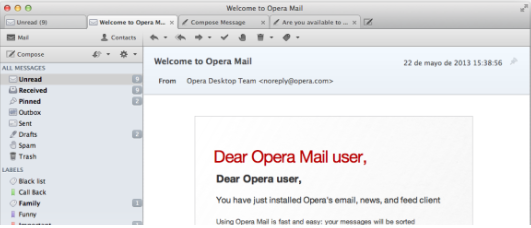
Opera Mail allows easy management of all your emails through filtering and sorting them by various means. You can use color codes to indicate the importance of emails and also sort them according to the type of attachment.
The tab system also allows you to read multiple mails concurrently by opening them in different tabs. Much like Mailspring, Opera Mail also allows you to create email templates for commonly used replies so that you can send them through a simple click of your mouse instead of typing them. This email client can also be used to scan through RSS feeds.










