How to Repair Windows Live Mail
Windows Live Mail is a free e-mail application provided by Windows, aimed at Windows 7 and Vista users. However, it has now been discontinued, and no updates or upgrades will be made to it. With the introduction of Windows 8 and 10, Microsoft changed the conventional way of offering free applications, such as ‘Windows Essentials,’ to providing modern and sophisticated apps.
You can still use Windows Essentials on Windows 8 and 10 if you do not want to switch to the Mail app. The repair instructions are the same for Windows Vista, 7, 8, and 10.
Since many millions continue to use Live Mail, there can be instances where things might go wrong with it, such as corruption, updates, or registry issues. However, these can all be resolved by conducting a ‘Repair’ on the essentials program.
To repair Windows Live Mail, follow these steps:
a) From your desktop, hold the Windows key and press R.
b) In the run dialog, type ‘appwiz.cpl’ and then click ‘OK’.
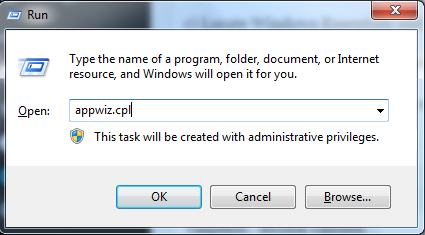
c) Locate Windows Essentials and click Uninstall/Change from the top bar.

d) Choose ‘Repair All Windows Essentials Programs’ and continue with the steps displayed on the screen.
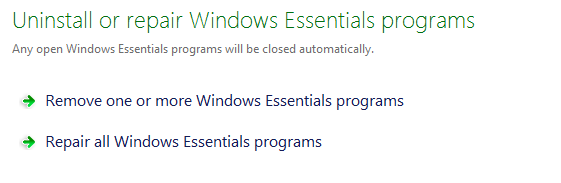
After Windows Essentials has repaired the program, go ahead with what you were trying to fix.