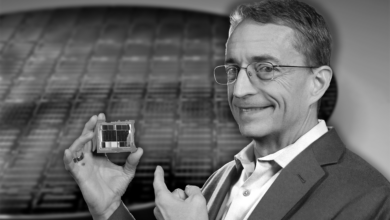Everything You Need to Know Before Buying an Uninterruptible Power Supply (UPS)
No Need to Take Chances
An Uninterruptible Power Supply or UPS, in short, is basically a power back up that continues powering your devices after a power outage. You never know when the lights will go out but when they do, at least make sure you are safe. It can be really frustrating when you have invested long hours on a certain project on your PC only to lose it because you had not saved it when the lights went off. But that is not all that the UPS system is good for. On top of giving you an uninterrupted power supply, it will also protect your devices from power surges consequently preventing unimaginable losses.
But you probably knew that already. You are here because you have already been convinced of the need to own a UPS. Hopefully, you did not have to learn the hard way. So what you actually want to know is how to choose the best UPS.
| # | Preview | Name | Runtime/Ouput | No. of Power Outlets | Variations | Details |
|---|---|---|---|---|---|---|
| 1 |  | CyberPower CP1500LCD Intelligent LCD UPS System | 12 min Half load- 3 min Full load 1500VA-900W | 6 Battery Backup+Surge Protected Outlets/6 Surge Protected Only | 850VA/510W 1000VA/600W 1350VA/815W | Check Price |
| 2 |  | APC 1350VA Sinewave UPS Battery Backup & Surge Protector | 12 min Half load-3.5 min Full load 1350VA-810W | 6 Battery Backup+Surge Protected Outlets/4 Surge Protected Only | 1000VA No products found. | Check Price |
| 3 |  | Tripp Lite 1000VA Smart UPS Back Up | 11.8 min Half load-4.4 min Full load 1000VA-500W | 4 Battery Backup+Surge Protected Outlets/4 Surge Protected Only | 650VA 700VA 900VA 1000VA w/USB Charging Port 1200VA 1500VA 1500VA Expandable | Check Price |
| 4 |  | APC 600VA UPS Battery Backup & Surge Protector | 9 min Half load-4 min Full load 600VA-330W | 5 Battery Backup+Surge Protected Outlets/2 Surge Protected Only | 650VA 425VA 850VA | Check Price |
| 5 |  | CyberPower CP685AVRG AVR UPS System | 10 min Half load-2 min Full load 685VA-390W | 4 Battery Backup+Surge Protected Outlets/4 Surge Protected Only | 800VA 900VA 1200VA 1500VA | Check Price |
| # | 1 |
| Preview |  |
| Name | CyberPower CP1500LCD Intelligent LCD UPS System |
| Runtime/Ouput | 12 min Half load- 3 min Full load 1500VA-900W |
| No. of Power Outlets | 6 Battery Backup+Surge Protected Outlets/6 Surge Protected Only |
| Variations | 850VA/510W 1000VA/600W 1350VA/815W |
| Details | Check Price |
| # | 2 |
| Preview |  |
| Name | APC 1350VA Sinewave UPS Battery Backup & Surge Protector |
| Runtime/Ouput | 12 min Half load-3.5 min Full load 1350VA-810W |
| No. of Power Outlets | 6 Battery Backup+Surge Protected Outlets/4 Surge Protected Only |
| Variations | 1000VA No products found. |
| Details | Check Price |
| # | 3 |
| Preview |  |
| Name | Tripp Lite 1000VA Smart UPS Back Up |
| Runtime/Ouput | 11.8 min Half load-4.4 min Full load 1000VA-500W |
| No. of Power Outlets | 4 Battery Backup+Surge Protected Outlets/4 Surge Protected Only |
| Variations | 650VA 700VA 900VA 1000VA w/USB Charging Port 1200VA 1500VA 1500VA Expandable |
| Details | Check Price |
| # | 4 |
| Preview |  |
| Name | APC 600VA UPS Battery Backup & Surge Protector |
| Runtime/Ouput | 9 min Half load-4 min Full load 600VA-330W |
| No. of Power Outlets | 5 Battery Backup+Surge Protected Outlets/2 Surge Protected Only |
| Variations | 650VA 425VA 850VA |
| Details | Check Price |
| # | 5 |
| Preview |  |
| Name | CyberPower CP685AVRG AVR UPS System |
| Runtime/Ouput | 10 min Half load-2 min Full load 685VA-390W |
| No. of Power Outlets | 4 Battery Backup+Surge Protected Outlets/4 Surge Protected Only |
| Variations | 800VA 900VA 1200VA 1500VA |
| Details | Check Price |
Last Update on 2024-10-27 at 06:42 / Affiliate links / Images from Amazon Product Advertising API
Factors to Consider Before Buying a UPS
The three types of UPS
There are three main types of UPS you can choose from based on the power problems you are looking to alleviate.
- Offline UPS/ Standby – This type of UPS offers basic protection against blackouts, power surge, and brownouts. What happens is that the devices connected to the UPS are powered directly from your main power as long as the voltage does not go over or below the usable threshold. However, in case of any fluctuation in voltage, the UPS battery back up takes over
- Line-Interactive UPS – This model functions in the same way as the offline UPS but with one major difference. It includes an Automatic Voltage Regulator that corrects any irregularities without having to switch to the backup battery. As a result, Line Interactive UPS have a prolonged battery life and also offer extra protection against under and overvoltage. This is the best UPS type to use for the protection of your home workstation.
- On-line UPS – This type of UPS uses a completely different principle from the other two by always drawing current from the backup battery which is consequently charged continuously. The impact of this is that the output voltage is always stable regardless of the condition of the main power. The On-line UPS are known to have the highest power loads and are preferred by large companies to protect their servers.
Battery Capacity and Run-time
The next thing to consider is how much power the battery can hold and how long you need it to last. You need to establish whether you just want enough power to allow you time to properly shut down your devices and save your data or if you need a continuous power supply for the period that there is a blackout. You should know that most UPS are designed to only last for a while so if you are looking for something that will allow you to continue watching movies or gaming then you should consider acquiring a backup power generator.
Power Output
This is not to be confused with the battery capacity. Power output is the maximum load that can be drawn from the UPS at a given moment. The more the devices you connect the more power you draw. At the end of it if total power load being drawn exceeds the power output of your UPS then they will, unfortunately, go off immediately the power goes off regardless of the percentage of power available on your UPS. We, therefore, recommend adding up the total watts required by your devices and purchasing a UPS that has a higher power output.
No of Outlets
As expected there is a limit to the number of devices you can connect to the UPS. Also, you should know that not all the outlets support battery back up although all of them will protect your equipment from a power surge. In most cases, only half have back up power which means depending on the number of devices that need the backup power you should go for the UPS with a convenient number of outlets.
Extra Features
We have highlighted the major features that define a great UPS but you do not have to stop there. There are other features although not critical, will go a long way in improving how you interact with your UPS system. These include:
- LCD Display – We can all agree it will be much easier if you can monitor the battery percentage from an LCD display or check the amount of power that is being drawn. Sure, you know once the power is gone you have limited time to save any current progress and turn off your devices but the LCD will reduce the anxiety that comes with not knowing specifically when this will happen.
- Power Management Software – With a dedicated software, you will be able to access much more functionalities that you would on the standard UPS user interface.
- Alarm System – This can either be used to complement the LCD screen or as a stand-alone feature where an alarm is triggered if the UPS is faulty or when the backup battery is about to die.
So, there you have it. Everything you need to know before buying an Uninterrupted Power Supply. We hope this information will guide you in choosing the correct UPS that meets your requirements.