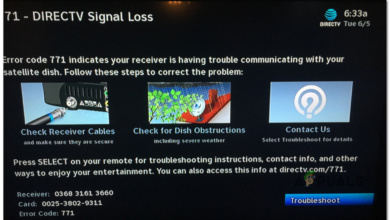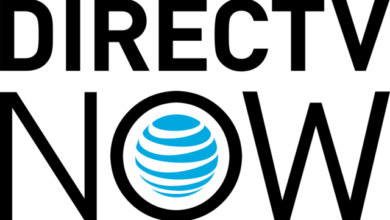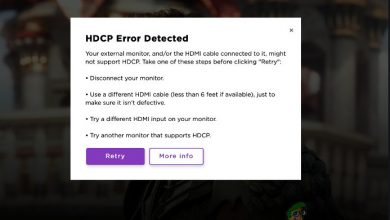How to Fix DirecTV Error 920
direcTV network connection not found
Some DirecTV users are reporting that every couple of hours they end up seeing the error code 920 (Your receiver has not received Guide Information from the satellite) every couple of hours or when attempting to change the channel.

After investigating this particular issue thoroughly, it turns out that there are several different potential culprits that might be responsible for this error code. Here’s a short list of scenarios that might prompt the apparition of this error code:
- Satellite Reception issue – It’s fairly common to encounter this issue because your receiver was not able to download the guide information from the satellite for more than 3 hours. There are multiple potential causes for this, but you can find out which one is applicable to your current scenario by running a system test on your DirecTV device.
- Incorrectly configured Satelite dish – If the investigation returns an error message including the error code 82 or 83, you are encountering this problem due to an incorrectly configured satellite dish. In this case, you can fix the issue by making a few modifications inside the Repeat Satellite Setup screen.
- Conflicting Receiver settings – As it turns out, you can also expect to see this particular error code if you’re using some kind of conflicting settings that are making the connection to the satellite dish more difficult. If none of the other methods have helped, your last available fix is to go for a factory reset.
Now that you know the most common scenarios that have the potential of triggering the error code 920, here’s a list of methods that should allow you to fix the issue:
Method 1: Running a system test
If you’re encountering the error code 920 frequently, there’s a very good chance that the device is signaling that your receiver has not been able to download the program guide from the satellite in a timeframe of more than 3 hours.
In case this scenario is applicable, the first thing you should do is diagnose the problem by running a simple system test – Depending on the issue at hand, the scan might recommend a troubleshooting guide or at least point you in the right direction.
Several affected users that also followed the instructions below to diagnose the problem have reported that it was instrumental to solving the problem.
Here’s what you need to do to perform a system test:
- Using your remote control select Menu from the list of available options.
- Next, navigate to Settings, then choose Info & Test.
- Inside the Info & Test menu, choose Run System Test, then confirm the operation.
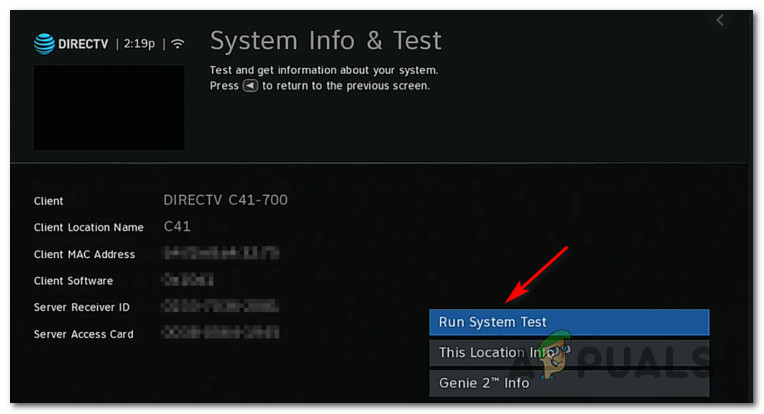
Running a system test - Wait until the scan is complete. It should not take more than a few minutes.
- Once you are presented with the results, follow the recommended troubleshooting steps.
Note: If the additional status code that’s returned contains the number 82 or 82, the scan is telling you that the receiver is configured for the incorrect satellite dish. In this case, move down to the next method below.
On the other hand, if there is no mention of error code 82 or 83, you can move directly to Method 3 as an incorrectly configured satellite dish is most likely not responsible for this error.
Method 2: Selecting the correct satellite dish
If the investigation above has revealed that the error is related to a receiver configured for the incorrect satellite dish (error code 82 or error code 83), you should be able to fix the issue by accessing the Satellite settings inside your DirectTV device and repeating the satellite setup so that you configure it for the correct satellite dish.
A lot of affected users that were previously dealing with the error code 920 have reported that the issue was finally resolved after following the instructions below.
Here’s what you need to do:
- On your remote control, press the Menu button, then select the Settings tab from the list of available options.
- Next, from the Settings menu, access the Satellite submenu and choose Repeat Satellite Setup.
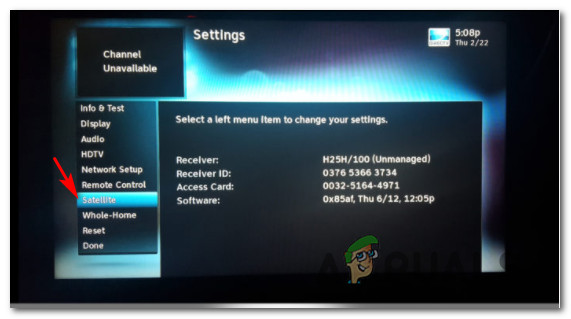
Accessing the Satellite Menu inside the DirecTV menu - Once you’re inside the Repeat Satellite Setup menu, press the Dash button on your remote control.
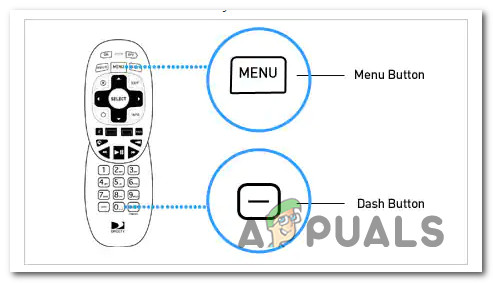
Pressing the Dash button on your remote - From the menu that just appeared, select Dish Type.
- Depending on the error you’ve got during the investigation above (Method 1), set the receiver to one of the following:
Error 82 - Set the receiver to 03: Slimline-3 Error 83 - Set the receiver to 04: Slimline-5
- Finally, hit continue and wait for a few minutes so your receiver has enough time to verify the new dish configuration before any further action.
In case the same problem is still occurring, move down to the next potential fix below.
Method 3: Power-cycling or Reset your DirecTV device
If none of the methods above have allowed you to ix the issue, you should start considering that some type of temporary data is causing this error code to appear. Fortunately, there are a few methods you can follow in this case to force your DirecTV device to clear the temporary data and start from scratch.
Several affected users that we’re encountering the same error code have reported that they finally managed to get the issue resolved by power-cycling the device, resetting the DirecTV device, or by returning the settings of the DirecTV device back to their factory defaults.
To accommodate both scenarios, we’ve put together 3 short subsidies that will walk you through these processes:
A. Power-cycling your DirecTV receiver
- Ensure that your DirecTV receiver is not currently doing any streaming.
- Next, unplug your receiver’s power cord from the electrical outlet and from the back of the device, then wait for 15 seconds.
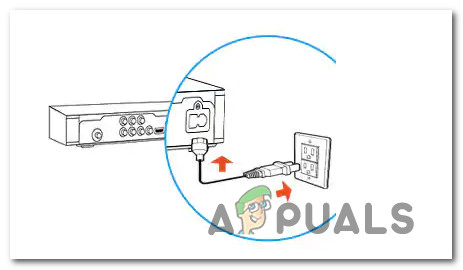
Power cycling your device Note: This waiting period is important since it gives the power capacitors enough time to drain themselves.
- Once this time period has passed, plug the power cord back in, then press the power button on the front panel of your receiver and wait for it to boot.
- Repeat the action that was previously triggering the error code 920 and see if the problem is now fixed.
B. Resetting your DirecTV receiver
- Start by locating the reset button on the back of the device – With the vast majority of DirectTV receivers, you’ll find the reset button in the form of a small red button located inside the access card door.

Reset button on DirecTV Note: With other models, the button is on the side of the receiver.
- Short press the red button, then wait for it to reboot.
Note: Keep in mind that in order to reset a Genie Mini, you need to restart the main Genie device too. Resetting your DirecTV Genie and Genie Mini also restores local channels. - Repeat the action that was previously causing the error code 920 and see if the issue is now resolved.
C. Returning your DirecTV receiver back to factory settings
Important: Before you start following the instructions below, keep in mind that every customized preference, playlist, and favorite is lost with this method.
- Press and hold on the blue DirecTV power button on the front of your receiver.
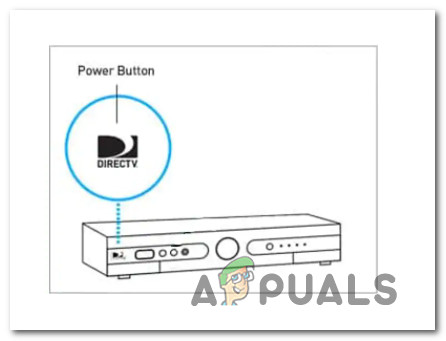
Returning your DirecTV settings back to their factory defaults - After about twenty seconds, release it and wait until this operation successfully refreshes and reauthorizes the required services. At the end of this operation, every setting will be returned back to their factory default.
- Repeat the action that was previously causing the error code 920 error and see if the problem is now fixed.