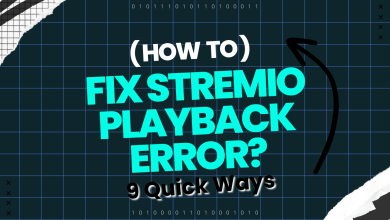Fix: Spectrum TV APP not Working
There have been many reports from users who are unable to get the Spectrum app to work on their devices. The app either prevents them from streaming certain services or blocks them from signing in entirely. This is usually caused due to internet or service outage but it can also be a sign of an outdated application.

What Prevents the Spectrum App From Working?
- Internet Outage: In some cases, the app functionality is terminated either due to partial or complete outage of the internet on the users’ end. This is a common problem with all internet service providers and sometimes they can hinder the streaming capability of your connection due to which this issue is encountered.
- Device Issue: It is possible that the device that you are using to connect to the internet is prohibiting the connection from being established properly due to which this problem is being triggered. This situation can arise if the device has built up a corrupt cache of launch configurations which are either preventing it from being able to launch properly or are interfering with certain system functions. This issue might also be triggered if the Spectrum Cable Box isn’t working properly.
- Corrupt Application: There is a chance that the Spectrum app might have gotten corrupt over time due to which the issue is being observed while launching. After some time, certain applications might get corrupt due to the interference of Malware or even due to a bad storage cycle of the storage device that your device is using. This can also cause the error code RGE-1001 on the Spectrum App.
- Outdated Application: It is also possible that the application might have gotten outdated and newer versions might be available due to which this problem is being encountered. If the app gets outdated it might not be configured properly to be able to establish a secured connection with its servers and this issue is triggered.
- Wifi Availability: In some cases, the Wifi signal might not be reaching the device properly due to interference or increased distance between the device and the internet router. The signal strength needs to be strong in order for the device to be able to stream properly.
Fixing the Spectrum TV App Problems
1. Check Service Status
First of all, we must confirm that all Spectrum services are functioning properly to establish that the issue is on our end and not with the server. For that, we will be visiting a “Down Detector” website to see if any service is currently non-functional. In order to do that:
- Open your browser and click on this link.
- On the map displayed on the site, zoom in to check if there is an outage in your area.
- If the area is covered in “Red”, it means that there is currently a service outage.

Outages are indicated in “Red” on the Map - Contact the customer support to call in a technician or inquire about the outage.
2. Power-Cycle Devices
If corrupt launch configurations have been established in the devices that are involved in this process, this issue is encountered. Therefore, in this step, we will be getting rid of the cached configurations by power-cycling the TV. For that:
- Unplug your internet router, the device you are using to stream and the cable box(if any) from power.

Unplugging power from the equipment - Press and hold the “Power” button on these devices for at least 15 seconds.
- Plug these devices back in and power them on.
- Wait for the internet access to be granted on the router and try to stream with the Spectrum App.
- Check to see if the issue persists.
3. Update Spectrum App
It is also possible that the Spectrum app has been outdated due to which it is encountering issues while establishing a connection with its servers. Therefore, in this step, we will be updating the app. For that:
- Select the “Apps” option on your TV and select the “Google Play Store” option.

Clicking on the “Google Play Store” option in “Apps”. - Click on the “Settings” option and select the “Auto Update Apps”.

Clicking on “Auto-Update Apps” in Settings. - Click on the “Auto Update Apps at any time” and wait for the process to be completed.
- Check to see if the issue persists after the TV is updated.
Note: The process might differ on your device, perform the same on your Roku device or mobile by following the methods for your own device.
4. Reinstall Application
If the app files have been corrupted, it will not be able to launch properly and might prevent you from being able to sign in. Therefore, in this step, we will be completely uninstalling the Spectrum app from our computer and reinstalling it later. For that:
- Navigate to the Android TV Home screen and scroll to Settings.
- Under the “Device” option, select Apps.
- Click on the “Downloaded Apps” option and click on “Spectrum TV”.
- Select “Uninstall” and then click on “Ok”.

Clicking on “Uninstall” and select “OK”. - Reinstall the app after downloading from Play Store and launch it.
- Check to see if the issue persists.
5. Sign in Properly
If you are unable to sign in and have performed all the steps on this guide, it might be because you are entering incorrect information to sign in. Either you forget it or it was changed by someone else that has access to your credentials. Try to reset your password and sign in again to check if that is the issue. If you still can’t get access to your account, try to contact customer support and have them check your account status.