How to create an Activision account to play Call of Duty?
Creating an Activision account is necessary to play Call of Duty games like Modern Warfare and Warzone. The Activision account also saves your game settings, in-game progress, achievements, friends list, and more information in case you lose it on your system.
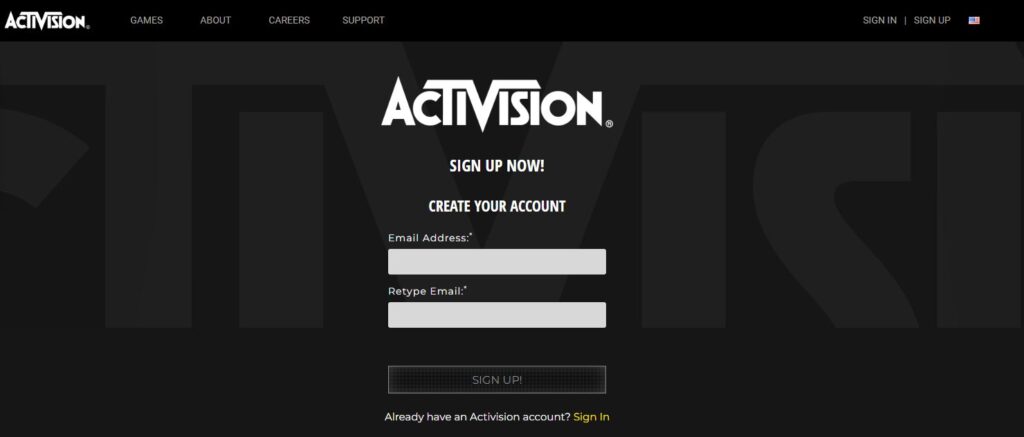
The account-making process is as simple as it gets. You’ll only need an email address to begin with and the account will be created and verified within no time. Once it is created, you can link your Xbox, PlayStation, and Battle.net accounts with it.
Furthermore, if you have an old account but have forgotten the password to it, there will be a section in this article explaining how to retrieve your account.
How do I create an Activision Account?
You can create your account on a PC, PlayStation, or mobile device. Each platform follows the same procedure.
Here are the steps for it:
- Go to the Activision sign-up page.
- Enter and confirm your email address before clicking on Sign Up.
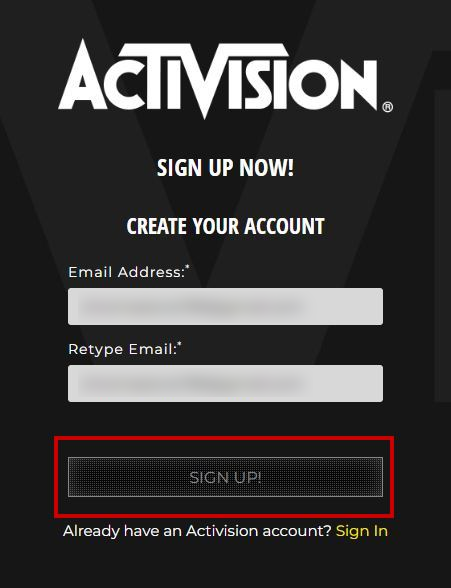
- Enter Activision ID (the nickname that will show in-game) and your first and last name.
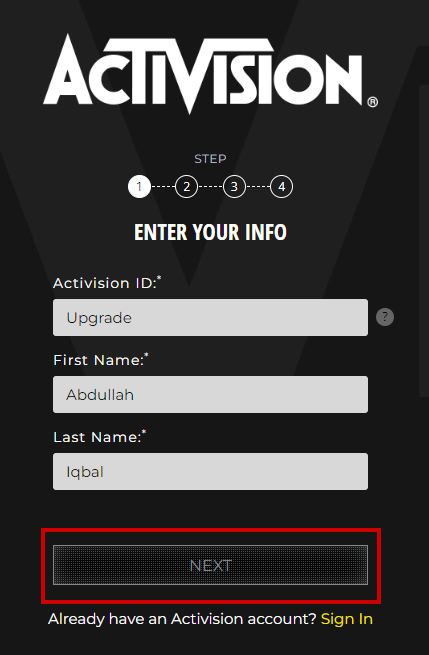
- Select your date of birth and country.
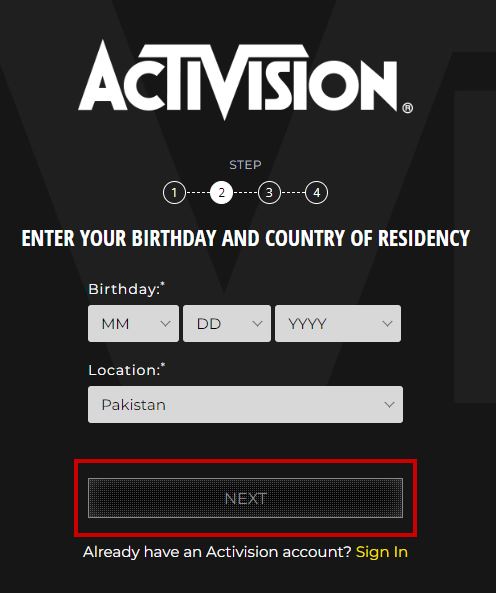
- Set a password and agree to the terms & conditions.
- Complete the captcha and hit Next.
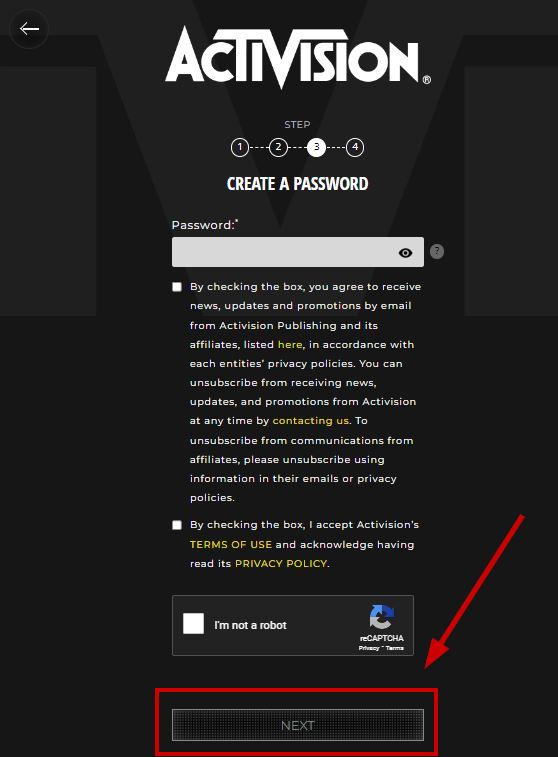
- Once done, you’ll receive an email from Activision Publishing to verify your account.
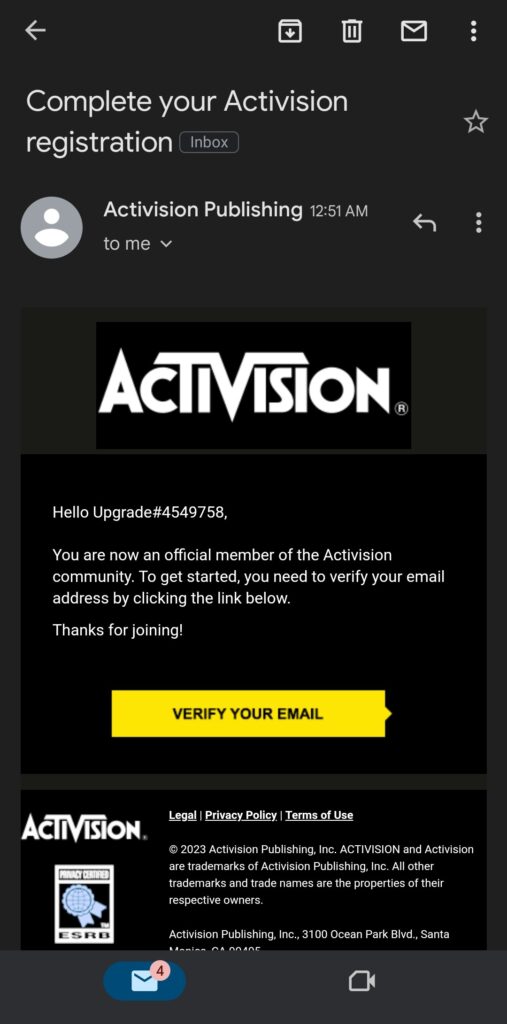
- After the verification is complete, you can log into Activision now and start playing Modern Warfare or Warzone.
In order to change some profile settings, simply click on your profile on the top-right.
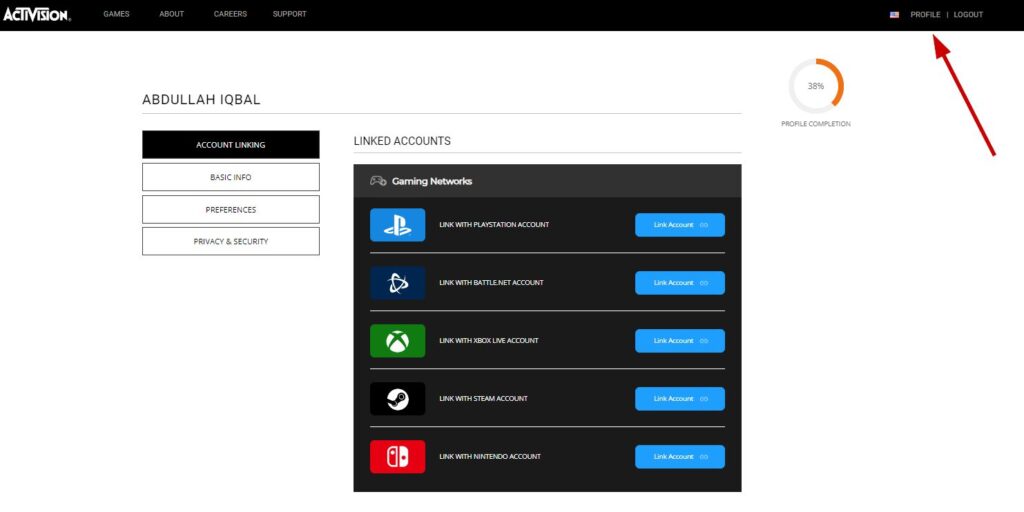
Here, you can change your name, display image, and other information. Similarly, you can link your console and social accounts from here.
Why Can’t I Create an Activision Account?
This happens when you already have an Activision account linked with the email address you’re trying to create a new one with. In this case, Activision will give an error and you won’t be able to register the account.
So if you had an existing account but forgot its password, it can be easily retrieved in the following steps:
- Go to the Activision Login page.
- Click on Forgot your Password?
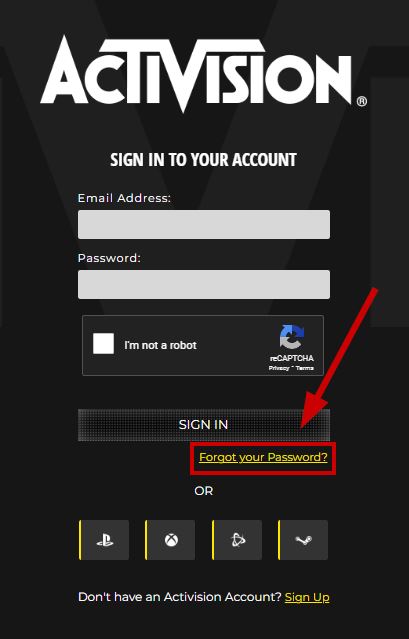
- Enter the email address for which you need the password.
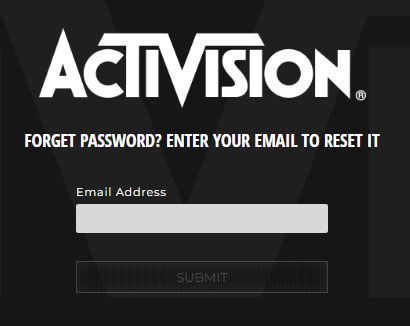
- Activision will send a password reset email.
- Open the link to set and confirm a new password.
- Now login to Activision and Modern Warfare/Warzone with your account.
Creating Activision Account - FAQs
They are not the same but you can link your Blizzard (battle.net) account with Activision.
Yes, anyone can create an Activision account for free.
For saving cross-progression and to support crossplay, an Activision account is required for Call Of Duty: Warzone and Modern Warfare.
This happens when you enter the wrong email address or the one that has not been registered on Activision.
 Reviewed by
Reviewed by 




