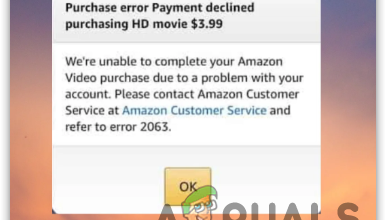How to Cancel Showtime on Amazon in 8 Steps [2 Methods]
- Showtime, now part of Paramount+, is a streaming service available via Amazon Prime Video channels, offering original series, documentaries, films, and more for $12/month with a 7-day free trial.
- To cancel Showtime, log into Amazon, go to "Memberships and Subscriptions," find Paramount+ in your channel subscriptions, and select "Cancel Subscription." Follow the prompts to finalize cancellation.
- If you can't cancel through the website, contact Amazon customer support. Go to the "Help" section on Amazon, choose "Memberships, subscriptions, or communications," and then "I need more help" to get options to chat or request a call from Amazon for assistance in cancellation.
Showtime is a streaming service that also comes as an add-on to Amazon Prime and offers users a ton of entertaining content to enjoy including shows, movies, and exclusives. If you have been a Showtime subscriber but don’t plan to use it anymore, canceling it is pretty easy.
Let’s take a closer look at how you can cancel showtime on Amazon.
Table of Contents
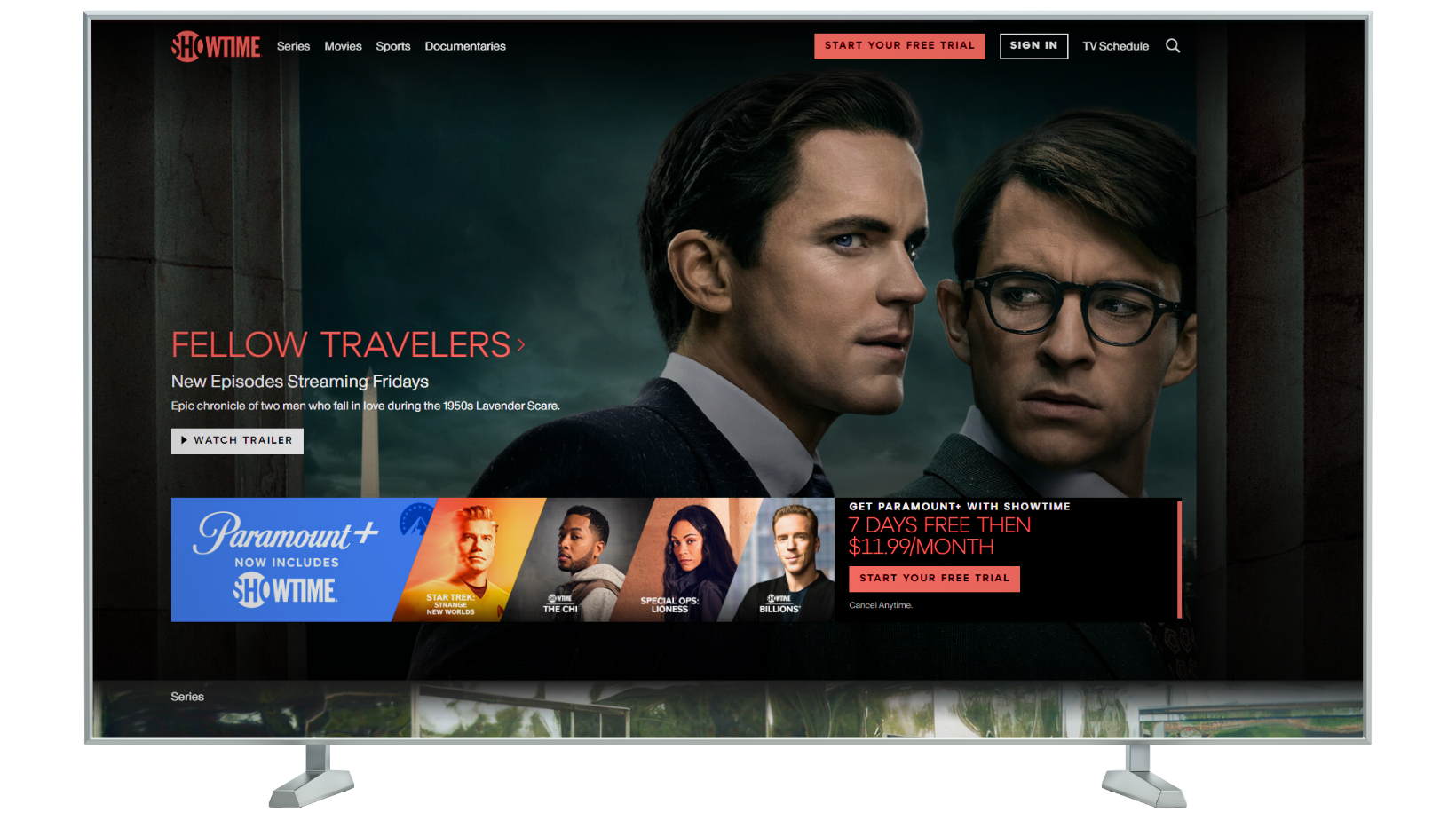
What is Showtime on Amazon?
Showtime is a Paramount-owned streaming service that features original series, acclaimed documentaries, box-office hit films, music specials, and much more. Previously Showtime and Paramount were two separate services but at the start of 2023, Paramount decided to integrate with Showtime and rebranded the subscription plan as Paramount+.
Users can get the Paramount+ along with Showtime for $12/mo along with a free 7-day trial. Additionally, you can also get the Paramount+ subscription via Amazon Prime Video channels for $12/mo.
SEE ALSO: What is Happening with Paramount+ and SHOWTIME? ➜
2 Ways to Cancel Showtime on Amazon
When it comes to canceling Showtime, there are 2 Amazon platforms through which you can do so, such as the website and customer support. Let’s look at the simplest and easiest one first.
1. Amazon Website
One of the easiest ways to cancel your Showtime subscription is through the Amazon website. All you have to do is head to the official Amazon website and simply go through a few settings.
Here’s how to cancel your Showtime subscription through the Amazon website:
- Open up your browser and head to the official Amazon website.
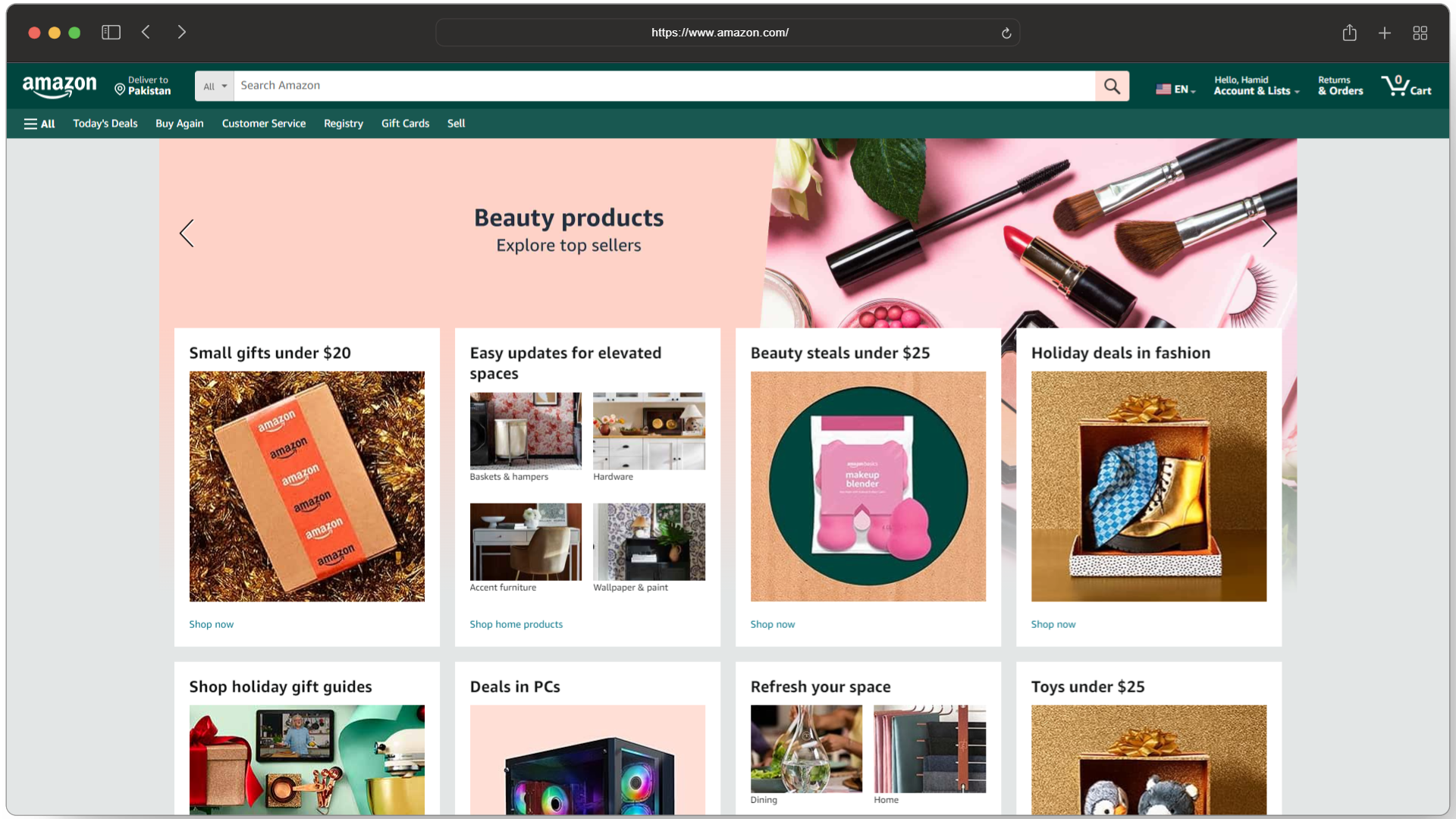
Head to Amazon.com - Log into your Amazon account if you are prompted to do so.
- Next, hover over to your account name and select the “Memberships and Subscriptions” option.
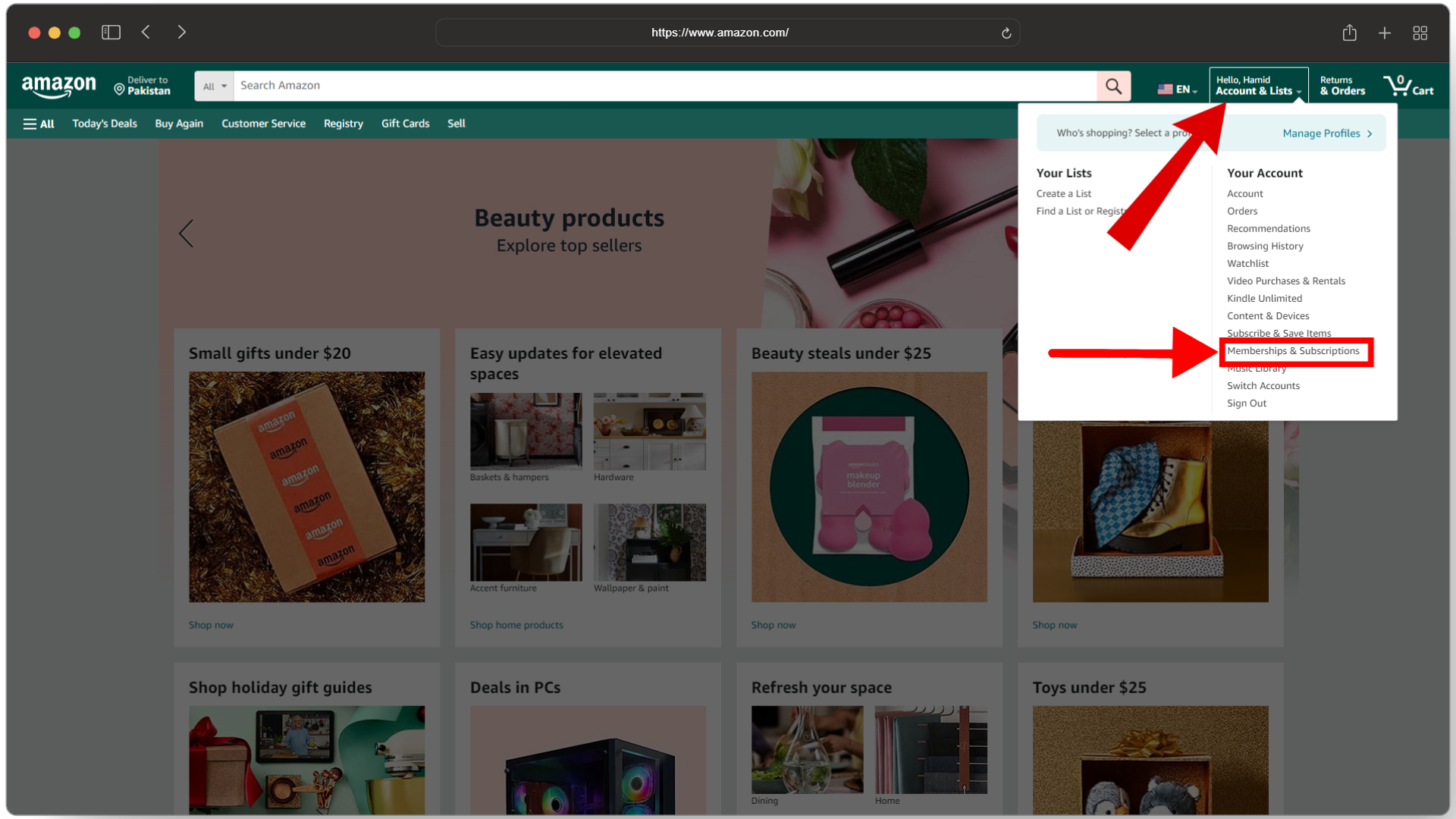
Click on the memberships and subscriptions option - This will open up a new window with all your current channel subscriptions.
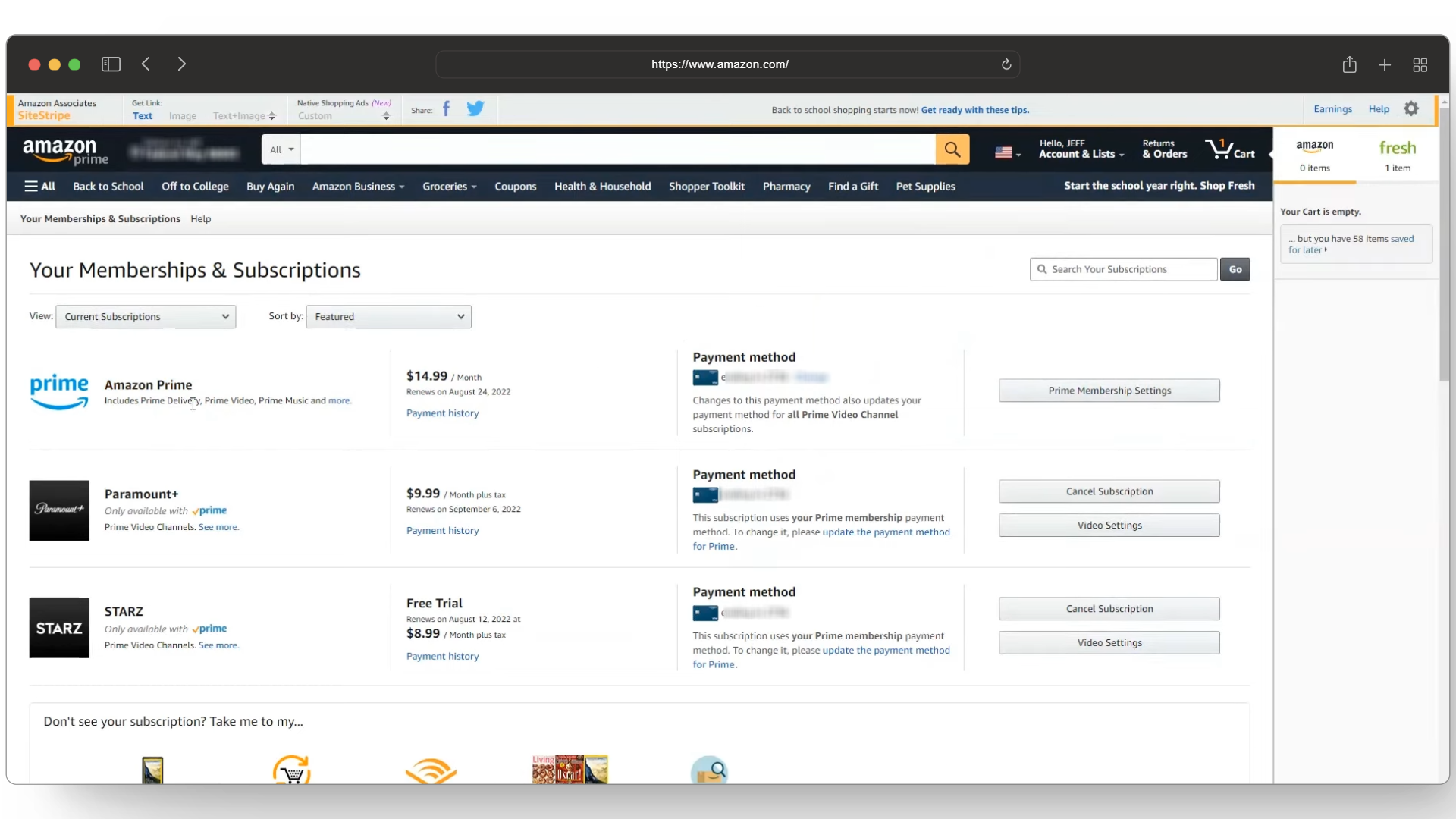
Your current channel subscriptions - From the channels list, look for the Paramount+ subscription.
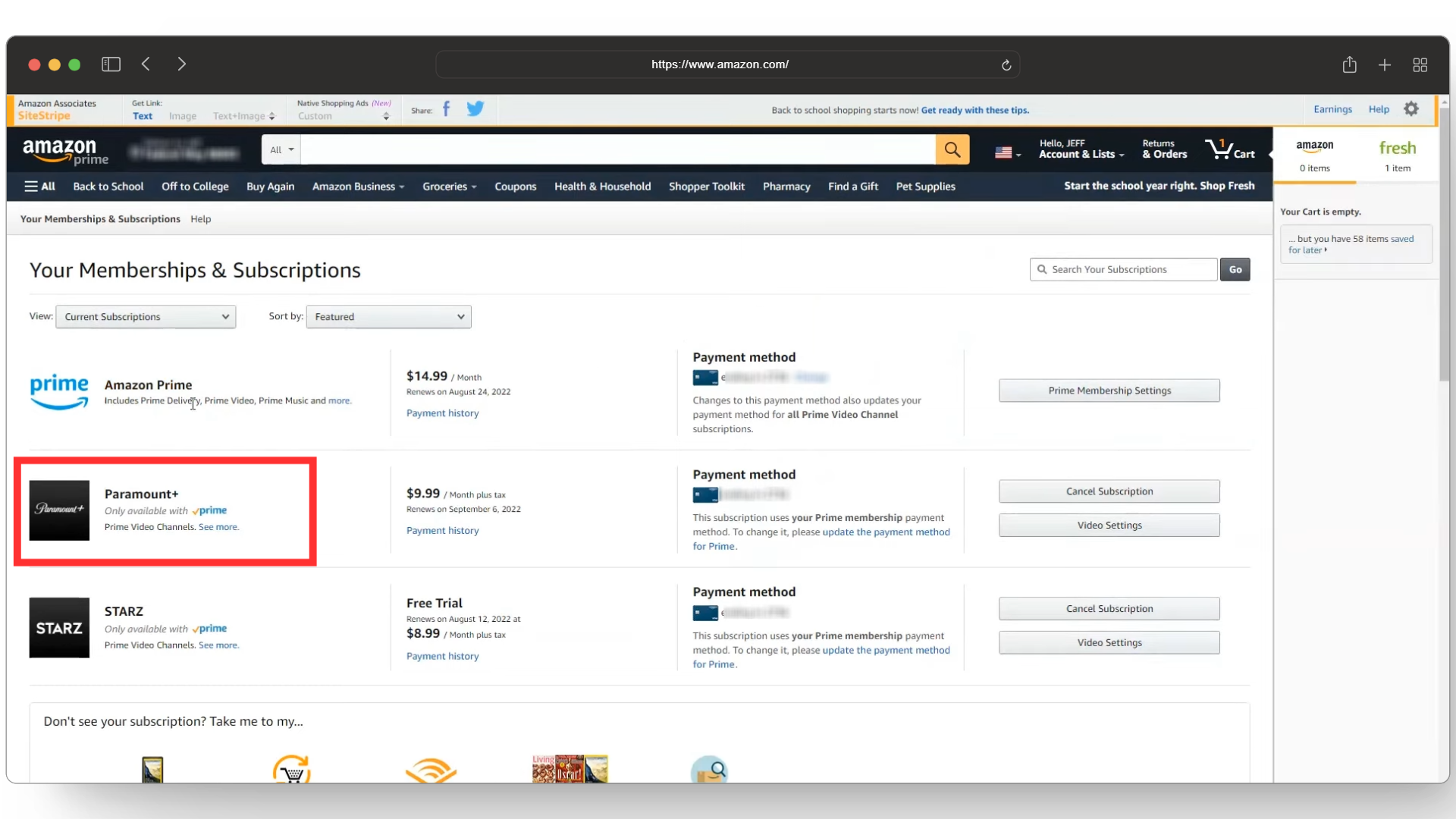
Look for your Paramount+ subscription - Now, click on “Cancel Subscription” next to your subscription.
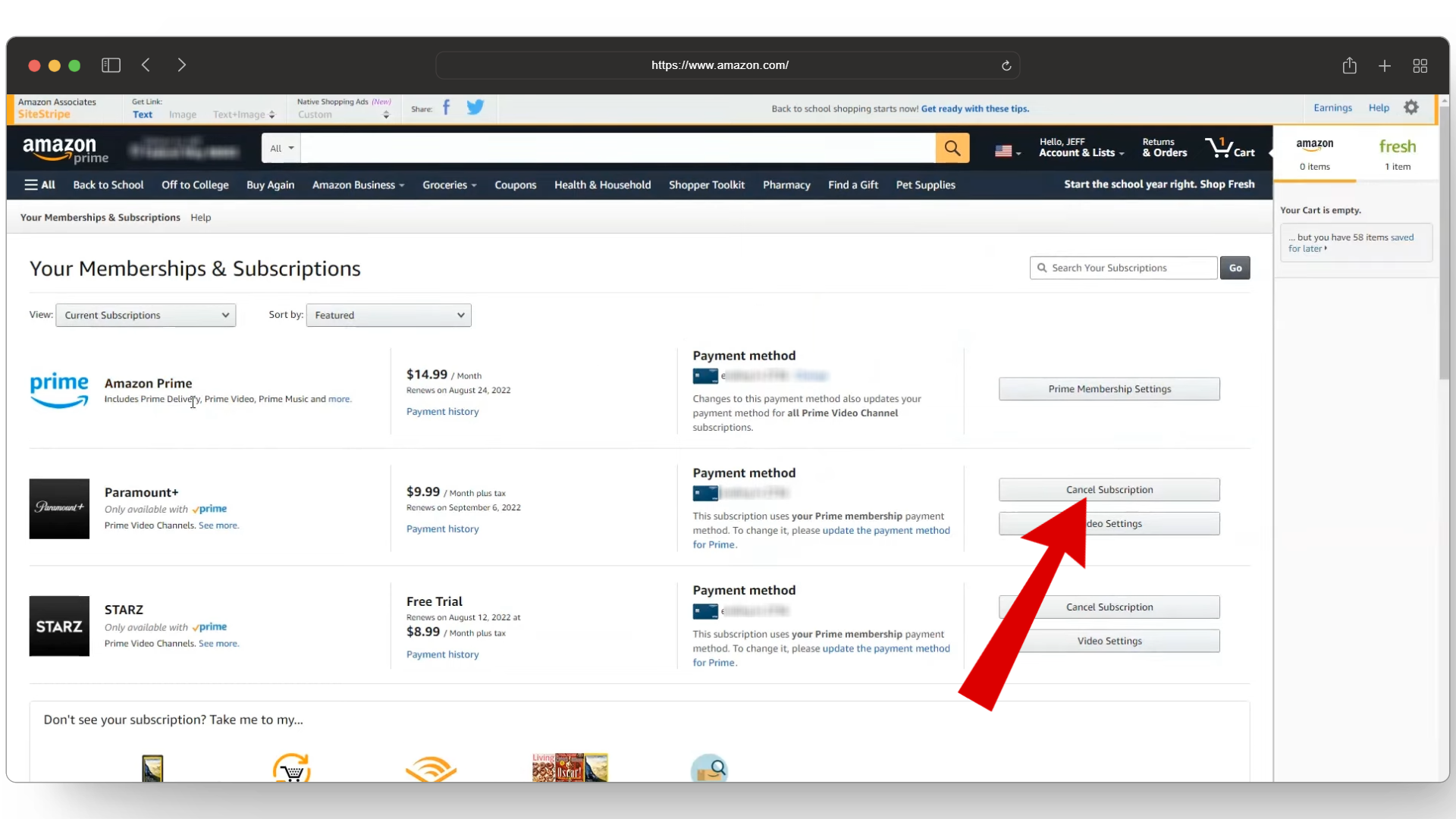
Select cancel subscription - You will be directed to the Paramount website where you’ll be given a few options to make you stay.
- Here, simply click on the “Cancel now and get a refund” button and you are good to go.
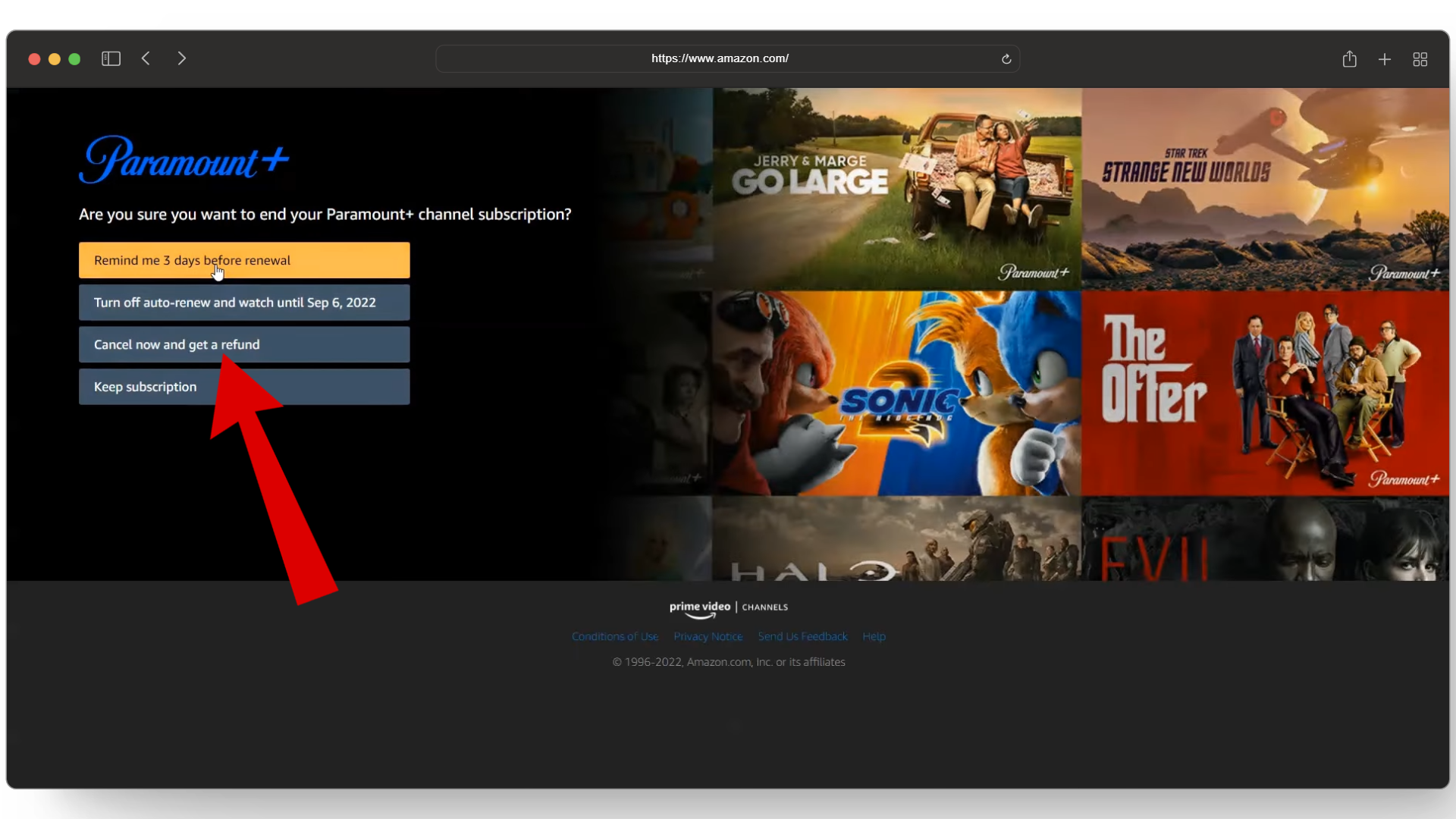
Select cancel now and get a refund
READ MORE: 10 Guaranteed Solutions for Amazon Firestick Keeps Restarting ➜
2. Contact Amazon
Another way to cancel your Showtime subscription is by contacting Amazon customer support. Although the first method is quite convenient and should work for almost everyone you can still contact Amazon to cancel subscriptions if things aren’t working for you through the Amazon website.
Here’s how to cancel the Showtime subscription by contacting Amazon:
- Head over to Amazon.com and log into your account.
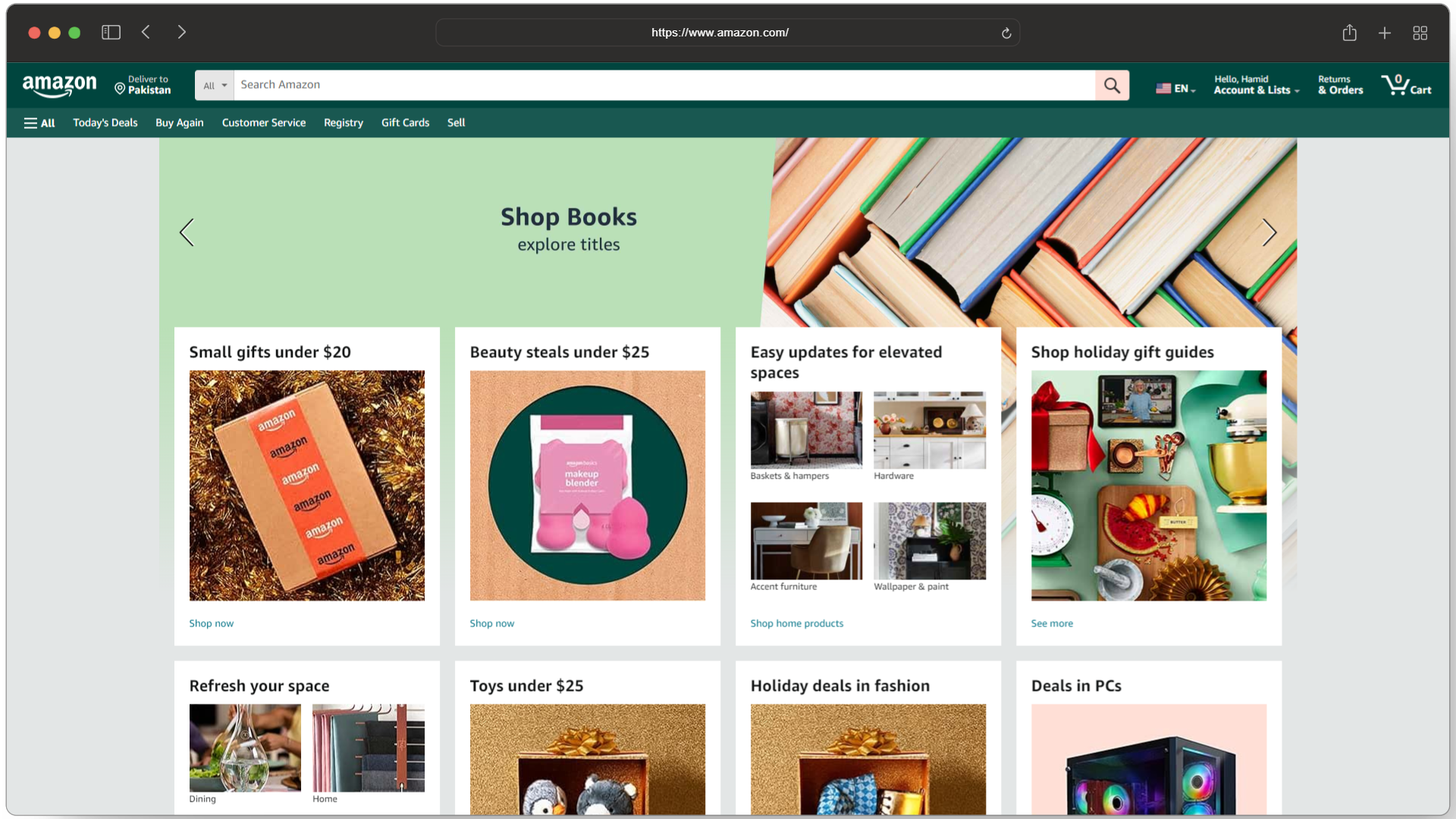
Head to the Amazon website - Scroll down to the bottom until you find the “Let us help you” section. Here, click on the “Help” option.
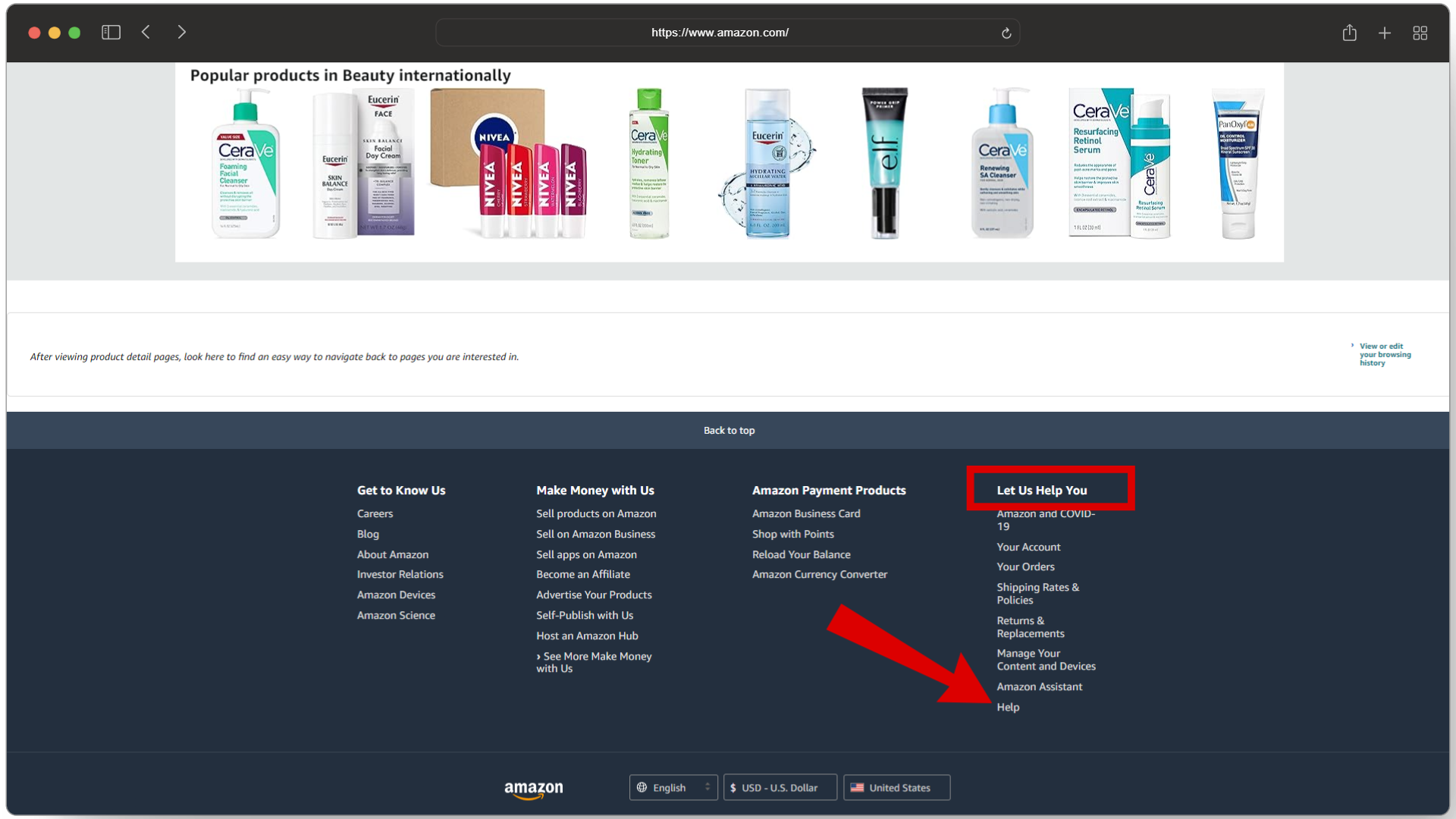
Click on the help button - From the given options, select the “Memberships, subscriptions, or communications” button.
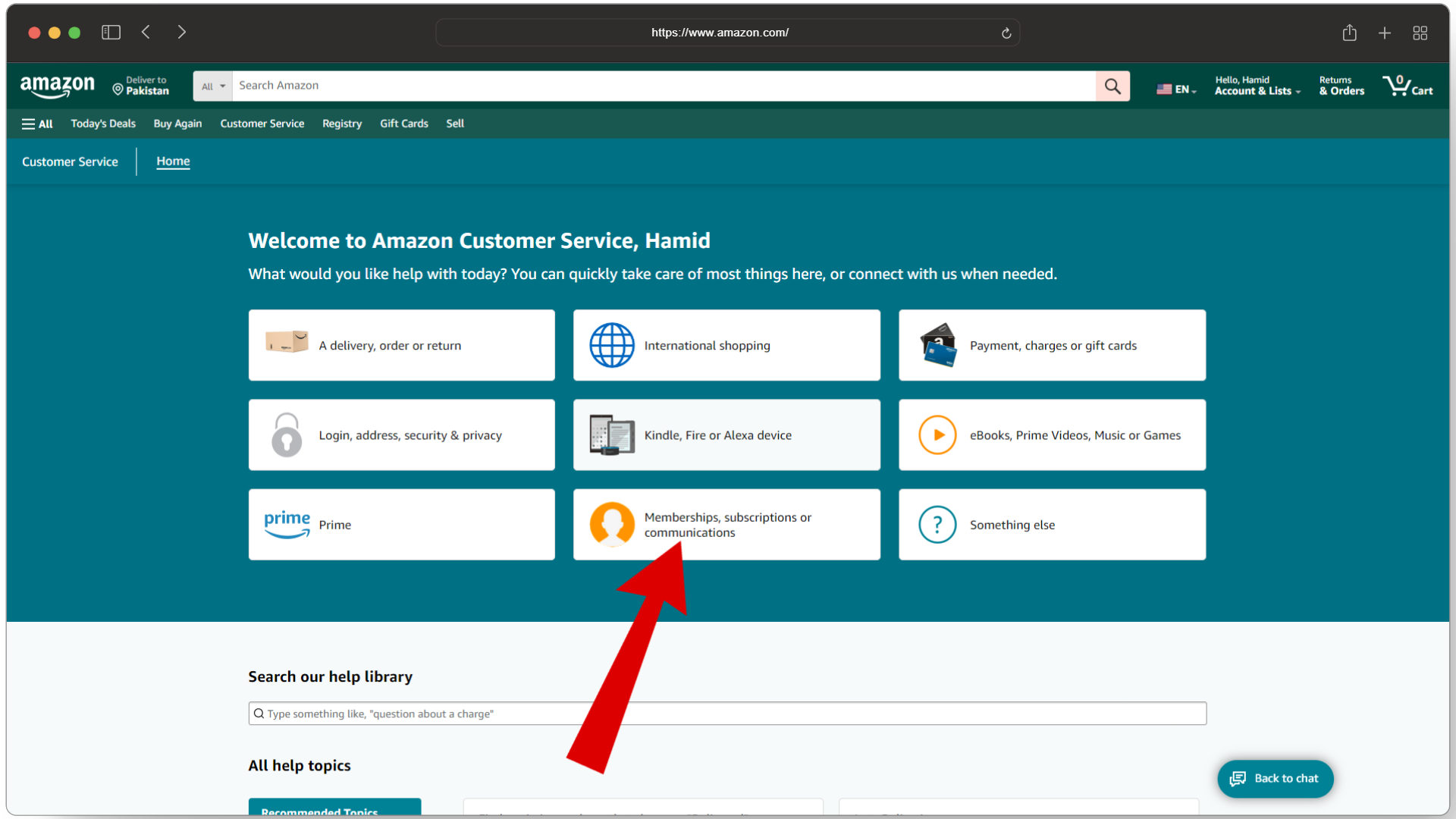
Select the memberships, subscriptions, or communications option - This will open up a new window. Here, pick the topic you need help with which in our case is “Other memberships and subscriptions.“
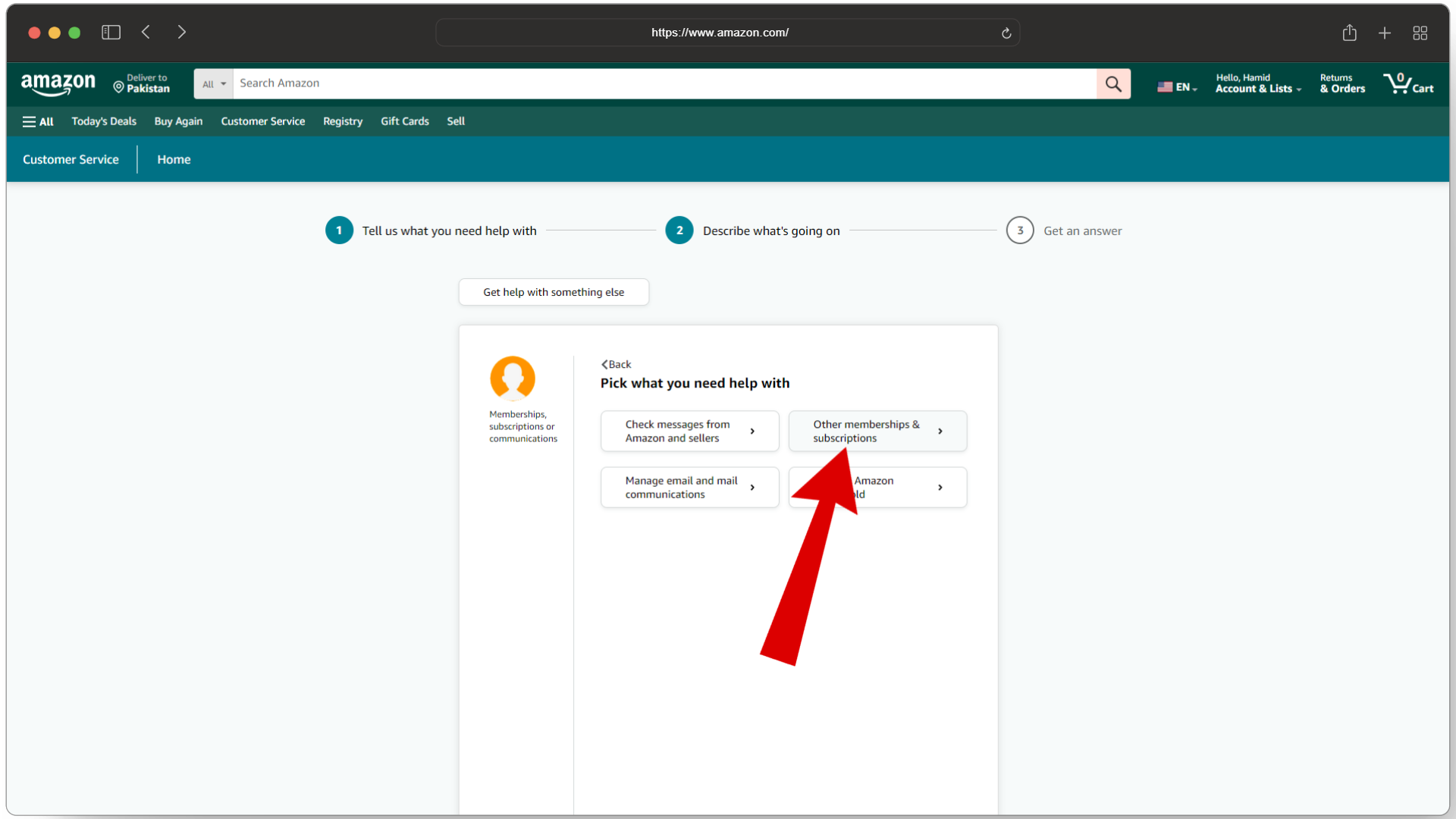
Click on the other memberships & subscriptions button - Next, select the “I need more help” option.
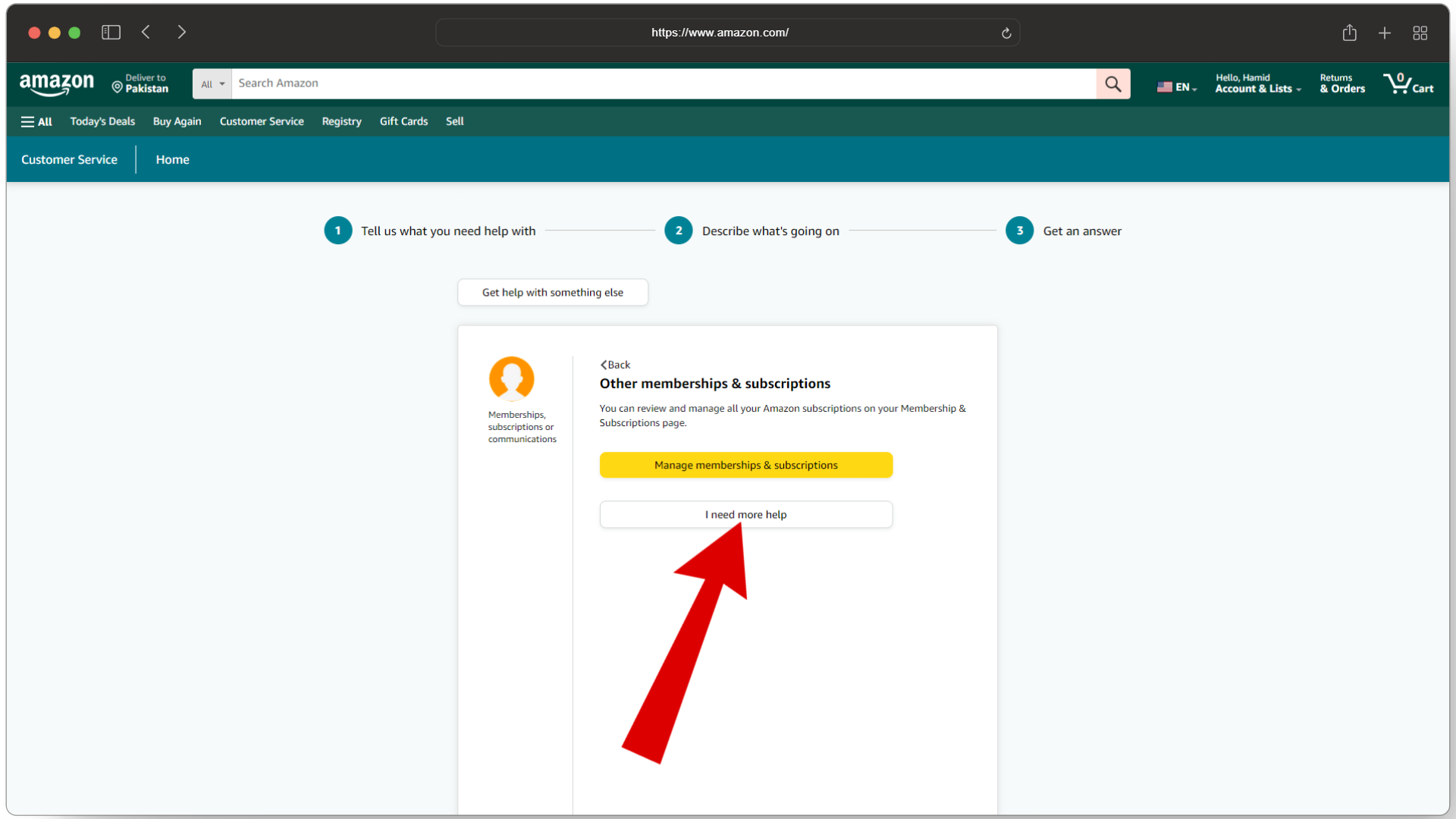
Select the I need more help button - Now, you’ll have two ways to contact Amazon including “Request a phone call” or “Chat with us“. Simply choose the option that fits you and select the button below it.
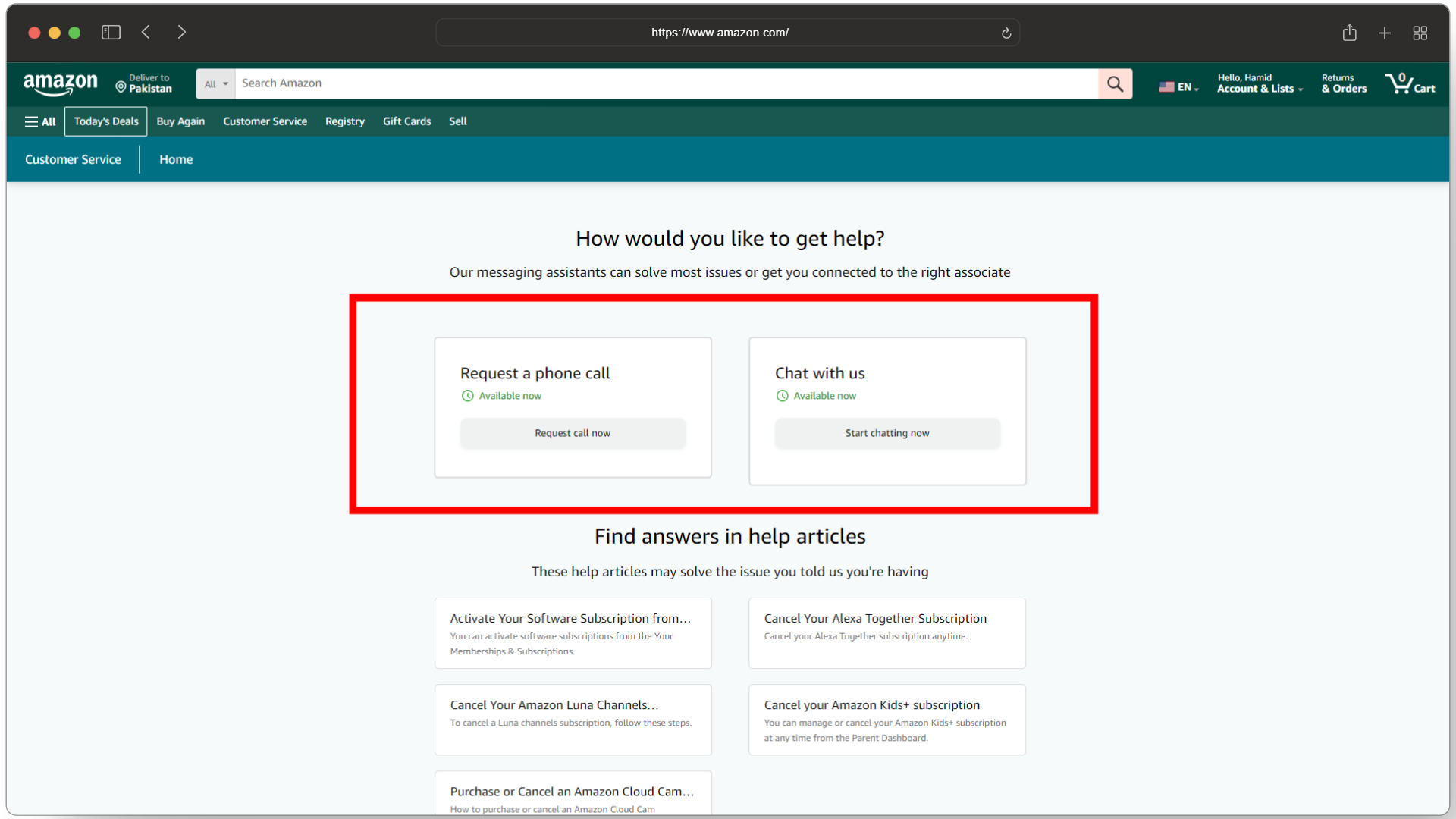
Select your preferred option
Once you connect with a representative, make sure to give them a detailed and clear response to your query to help them guide you through the cancellation process.
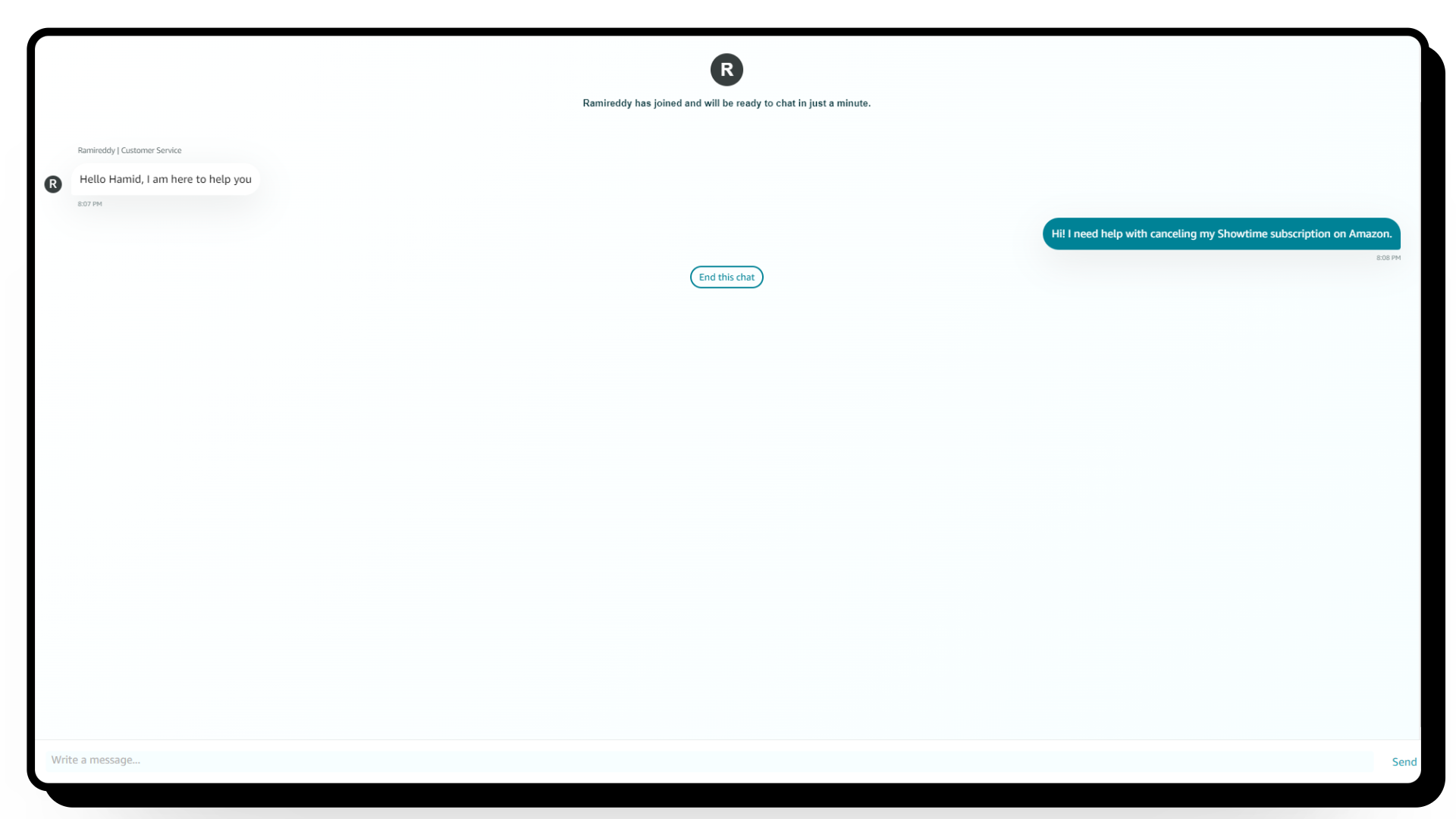
READ MORE: Do Amazon Gift Cards Expire? Here’s Everything You Need To Know ➜
Conclusion
When it comes to canceling your Showtime subscription through Amazon channels, the official Amazon website makes it easy to do. However, if the website method isn’t working for some reason, you can also try contacting customer support to assist you through the cancellation process.
FAQs
If you have subscribed to the Paramount+ subscription and are currently in the free trial period, you can also cancel your subscription before your billing cycle starts. To do this, you’ll simply follow the same steps for canceling Showtime through the Amazon website.
If you cancel your Amazon Prime subscription, your Showtime subscription will also be canceled. However, you’ll still have access to your Showtime content until the end of your current billing cycle. After that, you’ll no longer be able to access Showtime content.
Showtime is not free with Amazon Prime. If you want to access Showtime content, you’ll need to subscribe to it separately. However, if you have Amazon Prime, you can try the 30-day free trial of Showtime to see if you like it before committing to a subscription.
Unfortunately, you can not directly cancel your Showtime subscription from the Amazon Fire TV stick app. Instead, you’ll have to switch to the Amazon website, and from there you can simply follow the steps mentioned in the article.