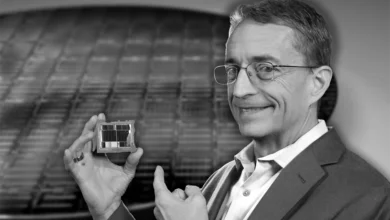Can the Operating System be Installed on a NVMe Add-in Card
This is a bit of a tricky question to answer because it depends on the motherboard, the SSD chip and a whole plethora of other factors that can actually influence the performance of the system itself. The short and simple answer is: Yes, it can. However, like with pretty much every other peripheral on a computer, the answer becomes complex as we delve deeper into the subject.
The Add-in SSD card can theoretically support any Operative System. Be it Windows 7, Windows 8, Windows 8.1, Windows 10, MacOS and LINUX. However, some systems might actually not be supported thanks to compatibility issues with the manufacturer of the card.
It’s been heavily reported, for example, that Windows 7 has a lot more complications during installation of the SSD, especially with PCIe SSD cards. Some manufacturers have actually found a few workarounds like making the system being natively compatible with PCIe NVMe cards.
This is also a logic that applies towards the version of the system. Some PCIe Add-in Cards can actually support 32 and 64-bit Operative Systems. All the while some others cannot work on 32-bit systems, as such it’s important to note that these drives will perform at their peak on 64-bit Operative Systems.
Another important thing to remember is the BIOS of the motherboard itself. UEFI computers can support PCIe NVMe Add-in SSD cards. However, only that sort of BIOS can support it as other sorts of BIOS cannot and present a lot of compatibility issues with a lot of manufacturers.
So, to quickly run down the list of things that need to be taken into account when it comes to Solid Slate Drives like this is the compatibility of the Operative System and the BIOS itself. As such, it’s recommended to use these drives on a 64-bit copy of Windows 10. Of course, it’s also recommended to check whether or not the firmware runs the UEFI boot loader as well.
A lot of people think that just by having the SSD is enough in order to have their programs and everything to work better. This mindset leads them to believe that the user doesn’t need to upgrade their system, migrate from one drive to the other and, of course, try to use the SSD as a Secondary Drive.
While it is possible to use an SSD as a storage drive and secondary disk. It’s often not recommended to do so because it doesn’t improve the performance of the computer. Mostly because the programs have to run through the HDD drive itself and thus, require longer times to load.
This is why a lot of users use the SSD as the boot drive, and install their operating system to it, and then use a HDD for games and/or bulk storage. This makes the operating system actually run faster thanks to the structure of the SSDs themselves.
Depending on the Form Factor, some SSDs might also come in compact sizes thanks to the M.2 structure. However, some other SSDs can also not follow the M.2 interface. They tend to use a x8 PCIe slot interface, not the standard x4 interface. These drives also tend to be configured as RAID 0 arrays using two sets of NAND chip groupings with their own SSD controllers.
The aforementioned chips are actually the rarest ones to find and considered to be “Dead” as the M.2 form has actually become the standard. However, as technology keeps advancing, we can probably see a comeback of these form factors in the future as well.
As such, let’s make one thing clear right now. Not all M.2 SSDs are actually PCIe NVMe. Likewise, not every PCIe NVMe SSD will follow the same form factor of the M.2. This is pretty much where the Add-in Cards come in, following their own interface and rulesets.