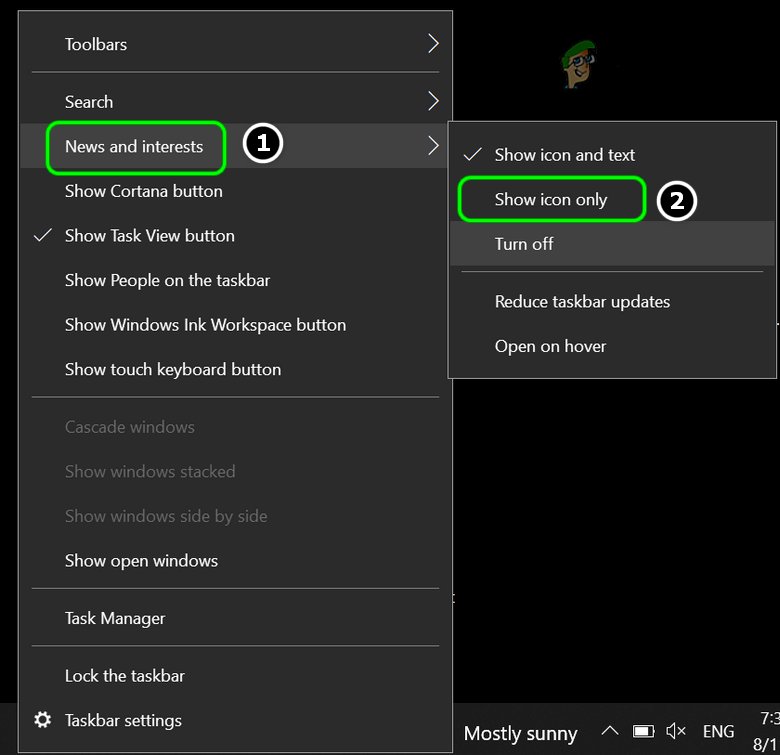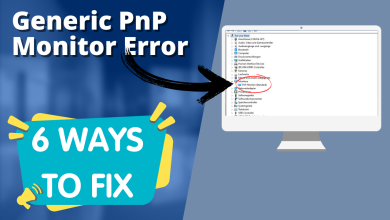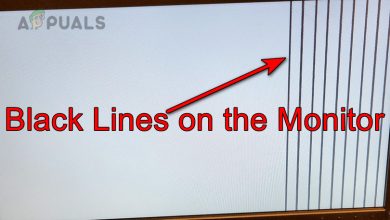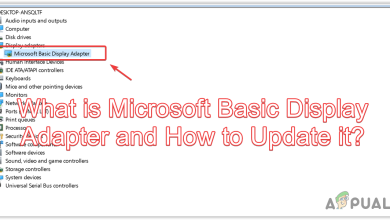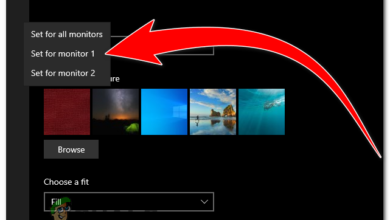How to Fix Blurry Weather Text on The Taskbar?
The weather widget (aka the News and Interests widget) was introduced in April 2021 by Microsoft to provide local weather updates, news, and many more to its users. Although for many users, the widget experience was quite smooth, some of the users, start seeing the text of the weather widget blurred or grainy, whereas the texts of other taskbar icons are displayed normally.
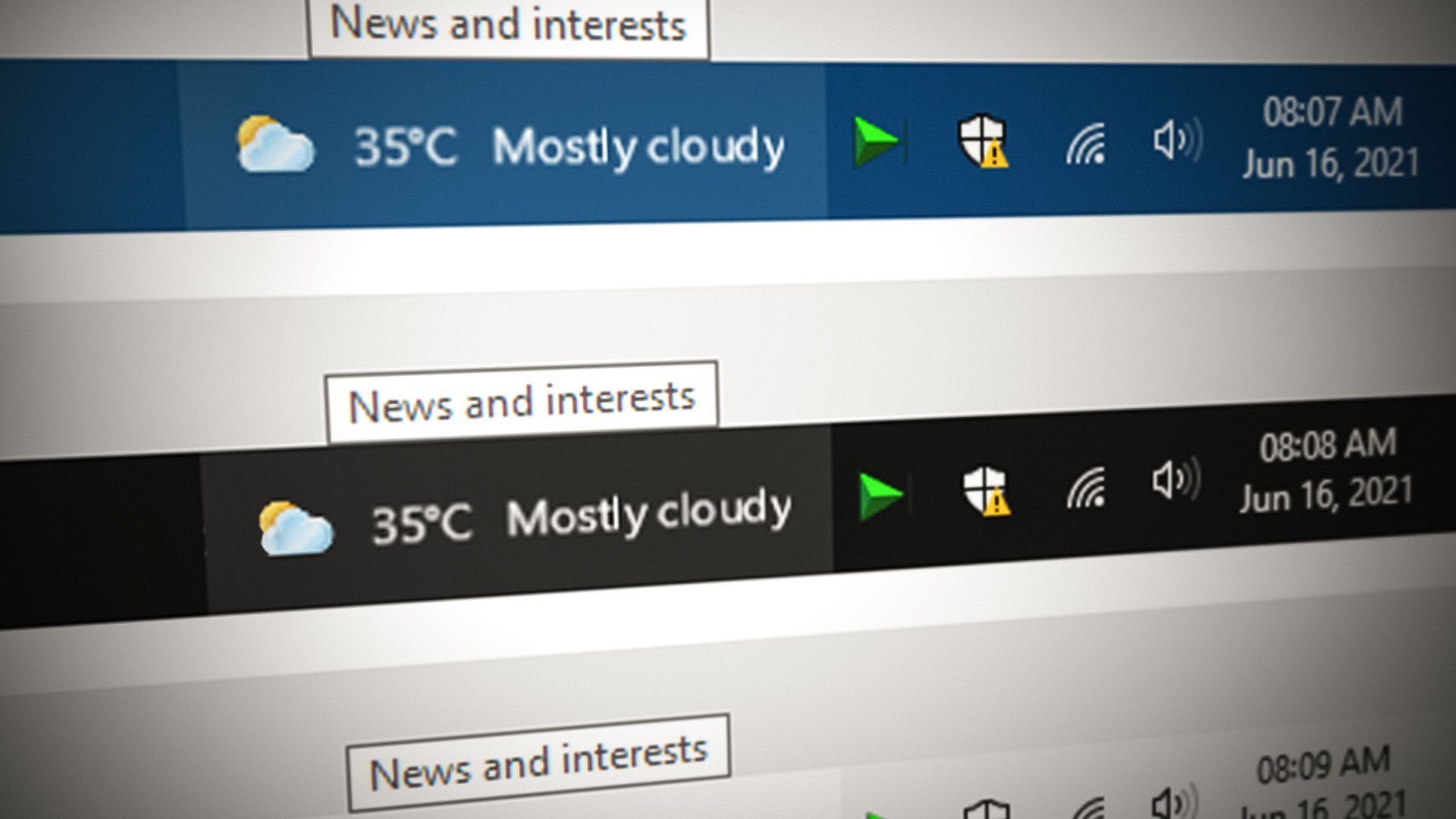
As per our findings, the blurred text of the Weather widget could mainly be caused by the following:
- A Windows Bug: The blurred text of the Weather widget was reported to be caused by a Windows bug, which was rectified in a Windows update. If your system is missing that Windows update, it may cause the blurriness of the weather widget.
- Wrong DPI Scaling: Dot is the base of pictures/displays we see. If the DPI (dots per inch) Scaling of your display is not optimal for the weather widget, then the weather widget might become pixelated as some pictures become blurred when zoomed on.
Update Your PC’s Windows to the Latest Built
A reported Windows bug was responsible for the blurriness of the weather widget and was fixed in a recent Windows update. If you are still seeing this blurriness, then your system is missing the patch released by Microsoft. In this context, updating your PC’s Windows to the latest built may clear the bug and thus solve the problem.
- Click Windows, search for Check for Updates, and open the Windows update.
- Now, in the update window, click on the Check for Updates button and if it reports that some updates are available, then install those updates (along with optional updates).
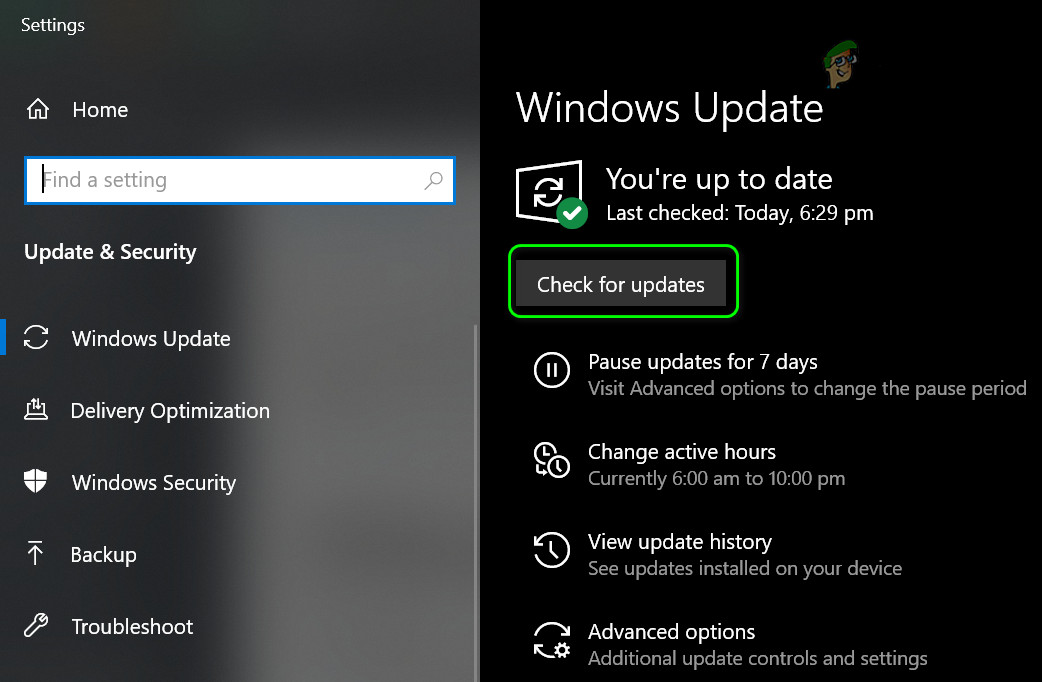
Check for Windows Updates - Once the PC’s Windows is updated, check if the text of the weather widget is clear (or not blurry).
Increase the DPI Scaling of Your System’s Display
You may see the blurry text of the Weather widget (officially the News and Interests widget) on the taskbar of your system if the DPI Scaling of your display is not optimal for the Weather widget. In this context, increasing the DPI Scaling of your display may solve the problem.
- Right-click Windows and open Settings.
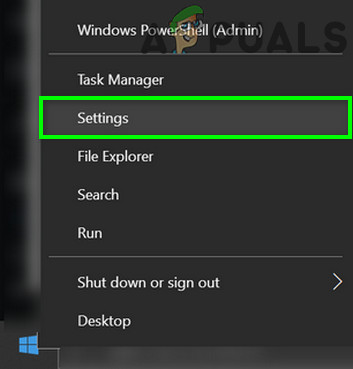
Open Windows Settings - Now select System and in the Display tab, expand the dropdown of Scale and Layout.
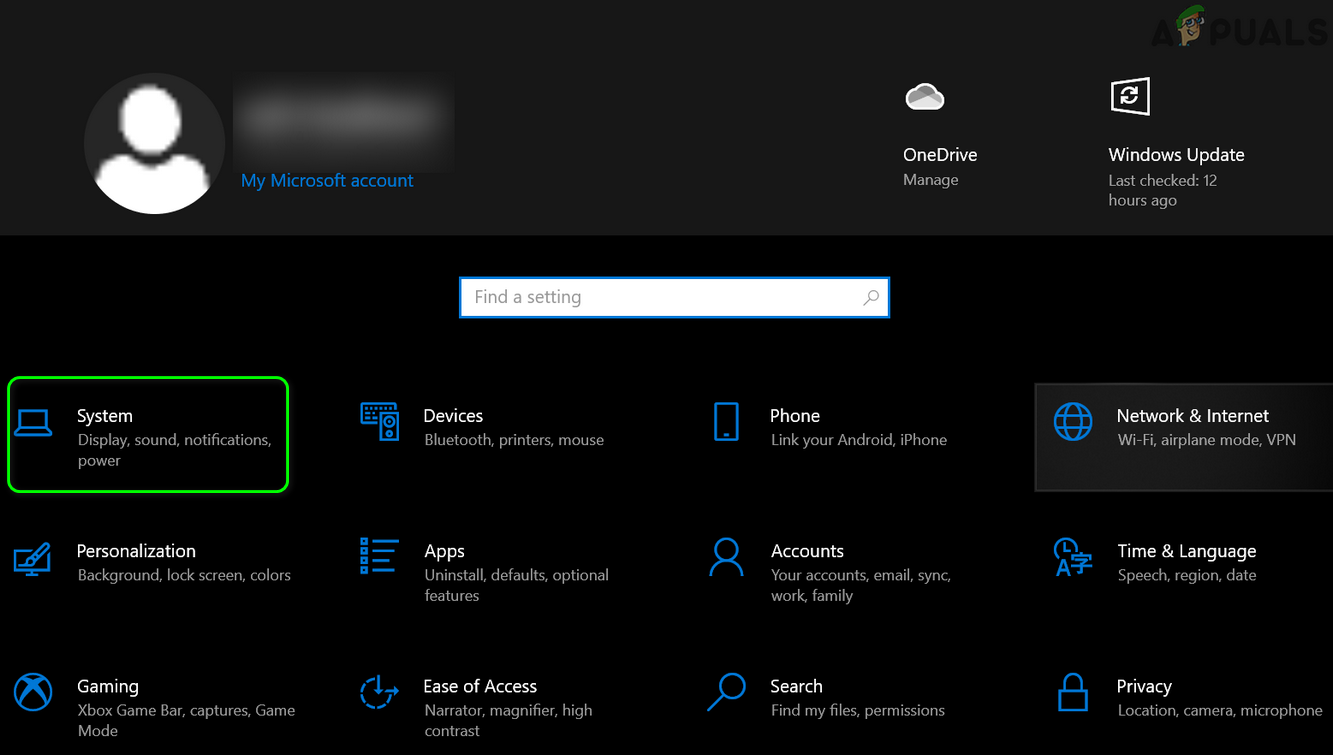
Open System in Windows Settings - Then select 125% and restart your PC.
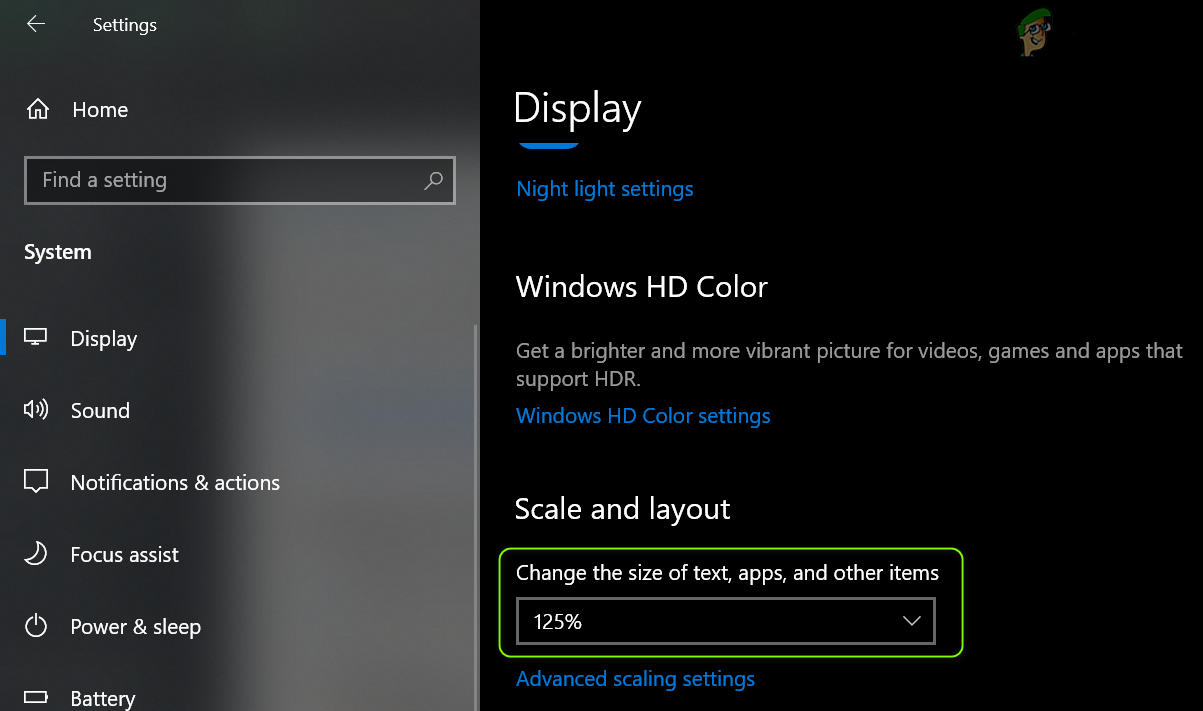
Set the Display Scaling to 125% - Upon restart, check if the blurred text of the Weather widget is cleared.
- If not, then try another scaling factor and another resolution to clear the blurred text of the News and Interests widget. You can also use any of the online PPI calculators to find the perfect DPI value as per your display resolution.
If the text of the Weather widget is still blurred and is quite heavy on your aesthetic sense, then you may right-click on the Taskbar, hover over News and Interests, and select Show Icon Only (this will only show the icon and hide the blurred text) or you can simply turn off the widget (till the issue is reported to be resolved).