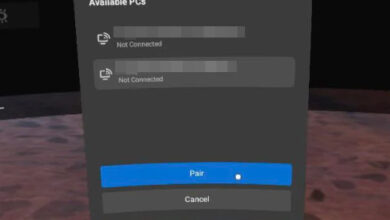Oh No! Black Screen of Death in Oculus Quest? Try this!
The black screen of death in Oculus Quest can occur due to the position of your head straps, the guardian feature of the headset, and more. In some instances, the device will boot into a black screen after a recent update with no sign of the home screen emerging.

In addition, the proximity sensor of your Oculus Quest can also lead to a black screen upon boot up. In this guide, we will take you through a variety of different methods that you can use to resolve the black screen of death issue in your Oculus Quest.
1. Adjust Head Straps
The first thing you should start off with when encountering a black screen in Oculus Quest is to adjust the head straps. In some cases, if the straps are not properly in place, the headset will not be detected on your face which will result in a blank screen when you start the device.
As such, start off by readjusting your head straps. Make sure the head straps are secure, and they are not too tight around your head. In addition, in case the head straps are loose, you will have to tighten them a little. Take a few minutes to readjust the head straps and then see if the problem still persists.
2. Clear Proximity Sensor
The proximity sensor on the Oculus Quest can be another reason for the black screen on the device. This happens when the sensor is not clean and there is gunk built up. In addition, if there are any gaps that are allowing light to pass through the foam, it can also lead to the black screen issue.
To resolve this, first wipe the sensor with a dry microfiber cloth to remove any gunk. After that, cover the sensor with your thumb and see if the black screen goes away. In case the problem goes away when you cover the sensor, the issue is originating due to light passing through the foam which you will need to locate and close to fix the issue.

3. Perform Hard Restart
In some instances, simply restarting your Oculus Quest is simply not enough to tackle the black screen of death. What you need to do is perform a hard restart that will clear the stored cache on your device, and more. Performing a hard restart can often fix various issues with Oculus Quest and the black screen is one of them.
Executing a hard restart is quite simple. First of all, ensure that your Oculus Quest is powered on. Once you encounter the black screen, press and hold down the Power button for at least 10 seconds. This will force the Oculus Quest to undergo a hard restart. After the device boots up, see if the black screen issue persists.
4. Enable Guardian
Guardian is a safety feature in Oculus Quest that allows you to set up virtual walls. These virtual walls are shown when you get close to the edges of your play area, allowing you to return back to the center and not run into anything while using the device.
If you have turned off the guardian feature in the developer settings on the app, it is likely to cause the black screen of death. This seems to occur due to an inconsistency with the software which needs to be patched by Meta.
In the meantime, you will need to enable the guardian feature to resolve the issue. Follow the instructions below to do this:
- First, open the Oculus app on your phone.
- After that, use the menu to launch a game on your device.
- The black screen should go away and you should be able to see the game.
- Then, use your controllers to open the Settings menu.
- After that, click the See All option in the bottom menu bar.
- Then, switch to the Developer tab.
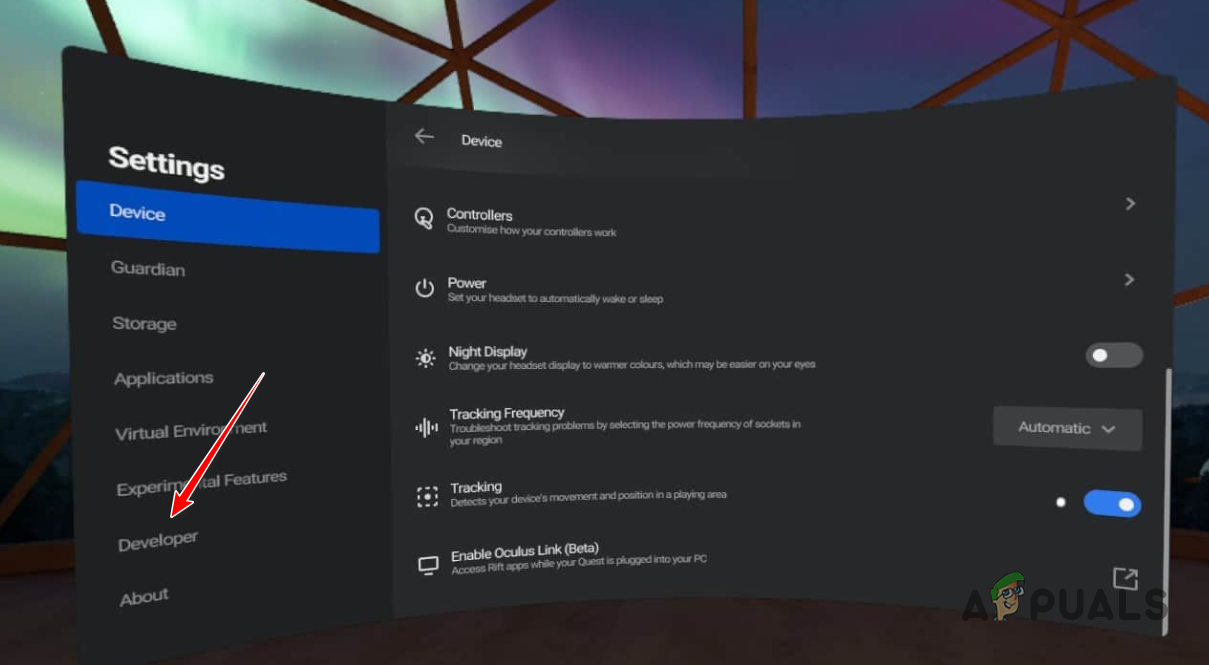
Navigating to the Developer tab - Finally, use the slider provided to turn off Guardian.
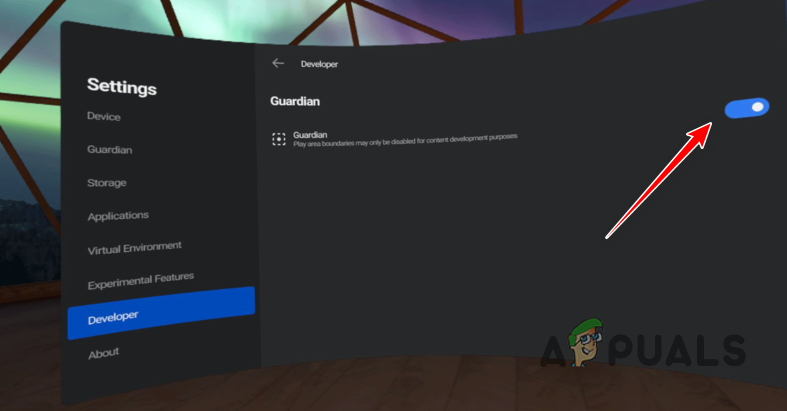
Disabling Guardian - Once you do that, restart your headset and see if the black screen still appears.
5. Use First Steps Tutorial
Another way you can overcome the black screen of death in Oculus Quest is to use the first steps tutorial. This requires you to cast your Oculus Quest to the Oculus app on your phone and then begin the tutorial. To do this, follow the instructions below:
- First, boot up the Oculus Quest.
- After that, open the Oculus app on your phone.
- Then, tap the Cast option.
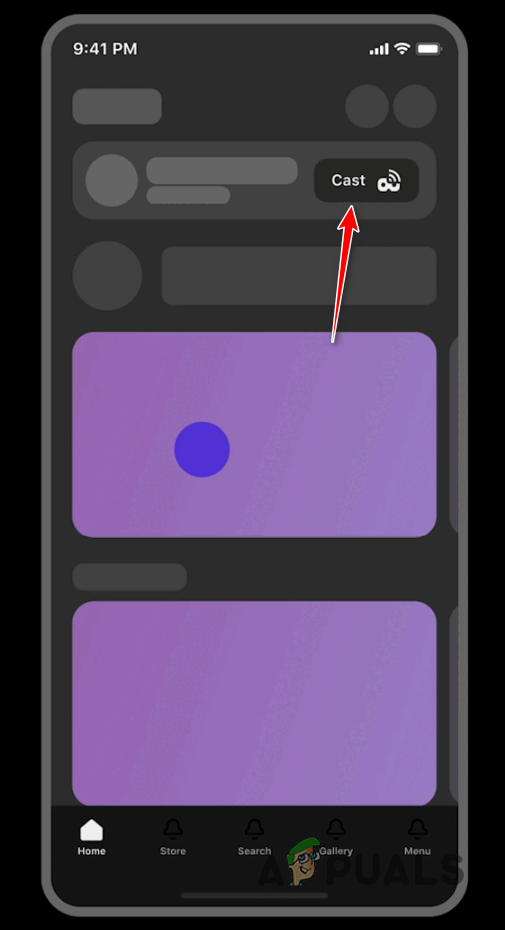
Navigating to the Casting Screen - On the Casting screen, select your Oculus Quest device and tap Start.
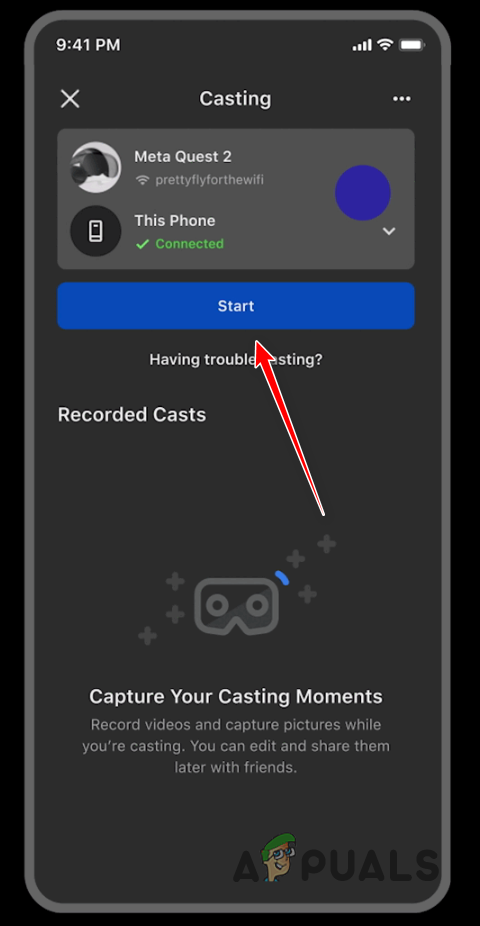
Casting to Phone - Now, with the help of the menu on the screen, click the Launch Tutorial: Oculus First Steps option.
- This will start the tutorial game and the black screen should go away.
- In the tutorial, press the Oculus button on your right controller and quit the game via the menu.
- This will take you back to the home screen and you should be able to use the device without any issues.
6. Factory Reset Oculus Quest
If none of the above methods has resolved the black screen of death for you, the last resort would be to factory reset your device. Factory resetting may not be preferred since it deletes all of your saved files and games.
However, factory resetting has been recommended by the customer support team as well for such issues when nothing else works. Therefore, to get the Oculus Quest back to work, you will need to execute a factory reset. Follow the instructions below to do so:
- Press and hold down the Power and Volume Down buttons on your Oculus until the device boots up.
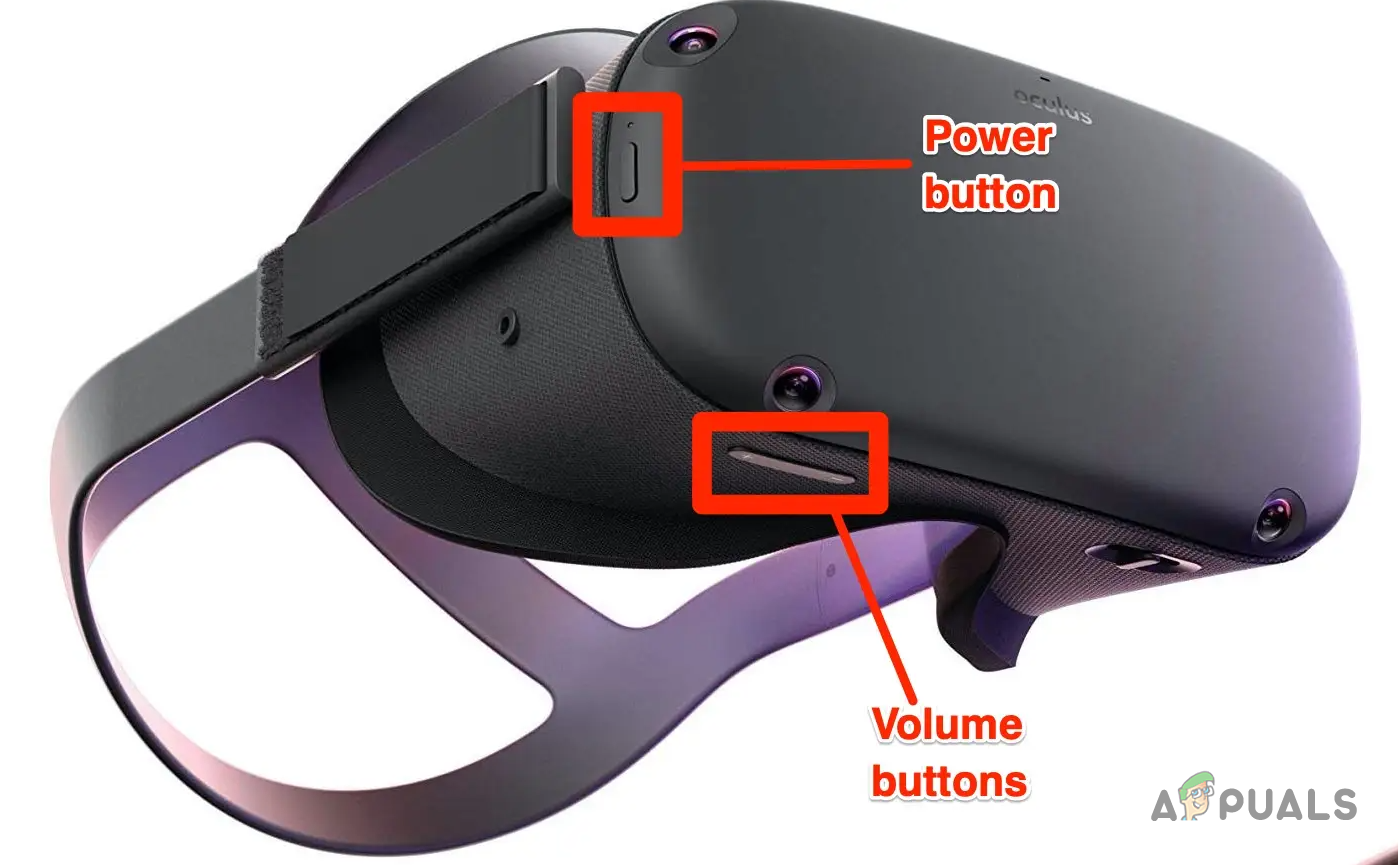
Oculus Quest Power and Volume Buttons - After that, use the volume buttons on your headset to highlight the Factory Reset option.
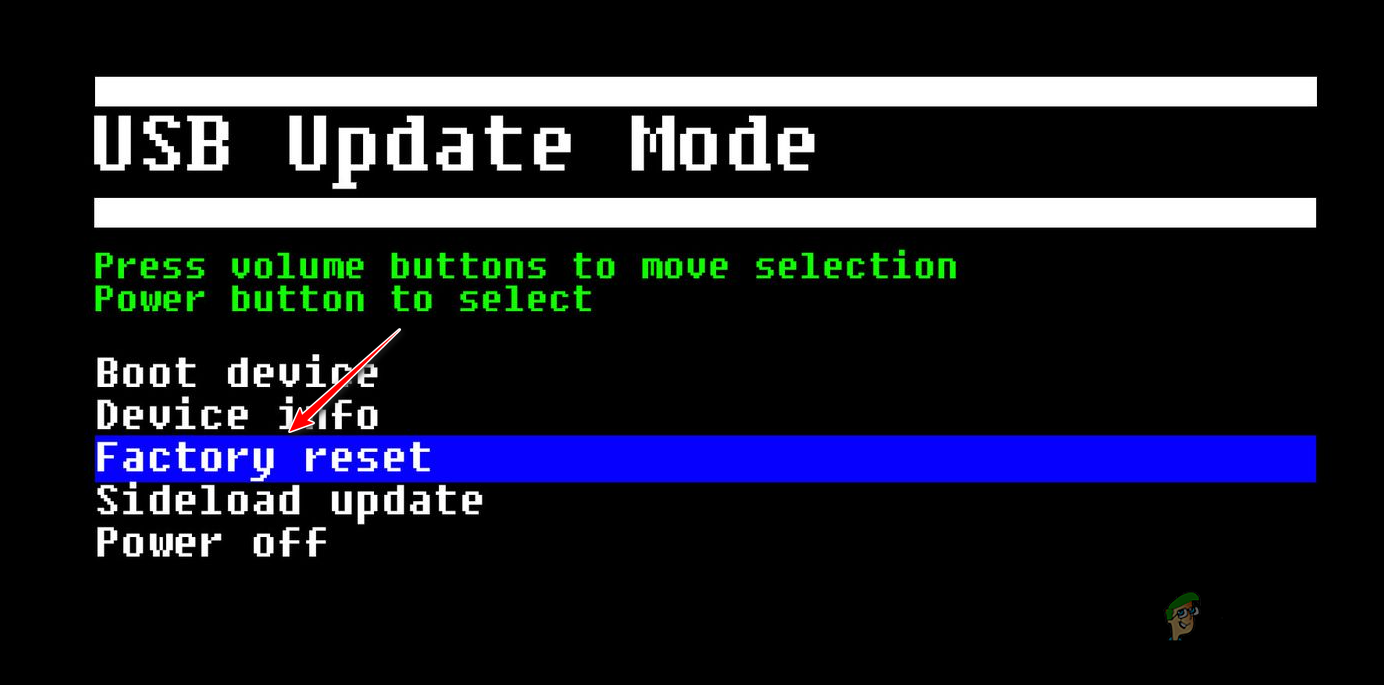
Resetting Oculus Quest - Then, press the Power button to select the option.
- Finally, confirm the option to start the factory reset process.
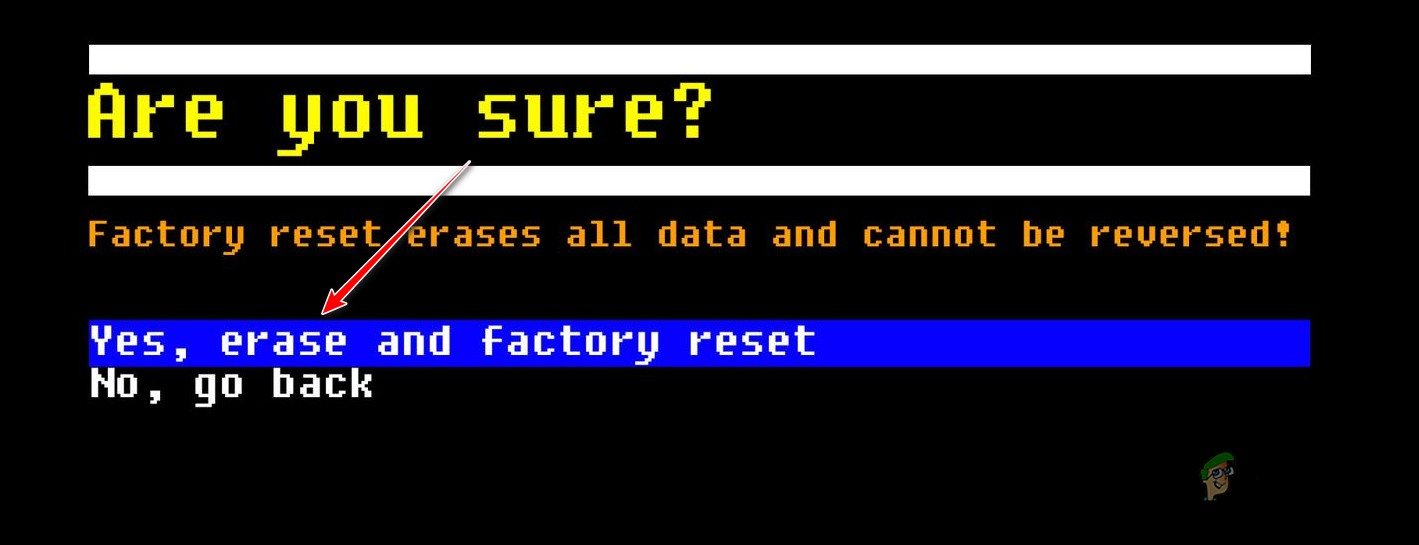
Confirming Factory Reset - Once the headset has been reset to the factory defaults, see if the issue persists.
You should be able to fix the Oculus Quest black screen of death issue with the methods provided above. The black screen of death is often due to hardware inconsistency which can be mitigated by performing a hard reboot of the Oculus Quest headset.
Still facing the black screen of death on Oculus Quest?
If you are still experiencing a black screen of death when using the headset, you will need to reach out to the customer support team for Oculus Quest to further investigate the issue. They will be able to help you in locating the root cause of the problem in more detail and ultimately resolve the issue.
 Reviewed by
Reviewed by