Best CPU Coolers For 10th Generation Intel Processors

Intel’s 10th generation processors hit the market in 2019 after months of teasing and you rightly should be looking into options for the best CPU cooler for 10th generation Intel processors. With more cores and threads, the 10th generation Intel processors promised much better performance than ever before. Intel has extended their Performance Tuning Protection Plan to 10th generation Comet Lake processors as well. Enthusiasts, especially those with K-variant CPUs, are most likely going to go for overclocking. At the same time, the temperatures can go up to quite high when performing CPU overclocking. More and higher voltage ends up raising the power consumption and the temperatures. This can be a cause for concern. Question is, which cooler should you be going for? Also, while you are here why not check out the Best Motherboards For i7 10700K and i9 10900K.

We are here to answer that question for you with our list of the CPU cooler for 10th generation Intel Processors. While all of these CPU coolers are compatible with the Intel 10th Gen Processors, they can be used with a variety of different setups whether it be Intel or their sworn enemy AMD. Some of them also have made appearances on our best coolers for 3rd gen Ryzen CPUs list. Looking for CPU coolers you want something that fits well with the design of your PC. It should give top-notch performance and keep your PC on the cool side. All of this while being stylish and affordable.
Best CPU Cooler for 10th Generation Intel CPUs – Our Picks
| # | Preview | Product Name | Award | Details |
|---|---|---|---|---|
| 1 | 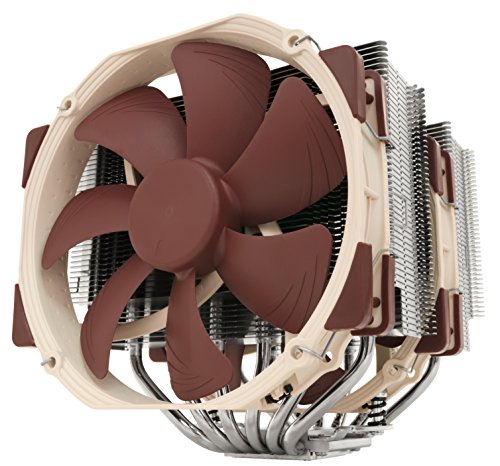 | Noctua NH-D15 | Best Air Cooler | Check Price |
| 2 |  | Corsair H115i RGB Platinum | Best AiO Option | Check Price |
| 3 |  | NZXT Kraken Z73 | Best Design Language | Check Price |
| 4 |  | Arctic Liquid Freezer 120 | Best Value AIO | Check Price |
| 5 |  | Cooler Master Hyper 212 | Best Budget Option | Check Price |
| # | 1 |
| Preview | 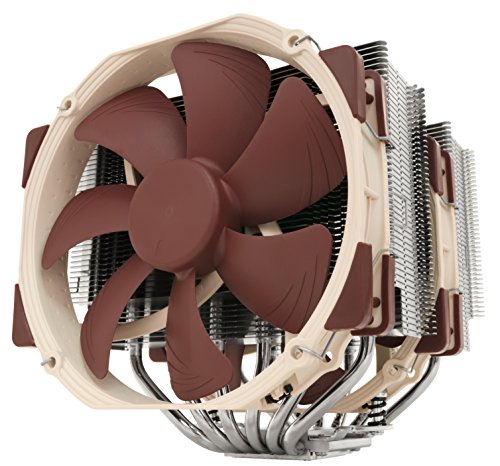 |
| Product Name | Noctua NH-D15 |
| Award | Best Air Cooler |
| Details | Check Price |
| # | 2 |
| Preview |  |
| Product Name | Corsair H115i RGB Platinum |
| Award | Best AiO Option |
| Details | Check Price |
| # | 3 |
| Preview |  |
| Product Name | NZXT Kraken Z73 |
| Award | Best Design Language |
| Details | Check Price |
| # | 4 |
| Preview |  |
| Product Name | Arctic Liquid Freezer 120 |
| Award | Best Value AIO |
| Details | Check Price |
| # | 5 |
| Preview |  |
| Product Name | Cooler Master Hyper 212 |
| Award | Best Budget Option |
| Details | Check Price |
Last Update on 2026-03-03 at 11:47 / Affiliate links / Images from Amazon Product Advertising API
While we all know the importance of cooling, we cannot ignore some facts. First, we recommend having a look at some alternative choices for intel 10th generation processor coolers. If you are unable to afford liquid cooling solutions or have a 10th gen Intel CPU that doesn’t output much heat then also check out our best budget CPU coolers. We keep all of this in mind with and without further ado, here is our list of the best CPU cooler for Intel 10th generation processors.
Best Air Cooler Type: Fan and heatsink | Fan Speed: Up to 1500 RPM | Noise: 19.20 – 24.60dBA | Dimensions: 160 x 150 x 135mm (without fan) | Weight: 1.3kg | Compatibility Socket: Intel LGA 775 -LGA 20661. Noctua NH-D15
Pros
Cons
All computer enthusiasts and anyone who has ever looked into CPU coolers is familiar with the name Noctua. In 2009 Noctua took the computer world by storm when they released the legendary NH-D14. Eventually, the D14 lost its popularity and fame as other companies made products that were able to outperform it. Now, years after their initial breakthrough Noctua is back with a bang. Another groundbreaking product is the NH-D15. Built on the same design and model as the D14 but with necessary improvements made that cover the shortcomings of its predecessor, the NH-D15 is the most top-notch air cooler of its time.
The packaging of the D15 is in classic Noctua fashion. A strip of white on one side with brown and black panels covering the rest of the box. The name of the product is written here and there with the specifications and features of the product mentioned on the box as well. Pretty standard packaging. Looks nice and neat, with no real drawbacks in the unpacking of the box either. All the individual parts can also be shipped in individual boxes to maximize the security of the parts.
Helpful Roundup: Best Passive Air Coolers
One thing you immediately notice about this product is its bulkiness. It is quite heavy and big for a CPU cooler. This can cause some issues with the casings or RAM space. Due to its large build, it can cause some issues if your casing is on the smaller side. This can also cause space troubles for memory. However, we have seen that most casings are big enough to be able to accommodate this item with ease. Just be sure to measure thoroughly before buying this product, just to make sure you don’t waste good money. In typical Noctua fashion, the D15 is completely silent. It will not make a fuss. This is the most silent working CPU cooler in the market.
The performance of this item is impeccable. Air coolers generally are not able to cool as effectively as liquid coolers in extreme circumstances. The D15, however, is able to keep up with the liquid coolers and even beat a lot of them when it comes to performance. Noctua also gives a six-year warranty on this product. This is an exceptionally long warranty period and goes to show you the reliability and lifetime of this product. Your money will not be wasted on this product. The price is quite high for an air cooler; however, it is still lesser than liquid coolers. When you see that it gives almost the same level of cooling as a liquid cooler while being completely silent, the price doesn’t seem too high for a product that is confirmed to last you a long time while giving excellent performance.
Hence, it makes on our list of the best silent CPU cooler for 10th generation Intel processors. We also have a detailed review of the NH D15 in Chromax black.
Full Review: Noctua NH-D15 CPU Cooler Review
Best AiO Option Type: Liquid cooling | Fan Speed: 360-2200RPM | Noise: 28-50dBA | Dimensions: 280 x 120 x 30 mm | Weight: 830g | Compatibility Socket: Intel 1366, 115x, 2011, 2066 When you look into computer products, the name Corsair is bound to come up sooner rather than later in your research. Corsair is a very well-known and trusted brand of computer products. Their products are generally aesthetically pleasing and easy on the eye while ensuring quality and performance. Looking at the Corsair H115i RGB Platinum liquid cooler, you notice it is boxed in common Corsair fashion. The black box with yellow stripes on the sides and the front of the box are mainly covered by the picture of the product. The back of the box contains a plethora of features, specifications, and other informative things regarding the H115i. With the CPU cooler, the box also contains two 140 mm fans, screws, and mounting, warranty, and installation information. One of the things we noticed about this product is that it is very easy to install. It fits nicely into any PC setup and installing it is no hassle at all. Corsair is known for making its products stylish and full of RGB lights with easy manipulation of the RGB via their ICUE software. This product is no different. The moment you see it you know it is going to be one of the more good-looking CPU coolers, that coupled with its RGB makes it one of the most stylish coolers in the market. The pump and fan of the H115i are controllable. The cooler itself is very quiet. This is something Corsair has improved on as their last products were known to become noisy, hence being irritating to users. One of the things that we did not like about this product is its performance. It is acceptable but it is not what you want when spending as much as you are when buying this product. If you are looking for solely performance and cooling functions, then this product might not be to your liking. Helpful Read: FIX – Device not detected- Corsair Utility Engine What this product does give you are style and aesthetics. Corsair has produced another product with great RGB and an eye-catching design, bound to make an impression on all computer enthusiasts or gamers. The RGB can be controlled via the corsair ICUE software and can be matched with any other corsair product you have already set on the iCUE software. So, for people who want style and RGB, this product will not disappoint and your money will be well spent. However, if you are looking for only performance and are not interested in RGB or aesthetics then there are other products in the price range that may be more to your liking. NZXT is a very popular brand of computer products. They mainly focus on computer peripherals such as mousepads, gaming chairs, CPU coolers, etc. The NZXT Kraken product line has been very successful. Almost all users have given very positive feedback on the products under the Kraken line. The NZXT Kraken Z73 is no exception to this. It is a very popular and renowned product when it comes to liquid coolers. The Z73 comes in standard packaging, a white box that is purple at the top. The picture of the product is on display at the front along with the name. The reasons for the popularity of the Z73 are numerous. One of them is its sheer performance. It has one of the best performances in the CPU cooling game. With three 120 mm fans, a total 394 mm width it is definitely one if the bigger cooling units as well. There is almost no noise as long as the fans are not working to their maximum potential. When you do, however, turn all the fans to their highest rpm, expect some noise. It can go as high as 39 decibels. This however is only known to happen when you are using the Z73 at its highest performance level. Most of the time, when the fans will be at a moderate RPM it will not cause any problems. You can also customize your fan curve to your liking, of course. The speed of the fans can be set from the maximum to a moderate to low rpm level according to your requirement. You can also set custom modes to suit your needs. The digital display shows the CPU temperature. You can also customize this to show any image or gif that you might want if you do not like the temperature being shown on it. This all can be done via the CAM software of NZXT. Just connect the USB cable of the Z73 to your motherboard and use the CAM software to adjust modes or make custom modes of cooling or set up the digital display with what you want. This is one of the most highly customizable CPU coolers we have seen. Though at its price, it feels only natural that it should offer so many features. This is one of the most expensive closed-loop liquid coolers we have seen. It is nearly as expensive as open-loop coolers. It does, however, justify the price with its exceptional performance and customizability. If you are looking to spend top dollar on a liquid cooler, then the NZXT Kraken Z73 will not disappoint. NZXT also retails aesthetically pleasing products such as cases, fans, PSUs, and even motherboards! NZXT’s aesthetic design alone makes us place it in the list of the best looking CPU cooler for 10th generation Intel CPUs. Arctic is an old dog in the cooling game. A familiar name in the CPU cooling market whether it be air coolers or liquid coolers. Over the years, Arctic has made many exceptional products that have worked wonders in the field of CPU cooling. Today we will be looking into the Arctic Liquid Freezer 120. The packaging of the Arctic Liquid Freezer 120 is a white box with blue stripes on the bottom and a full blue side at the top. The front of the box displays the 120 while on the side are its many features, specifications, and relative information. Inside the box along with the cooler itself, there are two 120 mm PWM fans, the screws and nuts, two cable ties, thermal compound, and the backplate. The box also includes installation instructions. Related Read: 5 best Airflow Cases The installation itself is very easy, as expected from one of the best AIO liquid cooler. The tubes of the cooler are very flexible which allows for more ease in installing the 120 into your pc setup. The build of the 120 is solid and sturdy. The design of the cooler itself is in black and has a nice finesse to it, giving it a nice and neat look and making it a suitable fit in any setup. Thanks to the design of the radiator, it is a compact product. The radiator is not very big in size, making it a little less suitable if you are looking to constantly overclocking your pc. The performance of the cooler is very nice while it competes with the best of the best in cooling. It is one of the best as far as noise is concerned. It is really quite noiseless in most cases, close to the Noctua D15 in this regard. As long as you don’t intend for long overclocking sessions this liquid cooler will prove to be very good for your needs. The tubes of the cooler are fixed. Meaning you can’t remove or replace them if needed. This can cause issues. For instance, if your tubes start showing problems or are not working properly anymore, you cannot replace them with new tubes since they are fixed. Very Important: How Wrong AIO Mounting Orientation cause Damage to your CPU All in all, this product is at a very affordable price. The performance it gives and the low price it gives it in makes this a really valuable purchase. This is one of the more value-for-money products that we have seen. No doubt the best value CPU cooler for 10th generation Intel CPUs for the budget-oriented audience. Best Budget Option Type: Fan and heatsink | Fan Speed: 650 - 2,000 RPM | Noise: 8 - 30 dBA | Dimensions: 120 x 80 x 159 mm| Fan Weight: 104 g, Heatsink Weight: 465 g | Compatibility Socket: Intel LGA 1150 – LGA 2066 The Cooler Master Hyper 212 needs no introduction. It is a great option for the best budget CPU cooler for 10th generation Intel processors. Cooler Master is an extremely well-known and familiar brand in the world of CPU cooling systems. Their Hyper 212 product has been one of the most successful CPU air coolers ever made. The Cooler Master Hyper 212 comes in a white box with brown panels spread on it. The picture of the 212 is on display on the front of the box for all to see and admire. The specifications and information relating to the product are present on the box as well. Helpful Read: Best CPU coolers for i7-8700K Inside the box, you also get the necessary equipment to attach a second fan to the cooler but you do not get the second fan itself. You have to buy that separately. The Hyper 212 is one of the most reliable products in the market. It is a known and tested product. It has maintained its level of performance over the years it has been around. Nearly no users have found any trouble with this product. The performance it gives is the best in its price range. The price range itself is mind-blowing for the performance it gives. The four direct contact heat pipes make sure to give the best cooling possible to your CPU. Related Read: How to Optimize and Maintain Proper Airflow in Your Gaming PC There is no RGB or lighting on the older versions of this product. The newer version has RGB but the non-RGB version has been more successful. There really isn’t much left to say about this product. It has been around so long everyone is quite familiar with it. It is also famous enough that it comes up in any and all CPU cooler-related conversations. At this time, this is the best CPU cooler for 10th generation Intel processors. Whether you want air coolers such as the Noctua D15 or the Cooler Master Hyper 212. The Hyper 212 is an OG product and the Noctua being a flag carrier for air coolers for so long is not likely to disappoint you. Or you want something higher end like the flashy liquid coolers from Corsair or NZXT. The H115i, being a Corsair product is sure to give you the latest style and design with some wonderful RGB options. NZXT Kraken Z73 gives Corsair a run for its money in that department, being one of the best in design and performance while having many customizable options. Whatever you are looking for, you will not be disappointed by any of these products. 2. Corsair H115i RGB Platinum
Pros
Cons
5. Cooler Master Hyper 212
Pros
Cons
 Check Price
Check Price




