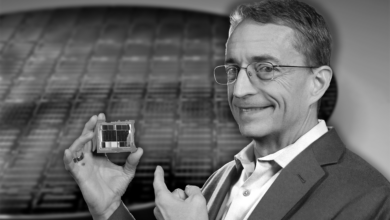1440p 144hz or 4k HDR in 2022: Which is better
The beauty of PC gaming happens to be the plethora of ways you can enjoy video games. Some people like to relax in their seat and enjoy a visually stunning and immersive experience. Other people might prefer competitive gaming that’s all about skill, where performance matters more than visuals.
This is exactly the reason as to why we have so many monitor options to choose from. HDR or High Dynamic Range is an emerging technology on the PC market which can improve contrast and colors in video games. Still, some people swear by higher refresh rate monitors saying that they offer a more fluid experience.
So, today we’ll be helping you decide between the two most popular monitor types in the high-end market. We’ll be pitting 4K with HDR against 1440p at 144Hz.
Why Should You Consider A 4K HDR Monitor?

4K monitors have been all the rage recently. It seems as if everyone has hopped onto the hype of getting the highest resolution possible in video games. 4K or Ultra HD has a resolution of 3840 x 2160, which is a much higher pixel count than your standard 1080p monitor. Needless to say, 4K games obviously look much sharper and much more detailed.
The other new emerging technology is HDR or High Dynamic Range. HDR gives much brighter colors, better contrast, and better image quality overall. Blacks look inkier and darker while whites look much brighter. There is, however, a slight catch here. HDR requires an already bright panel and a deeper color panel. The minimum spec here is at least 600 nits of brightness and 10bit color depth. However, HDR looks its best at already bright panels with up to 1000 nits of brightness. A lot of monitors these days aren’t capable of that yet so true HDR is still in the works for the mainstream market.
However, if you can fork over the cash, you’re getting an incredibly sharp panel with 4K and better color reproduction with HDR. However, this limits you to 60Hz in most cases (unless we consider ridiculously expensive 144hz 4K HDR monitors). So, they’re not the most practical for competitive gaming.
So for that, let’s move onto 1440p 144Hz Monitors.
Why Should You Consider A 1440p 144Hz Monitor

Sure image quality is definitely very important these days in the gaming world. But when you’re taking headshots in CS:GO or trying to win a competitive game of Overwatch, you’re definitely focused more on the gameplay itself. This is why you would prefer a more consistent and smooth gameplay experience over fancy visuals. This where higher refresh rate monitors come in. As the name itself implies these monitors are capable of actually displaying more frames per second compared to standard monitors. Pair an already fast panel with G-sync (For Nvidia) or Freesync (For AMD) and you have an incredible fluid gaming experience.
Moving onto image quality itself, 1440p or 2K is a resolution 2560 x 1440 typically. This is nowhere near 4K and isn’t as sharp either. But for most users, especially at 24-27 inches, the difference doesn’t matter. It’s still a higher pixel count than 1080p and looks amazing paired with that fast refresh rate.

So if you’re sold on 1440p 144Hz monitors. You’re probably wondering which specific monitor you should get.
Final Verdict
Hopefully, by now you know what both types of panels have to offer. Obviously, you’ve figured out that both of them are for different types of players. Although 4K HDR definitely looks sharper and better there are a lot of caveats. First, you need to find an HDR panel that actually meets the brightness requirements along with a 10bit or 12bit color panel. Even then you’ll need to find HDR games that actually have decent optimization. However, if you have the power to drive 4K with HDR and don’t intend on going competitive, it’s an amazing experience.
On the flip side, 1440p 144Hz is way easier to power. Most mid-range graphics cards should have no problem. If you can find a panel that also supports G-sync or Freesync, you’re gonna have a great experience in competitive gaming. And yes, it does give you an actual competitive edge.