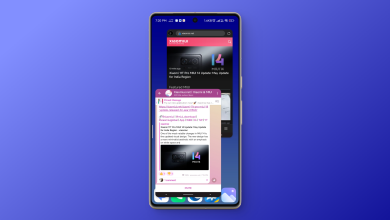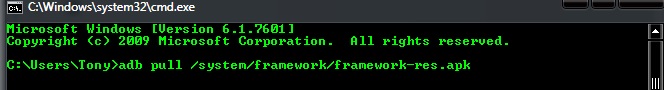Xiaomi Charging Levels Along with Their Charging Animation
- Xiaomi's MIUI and HyperOS offer high levels of customization, including charging animations, though these do not change based on battery percentage.
- HyperOS introduced a Dynamic Island-style charging notification, similar to iOS, which some users see as a design inspiration from Apple.
- Users can enable the HyperOS-style charging animation on any Android device using a third-party app from the Google Play Store.
Xiaomi’s MIUI and its successor HyperOS are well-known within certain enthusiast communities for bringing high levels of customization to the Android circuit. The company gives its users plenty of freedom to tinker and fine-tune even the smallest details according to their preferences.
While there’s some debate about HyperOS taking notes from iOS, it’s no secret that Xiaomi users have long enjoyed the freedom to customize everything—from major features like home screen icons (welcome to the club, iOS users) to minor details like the charging animation.
Table of Contents
How Does Charging on Xiaomi Work?
Xiaomi’s devices have long been synonymous with jaw-dropping charging speeds. While industry leaders like Samsung, Apple, and Google have quietly held back, Xiaomi has aggressively pushed the limits by not only making this technology common but also more accessible. As an example, Redmi’s mid-range Note 12 Discovery Edition from 2022, comes with 210W charging, which in theory is capable of fully charging your phone in just under five minutes. Let that sink in.

While bringing charging speeds above 200W to mainstream consumer phones comes with its own set of challenges, Xiaomi has mostly stuck to 18W-120W for the majority of its devices. Within this range, the company has segmented and marketed specific speeds under its Mi Turbo Charge and HyperCharge branding.
Like most other phones that support fast charging, Xiaomi relies on USB Power Delivery (USB-PD) as the foundation for quickly charging its batteries. If you want to learn more about USB-PD, refer to our dedicated guide, where we’ve broken down the topic in detail.
READ MORE: What is USB Power Delivery? USB-PD & Its Types Explained ➜
Charging Animations in MIUI & HyperOS
The charging animations on MIUI and HyperOS are more or less the same. The way they essentially work is by storing a pre-rendered screen within the device, which is triggered when you connect your phone to a charger, be it wired or wireless. The phone uses data from the battery’s sensor to display the current charging level, along with an indication of whether or not the phone is charging quickly.

The image above shows how on Xiaomi phones supporting any of the company’s fast charging standards, the charging animation screen displays the current battery level accurate to two decimal places when the charger is plugged in. This not only gives the illusion of the phone charging incredibly fast but also helps users determine whether the adapter (or in some cases, the cable) is charging the phone at its maximum rated speed.
↪ Battery Level Charging Screens
In HyperOS, or MIUI, you’ll find no option for swapping out the default charging screen for one that is different for specific charging levels. While Xiaomi does allow you to somehow set third-party charging animations, the charging screens you see when you plug in your phone to charge do not adapt to the battery percentage.
The battery indication in the notification bar does have subtle colour codes, or elements to signal a low charge, such as the battery icon turning red. However, the charging animation is independent of this, and will remain the same, whether you’re at 1% charge, or at 80%. The only graphic that changes within the screen is the actual battery percentage.
↪ The Xiaomi.eu Confusion
XiaomiEU, or Xiaomi.eu, is a cleaned and translated version of MIUI from China. It’s essentially a custom ROM that has gained a lot of popularity from within Xiaomi’s enthusiast custom ROM community. The way it fits in the scope of this article is that it included an option to swap out the default charging animation with a few pre-installed alternatives.
Since the ROM looks and feels more or less identical to the stock MIUI experience, it’s easy to see why some users on online forums might mistakenly believe that Xiaomi itself had provided the option to manually customize the charging style on its devices, without needing third-party themes.
READ MORE: How to Remove Ads from Lock Screen in Xiaomi, POCO, Redmi Devices?
HyperOS Has a Dynamic Island…of Sorts
MIUI’s transition to HyperOS carried forward the same charging screen, but added a few extra visual markers. For instance, when you plug in your phone, it now notifies you with a popup notification activity, similar to the popular Dynamic Island-style animation found on iPhones.
↪ An iOS Knock-Off?
After HyperOS’s global launch, there was a lot of talk surrounding the idea that HyperOS took more than one design inspiration from its more popular rival, Apple. The new charging visual was one of the main elements that stood out, and for good reason. The image below shows the different styles of displaying the same charging popup on iPhone (left) and Xiaomi (right).

Since Xiaomi, for obvious reasons, doesn’t have a physical pill cut-out, it tried to make do with the normal punch-hole design, but the similarities are there for the consumer to judge. However, whether it is the same or not, many users like the design and wish to do the same on their devices that didn’t get support for HyperOS.
How to Enable Dynamic Island HyperOS Animation Bar on Any Device?
This section below outlines the methodology of getting the Dynamic Island charging visual on any device on Android, including phones running MIUI. For this, it is important to know that since there is no built-in option, we will be using a third-party app from the Google Play Store.
1) Get the HyperOS Charging Animation App
- Head on to the Google Play Store and search for “HyperOS Charging Animation.”
- Download and Install the app.
- Once the app is installed, open it and allow the Accessibility Service permissions to enable the functionality.

2) Enable the Charging Bar
- Go to the app’s Dashboard and toggle on the “Use HyperOS Charging Animation” setting.
- In the “Set Charging Text” tab, you can also choose to display any message you wish.
- Tap on “Start Customizing.”

READ MORE: Is your Xiaomi Phone Overheating? Try these tips
Conclusion
While Xiaomi’s phones do not ship with charging animations that are separate for each set of battery levels, it does have a few options to set visual indicators, or charging bars via third-party apps. Xiaomi’s charging animation has remained consistent within the past few years, except for the new notification bar indicator in HyperOS.
FAQs
No, Xiaomi does not have a charging animation that adapts or changes with your phone’s battery percentage. The charging screen is static and a pre-rendered version, mostly similar on all Xiaomi phones.
Yes, the new notification bar displays the message “Fast Charging” or “Quick Charging” when your phone is connected to a supported fast charging adapter.
HyperOS carried forward the same charging animations, more or less. The difference was the new Dynamic Island-like charging bar, which can also be enabled in MIUI via third-party apps.