Fix: iPhone Stuck at Red Battery Charging Screen
The issue of the iPhone being stuck at the red battery charging screen is something some iOS users have to deal with when trying to charge their phones. After their iPhone has turned off due to the battery being drained, they are unable to turn it on again. Their phone gets stuck at the red battery charging screen, and it does not charge at all, no matter how much time they leave it plugged in. This issue is encountered on all versions of the iPhone.
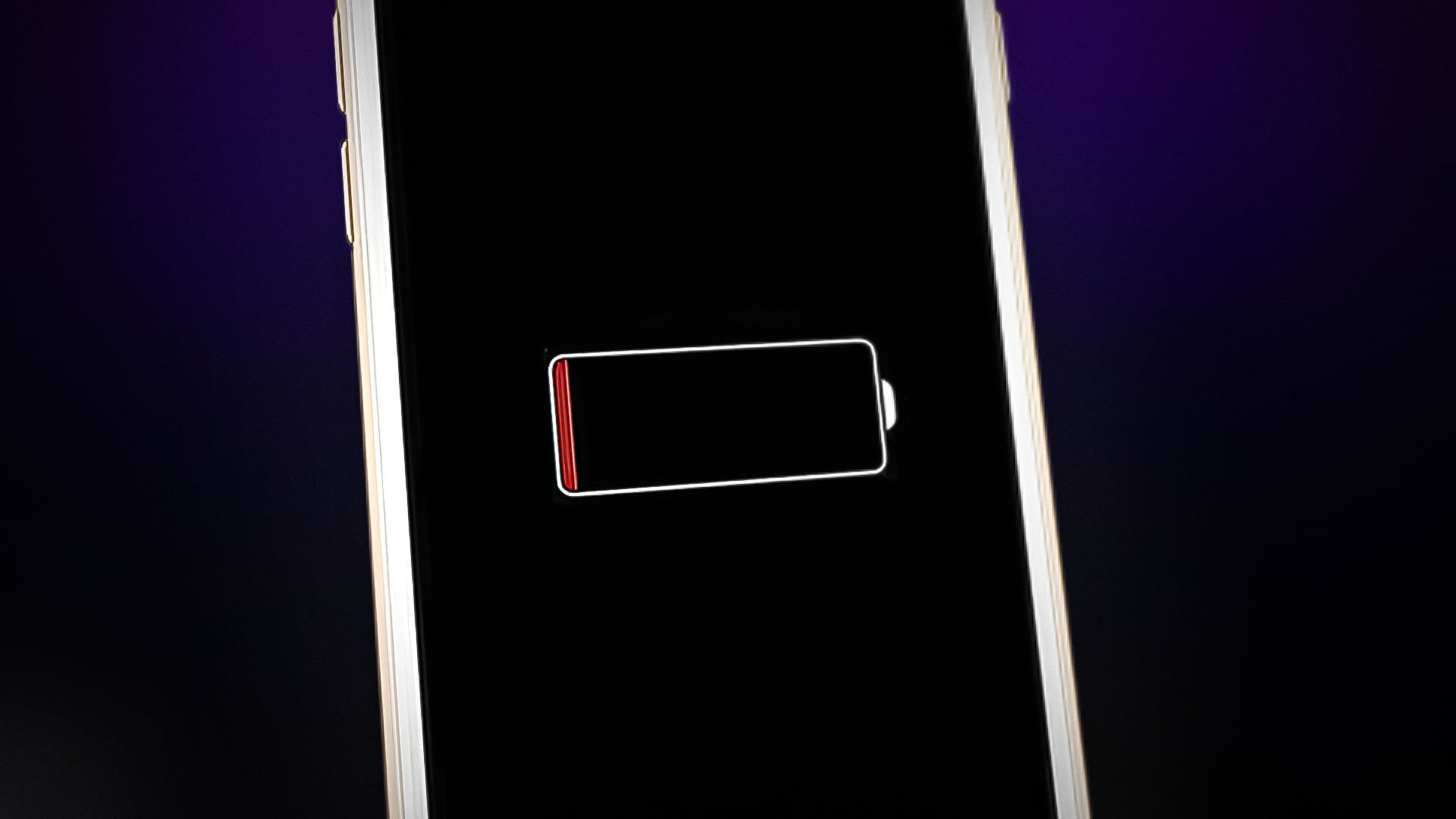
The main cause of this issue is a battery problem that affects either the charging port or the battery itself. It mostly occurs if the battery is old and has been used for a long time. Another possible cause could be your charging cable. Even if it appears to be charging the phone, it might contain incongruent portions that prevent charging.
You should also check the charging port of your phone – if it’s full of dust or lint, it won’t charge properly and can’t make the necessary connection. You should be able to see it if the charging cable doesn’t fit into the phone properly.
Here is a list of methods that will help fix the iPhone stuck at the red battery charging screen:
1. Heat the iPhone’s battery.
The current might not be able to reach the battery due to a mechanical issue from which many older iPhone models suffer. This problem has been confirmed in iPhone models 5 through 9.
Note: This problem is bound to occur sooner or later due to a design flaw, and there is nothing you can do to prevent it.
Fortunately, there is a quick fix you can try: you should attempt to boost your iPhone’s battery by heating it up.
Use a hair dryer for a short period of time to heat it up a bit; then plug the charger back in, and the phone should turn back on.
Here are the steps you need to follow:
- Remove the charging cable from your phone.
- Turn the phone upside down and place it on a flat surface.
- Use your hair dryer and aim for the right side of the phone, as that is where the battery is located. Do this for about 2 minutes.
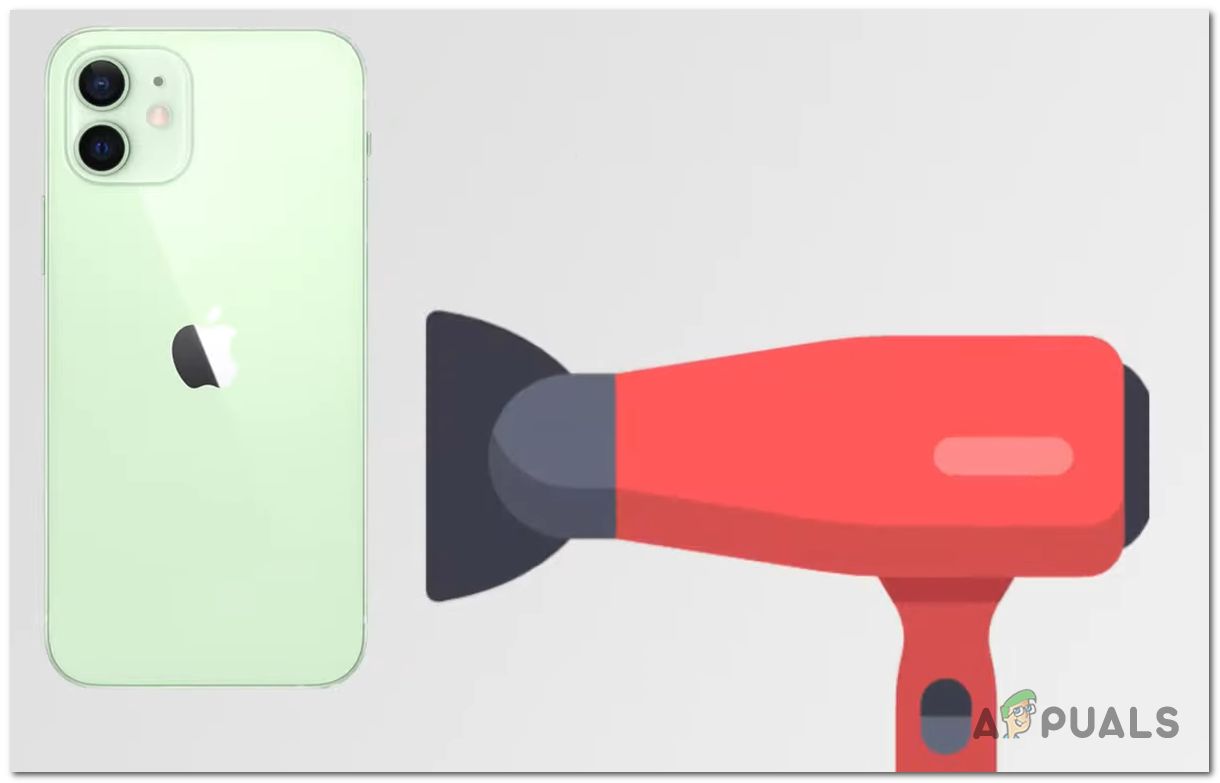
Heating the iPhone’s battery using a hair dryer - After the 2 minutes have passed, stop using the hair dryer and plug the charging cable back into the phone.
- You should see that the Apple logo appears on the screen.

The Apple logo appearing on the screen
2. Change the lightning cable.
The issue of the iPhone being stuck at the red battery charging screen might be caused by your Lightning cable. The charging cable could be damaged and unable to charge your phone properly.
Even if your phone detects that the cable is connected, it still might not charge the phone. You should check the cable for any damage.

Try a different Lightning cable to see if you can charge your iPhone with it. Consider borrowing a cable from a friend if you don’t have a second one lying around the house.
Note: It is recommended to use an original Apple Lightning cable to avoid causing further damage to the battery.
If you manage to get past the red battery-charging screen, you need to replace the old charging cable.
3. Clean the Lightning port.
Another cause for the iPhone problem could be that the charging cable is unable to make proper contact with the phone. This could happen because the Lightning port is full of dust or lint, which prevents the cable from connecting to your device.
You can confirm that this issue is applicable if the cable doesn’t enter the Lightning port completely.
When you plug in the charging cable, you should hear a click, which indicates that the cable has connected properly. If you do not hear this sound, the port is likely dusty inside.
In this case, you need to clean the Lightning port. The best way to do this is by using a dental pick or a toothpick.
Insert the dental pick inside the port and try to remove all the dust that you find inside. Make sure to use it gently so as not to damage the insides of your iPhone.
Note: If you have never done it before and find it difficult to do this, search online for detailed instructions to avoid causing any problems.

When the Lightning port is clean, try plugging in the charging cable to see if it enters completely.
If your iPhone still gets stuck at the red battery charging screen, the cause is probably something else.
4. Replace your battery.
You might encounter the iPhone stuck at a red battery charging screen issue due to a battery problem. Your battery can become damaged if you’ve used it for a long time, making it unable to recharge again.
If that’s the case, you might actually need to replace it with a healthy battery.
You can purchase a completely healthy battery online, and many of them come with a kit that makes installation much easier. However, if you have never done it and are unsure if you can, we recommend seeking help from a specialist to avoid causing further damage to your phone.

When you are done and the battery is all set, try turning on the phone to see if you have finally fixed the red battery charging screen issue.





