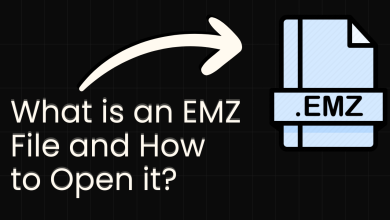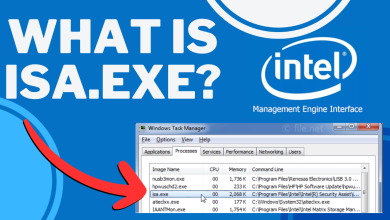What is sttray64.exe? Should it be deleted?
Some users reached us with questions about the validity of the sttray64.exe after discovering that the process is a constant presence in Task Manager. Others have started suspecting this process of malicious activity after receiving errors that, in some way or another, can be traced back to the sttray64.exe process.
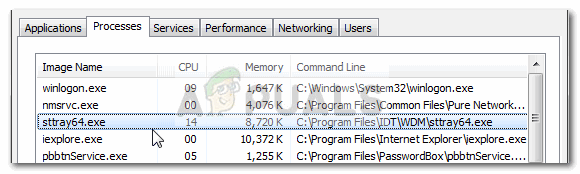
Although there’s a high chance that the sttray64.exe process is a legitimate software component, users are encouraged to eliminate the possibility of a malware in disguise.
What is sttray64.exe?
Sttray64.exe is a subprocess of stsystray.exe, which is part of iDTAudio – an equalizer software. The sttray64.exe is the primary executable (out of over 80 installed modules) for the HD Audio codec that is used on 64-bit programs under Windows.
Keep in mind that the process is automatically installed with every audio chip developed by IDT Audio. Currently, there are a lot of different customizations used by different computer manufacturers. However, the name of the critical processes always stays the same. The main purpose of this process is to start, manage and close the tray icon.
Potential security risk?
Because there is some malware that is known to camouflage as the sttray64.exe process, we recommend that you make the necessary verifications. To do this, open Task Manager (Ctrl + Shift + Esc) and locate the sttray64.exe process in the Processes tab. Then, right-click on the sttray64.exe process and choose Open File Location.
If the revealed location is different than C:\ Program Files \ IDT \ WDM and you didn’t installed the IDT Audio drivers in a custom location, you’re most likely dealing with a virus infection. If that’s the case, we highly recommend that you scan your system with a powerful malware remover. If you don’t have one at the ready, you can follow our in-depth guide (here) on using Malwarebytes to clean your system of malware.
Should I remove sttray64.exe?
Simply deleting the sttray64.exe executable is not an ideal solution since it will likely break the HD Audio codec suite. However, since sttray64.exe is not an essential part of Windows, removing it along with the software that it belongs to will not affect the well functioning of your PC in any way.
To uninstall sttray64.exe and the parent software, open a Run window (Windows key + R) and type “appwiz.cpl” and hit Enter to open Programs and Features. In Programs and features, locate and right-click on IDT Audio (or Tempo Semiconductor) and choose Uninstall, then follow the on-screen prompts to remove it from your system.
Note: If you’re encountering an error associated with sttray64.exe and it persists even after you uninstall/reinstall the software, navigate to C:\ Windows \ System32 and rename IDTNC64.cpl to IDTNC64.old. Then, reboot your computer and see if the issue has been resolved. Windows should automatically re-create a new IDTNC64.cpl that won’t produce the same error.