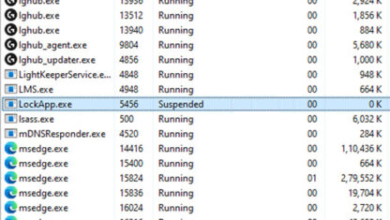What is nvxdsync.exe and should you delete or disable it?
Nvxdsync.exe is a valid executable file linked to NVIDIA graphics drivers. It synchronizes graphics tasks, ensuring smooth performance on systems with NVIDIA graphics cards. This process minimizes screen tearing, improves visual quality, and optimizes frame rates during graphics-heavy tasks such as gaming and video rendering.
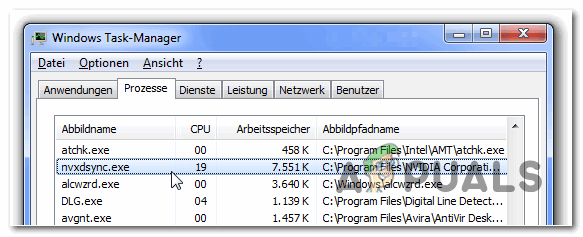
Is nvxdsync.exe a Virus or Malware?
No, nvxdsync.exe is not a virus or malware. It’s a crucial NVIDIA graphics drivers component that enables smooth graphics performance. However, its location and name could be misused by malicious actors to hide harmful software under similar names, thereby evading detection.
How does nvxdsync.exe Impact Your System?
Nvxdsync.exe runs quietly in the background, managing graphics-related tasks. While it usually doesn’t consume significant system resources or hinder your computer’s performance, and even optimizes your graphics capabilities, just like any executable, malicious versions can negatively affect your system’s stability and security.
Legitimate vs. Malicious nvxdsync.exe: How to Differentiate
Distinguishing the legitimate nvxdsync.exe from its malicious equivalents is crucial. The genuine version typically resides in the “C:\Program Files\NVIDIA Corporation” directory, authenticated by NVIDIA’s digital signature. Malicious versions, however, may be found in various locations and lack the appropriate digital signatures.
Common Locations of nvxdsync.exe
Nvxdsync.exe is typically found in the NVIDIA installation directory, either in “C:\Windows\System32” or “C:\Program Files\NVIDIA Corporation” folders. If found elsewhere, further investigation may be needed.
How to Check the Authenticity of nvxdsync.exe
To verify the authenticity of nvxdsync.exe, right click on the file, select “Properties,” and navigate to the “Digital Signatures” tab. Genuine files will show NVIDIA Corporation as the signer.
Steps to Determine if nvxdsync.exe is Harmful
- Location Check: Confirm that nvxdsync.exe is located in the legitimate NVIDIA folders.
- Digital Signature: Ensure the file is digitally signed by NVIDIA Corporation.
- Resource Usage: Monitor system resource usage when the file is active. Excessive usage will indicate a problem.
Uninstalling nvxdsync.exe
If you suspect nvxdsync.exe is causing issues or if you are certain it is malicious, consider uninstalling it.
- Ensure important data is backed up before making any changes.
- Restart your system in Safe Mode to prevent any interference.
- Locate nvxdsync.exe using File Explorer.
- Right click and select “Delete.” Empty the Recycle Bin.
Maintaining system security is crucial. Update your antivirus software regularly, avoid suspicious websites, and download files cautiously.
Regularly conduct full system scans to detect potential threats early. Also, maintain up-to-date operating system, drivers, and applications to ensure the implementation of the latest security patches.
In conclusion, nvxdsync.exe is not a virus or malware but an essential part of NVIDIA graphics drivers that enhances performance. However, it’s critical to distinguish between legitimate and malicious versions. Following the provided steps guarantees your system’s safety and optimal performance.
What is nvxdsync.exe and Should You Delete or Disable it? - FAQs
Nvxdsync.exe itself is not harmful; it’s a legitimate NVIDIA component. However, malicious versions can pose risks.
If you suspect malicious activity, you can uninstall nvxdsync.exe using antivirus software or by following manual removal steps.
Visit NVIDIA’s official website and download the latest drivers compatible with your graphics card.
Perform a system scan using reputable antivirus software. If flagged as malicious, follow the software’s removal instructions.
Disabling the legitimate nvxdsync.exe can affect your graphics performance. Only remove it if you are certain it’s malicious.
 Reviewed by
Reviewed by